TechRadar Verdict
The Oppo Pad Air performs well just like any other budget tablet PC on the market priced under Rs 20,000. It comes with a chipset that performs well when it comes to browsing the web and handling emails. While you may not get the most for gaming, it's still great for e-learning and productivity. Features like quad-speakers, support for Dolby Atmos and a large battery make it a portable entertainment hub.
Pros
- +
Gorgeous design
- +
Great for watching movies
Cons
- -
Not for extreme multitasking
- -
Display is a smudge fest and too reflective
- -
No LTE variants
Why you can trust TechRadar
Two minute review
The Oppo Pad Air tablet PC is an exciting new entry to the budget Android tablet PC market in India. Unlike other products in the market, this debutant from the Chinese smartphone manufacturer is an odd one out in the market. Oppo's sub-brand Realme has had a head start in the industry and it might have even been a litmus test all along.
The Oppo Pad Air is available only in a single Grey colour variant. However, that doesn’t stop me from admiring the design and the build quality of the tablet. The desert sand dunes-inspired texture at the back of the tablet adds to the already impressive metallic chassis of the Oppo Pad Air.
The tablet PC features a 10.36-inch 2K IPS display which is bright both in indoor conditions. During my time testing the Oppo Pad Air, I do not find any reason to be disappointed with the display. The colours are vibrant and the 2,000 x 1,200-pixel resolution makes up for the missing HDR support. With the addition of the Dolby Atmos support through the quad speakers, the Oppo Pad Air is a well-packaged entertainment tablet for when you travel.
The Oppo Pad Air runs on a Qualcomm Snapdragon 680 chipset which is clubbed with 4GB RAM and a choice of either 64GB or 128GB of internal storage. You can expand the storage via a microSD card but only up to 512GB. In terms of performance, the tablet PC can handle basic multitasking between web browsing and scrolling through social media. Games like Candy Crush, Subway Surfer and other low graphic intensive games run smoothly. However, action-packed titles like Apex Legends Mobile are best avoided if you’re not a fan of pixelation. While you can increase the RAM virtually, it does mean sacrificing the storage space. It runs on Oppo’s ColorOS 12.1 based on Android 12.
In terms of battery life, the Oppo Pad Air offers a great battery life of up to 2-3 days with its 7,100 mAh battery. However, the 18W SuperVOOC fast charger will still take time to recharge the tablet if you do drain it completely.
Overall, the Oppo Pad Air is a budget tablet PC that is aimed at users who want to browse the internet, stay connected on social media, check on emails and watch movies and shows without the premium features. At Rs. 16,999 for the base model, the Oppo Pad Air is a better alternative to the Realme Pad. The tablet PC is not fit for extreme multitasking but will get you through the week.
Pricing and availability

Oppo has priced its first budget Android tablet PC in India at Rs. 16,999 for the base model with 64GB storage. The 128GB model retails at Rs. 19,999. The tablet PC features 4GB RAM on both models and these are available for purchase from Flipkart and the company's online and app store as well as offline retail partners.
Sign up for breaking news, reviews, opinion, top tech deals, and more.
When it comes to accessories for the Oppo Pad Air, you can purchase the Oppo Life Smart Stylus Pen at Rs. 3,999 through the company's online store. While the company does not sell a cover or case for the Oppo Pad Air, you will have to rely on third-party manufacturers.
Design
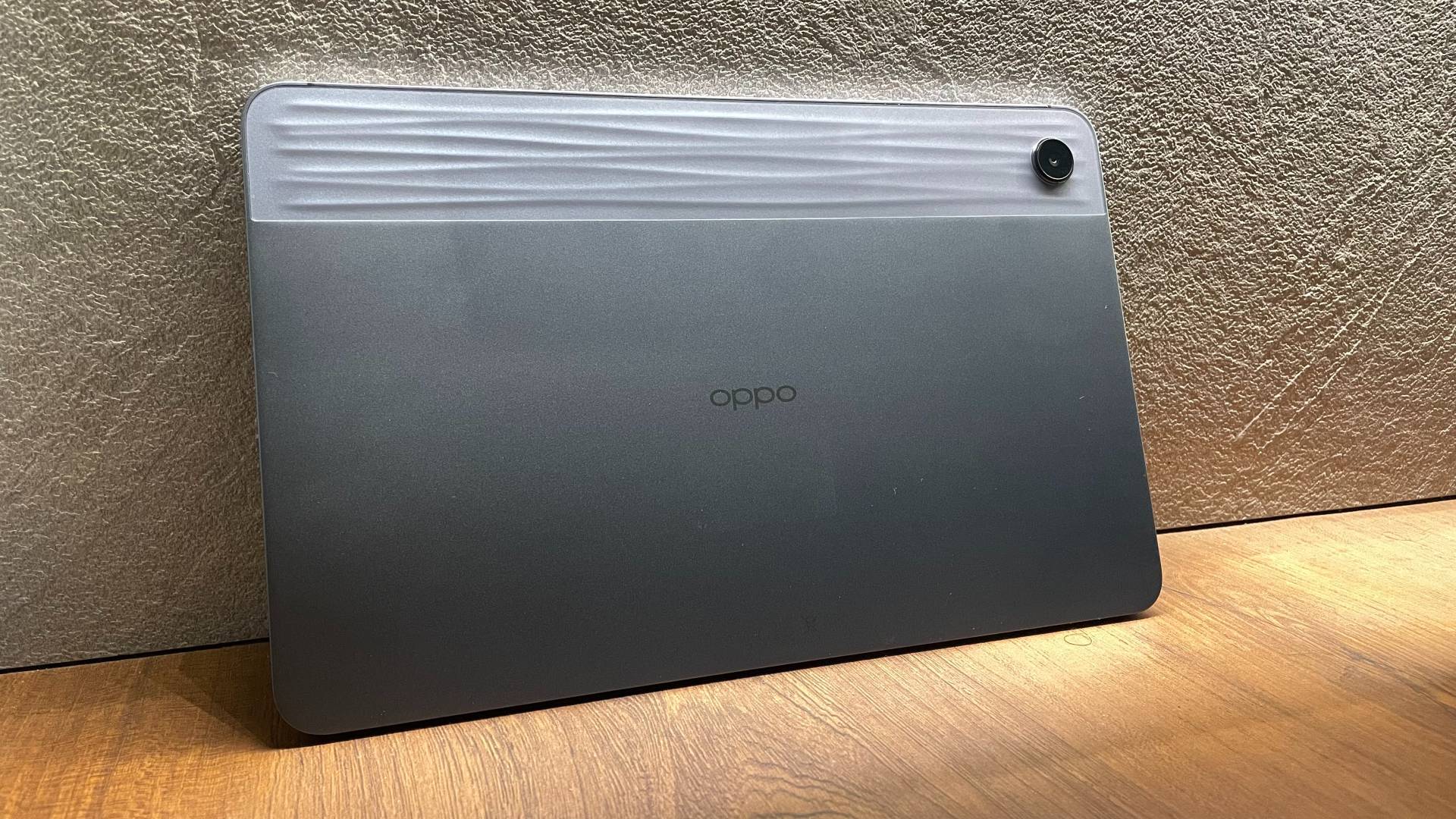



If you do look closely, the Oppo Pad Air does take in some inspiration from the Realme Pad. But the company has given the tablet PC its personal touch with the 3D dunes texture at the back. The tablet PC comes with a metallic chassis with squared-off edges making it easy to hold in the hand.
When holding it in landscape mode with the display facing up, the power button is located on the left side just above two of the four speaker grills on the Oppo Pad Air. You'll also notice the Dolby Atmos trademark near the speakers. At the top are the volume buttons along with two microphones and the slot for the microSD card. On the right side of the tablet PC, you'll find two speaker grills and a Type-C port for charging.
Just above the display is the 5MP front-facing camera for video calls. This is also surrounded by black uniform bezels around the display. It's an all too familiar design and is not a deal breaker. The primary 8MP camera is located at the back and comes with a prominent camera enclosure.
Although the overall design of the Oppo Pad Air is similar to the company's sub-brand portfolio as well, the former is a better choice in terms of the design solely for the mesmerising dune texture. The build quality is great and you will be happy with it. The tablet is also lightweight at just 440 gms too.
I did wish, though, that the company added an LTE version by taking advantage of a hybrid sim slot. And like smartphones, bundle a plastic case as well with the product.
Display

The 10.36-inch display on the Oppo Pad Air comes with a 2K IPS panel with a resolution of 2,000 x 1,200 pixels. The display is bright and vibrant for watching movies and TV shows. At the price that the tablet retails, it does perform well if not better in comparison to competing products at this price.
You can customize the colour temperature of the display for either warmer or cooler tones. Other than that, there are no extra features that make the display unique. You miss out on HDR and high refresh rates too.
None of that seems a problem once you've dived deep into the online library of content that you regularly enjoy. Most movies and shows run perfectly on full-screen on Netflix and other OTT platforms. The lightweight design also means that you can comfortably carry on with your binge-watching sessions.
The performance of the display is not up to the mark when in outdoor conditions. The display is reflective and forces you increase the brightness to the max. To improve the visibility, I even went for the light theme.
Also, I would recommend that you keep a cleaning cloth with you at all times. The display tends to pick up a lot of fingerprints and smudges.
Performance

The tablet PC runs on the Qualcomm Snapdragon 680 chipset which is found in many budget smartphones in the market under Rs. 15,000. And the performance is great considering the price point.
The Oppo Pad Air is capable of handling every day-to-day task that you throw at it. Organising your calendar, sending your emails, spreadsheets or presentations, browsing the web and scrolling through social media apps.
Multitasking is possible, but the Oppo Pad Air won't be able to meet the demands of power users. The limited 4GB RAM is sufficient for most tasks, but there are a few drawbacks. While the experience with ColorOS 12.1 is smooth, you will notice occasional lags. This is due to the bottleneck caused by the limited RAM. However, I've observed that the tablet PC turns on virtual RAM expansion by default once it is set up for the first time. The RAM is expanded by 1GB in the settings increasing the total RAM to 5GB.
ColorOS is the same familiar UI as the ones that you've seen on Oppo's smartphones. But, there are neat multitasking features like Split Screen, Flexible windows or dual windows. The Sidebar also allows you to add apps of your choice into a quick-access menu.
If you do plan on gaming on the Oppo Pad Air, it will be able to handle low graphic games. Bigger titles will struggle and I've seen pixilated images when playing Apex Legends on the default settings.
The speaker performance is tuned more towards the highs and mids. While it does miss out on a strong bass, the quad speakers offer Dolby Atmos spatial surround. Pairing the tablet with a TWS earbud, like the OnePlus Nord Buds, that supports the feature will add to the entertainment experience
Battery life

The 7,100 mAh battery pack within the Oppo Pad Air is sufficient enough for users for 2-3 days. This is when the tablet is used for extensive hours of watching movies and using productive apps like Gmail or Google Workspace apps. It tends to take a dip in battery life when the display brightness is set to full.
When it comes to recharging the Oppo Pad Air, you get an 18W SuperVOOC fast charger in the box. If drained completely, it will be best to keep the tablet for charging 2-3 hours before you're in bed. This tablet doesn't beat any of the competition but shares the same performance and battery expectations as the others.
Should you buy the Oppo Pad Air
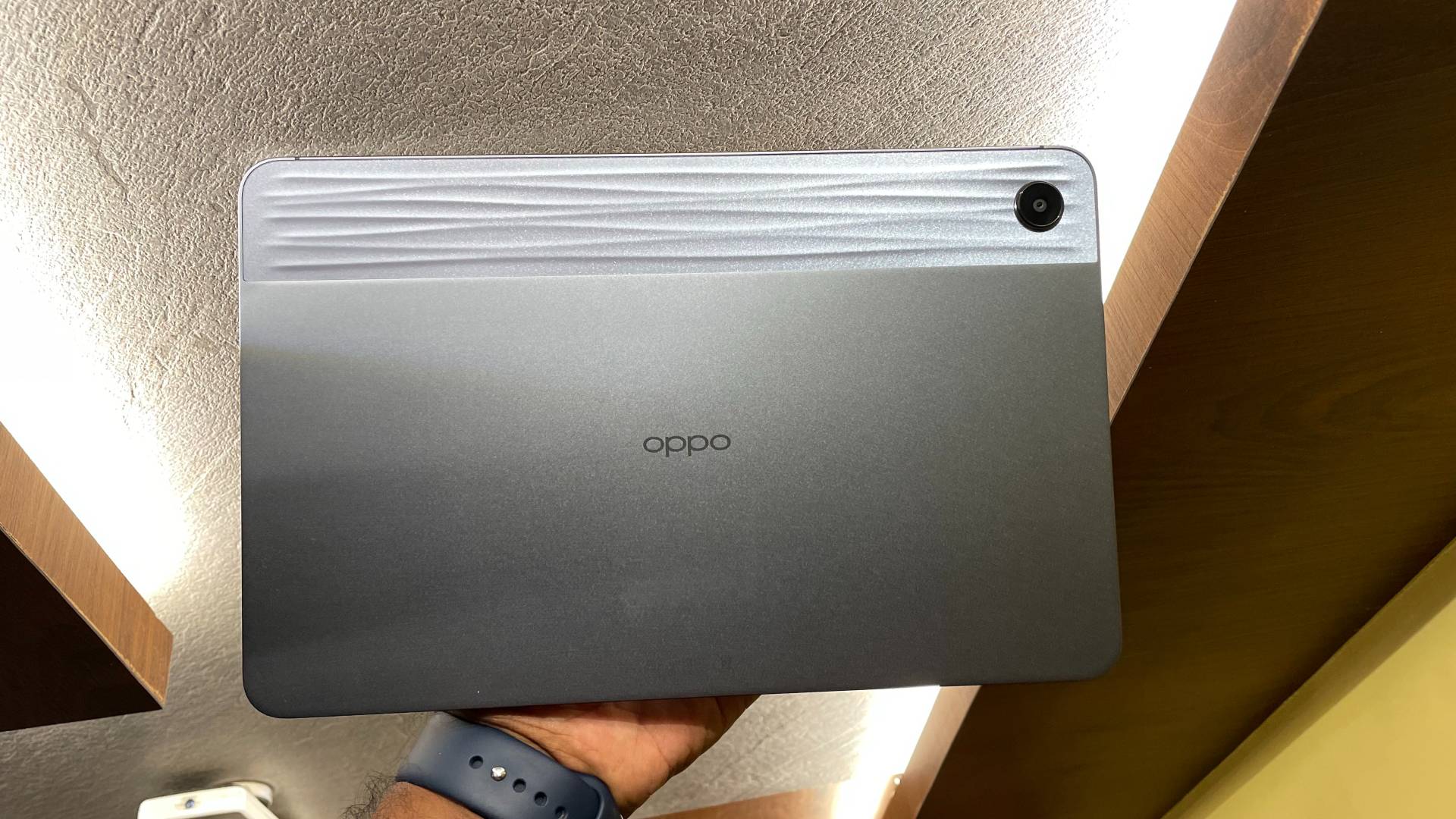
Buy it if
You're looking for a budget tablet PC with premium looks
The Oppo Pad Air is one of the few products in the country that comes with a premium design and finish. The dunes texture at the back adds to the premium metallic chassis of the tablet and makes it a better option over the Realme Pad when it comes to looks.
You like watching movies without HDR or premium features
Watching movies on Netflix, Amazon Prime or any other OTT service will be a treat. The quad speakers add support for Dolby Atmos, which is commonly available in many shows and movies. You can even use a Dolby Atmos compatible TWS like the OnePlus Nord Buds for a more immersive spatial surround sound experience.
Don't buy it if
You want a powerful multitasking tablet PC
The tablet PC isn't cut out for extreme workloads. It can handle most day-to-day activities like watching movies, organising your calendars, sending emails and catching up through social media apps. It would be better to look for other tablets in the market which offer larger RAM.
You're not a fan of a dirty and reflective display
The IPS display on the Oppo Pad Air may be bright and performs well indoors. But in outdoor conditions, the display is too reflective and will force you to increase the brightness, thus impacting battery life.
You're planning on using your SIM for data
The Oppo Pad Air does not come with an LTE variant. It only offers Wi-Fi connectivity and comes with an expandable microSD card slot.

A Malayali-Mumbaikar, Sachin found an interest in all things tech while working in the BPO industry, often spending hours in tech blogs. He is a hardcore foodie and loves going on long bike rides. Gaming and watching TV shows are also some of his other hobbies

