Why you can trust TechRadar
The phone that never sleeps
- 2-day-plus battery life
- Quick charging
- No wireless
Without a doubt, this is the biggest selling point of the BlackBerry Motion. Its stamina is insane. Packing a 4,000mAh battery, the Motion goes all day - twice.
It’s rare to find this kind of staying power on a 2017 Android, mainly because if they have a large power pack, they have a huge and demanding screen to go with it.
In that regard, the BlackBerry’s 1080p rather than higher resolution display has probably done it some favours (although OLED would still have been a better choice than LCD).
Using the handset day-to-day, the battery percentage caused a double-take more than once. It depletes slowly, and twinned with its large capacity, just keeps on going.
Even on heavy use days there was still a large chunk of power left (more than a third) by bedtime, and with more moderate use, we could easily skip the overnight charge and still have more than enough for the next day.

Charging the Motion up again is pleasingly swift, too. There’s no wireless, but it does have Qualcomm QuickCharge 3.0, reaching 50% in under an hour. Which is enough for an entire day’s use - in our case email, messaging, calls, social media, photos, Netflix and a little gaming.
As with other BlackBerry handsets, plugging in to charge brings up a coloured line that gets longer and greener as the battery edges closer to full. You can turn it off, but it disappears automatically when the room is dark.
Sign up for breaking news, reviews, opinion, top tech deals, and more.
We ran our standard 90-minute HD video test on the Motion, with screen brightness set to full and various accounts syncing in the background. At the end of the video, the battery had dropped by just 10%.
That’s even better than the BlackBerry KeyOne’s result of 11%, the BlackBerry Priv at 13%, and considerably better than brand stablemates the DTEK60 (20%) and DTEK50 (27%). It’s an excellent result, and marks the BlackBerry Motion out as a particularly reliable work phone.
No-frills photos
- Scanning mode
- Quick to snap
- Not always sharp
This is not a phone to buy for its cameras. They’re fine, but more of an extra than a selling point. If you need to take a picture for work - or a photo of your flat tyre as a reason you can’t get to work - it’ll do the job.
But you wouldn’t want it for your holiday shots, for instance - not when phones like the Pixel 2 and Samsung Galaxy S8 exist.

The BlackBerry Motion’s main camera is a fairly standard 12MP f/2.0 affair. It includes fast-focus, phase-detection auto-focus, a dual-tone LED flash and 4K video at 30 frames per second.
The camera app is beautifully BlackBerry: it includes a character-recognition scanning mode that has different settings for business cards, slideshows (unhelpfully abbreviated to ‘PPT’ for PowerPoint), whiteboards and documents.
That’s both clever and quite handy on a work phone: it saves you typing up all the world-changing ideas you brainstormed earlier.
The camera starts up quickly, and there’s a built-in double-tap shortcut on the power key (just don’t mistake it for the convenience key… sigh).
The exposure dial stays at the bottom of the default app view, which seems a little specialised for a business phone, especially when the Motion also includes Manual mode with full controls.
This also makes it too easy to accidentally change the exposure by swiping on the screen, which is often a way to see the previous photo on other Androids.
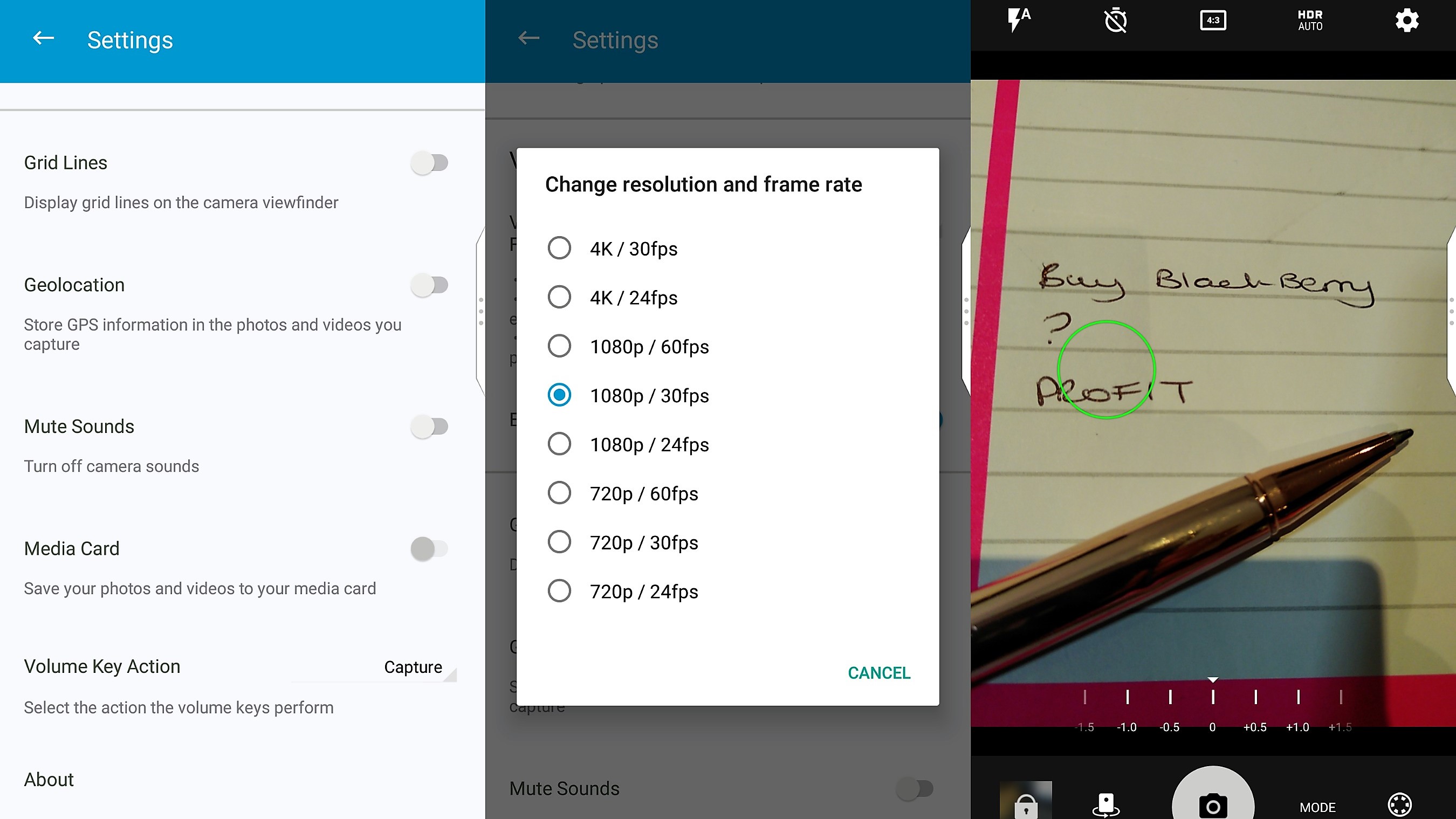
The Motion’s camera is quick to snap, but can be a little misleading: photos that appeared to have focused and captured sometimes hadn’t quite finished when we moved the camera away, leading to blurry outcomes. It’s not constant, but happened enough that we were careful to take 2-3 shots for every one we needed.
In good lighting, you’ll get a clear and decent snap, albeit sometimes with the highlights blown out. Lower lighting presents more of an issue, with colours quickly becoming muddy and edges softening noticeably. We wouldn’t choose the Motion for night-out photography, that’s for sure.
The 8MP selfie camera is fine. That’s all there is to say about it, really. There’s no beauty mode, no Snapchat-like additions - just the same few filters as the main camera, that are mostly completely inappropriate for a face (unless you want to look like you’ve been on the Rioja).
So you’ll get a decent, slightly flat and cold-toned picture of your actual appearance. Keep this in mind when deciding whether to use the Locker function to take fingerprint-secured racy snaps: they might not be worth the effort. Although that’s not necessarily the Motion’s fault.
Camera samples














Current page: Battery life and camera
Prev Page Introduction, key features and design Next Page Anything else I should know?