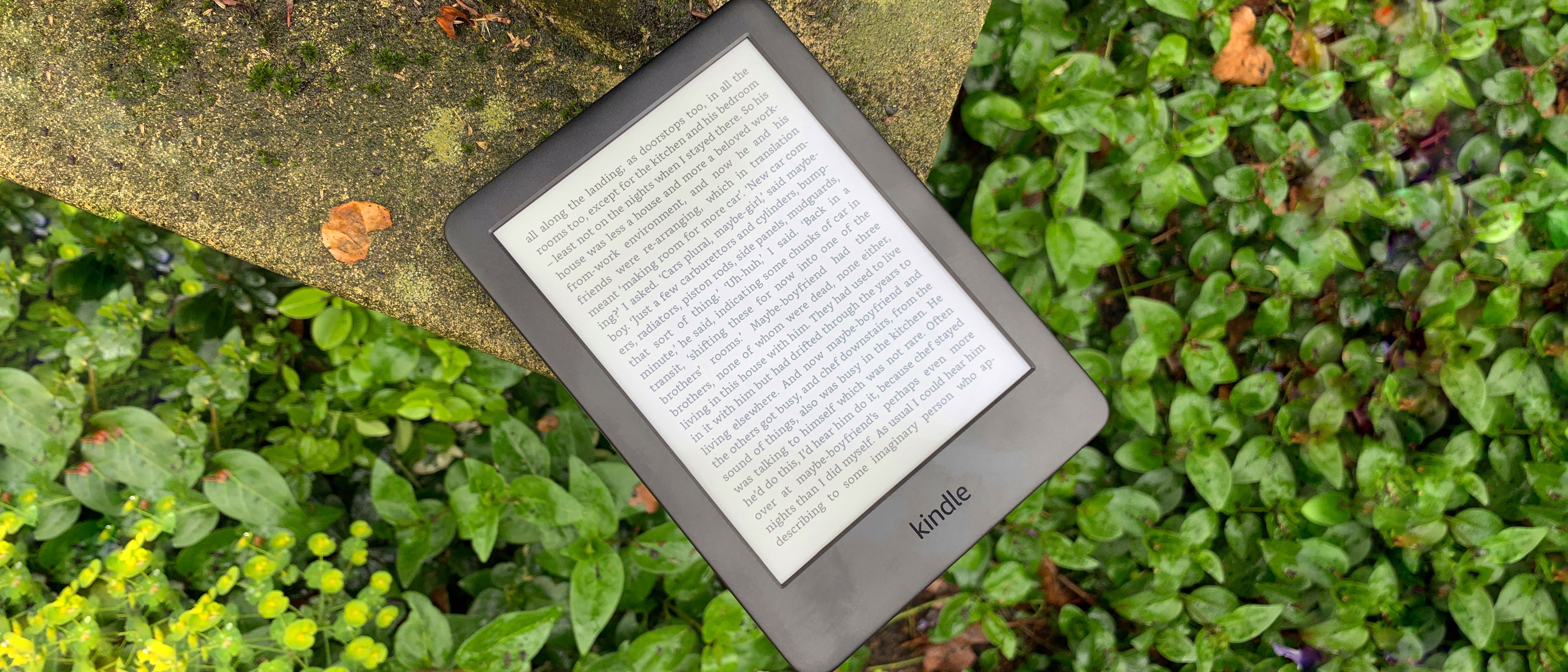Why you can trust TechRadar
Battery life
We’ve not yet run the Kindle down to 0% from a single charge as we’ve not had it long enough in our review period, but we can attest to it having strong battery life like previous Kindles.
Amazon estimates that half an hour of reading a day will allow you to get around a month from a single charge.
We’ve found that with around four hours of reading the battery has dropped from 100% to 80%. That has also included us browsing the store, so if you won’t be doing that you’ll save on battery.
If you just use this to read, you should easily be able to get an hour of reading a day for two weeks from a single charge. That’s a great amount of battery life, and the good news is that the battery should last longer when it’s not being used.
If you leave this at the bottom of your bag, it should hopefully have some battery leftover when you next come to read your book, even if that’s not for weeks.
Battery life is sure to dip if you start listening to audiobooks on the ereader though, and we’ll be sure to update this review with further battery stats as we continue to use the Amazon product.
Amazon Kindle Store
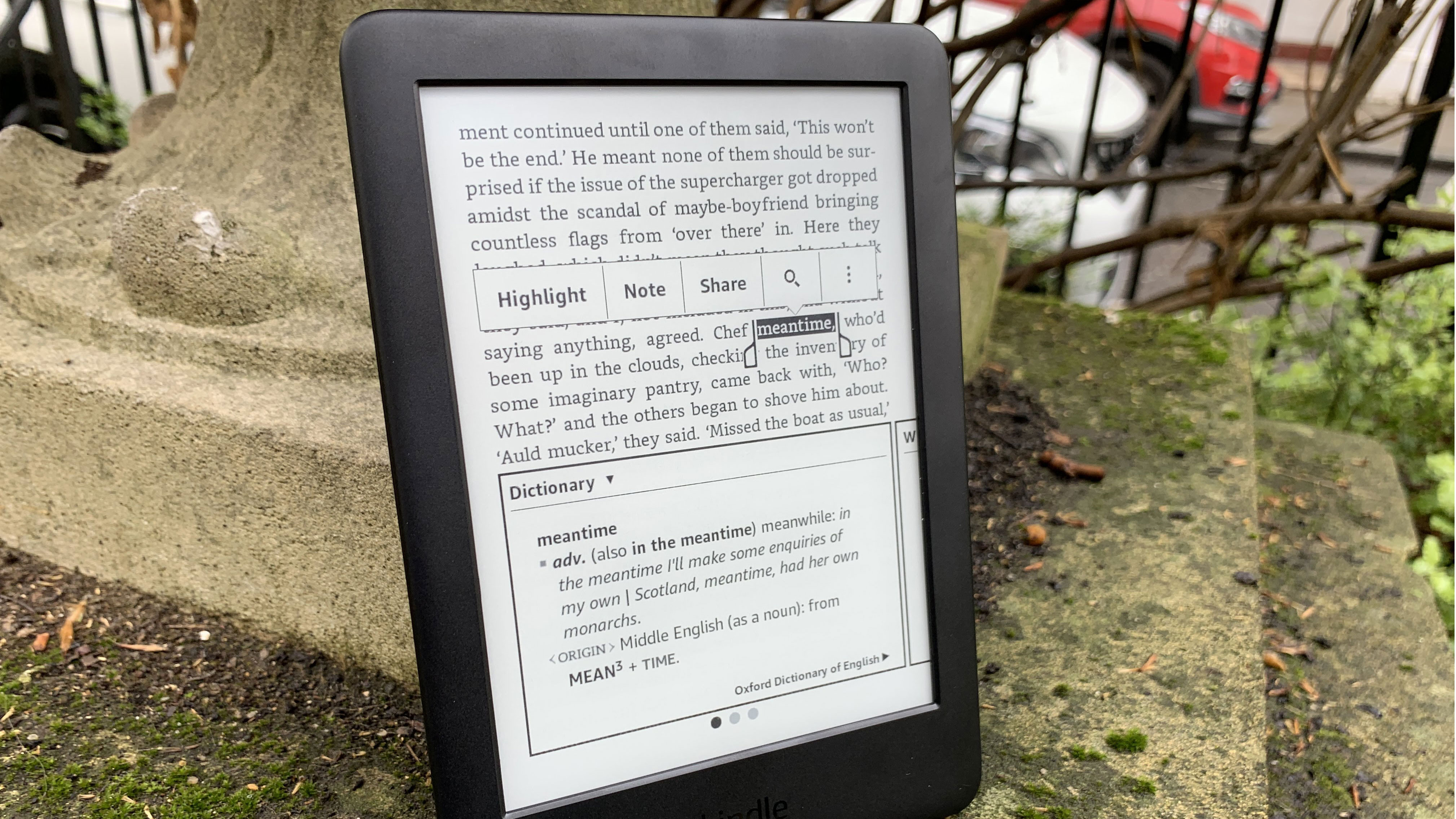
There’s no denying the Amazon Kindle Store is the best ebook location on the planet. If you’re looking for an ebook, it’s almost certain you’ll be able to find it here with ease.
Sign up for breaking news, reviews, opinion, top tech deals, and more.
We found the selection of books we were looking for immediately, and if you don’t know exactly what you want to read you’ll find a variety of recommendations if you look through the different areas of the store.
You can purchase and download books directly from the store, or you can add them to your Kindle account through your phone or computer and download them at a later date.
One of the big benefits is that the Kindle Store is also integrated into Amazon’s other services. If you’re a Prime subscriber, you’ll have access to a service called Prime Reading that gives you a variety of rotating books and magazines to read for free.
There’s also Kindle Unlimited, which costs £7.99 / $9.99 / AU$13.99 a month. That’s quite a lot, but if you read a lot it offers you a variety of titles to access without having to buy specific books.
It’s worth noting you won’t be able to access these books once your subscription is over, so it may not be the most affordable way for you to access the titles you want to read.
Software
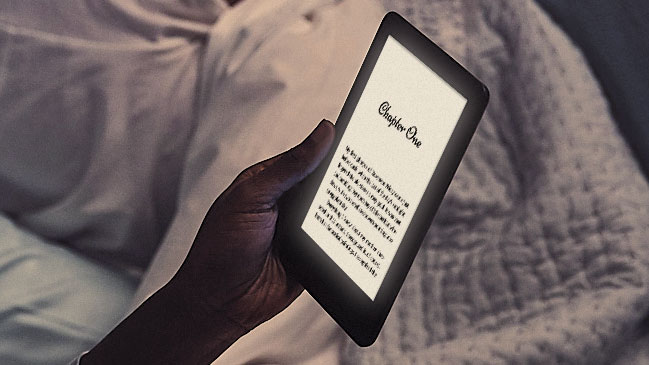
The Amazon Kindle comes with the company’s own software running on board, which is heavily integrated with the Amazon ebook store.
Even on your home screen you’ll be greeted with recommendations for other books to buy. If you don’t want to see these, you’ll need to spend most of your time within the library of content you have.
Most of the way you navigate around the software is intuitive. To change the page within the book you’re reading you’ll be pressing on either side of the display. If you need more features, you can press at the top of the page to access the other features.
That includes features like the Settings screen for your device and a direct link to Goodreads so you can review the book you’re reading.
There’s also an option for changing your page display settings, so you’ll be able to choose from compact, standard or large depending on what sort of font you want to read in. This is easy to change, and there are lots of options to ensure the text is comfortable for you to read for long periods of time.
Other things to know
You’ll get 4GB of storage in the Kindle, which is half of that offered by the Paperwhite and Oasis. In fact, those two models can even come with a huge 32GB if you need it.
For most people, it’s not that necessary to have more than 4GB of storage. Ebook files are tiny, which means you can keep thousands of books downloaded to your ereader here.
Where you may struggle is when you’re trying to download audiobooks, as they take up more space. You can download and store audiobooks on this Kindle though, and if you connect up Bluetooth headphones you can listen to them too.
We found the connection to be solid in our time using the new Kindle, and it’s easy to set this up. All of these books are downloaded through Audible, which is one of the best audiobook services on the market.
Image Credit: TechRadar
Current page: What’s it like to use?
Prev Page Introduction, price and design Next Page Verdict and competition
James is the Editor-in-Chief at Android Police. Previously, he was Senior Phones Editor for TechRadar, and he has covered smartphones and the mobile space for the best part of a decade bringing you news on all the big announcements from top manufacturers making mobile phones and other portable gadgets. James is often testing out and reviewing the latest and greatest mobile phones, smartwatches, tablets, virtual reality headsets, fitness trackers and more. He once fell over.