These are the 10 best Android apps of the year, according to Google
Top picks from the Google Play Store
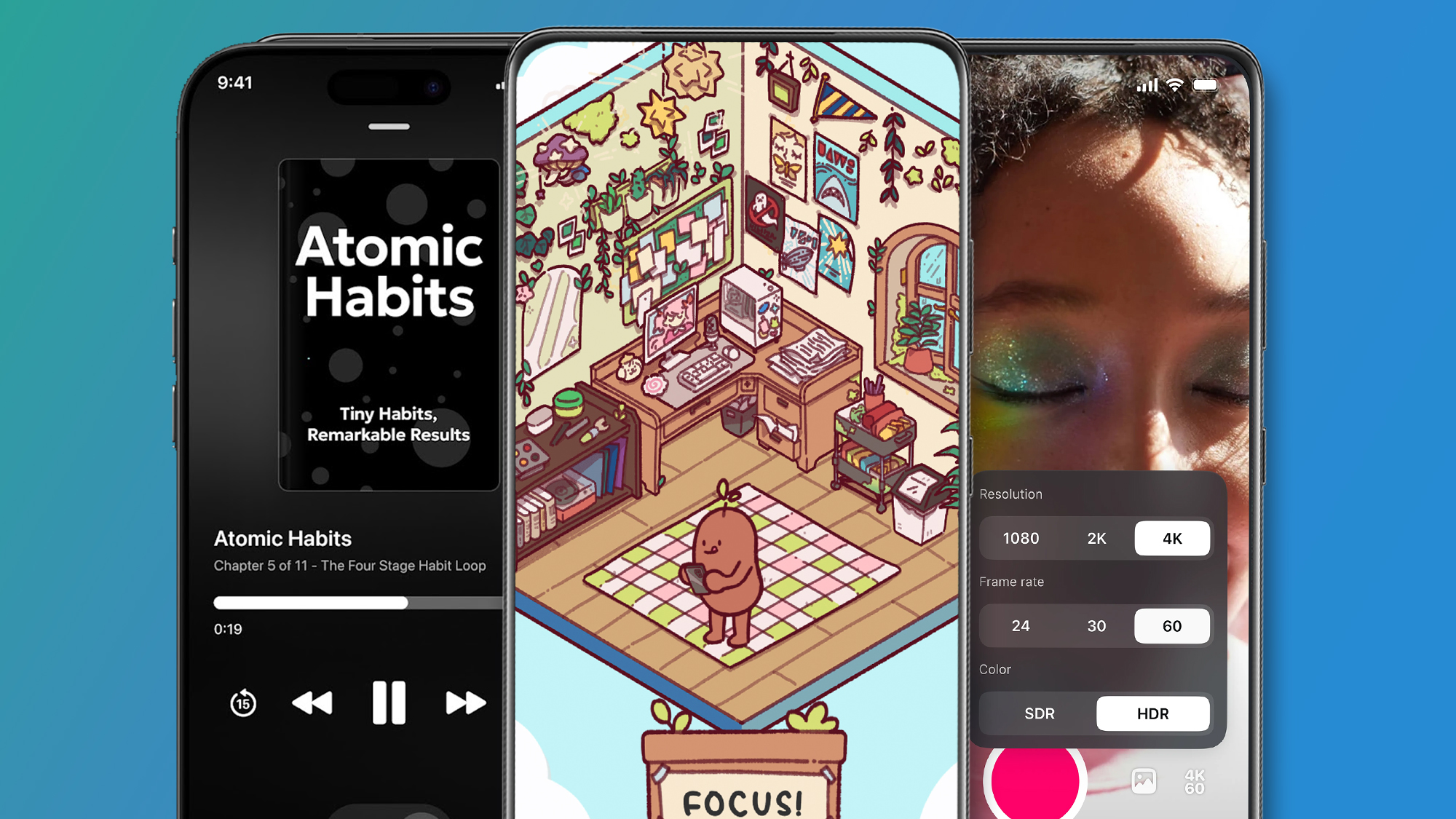
Sign up for breaking news, reviews, opinion, top tech deals, and more.
You are now subscribed
Your newsletter sign-up was successful
- Google has dished out awards for the 10 best Android apps of the year
- Popular apps and little-known newcomers alike were honored
- The choices were judged in a range of different categories
As 2025 draws to a close (yes, really) Google has begun handing out awards for the best Android apps available on its Google Play Store. The gongs honor the best efforts from developers around the globe and highlight the top experiences you can get on some of the best Android phones.
Here, we’ve run through every app that was honored by Google, complete with the categories each winner was awarded a prize in. If you’ve been looking for something new to try on your Android device, this is a great place to start.

1. Best overall app: Focus Friend by Hank Green

Is distraction a way of life for you, with concentration remaining frustratingly out of reach? If so, try Focus Friend by Hank Green. This handy app has a variety of ways to help keep you on track, and Google describes it as one that “helped us all to disconnect in order to reconnect.”
As well as the award for Best Overall App, it also won in the Best for Personal Growth category, making it a double victory for the app’s creator.
2. Best multi-device app: Luminar: Photo Editor

Who needs a computer to perfect your photos? Android phones are more than powerful enough to handle your image-editing needs these days, and one app that helps make that a reality is Luminar: Photo Editor.
With pro-level tools, artificial intelligence (AI) smarts and an intuitive interface, it makes light work of anything you throw at it.
3. Best for fun: Edits, an Instagram app
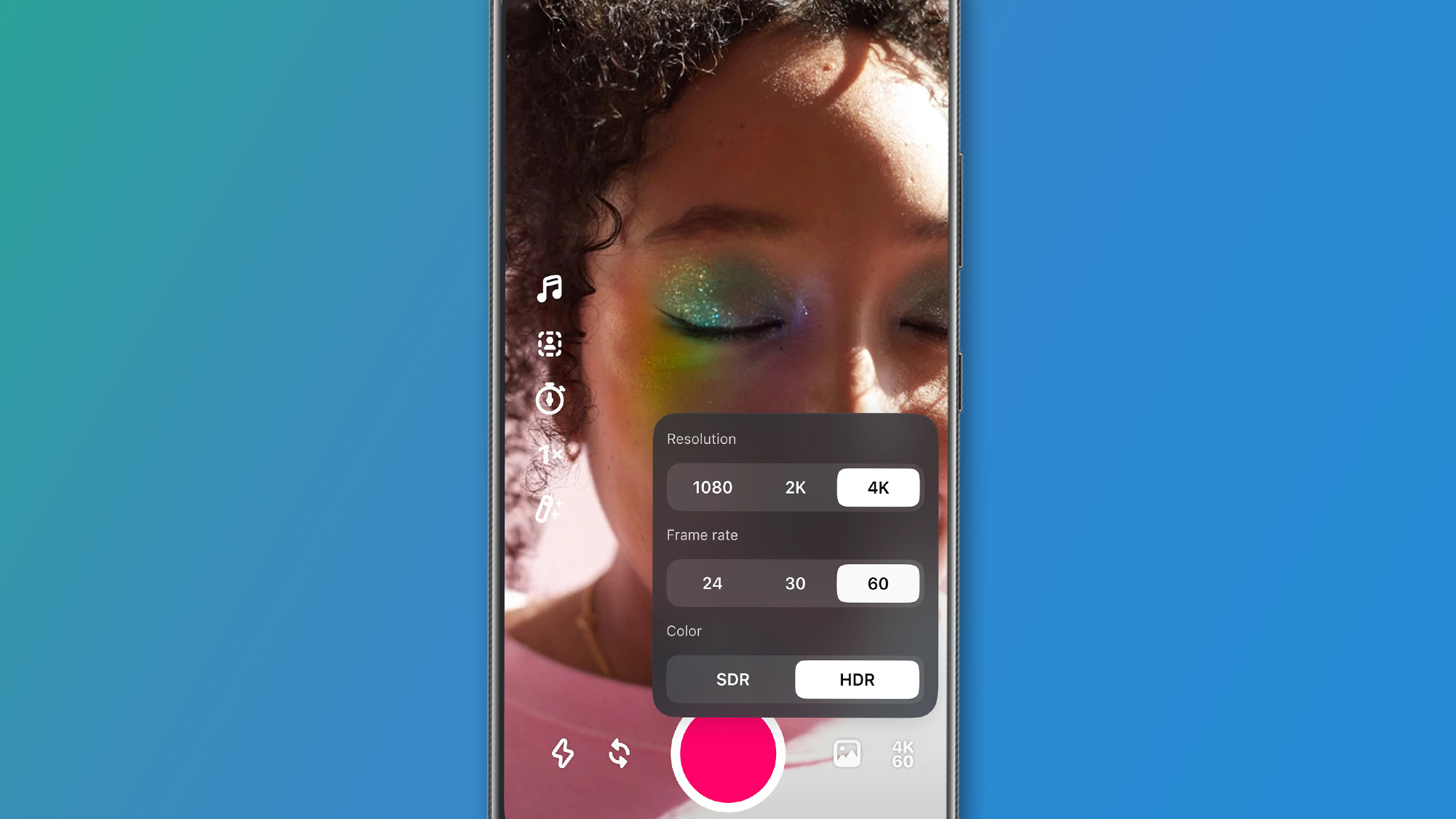
Getting your videos ready for social media is an easy task with Edits, which promises to give you everything you need to produce share-worthy clips right on your phone.
Sign up for breaking news, reviews, opinion, top tech deals, and more.
It’s free to get started, too, and with over 10 million downloads and an average review score of 4.5 stars, it’s clearly a well-loved option for Instagram aficionados.
4. Best Everyday Essential: Wiser - 15 Minute Audio Books

What do you want to listen to today? With Wiser, there’s a world of audiobooks available to you, with everything from much-loved classics to newly released titles.
If you’re not sure where to start, Wiser provides 15-minute summaries that break down all the key themes in a book, while its personalization algorithm ensures there’s always something close at hand that piques your interest.
5. Best Hidden Gem: Pingo AI Language Learning

AI has a wide range of uses when it comes to Android apps, and that’s aptly demonstrated by Pingo.
This app integrates AI into the world of language learning, enabling you to chat with an AI bot that responds to your input and tailors the conversation to your pace and skill level. The result is an app that learns with you while guiding you towards confidence and fluency.
6. Best for Families: ABCmouse 2: Kids Learning Game

Want to help your child learn outside the classroom? ABCmouse could be just what you’re looking for.
Its collection of free games, books, videos and songs are all carefully curated for children aged 2-8, helping them explore topics including math, science, art, music and more. It’s loved by parents and kids alike, making learning fun for everyone involved.
7. Best for Watches: SleepisolBio: sleep, alarm

Getting a good night’s sleep is incredibly important for all aspects of life, yet so many of us struggle to ensure we sleep soundly on a regular basis. SleepisolBio is designed to put that right, and it does that through a combination of AI analysis and audio therapy that can help you relax and drift off at the end of the day.
Put it to good use on your smartwatch and you might be able to put your sleep struggles behind you once and for all.
8. Best for Large Screens: Goodnotes: Notes, docs, PDF
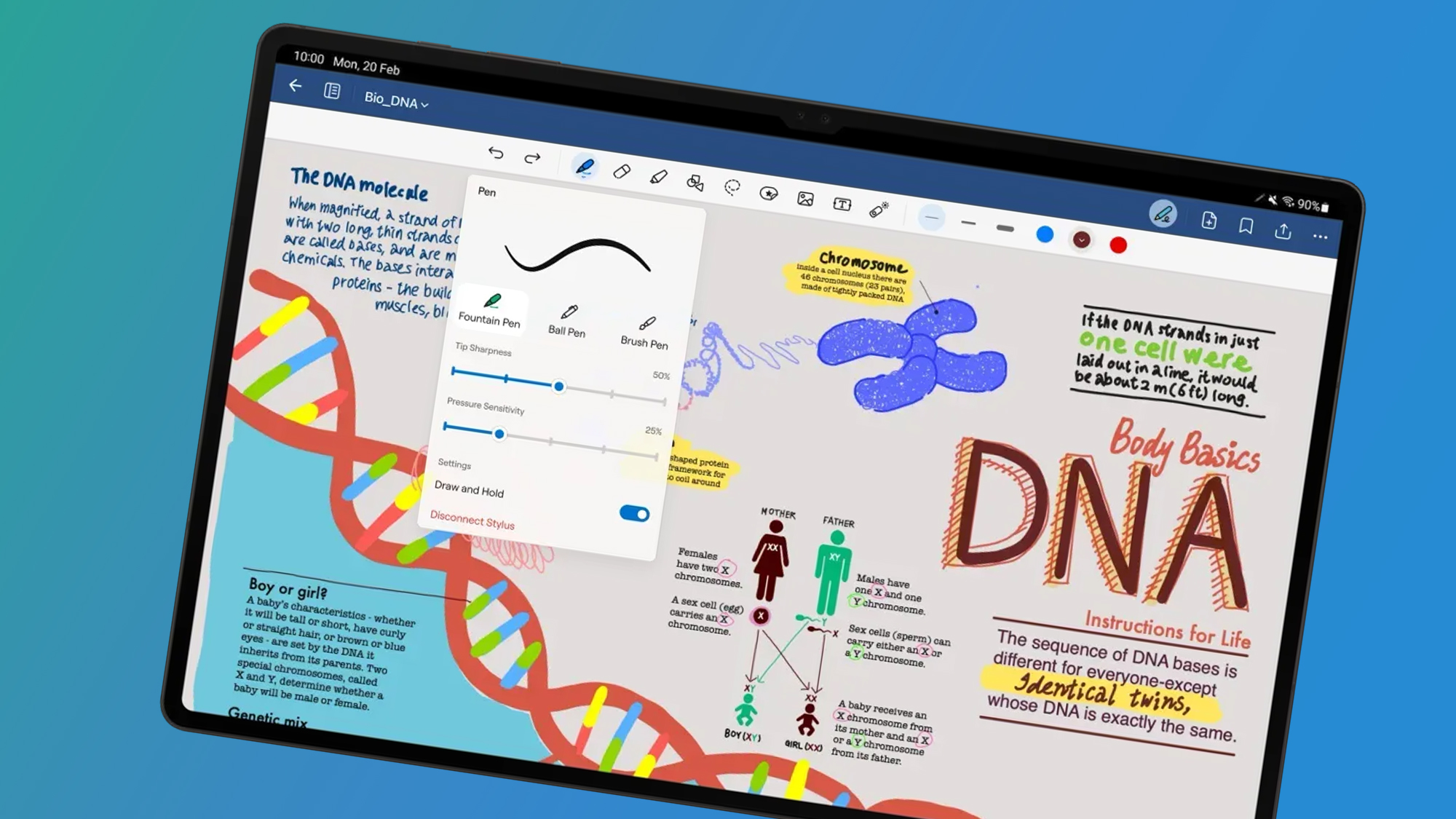
Goodnotes has been a well-regarded app for years, so it’s no surprise to see it honored by Google. Whether you’re taking notes, organizing your documents or looking to boost your productivity, it’s a superb option.
That’s doubly so on a large display, where its well-made interface and powerful tools really come into their own. From students to professionals, it’s cherished by a wide variety of people.
9. Best for Cars: SoundCloud
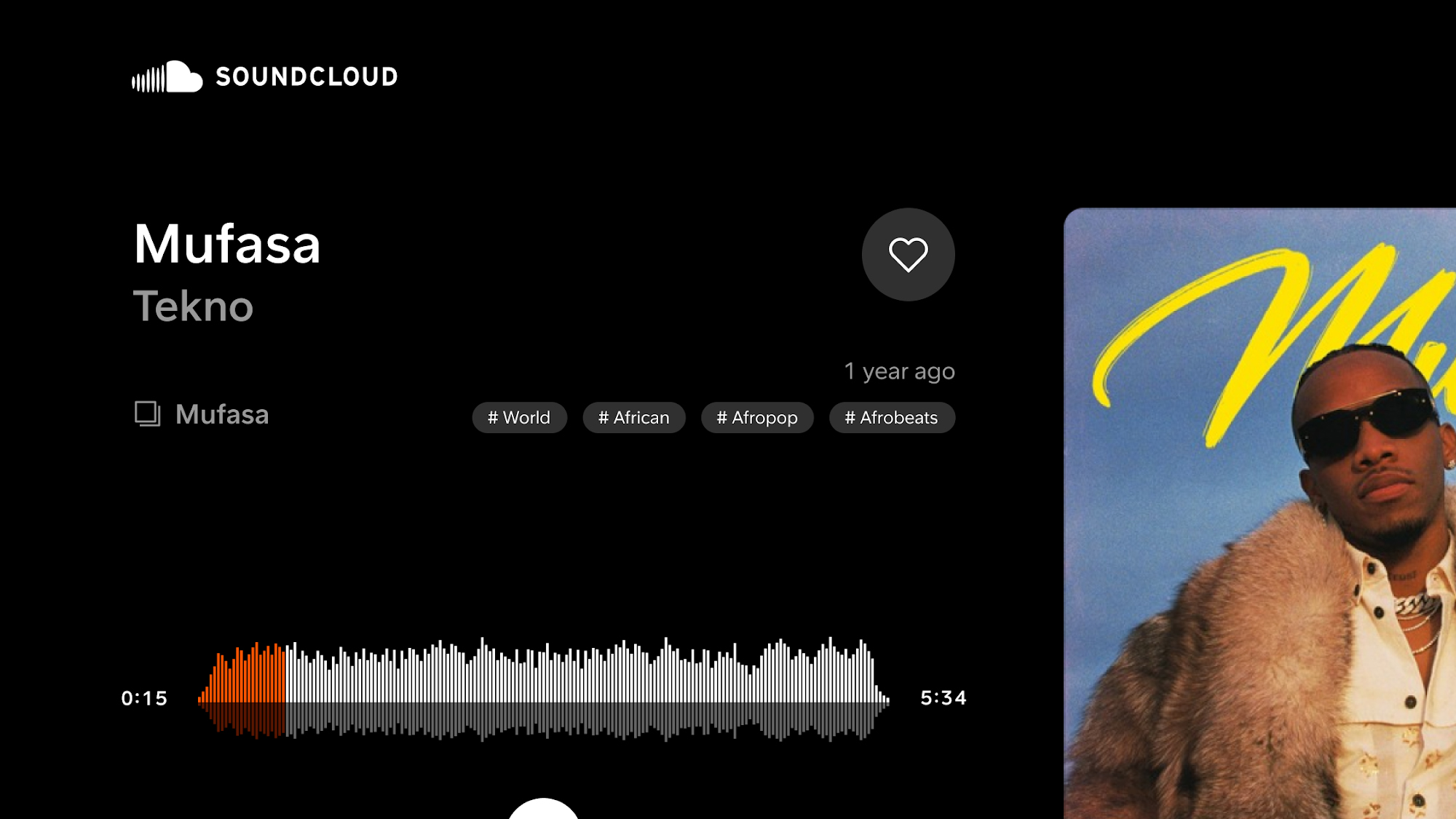
SoundCloud is a great place to discover new tunes, with communities of music lovers listening, interacting and spreading the word.
When it comes to Android Auto, SoundCloud is a real winner, with a clear interface and easy controls that ensure your focus stays on the road while you enjoy your favorite tracks. Its rival apps could learn a thing or two.
10. Best for XR Headsets: Calm - Sleep, Meditate, Relax

Mixed-reality headsets have been big news in recent years, and if you’ve taken the plunge into the world of virtual reality and augmented reality, there are plenty of excellent Android apps at your disposal.
Google’s pick of the bunch is Calm, and it takes advantage of the immersive nature of XR devices to envelop you in a stress-busting environment that could help you focus, sleep and relax like never before.
Follow TechRadar on Google News and add us as a preferred source to get our expert news, reviews, and opinion in your feeds. Make sure to click the Follow button!
And of course you can also follow TechRadar on TikTok for news, reviews, unboxings in video form, and get regular updates from us on WhatsApp too.

Alex Blake has been fooling around with computers since the early 1990s, and since that time he's learned a thing or two about tech. No more than two things, though. That's all his brain can hold. As well as TechRadar, Alex writes for iMore, Digital Trends and Creative Bloq, among others. He was previously commissioning editor at MacFormat magazine. That means he mostly covers the world of Apple and its latest products, but also Windows, computer peripherals, mobile apps, and much more beyond. When not writing, you can find him hiking the English countryside and gaming on his PC.
You must confirm your public display name before commenting
Please logout and then login again, you will then be prompted to enter your display name.