
iOS 17.2, the second iterative update to iOS 17, is now available to download on any iPhone newer than the iPhone XR (here’s how to download iOS 17, if you haven’t already).
This latest update to Apple’s mega popular operating system comes less than two months after iOS 17.1 debuted, and brings further improvements to core iPhone functionality (think iMessage and the Action Button), as well as a handful of brand new apps (hey, Journal!).
Below, we highlight seven of the best iOS 17.2 features to try out now.
The Journal app
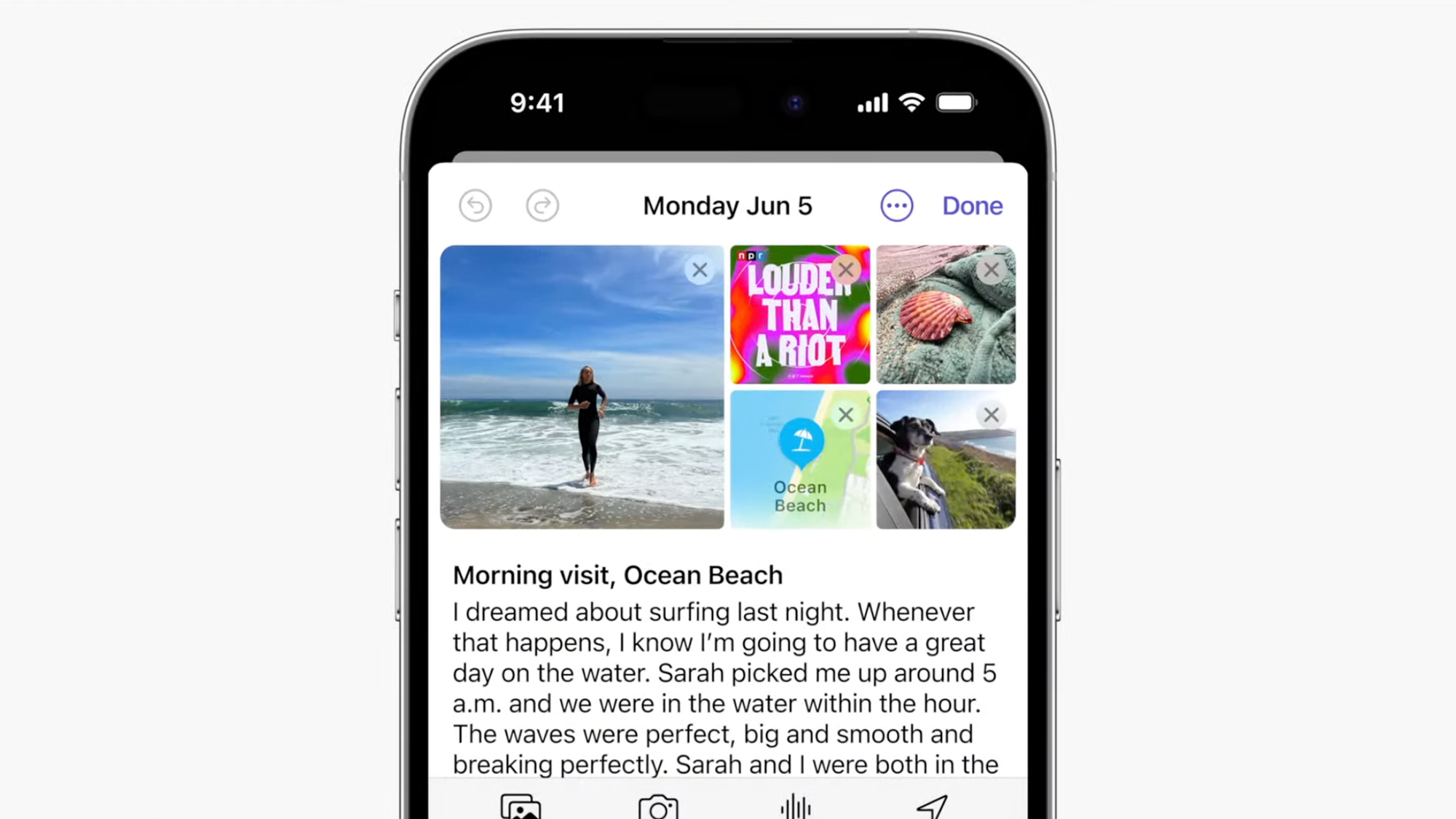
Chief among iOS 17.2’s roster of updates is a brand new app, Journal, which essentially turns your iPhone into a memory-collecting diary. It lets you record your everyday thoughts as text, photos, videos, or even audio. But the app will also create personalized suggestions and prompts using on-device machine learning, encouraging you to document your thoughts based on recent photos, workouts, places you’ve visited and more.
All Journal entries sync to iCloud, so you’ll be able to access the same notes on other Apple devices, and the app lets you lock and earmark particularly important entries, too. Still not convinced? Allow TechRadar’s Managing Editor for Lifestyle, Josie Watson, to explain why Apple's Journal app is the blogging revolution you’ve been waiting for.
New Action Button options

Apple introduced the customizable Action Button with the iPhone 15 Pro and iPhone 15 Pro Max, and it’s already proven a hugely beneficial addition to the iPhone arsenal (here are five useful things the Action Button can do). iOS 17.2, though, adds even more functionality to the Action Button in the form of Translate.
Now, with the touch of a button, your iPhone can start a translation session in the Dynamic Island, allowing you to quickly translate foreign phrases without needing to boot up the full-blown Translate app (or indeed any rival translation app). Everything is done on-device thanks to the iPhone’s Neural Engine, so you needn’t worry about your voice being uploaded to Apple’s servers, either. Vamos!
Sign up for breaking news, reviews, opinion, top tech deals, and more.
Spatial video capture

iOS 17.2 introduces a handful of useful camera upgrades to the iPhone 15 Pro and iPhone 15 Pro Max – improved telephoto camera focusing speed, for instance – but the biggest new addition is the ability to record 3D spatial videos on your iPhone, in preparation for Apple’s upcoming Vision Pro headset.
Essentially, you’re now able to capture 3D footage – using only your iPhone’s main and ultra wide cameras – that can later be viewed in as many dimensions via Apple’s first mixed-reality headset.
Of course, you won’t be able to view these videos in their intended 3D environment just yet, because the Vision Pro headset hasn’t launched – it’s expected to arrive in early 2024 – but with iOS 17.2, Apple is nonetheless giving iPhone users the opportunity to lay the groundwork for its imminent $3,499 product.
Contact Key Verification
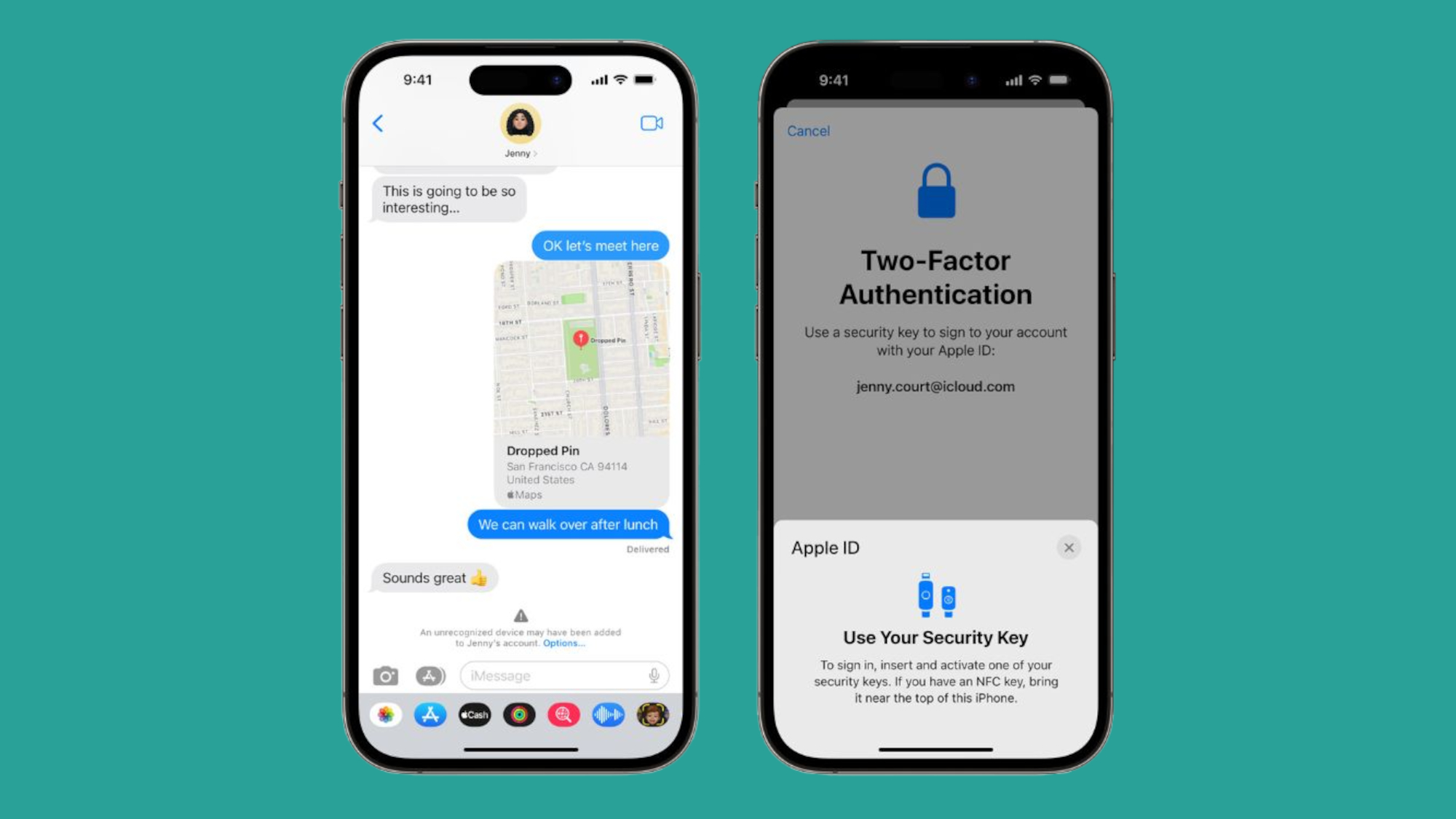
Having been announced by Apple way back in December 2022, Contact Key Verification (CKV) finally makes its public debut in iOS 17.2. According to the company, this new security feature gives “users who face extraordinary digital threats – such as journalists, human rights activists, and members of government – [the option] to further verify that they are messaging only with the people they intend.”
In other words, iMessage now has an extra layer of security beyond end-to-end encryption, making it harder for snoopers to eavesdrop on your conversations.
iMessage updates

The Messages app has been updated in several other ways, too. A catch-up arrow (in the top-right corner of a message thread) now lets you easily jump to your first unread message in a conversation, and a new sticker option in the context menu lets you add a sticker directly to a bubble. You can also now adjust the body shape of your Memoji.
Weather app updates
On the weather front, Apple’s weather app gets a handful of handy improvements in iOS 17.2. Precipitation amounts now let you see hourly rain and snow conditions over the next 10 days, and new widgets include next-hour precipitation, daily forecast, sunrise and sunset times, and current conditions such as Air Quality, Feels Like, and wind speed.
To better prepare for forecasted wind conditions, wind map snapshot helps you quickly assess wind patterns and access the animated wind map overlay, and the interactive moon calendar lets you easily visualize the phase of the moon on any day for the next month.
AirDrop improvements
AirDrop functionality seems to be improved with every iterative iOS update, and iOS 17.2 is no different. Now, you’re able to share boarding passes, movie tickets, and other eligible passes by bringing two iPhones together using Apple’s Bluetooth sharing feature.
You might also like

Axel is TechRadar's Phones Editor, reporting on everything from the latest Apple developments to newest AI breakthroughs as part of the site's Mobile Computing vertical. Having previously written for publications including Esquire and FourFourTwo, Axel is well-versed in the applications of technology beyond the desktop, and his coverage extends from general reporting and analysis to in-depth interviews and opinion.
Axel studied for a degree in English Literature at the University of Warwick before joining TechRadar in 2020, where he earned an NCTJ qualification as part of the company’s inaugural digital training scheme.