This is my favorite 'hidden' iPhone feature and if you also own a Mac, you should be using it right now
It's all connected

Sign up for breaking news, reviews, opinion, top tech deals, and more.
You are now subscribed
Your newsletter sign-up was successful
I know, everyone is excited about the upcoming iOS 26 and Liquid Glass, but if we're being real with each other, all those new features will simply layer upon all the other long-standing ones we never use or forget existed. Universal Clipboard, part of Continuity, is just such a crucial feature.
As the name implies, Universal Clipboard means that there's a global cut/copy/paste across multiple Apple platforms.
Continuity actually comprises almost two dozen features, including Continuity Camera (use your iPhone as a webcam for your Mac), Apple Pay, and even one of my all-time favorite features, the magical AirDrop.
Universal Clipboard is arguably less sexy but no less useful.
In practice, it means that when you, for instance, copy an element, including text and photos, on your phone, they are instantly available to paste anywhere on your macOS desktop.
You don't need to do anything special, other than run certain new-ish versions of these platforms, which should be pretty easy. Universal Clipboard is supported by all handsets going back to iPhone 5 (basically, all your best iPhones), and by every platform from iOS 10. Similarly, decade-old MacBooks running macOS Sierra will support it. Virtually all iPads support it. Even Vision Pro headsets are Universal Clipboard-friendly.
It's set to impress
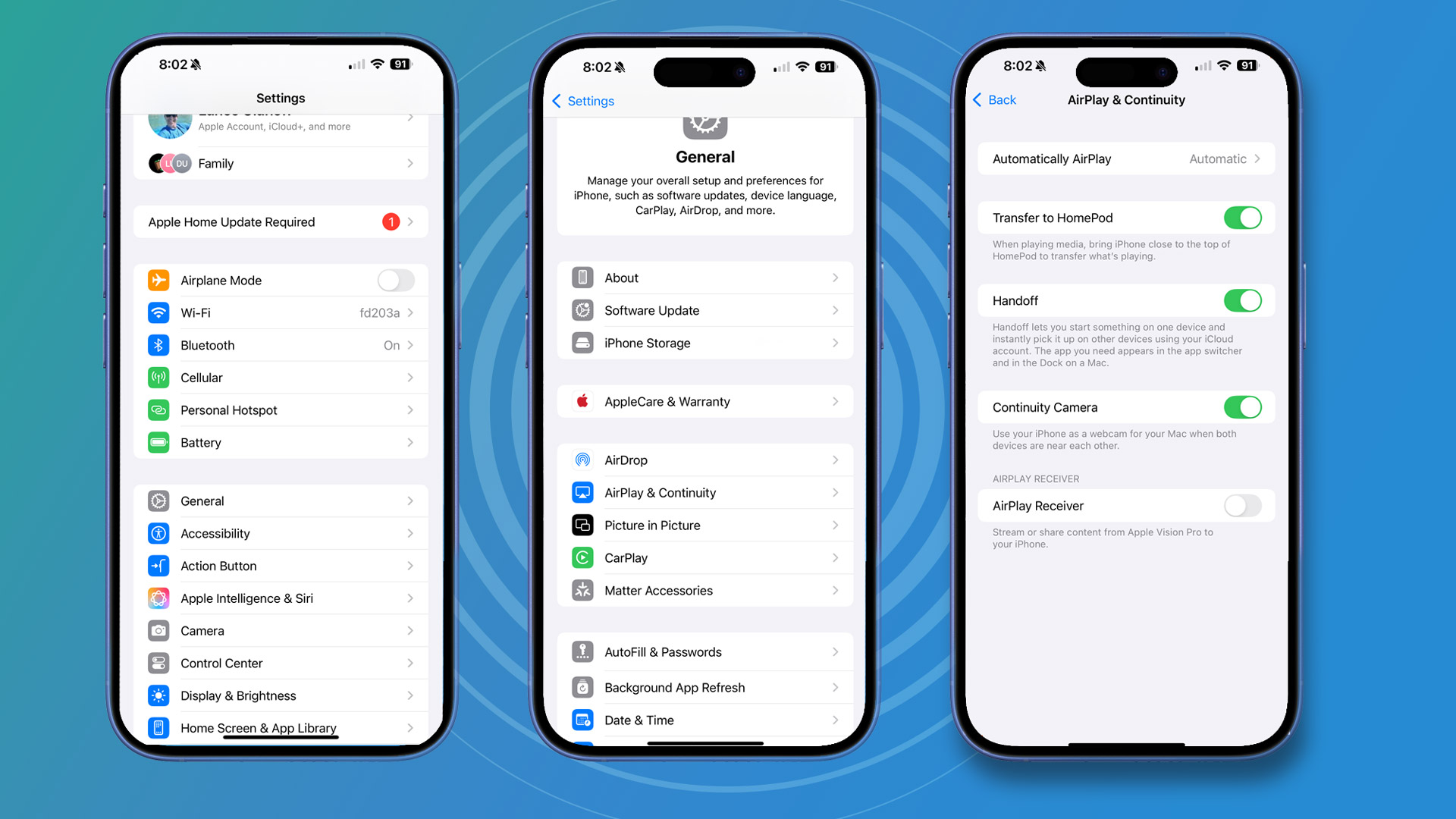
There are requirements, but they're modest, and mostly ones that work in tandem with Apple's rich ecosystem. Apple's products and platforms are designed to work together, and as long as you're using the same Apple Account across all your Apple products (why wouldn't you?) Universal Clipboard will work across your signed-in devices.
Sign up for breaking news, reviews, opinion, top tech deals, and more.
There are also some connectivity conditions, including the need to have Bluetooth and WiFi turned on. There's also a control, "Handoff", in settings that's already enabled. However, if Universal Clipboard is not working for you, you might need to drop into Settings > General > AirPlay & Continuity to flip the Handoff switch. Go do it, I'll wait.
In practice, a Universal Clipboard means you'll never need to mail yourself a piece of text or photo or even drop them onto a cloud drive for retrieval on a different device later.
What it's not
This is a temporal feature, meaning that your Universal Clipboard is not a filing system – it won't hold half a dozen copy-and-paste actions and bits of photos and text in a queue. Whatever is in the clipboard at the moment is what you get, and if you copy something new, what was held in the clipboard before is gone.
The good news is that you can copy more than one, for example, photo at a time. If you copy three images from the Photos app on the iPhone, you can then paste them into Finder. Just open the file/folder location where you want to paste them and then right-click and select Paste (or use Command V).
I admit that I sometimes forget Universal Clipboard exists (unlike Airdrop – I never forget about that). Recently, I was working on a story about using Claude AI to make an arcade game. I wanted to include my full prompts in my post. I stared at them on my phone for a minute before I realized I could copy them on the phone and then paste them into my content management system on the MacBook Air 13 (M4).
I know, this isn't a massive feature and, perhaps, for some, it's not news. But I bet there are some of you out there now, reading this and realizing how much time you've wasted trying to figure out how to get text, images, and even videos from your iPhone to your Mac, from your Mac to your iPad, and from your iPad to your new Vision Pro.
You might also like

A 38-year industry veteran and award-winning journalist, Lance has covered technology since PCs were the size of suitcases and “on line” meant “waiting.” He’s a former Lifewire Editor-in-Chief, Mashable Editor-in-Chief, and, before that, Editor in Chief of PCMag.com and Senior Vice President of Content for Ziff Davis, Inc. He also wrote a popular, weekly tech column for Medium called The Upgrade.
Lance Ulanoff makes frequent appearances on national, international, and local news programs including Live with Kelly and Mark, the Today Show, Good Morning America, CNBC, CNN, and the BBC.
You must confirm your public display name before commenting
Please logout and then login again, you will then be prompted to enter your display name.