iOS 26 public beta is now live – here are the 5 biggest new features to try
Call Screening, Adaptive Power, and more

Update July 24: The iOS 26 public beta has now gone live, so it's finally ready for you to take for a spin. You can read our guide on how to download the iOS 26 public beta, or read on for the best features to try out first.
Original story follows:
The iOS 26 public beta looks set to land very soon, with Apple tipster Mark Gurman saying in his latest Power On newsletter for Bloomberg that we’ll likely see it before the end of the week.
So, if you’ve been resisting the developer betas and holding out for this first public iteration of iOS 26, the wait should hopefully almost be over.
And the iOS 26 public beta should be worth the wait too, as not only does it include a whole new ‘Liquid Glass’ design, but it’s also packed full of new and improved features – the biggest of which you’ll find below.
1. Call Screening
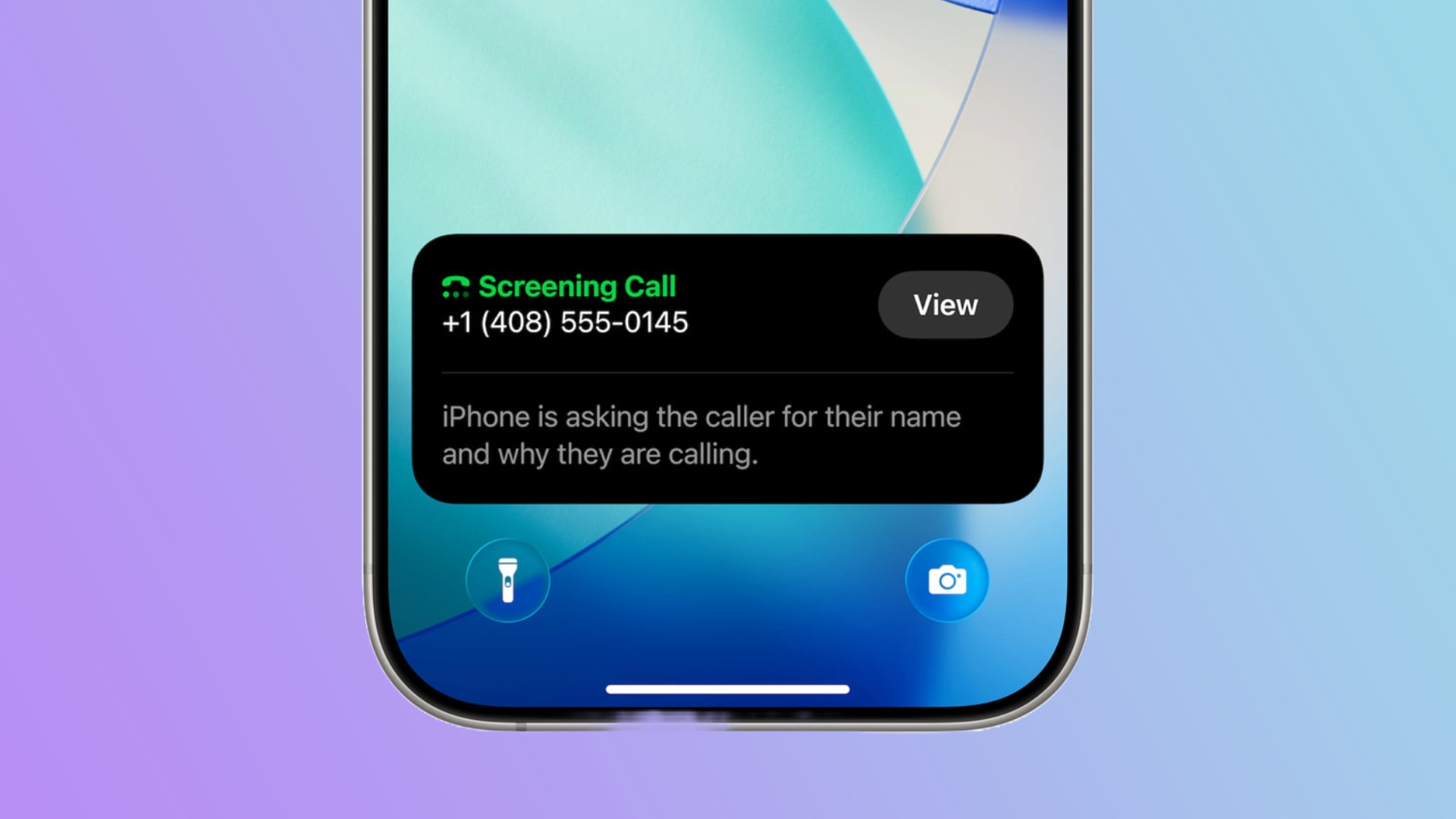
Call Screening is a potentially very useful new feature that expands on what’s already possible with Live Voicemail.
With Call Screening, your phone will ask callers their name and why they’re calling, and then feed that information back to you so you can decide whether to answer the call or not.
Sign up for breaking news, reviews, opinion, top tech deals, and more.
It’s also joined by Hold Assist, which – when you’re stuck on hold – will notify you once someone answers your call.
2. Live Translation

Live Translation is another communication tool, which in this case is used for translating text and audio live when using Messages, FaceTime, and the Phone app. So, language no longer needs to be a barrier.
This feature uses on-device AI models, so your conversations stay on your device and remain private. There should therefore be no security or privacy concerns with Live Translation; it just makes it easier to communicate with people who either don’t speak your language or are more comfortable speaking another one.
3. Apple Games

There’s not much in the way of new apps as part of iOS 26, but the exception to that is Apple Games.
This is a gaming hub designed to let you launch games you’re already playing, discover new games, keep up to date with major updates and events within the games you’re playing, access the Apple Arcade library, track achievements, and access leaderboards.
So, it’s basically designed as an all-in-one home for everything game-related on your iPhone.
4. A streamlined camera app

While there aren’t many new apps in iOS 26, Apple has reworked some of its existing apps, and one that’s had a major overhaul is the camera.
Now, it’s far more streamlined, with most of the options hidden away when you don’t need them.
As an example, when you open the app, you’ll see just ‘Photo’ and ‘Video’ options, rather than ‘Portrait’, ‘Spatial’, and everything else you also get in iOS 18. Once you’ve selected whether you want to take a photo or shoot a video, you can then find additional options with a swipe.
5. Adaptive Power mode
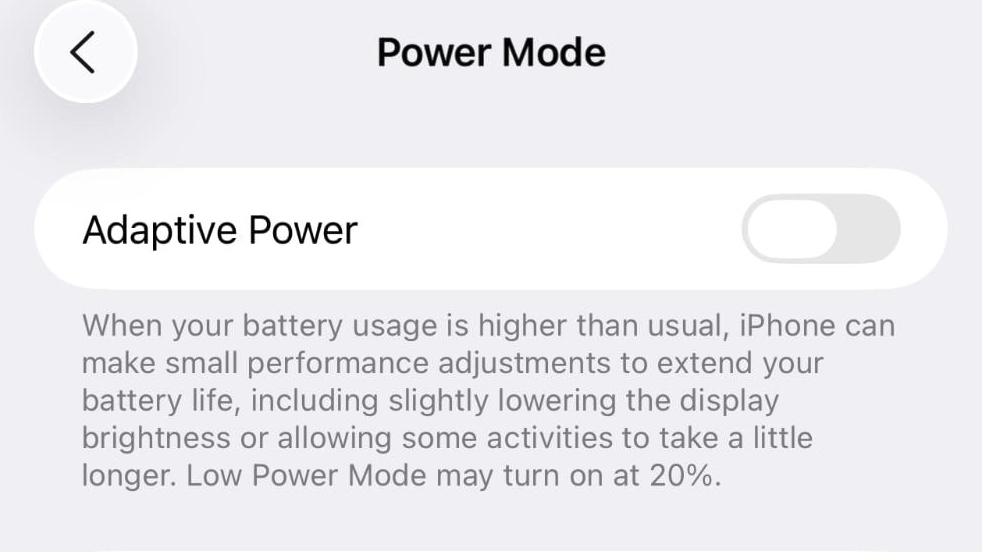
Battery life can be an issue for any smartphone, but Adaptive Power mode will seemingly make it less of one.
With this feature enabled, your iPhone will make small adjustments to help extend its life when it detects that the battery usage is higher than normal.
These adjustments can include things like slightly lowering the screen brightness or allowing some things on your phone to be a little slower.
In theory, it should be less noticeable than the already-available Low Power mode, which reduces background activity, so you might choose to enable Adaptive Power mode all the time.
You might also like
James is a freelance phones, tablets and wearables writer and sub-editor at TechRadar. He has a love for everything ‘smart’, from watches to lights, and can often be found arguing with AI assistants or drowning in the latest apps. James also contributes to 3G.co.uk, 4G.co.uk and 5G.co.uk and has written for T3, Digital Camera World, Clarity Media and others, with work on the web, in print and on TV.
You must confirm your public display name before commenting
Please logout and then login again, you will then be prompted to enter your display name.