
Sign up for breaking news, reviews, opinion, top tech deals, and more.
You are now subscribed
Your newsletter sign-up was successful
Apple debuted iOS 18 at WWDC 2024, and the feature-packed software update is now available to download on all iOS 18-compatible devices.
Now in its sixth iteration (known officially as iOS 18.5), iOS 18 brings Apple Intelligence to the best iPhones (i.e. the iPhone 16 Pro Max, iPhone 16 Pro, and some iPhone 15 models), and for everyone else, significant upgrades to core iPhone apps including Photos, Mail, and Maps.
Below, we've detailed the iOS 18 release date(s), key iOS 18 features, and a list of iOS-compatible devices. Here's how to download iOS 18 if you haven't already.
Incidentally, Apple is set to debut iOS 19 at WWDC 2025 on June 9. We've rounded up five new iPhone features to look out for at that event, and detailed how to watch WWDC 2025 in a dedicated article.
iOS 18.5 is now rolling out to compatible devices, bringing upgrades to features including Screen Time and over 30 security fixes.
Cut to the chase
- What is it? The latest major iOS release
- When did it come out? September 16, 2024
- How much does it cost? It's a free upgrade
iOS 18: release date

iOS 18 began rolling out to compatible devices on September 16, 2024, though the software update was actually announced way back at WWDC 2024 on June 10, 2024.
Between June and September, Apple released a steady stream of iOS 18 betas, giving both developers and users the chance to try out some of the best iOS 18 features well in advance of their arrival.
In the months since its initial release, Apple has rolled out five iterative iOS 18 updates: iOS 18.1 (on October 28), iOS 18.2 (on December 11), iOS 18.3 (on January 28), iOS 18.4 (on March 31), and iOS 18.5 (on May 13).
Sign up for breaking news, reviews, opinion, top tech deals, and more.
iOS 18: features
Below, we've detailed the biggest and best iOS 18 features. For the full list of confirmed features, check out as Apple's dedicated iOS 18 features PDF.
Apple Intelligence
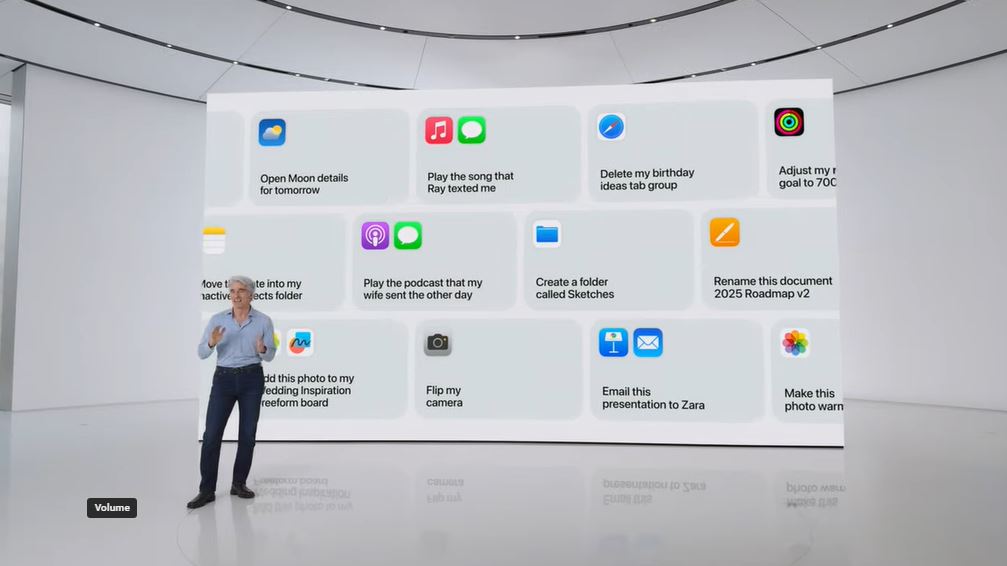
Rather than debuting with iOS 18 proper, Apple Intelligence came to the iPhone 15 Pro, iPhone 15 Pro Max, and iPhone 16 line as part of iOS 18.1, which didn't arrive (in the US, at least) until October 28. The AI-packed toolset then debuted on UK devices in iOS 18.2, and in iOS 18.3, Apple removed the need to manually enable Apple Intelligence on compatible devices (i.e. it's now available by default).
You'll find a full list of Apple Intelligence features in our dedicated Apple Intelligence hub, but as a general rundown, the toolset includes a smarter Siri, text summarization, writing assistance, and generative image creation.
Redesigned Photos app

iOS 18 brings the "biggest-ever redesign" to the iPhone's Photos app. Essentially, it's been unified into a single view, comprising a photo grid and a dates grid, to better help you find the photo you're looking for. You're able to filter photos by categories, too, like screenshots and groups.
There's also a new 'Recovered' album feature in iOS 18, which houses any photos or videos that aren't in your main photo gallery. According to Apple, this reduces the risk of database corruption or issues with third-party apps.
Advanced Home Screen customization

iOS 18 grants users the ability to rearrange app icons and widgets. For the first time, you're able to position apps at the bottom or side of the screen, freeing up real estate for the wallpaper behind them. You're also able to trigger a new dark mode for app icons in iOS 18, as well as add color tints.
Control Center upgrades

Like the Home Screen, Control Center has also been upgraded in iOS 18. You're now able to separate the Control Center into distinct function groups, like Media and Home, and you can resize Control Center widgets, too.
For the first time on iPhone, iOS 18 also allows you to edit which Control Center widgets appear on the Lock Screen.
Messages upgrades
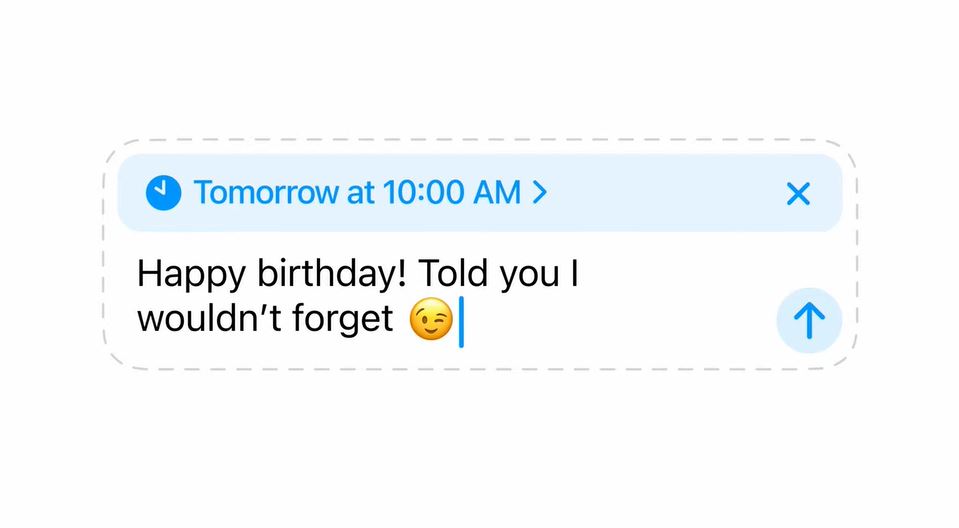
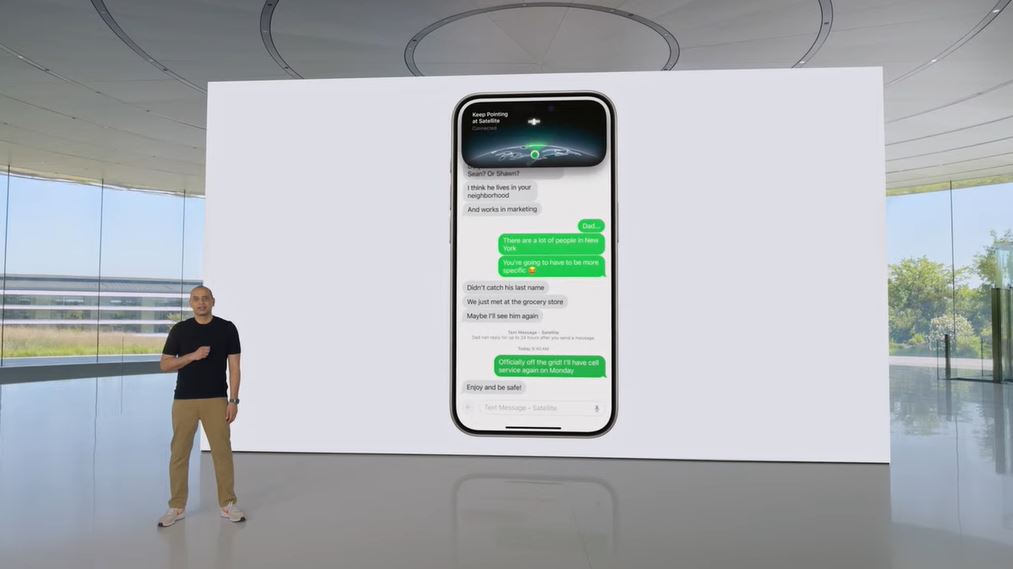
iOS 18 lets you react to messages using any emoji, and you're also able to schedule messages to send at a convenient time in the future. Apple has added new text formatting to the Messages app, too, so you're able to underline, strikethrough and bold your messages, as well as add new text formatting like ripple effects.
The Messages app also supports the RCS standard in iOS 18. This should facilitate a richer messaging experience when you're communicating with someone who doesn't own an Apple device.
Oh, and Apple has also expanded the satellite capabilities of compatible iPhones to let you send messages via satellite when cellular and Wi-Fi connections aren’t available. Neat!
A new Passwords app
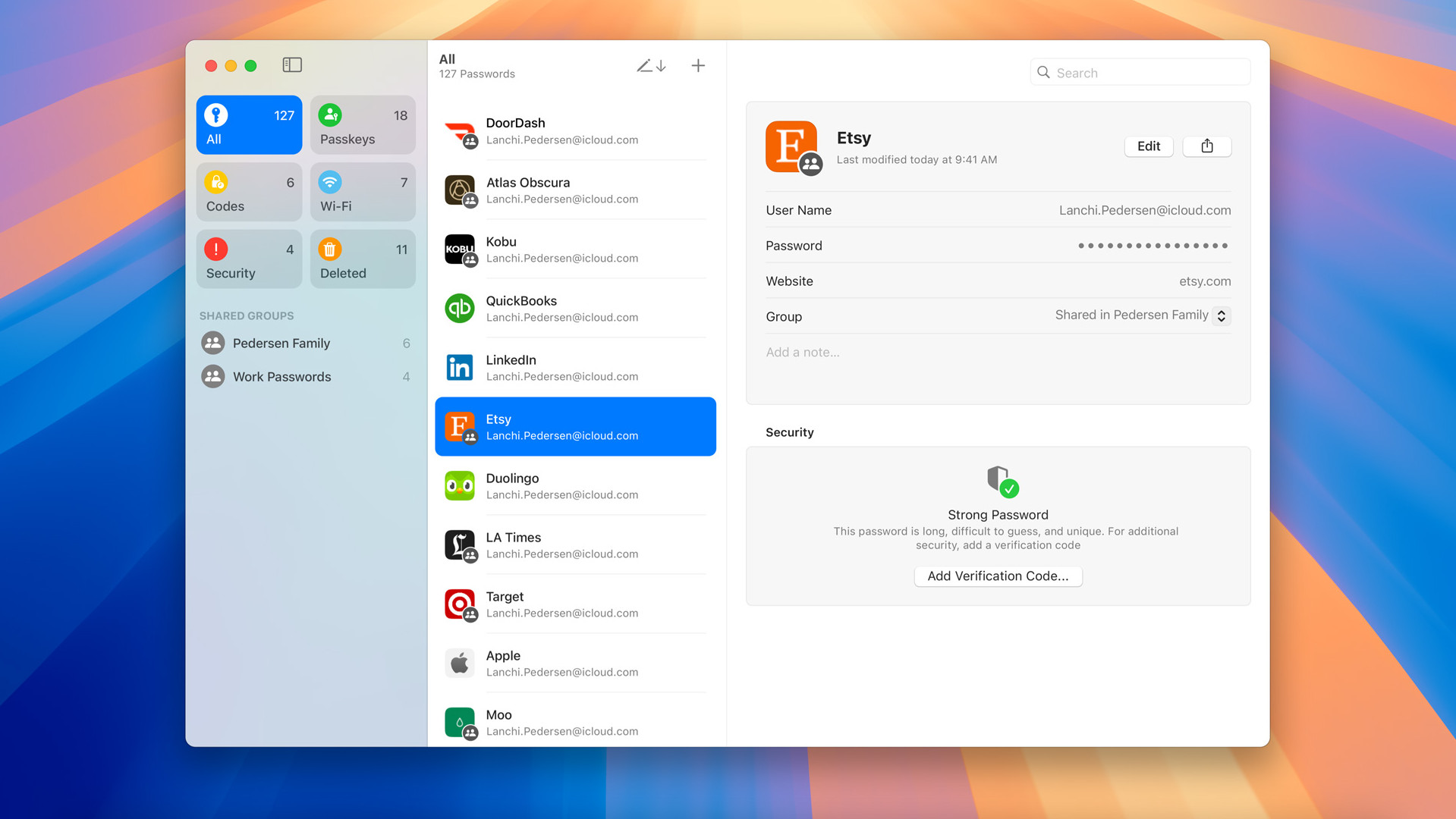
iOS 18 brings with it a new, default iPhone app: Passwords. As the name suggests, Passwords acts as a one-stop shop for all your precious passwords, passkeys, and verification codes. As well as being a digital storage vault, the app will also alert you if you're using weak passwords, or if your details have been involved in a data breach.
Naturally, all of the information inside the Passwords app is protected by end-to-end encryption, and, of course, you're able to lock it behind Touch or Face ID authentication.
Mail categorization

iOS 18.2 leveraged the power of Apple's new-and-improved on-device processing to categorize emails into four folders: Primary, Transactions, Updates, and Promotions. In this version of iOS 18, the Mail app can provide easy-to-read digests, too, helping you to quickly scan for what’s important in the moment.
For a rundown of the new system, read our guide on how to turn off Mail categories on iPhone, or customize them to your needs.
Wallet upgrades

The Wallet app has been upgraded with a new 'tap to cash' feature in iOS 18, which should help make paying friends easier. Certain event tickets will also now feature a more dynamic design.
Apple News+ recipes

iOS 18.4 added a new Food section to Apple News+, which features content on healthy eating, restaurants, and recipes.
The Recipe Catalog allows users to save recipes for later, and a follow-along Cooking mode makes putting them into practice a piece of cake.
A dedicated Vision Pro app

iOS 18.4 also brought a dedicated Vision Pro app to iPhone, giving Vision Pro users the ability to check for new spatial content and get quick information about their headset. The app will automatically install for those with a Vision Pro headset registered to their Apple Account.
Ambient Music from the Control Center

iOS 18.4 introduced a dedicated Ambient Music feature to iPhone, and oddly, it's part of the Control Center, not Apple Music.
Users can access four different ambient music playlists from their iPhone's drop-down menu, specifically Sleep, Chill, Productivity, and Wellbeing.
For those not in the know, ambient music is a form of relaxed, slow music that aims to be enjoyable to listen to without focus – think woodwinds, strings, synthesizers, and a lack of percussion.
ID-authenticated app locks
iOS 18 introduces optional Face ID authentication for all iPhone apps – not just Notes and banking apps. You're also able to hide apps in a new Hidden Apps folder.
An upgrade for Power Reserve
Although not announced by Apple, the first iOS 18 beta revealed that the iPhone 15's Power Reserve feature (which lets you access cards and locate your iPhone when the battery is otherwise out of juice) also now displays the time, so we can only assume that this upgrade has made it to the final iOS 18 build, too.
Math in any text field
You might not ever need to use a calculator with iOS 18, because if you enter a math problem in any text field, the operating system will solve it for you.
Choose your Home hub
If you have multiple devices that could serve as a Home hub, then one iOS 18 feature you'll likely really appreciate is the ability to select which you want to use as your Home hub, so you can make sure the best, fastest option is selected.
Shoot videos without pausing audio
Previously, if you used the video camera mode on an iPhone, it would pause any music, podcasts, or other audio that was playing. But with iOS 18, you can record video without pausing your audio. This is a small change, but a welcome one.
iOS 18: Compatibility

Apple has confirmed that any iPhone newer than the iPhone XS is compatible with iOS 18 and its subsequent iterations (in other words, any iPhone with the A12 Bionic chipset or newer). Incidentally, that’s also the same device requirements as iOS 17.
It's worth noting, though, that Apple Intelligence features are limited to the iPhone 16 line, along with the iPhone 15 Pro and iPhone 15 Pro Max.
Below, we've detailed the full list of iOS 18-compatible iPhones. For more information, including confirmed iPadOS 18 compatibility, check out our dedicated iOS 18 and iPadOS 18 compatibility explainer.
- iPhone 16e
- iPhone 16
- iPhone 16 Plus
- iPhone 16 Pro
- iPhone 16 Pro Max
- iPhone 15
- iPhone 15 Plus
- iPhone 15 Pro
- iPhone 15 Pro Max
- iPhone 14
- iPhone 14 Plus
- iPhone 14 Pro
- iPhone 14 Pro Max
- iPhone 13
- iPhone 13 mini
- iPhone 13 Pro
- iPhone 13 Pro Max
- iPhone 12
- iPhone 12 mini
- iPhone 12 Pro
- iPhone 12 Pro Max
- iPhone 11
- iPhone 11 Pro
- iPhone 11 Pro Max
- iPhone XS
- iPhone XS Max
- iPhone XR
- iPhone SE (2nd generation)
- iPhone SE (3rd generation)
You might also like

Axel is TechRadar's Phones Editor, reporting on everything from the latest Apple developments to newest AI breakthroughs as part of the site's Mobile Computing vertical. Having previously written for publications including Esquire and FourFourTwo, Axel is well-versed in the applications of technology beyond the desktop, and his coverage extends from general reporting and analysis to in-depth interviews and opinion.
Axel studied for a degree in English Literature at the University of Warwick before joining TechRadar in 2020, where he earned an NCTJ qualification as part of the company’s inaugural digital training scheme.
You must confirm your public display name before commenting
Please logout and then login again, you will then be prompted to enter your display name.