The best Apple Watch 2025: Top smartwatches to use with iOS phones
Your ultimate buying guide for the best Apple Watch

Choosing the best Apple smartwatch is actually relatively straightforward. If you're looking for the best all-round performer and you don't care about cost, then it has to be the outstanding Apple Watch Ultra 3. With a gorgeous display, better battery life than ever, and ultra-rugged design, this smartwatch is one of the best on the market.
At the other end of the scale is the Apple Watch SE 3, which is objectively the best cheap Apple Watch. Everyone else will be covered by the more mainstream Apple Watch Series 11, or one of its previous generations if you'd like to save money.
We've tested all of the smartwatches below, comparing heart rate tracking against an industry standard heart rate monitor and trying all their features. All of Apple's watches require pairing with an iPhone. If you don't have one, then you'll want one of the best Android smartwatches instead. We've also highlighted some third-party, system-agnostic options in our best smartwatches for iPhone guide.
With all that in mind, read on for more in-depth buying advice from our wearables experts. Here are the best Apple Watch models in 2025

As Fitness and Wearables Editor, Matt is responsible for curating the Best Apple Watch buying guide, alongside all other on-site fitness content. He's very excited to get to grips with the next iteration of Apple Watches.
The quick list
Jump straight to the best Apple Watch for your needs with our quick and easy round-up section. Read more by jumping to our full write-ups and explanations using the links below.

The best Apple Watch overall
This is still the most potent Apple Watch package on the market. Incredible GPS tracking, more than 42 hours of battery life, satellite connectivity... it's still top of the pile.

The best Apple Watch for users on a budget
The same excellent watchOS 26 operating system, the same S10 chipset, and the same superb health, wellness, and lifestyle functionalities. A few corners cut like the nylon backing lowers the price.

The best Apple Watch for everyone else
New for 2025, the Series 11 boasts a bigger battery life, finally, at 24 hours, and 5G compatibility, along with its redesigned glanceable screen. It's still not as rugged as the Ultra though, and it shares the health features of watchOS 26 with other watches.
Load the next two products...

The best previous generation Apple Watch
The Apple Watch Series 10 is still a capable contender and can often be found at a pretty decent discount. It's got the S10 chip and features like Double Tap, on-device Siri, its bigger curved screen, and more.

The best Apple Watch for deals
The older the model, the better deal you can find on it. The Apple Watch SE 2 is cheap anyway, and can be picked up for a song at third-party retailers.
Best Apple Watch overall



Specifications
Reasons to buy
Reasons to avoid
The Apple Watch Ultra 3 is the ultimate Apple Watch. It's bigger and bulkier, adding an action button that you can customize with genuinely useful features. Designed to survive all kinds of terrain, the Apple Watch Ultra rivals many Garmin watches in many ways, apart from battery life, even though that's been increased this year to around 42 hours.
In our tests, it often exceeds this, but it could still offer better battery life for multi-day adventures (despite surpassing the regular Apple Watch) but a powerful and accurate GPS is great for exploring, plus there's a diving sensor for the avid underwater adventurer. Plus, all the benefits from other Apple Watches are here, ensuring you can always see how you're doing, health-wise. It even comes with the Double Tap and Wrist Flick gesture controls, made possible with the S10 chipset.
During testing, we easily found this to be the best wearable that the brand has ever made, with its heart rate readings (the foundation of almost all wearable metrics) consistently reading within 1bpm of an accurate chest-mounted heart rate monitor.
Read our full Apple Watch Ultra 3 review
Best budget Apple Watch



2. Apple Watch SE 3
Our expert review:
Specifications
Reasons to buy
Reasons to avoid
The Apple Watch SE 3 is probably the best Apple Watch for most people. Sure, it's got an 18-hour battery life instead of 24 hours, and the older, smaller OLED screen rather than the expansive curved number sported by the Series 11. It's also got a nylon backing to save on cost, rather than aluminum.
However, it's still tremendous value for the price, with the S10 chipset and watchOS 26 unlocking lots of features boasted by its contemporaries like the Ultra 3 and Series 11. The smartwatch really is one of the best value for money prospects on the smartwatch market right now, and during our tests performed as well as the standard Series 11.
Fast charging helps to make up the shortfall in battery life, but it's still far too short for those used to the likes of a Garmin watch. However, it doesn't change the fact that the Apple Watch SE 3 comes highly recommended.
Read our full Apple Watch SE 3 review
Best Apple Watch for most people



Specifications
Reasons to buy
Reasons to avoid
The Apple Watch Series 11 boasts a couple of key upgrades: notably, 24 hour battery life, 5G connectivity, and a new Wrist Flick gesture to join the Double Tap as a new way to control your watch hands-free.
Otherwise, there's a whole vista of exciting new features as part of its watchOS 26 software upgrade, including hypertension detection for blood pressure, a redesigned Workout app, and powerful AI features like Workout Buddy when paired with an iPhone sporting Apple Intelligence. However, watchOS 26 is available on Apple Watch Series 9 and up, as well as SE 3 and Ultra watches.
As a result, the Apple Watch Series 11 sits in a bit of a halfway house. It's not as good value as the SE 3, nor is it as premium as the Ultra 3. However, it's great for daily wear, with a sumptuous hardened display, and acts as a great middle-ground watch.
Read our full Apple Watch Series 11 review
Best previous gen Apple Watch



Specifications
Reasons to buy
Reasons to avoid
The Apple Watch Series 10 has a larger, more vibrant display than the Series 9, and it's also thinner in profile. Apple's wide-angle OLED serves up 40% more brightness when you view your Apple Watch face at a glance, and it now refreshes at a lower rate of 1Hz, once per second. That means that seconds can now be displayed on some Watch Faces through the always-on display.
Other upgrades include the addition of media playback through the speaker, and a new charging coil that can be used to fast charge your watch from 0-80% in just 30 minutes, up from 45 in the Apple Watch Series 9.
There's not much to write home about beyond the chassis redesign and the new display, and you only get 18 hours of battery life compared to the Series 11's 24 hours. However, if you're not looking for an SE 3 and you're still in the market for a cheap Apple Watch, it's this or the SE 2.
Read our full Apple Watch Series 10 review
Best Apple Watch for deals
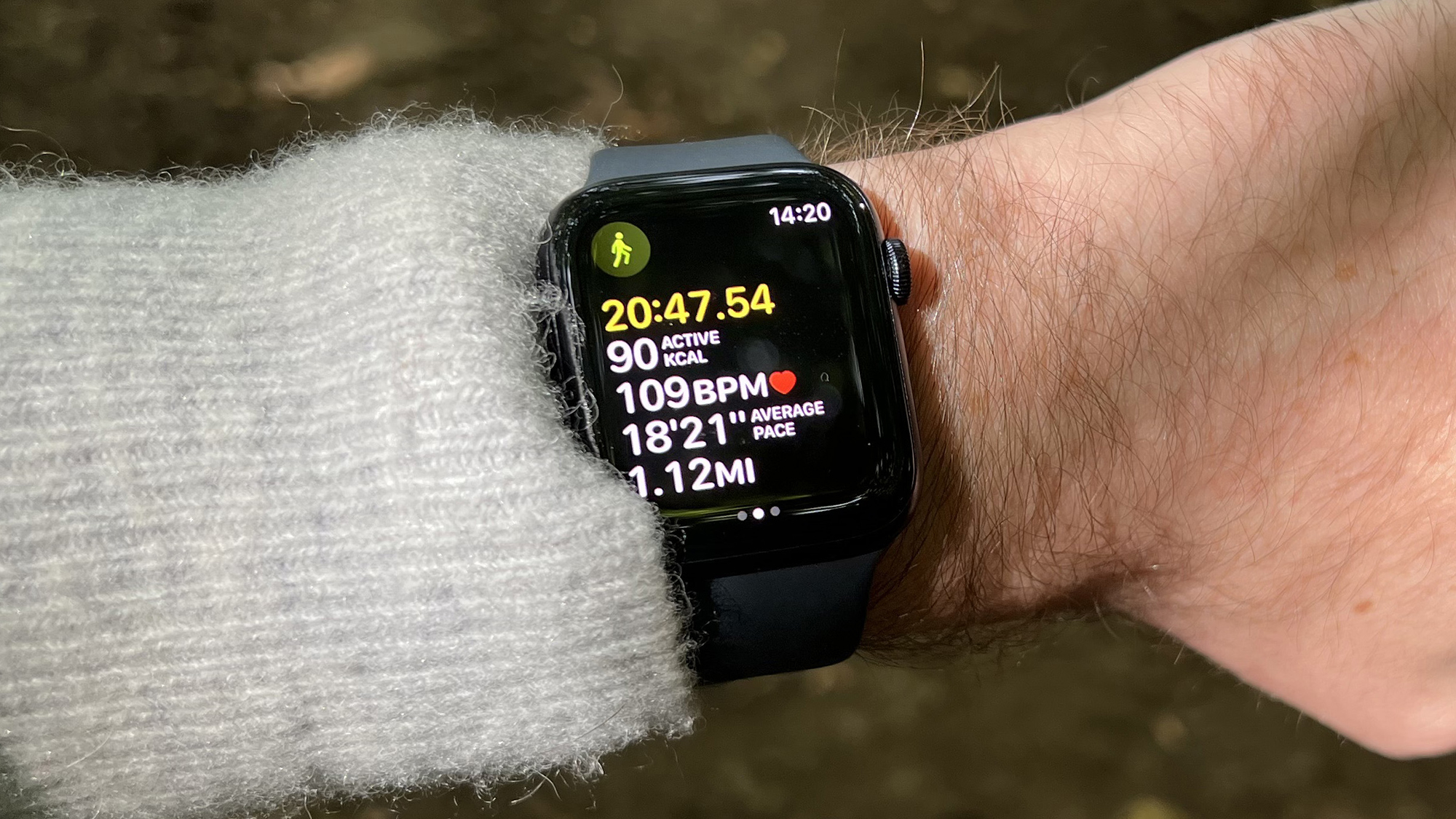

5. Apple Watch SE 2
Our expert review:
Specifications
Reasons to buy
Reasons to avoid
The Apple Watch SE 2 is the Apple Watch for anyone who doesn't need an always-on display and isn't too fussed about tracking their blood oxygen level or ECG. It has the car crash detection tool of the 8, plus extensive fitness tracking so you're hardly missing out.
There's a gorgeous screen with brightness up to 1,000 nits so flicking your wrist up isn't exactly suffering here. Using the same processor as the Apple Watch 8 means you get speedy performance while surprisingly, we found the battery overperformed with around two days of life here.
It's since been supplanted by the SE 3 for 2025, but it's cheap and cheerful and you can find great deals at third-party tech retailers looking to clear old stock.
Read our full Apple Watch SE 2 review
How to choose the best Apple Watch for you
The main thing to consider when buying a new Apple Watch is the price. Apple doesn't sell older watches itself, but continues to support older models for years afterwards, so you can still buy older generations from third parties and be sure you'll keep getting software updates and repairs for a few years to come.
Features are also worth bearing in mind: some newer Apple Watches have always-on displays, more advanced sensors, more advanced GPS and newer exercise tools.
There's one other thing to consider, and that's availability. Apple only sells its most modern watches, and while third-party retailers usually offer a bigger range, older watches aren't always available in all sizes and colors. If you're after the Barbie-style pink Series 9, for example, you might be out of luck as it was very popular at the time of release.
FAQs
Is it worth buying an Apple Watch?
If you have an iPhone, Apple Watches are great additions that help you make the most of your handset with extra features and tools, and great connectivity between the two.
However if you're an Android user it's not worth buying an Apple Watch, as Apple doesn't let its wearables connect to smartphones it doesn't make.
What can you do on an Apple Watch?
Apple Watches offer loads of features, including workout tracking, health monitoring, calling and texting, handling notifications from your phone, setting alarms, streaming music to headphones, checking maps, monitoring your sleep, contacting the Siri AI assistant, and more.
Plus, thanks to the watchOS App Store, you can download third-party apps to get extra features and tools.
Each newer generation of Apple Watch comes with newer features too, so definitely check out the review of the handset you're interested in to make sure it does what you need it to.
Are there other Apple Watches?
You'll probably notice that the original Apple Watch, the Series 1, Series 2, Series 3, 4, 5 and original SE devices are all missing from this list. That's because it's getting harder to buy those devices new anymore, and the latest watchOS iteration, watchOS 26, doesn't support some of those devices. Future watchOS updates are likely to bypass older watches, so expect to see the Series 6 disappear from this list.
You can still source the original Apple Watch and a variety of older devices from some places, but we'd recommend opting for one of the devices above, as they will be supported with software updates for longer and are generally more refined wearables.
What iPhone do you need to use an Apple Watch?
Unlike Google's Wear OS devices, the Apple Watch only works with one type of phone. You'll need to have at least an iPhone X running iOS 17 to be able to use an Apple Watch running watchOS 10, the latest version of the software. This gives you new features such as advanced hiking and cycling features, new watch faces and mental health tools.
- We answer the big question: can the Apple Watch work without an iPhone?
What bands can you use with the Apple Watch?
There are dozens of straps sold by Apple that offer a huge variety of styles for your wrist. When you first buy your Apple Watch you'll have a strap included, but you can buy and easily switch out different straps that you buy separately.
There are material and color options available including leather link, solo loop, Milanese loop, braided solo loop, and much more. Any Apple Watch strap works with any Apple Watch, as long as you've got the right smaller or larger size watch.
Plus there are lots of third-party bands available too, but make sure you get the right size as it won't support all watch straps. Want to see our favorites? Here's our selection of the best Apple Watch bands.
What’s the best Apple smartwatch for women vs men?
One of the best things about Apple smartwatches is that they're gender-neutral. This is largely down to their classic and well-thought-out designs, as well as the fact that they tend to be smaller than many of their competitors.
All smartwatches apart from the Ultras come in multiple sizes for different-sized wrists. One of the smallest Apple watches is the 1.69-inch Apple Watch Series 9, which is significantly smaller than the latest Apple Watch Ultra 2. The best advice is to check all the dimensions of the watch before committing to a particular model.
If you're keen on tracking your period, then make sure you get an Apple Watch Series 8 or later, because these are the only models that support it. Please note that you'll need to get the Cycle Tracking app to make this possible.
How we test
When we use Apple Watches, we wear the smartwatches all day, every day—we go for runs with them on, gym sessions, we take calls on them, track our sleep with them, check our notifications with them, and even test out some of the weird and wonderful apps available.
We keep them on our wrists day in, day out (okay, we take them off when we wash) just to make sure we know the Apple Watch experience inside and out. We also test updated software features on current-gen watches too, to ensure we're getting the best experience.
Got your Apple Watch? Learn how to use it
Why you can trust TechRadar
Below are a selection of the how-to guides we have at TechRadar to help you understand some of the complicated parts of setting up, customizing and using your new smartwatch.
- How to pair your Apple Watch
- How to turn on your Apple Watch
- How to reset your Apple Watch
- How to change your Apple Watch face
- How to change your Apple Watch band
- How to set up Spotify on your Apple Watch
- Is your Apple Watch waterproof?
- How to take an ECG with the Apple Watch 4, 5 or 6
- Lost your wearable? Here's how to find your Apple Watch
Sign up for breaking news, reviews, opinion, top tech deals, and more.

Matt is TechRadar's expert on all things fitness, wellness and wearable tech.
A former staffer at Men's Health, he holds a Master's Degree in journalism from Cardiff and has written for brands like Runner's World, Women's Health, Men's Fitness, LiveScience and Fit&Well on everything fitness tech, exercise, nutrition and mental wellbeing.
Matt's a keen runner, ex-kickboxer, not averse to the odd yoga flow, and insists everyone should stretch every morning. When he’s not training or writing about health and fitness, he can be found reading doorstop-thick fantasy books with lots of fictional maps in them.