Latest Windows 10 preview lets you text from your PC via Your Phone app
Fresh ‘skip ahead’ build also adds inking support for To-Do app
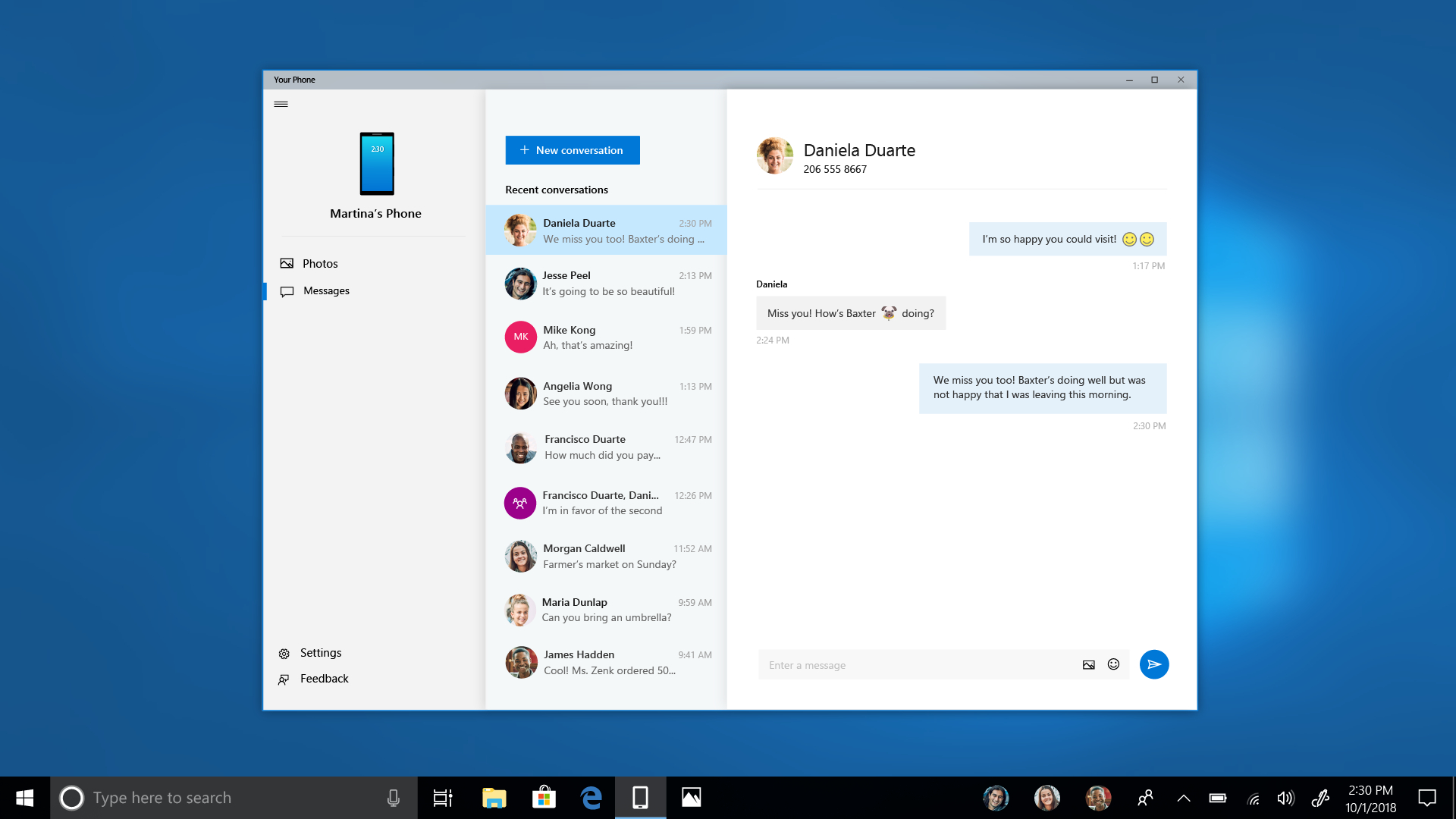
Microsoft has pushed out a couple of new preview builds for the impending Windows 10 October 2018 Update (Redstone 5) in quick succession, bringing texting functionality to the Your Phone app – plus a fresh preview for ‘skip ahead’ testers (working on the update for 19H1, due in the first half of next year) was released with some minor additions.
For the update due next month, build 17754 was deployed – which just contained bug fixes – then that was swiftly followed by build 17755 arriving for fast ring testers, which as mentioned features an improved Your Phone app for Android.
Your Phone has previously been pushed out to testers (and indeed to the Microsoft Store in general), but only with the ability to drag-and-drop photos between your Android phone and Windows 10 PC.
Now the app allows you to send text messages from your Android device (or indeed receive them) by using your PC, and therefore benefiting from the obvious convenience of having a keyboard to type with, rather than a touchscreen. That’s a nifty touch which beefs up the usefulness of the app considerably.
Aside from that, there were only more assorted bug fixes applied to this new build. Microsoft noted that while the watermark has disappeared from the desktop, that doesn’t mean this is the final build, and to quote the software giant: “We are not done yet.”
So expect a few last-gasp tweaks of one sort or another.
To-Do trickery
As we said at the outset, there was a new ‘skip ahead’ build for the update due to land in the first half of 2019, which also contains the added Your Phone functionality.
Sign up for breaking news, reviews, opinion, top tech deals, and more.
This makes a few further minor additions, including Microsoft To-Do getting support for inking, allowing users to scribble down notes (and indeed cross out things which have been done).
Sticky Notes 3.0 was also unleashed, allowing for syncing your notes across all Windows devices (and much more besides), plus Snip & Sketch got a new ‘delay snip’ feature, which lets you, well, delay the snip occurring by either three or ten seconds.
- Some of our best laptops run Windows 10
Via The Register
Darren is a freelancer writing news and features for TechRadar (and occasionally T3) across a broad range of computing topics including CPUs, GPUs, various other hardware, VPNs, antivirus and more. He has written about tech for the best part of three decades, and writes books in his spare time (his debut novel - 'I Know What You Did Last Supper' - was published by Hachette UK in 2013).