30 ways to improve your Mac
Get your Mac working better for you
3. Copy artist to album artist
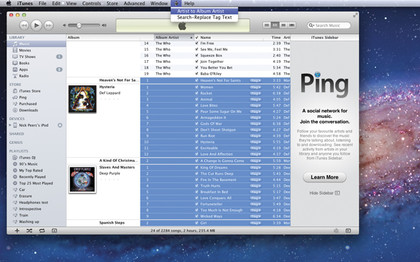
iTunes doesn't always duplicate the Artist name in the Album Artist field. Download Artist to Album Artist and once installed as a script, select the offending tracks and select Script > Artist to Album Artist to rectify the problem.
7 Listen to music for free from your browser
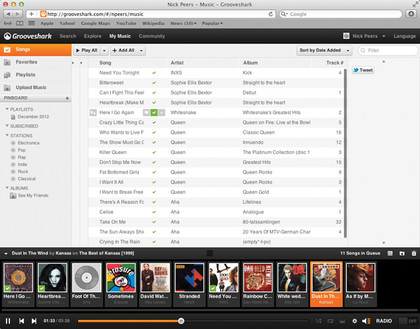
If you're yearning to discover new sounds (or rediscover old classics), but can't afford to pay for the privilege, head over to Grooveshark. Click Explore to browse for new music, or search for a specific artist or track.
Click the track name to listen to it, then sign up for a free account to build playlists, a library or to share music with friends. The service is ad-supported; remove them by signing up for a premium account.
8. Unleash your artistic potential
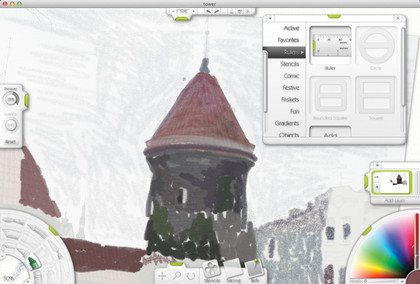
Fancy having a go at painting on your Mac? ArtRage 2 Starter Edition lets you paint using a variety of brushes, pencils, crayons and other painting tools and on a number of different surfaces. It's quick, simple and intuitive to use, and you can load in favourite photos to trace over too.
9. Add speakers to your Mac
Your Mac's built-in speakers aren't designed for heavy duty use, although they're perfectly adequate for system sounds and the like. But if you want to fully immerse yourself in a game or make the most of iTunes, you'll want to plug in a dedicated set of speakers.
MacBook users should take a look at Altec Lansing's Orbit USB speakers; those with iMacs or cinema displays should take a look at the Xtreme Mac Tango Bar.
Sign up for breaking news, reviews, opinion, top tech deals, and more.
10. Buy a decent pair of headphones

If you regularly play games, listen to music or watch movies and video on your Mac with a pair of headphones plugged in, you could be missing out. Cheap headphones deliver a limited range of sounds, with bass muffled or lacking and vocals drowned out in a sea of noise. And if you're still using the white buds that came with your iPod, you have our sympathies.
Of course you can spend a bewildering amount on a pair of phones - just take a look at the £750 Ultrasone Signature PRO cans at www.ultrasone.com. While these aren't a realistic option for the vast majority of us, that doesn't mean you have to live without quality sound.
Take a look at Audio Technica's ATH-ES7 wired headphones (£130, www.superfi.co.uk). While still expensive, they provide a crisp, clean sound across the entire spectrum, from pumping bass to soaring vocals. They'll sound great with your iPod too!
11. Top 5 free apps to try
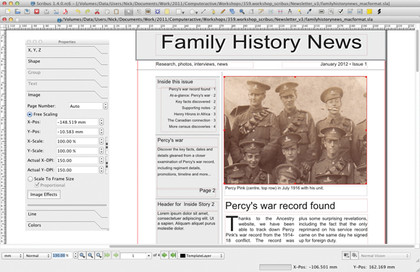
Why spend hundreds of pounds on software when you can often get all the functionality you need for free? Take a look at the following five apps, all of which are free and will help make you more productive.
Scribus: A desktop publishing alternative to QuarkXpress and Adobe InDesign, perfect for designing more complex newsletters, brochures and other publications.
GIMP: Why fork out for an image editor when you can have the power of Photoshop for free? If you find the panes, filters and brushes of GIMP a little impenetrable, try SeaShore instead. It's based on GIMP, but features an interface and toolset that's aimed at less advanced users.
Inkscape: This capable vector drawing program offers the features of Adobe Illustrator and CorelDRAW for free.
SketchUp: 3D modelling tools aren't just traditionally expensive, they're also difficult to use. Google's SketchUp application knocks both assumptions for six - it's not just provided free, it's easy to get to grips with, too.
LibreOffice: Looking for a free office application suite? LibreOffice offers a comprehensive range: it packs a capable word processor, a spreadsheet, a presentations package, a database and a drawing tool in one complete suite.
12. Sign up for iCloud
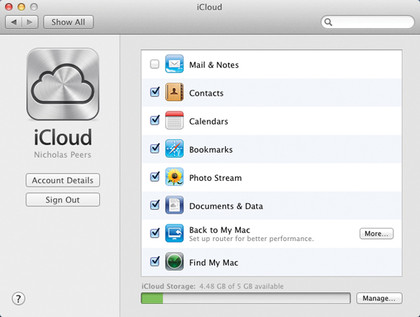
Have you signed up for iCloud yet? You're missing a trick if you don't - iCloud makes it easy to keep your mail, contacts, photos, documents and more effortlessly synchronised between all your Macs and iOS devices. It'll even sync certain items with Windows PCs too.