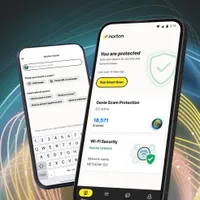10 must-have apps for students in 2025
Software essentials for students

If you're heading back to school soon then you'll want one of the best student laptops, obviously – but it's also important to make sure you've got the right software.
The good news is that there's a ton of it out there that could help with everything from organizing school work, to learning a new language and protecting your laptop from malware.
The course you're studying may dictate that you need specific software – although some tools, such as anti-malware programs and note-taking apps, are fairly universal. Most of the options below will be ideal for everyone, and we've been sure to only include software that can run on either a Windows laptop or any of the best MacBooks – though bear in mind that if you own one of the best student Chromebooks, you'll want to double-check that there's a ChromeOS-compatible version.
There are plenty of free options if you’re looking to save money, and all of the paid-for choices in this list also have student subscriptions too, so you won’t have to pay full price for them.
1. Microsoft 365

Starting with the obvious: the Microsoft Office suite (now known as Microsoft 365) is one of the best software packages for students.
It gives you access to fundamentals such as Word, Excel, and PowerPoint, which are necessary tools no matter what you’re studying or what your needs might be.
On top of the essential document creation tools, you also get OneDrive, OneNote, Teams, and Outlook, which are perfect for keeping yourself organized, whether it comes to planning, email management, or keeping in touch with your fellow students or teachers.
Sign up for breaking news, reviews, opinion, top tech deals, and more.
Whilst learning to use some of this software can be intimidating at first, they are all relatively simple, with plenty of tutorials online that can offer guidance for anything you might need to do.
2. Grammarly
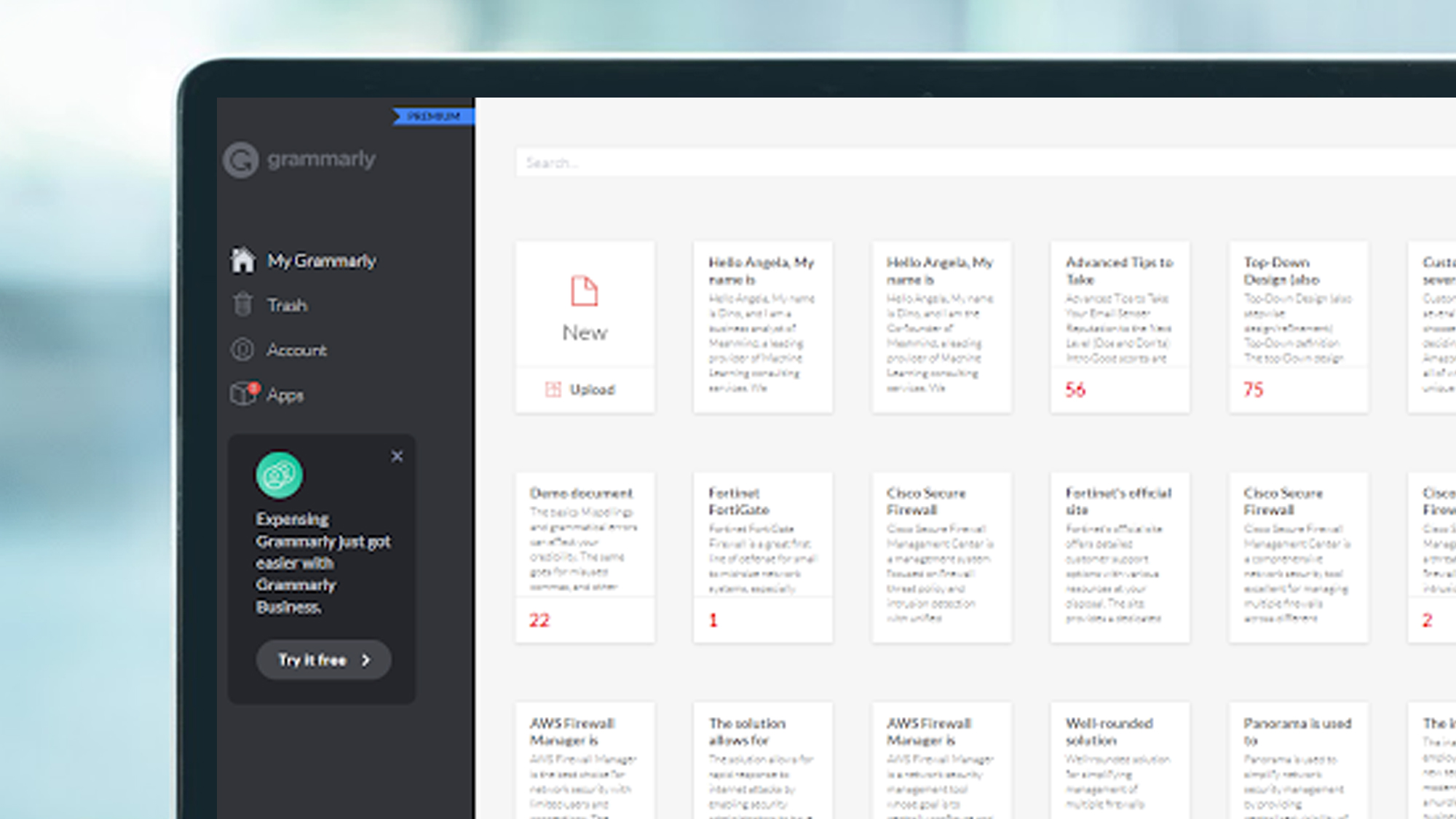
Whether you opt for the free or paid version, Grammarly is one of the best pieces of software for students.
On top of the standard spell-check and grammar tool you expect it to be, it also checks for syntax and correct word usage, and it works across all of your apps. That means you can use Grammarly within your own productivity software, like Microsoft 365, and also as an extension in your web browser.
When writing within your browser, like in Google Docs or when filling out forms, Grammarly will automatically scan your writing for spelling errors or grammatical issues, too.
Norton 360 Deluxe: The Parental Control features in Norton 360 Deluxe do a ton to help parents, but the security offerings do just as much to make a student's day-to-day easier. The Cloud Backup ensures you'll be able to save those selfies to your heart's content. The Password Manager means no more forgetting how to log into your social media accounts. All that and it comes with comprehensive protection from scams, malware and viruses. Simple and secure, that's the goal.
3. Goodnotes
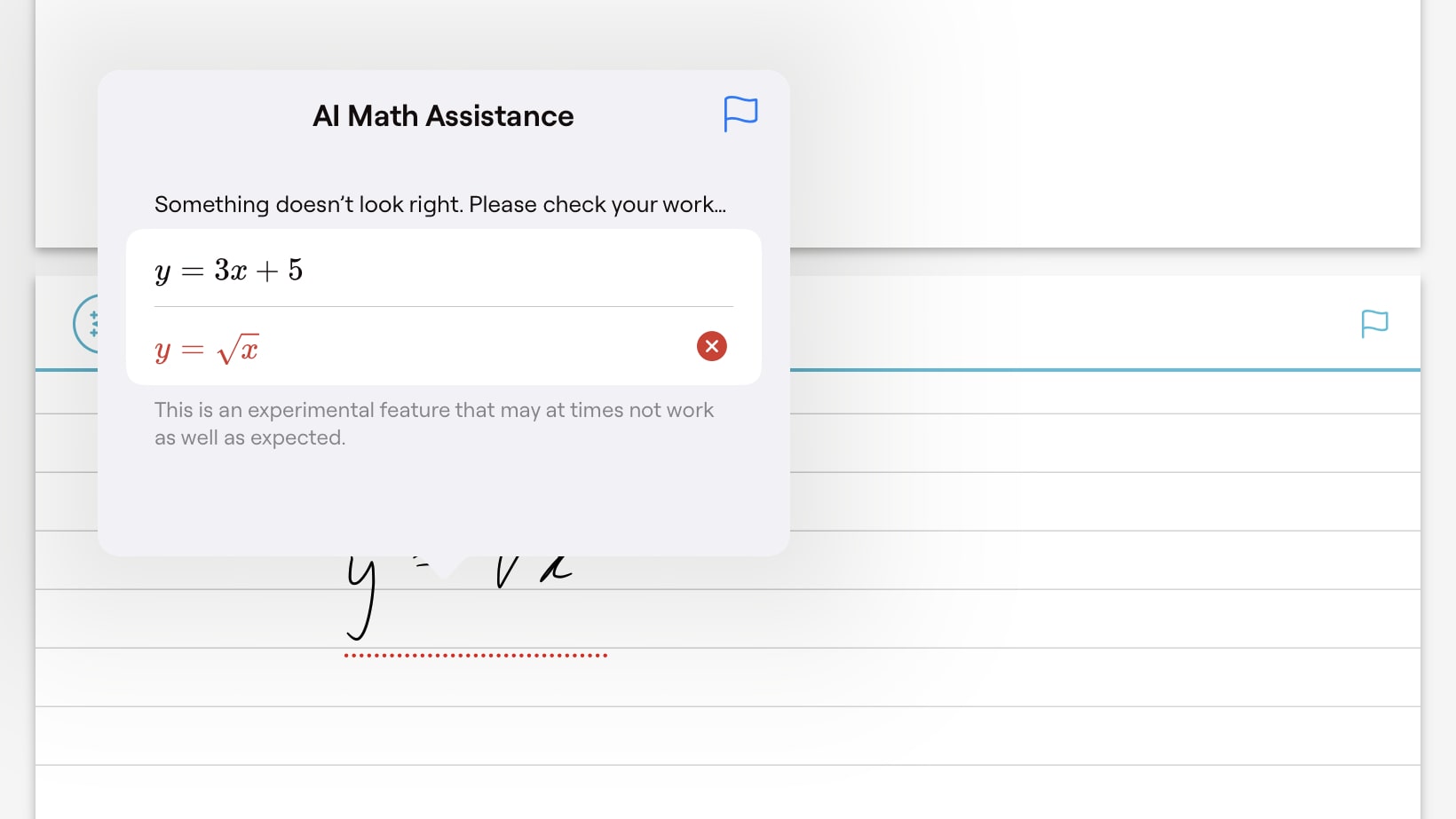
For those who use one of the best iPads, Goodnotes is one of the best apps for students as it allows for digital note-taking.
You can create digital notebooks to keep all your notes organized in one place and take handwritten notes, add images and diagrams, and annotate as required.
You also get the benefit of handwriting recognition, meaning your handwritten notes can be turned into typed-out text. Goodnotes also allows you to search through your notes if you’re looking for a specific topic.
4. Canva
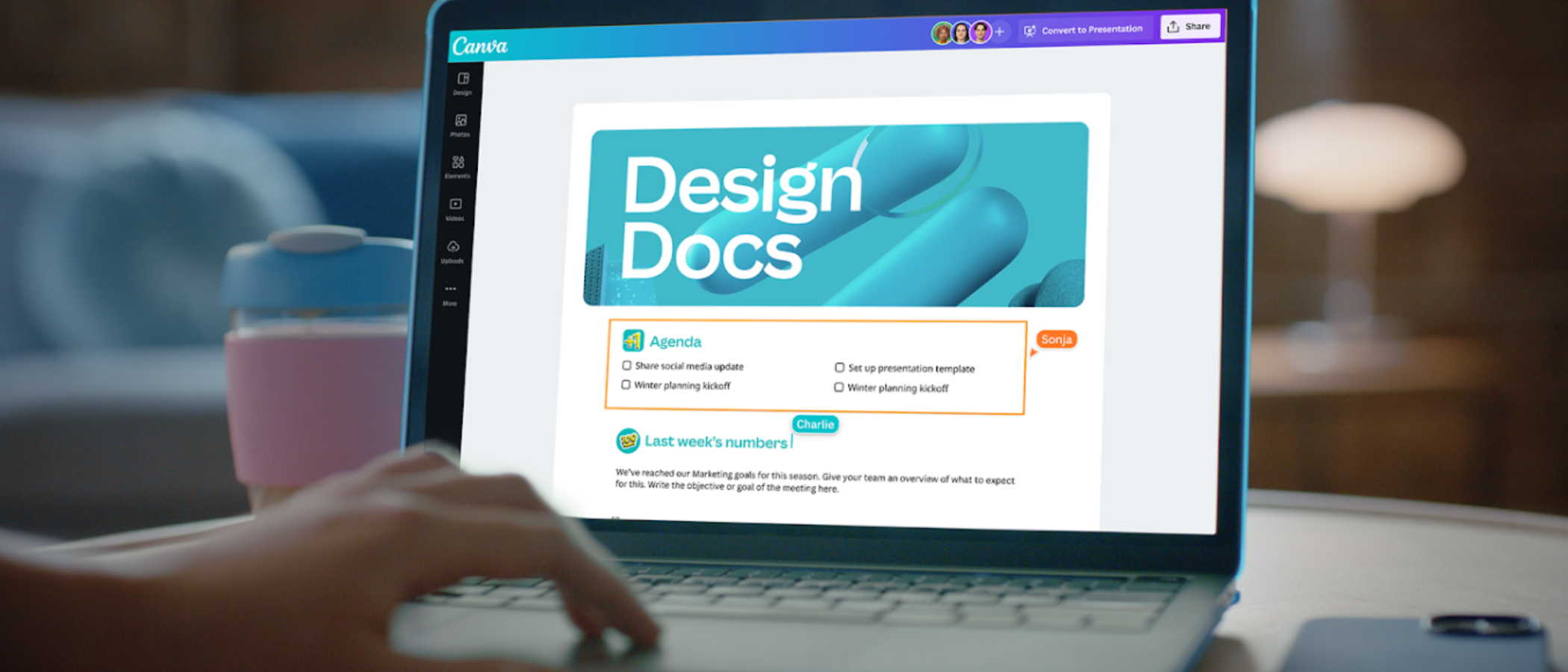
Anyone studying a more creative subject will find Canva incredibly helpful. This free graphic design tool has a massive library of templates to choose from, or you can start from scratch if you'd rather.
You'll find it extremely easy to use, too, thanks to its simple drag and drop interface, while the inclusion of thousands of stickers to add to your design is another nice touch. It's an essential tool whether you’re a seasoned graphic designer or a beginner.
5. Adobe Creative Cloud
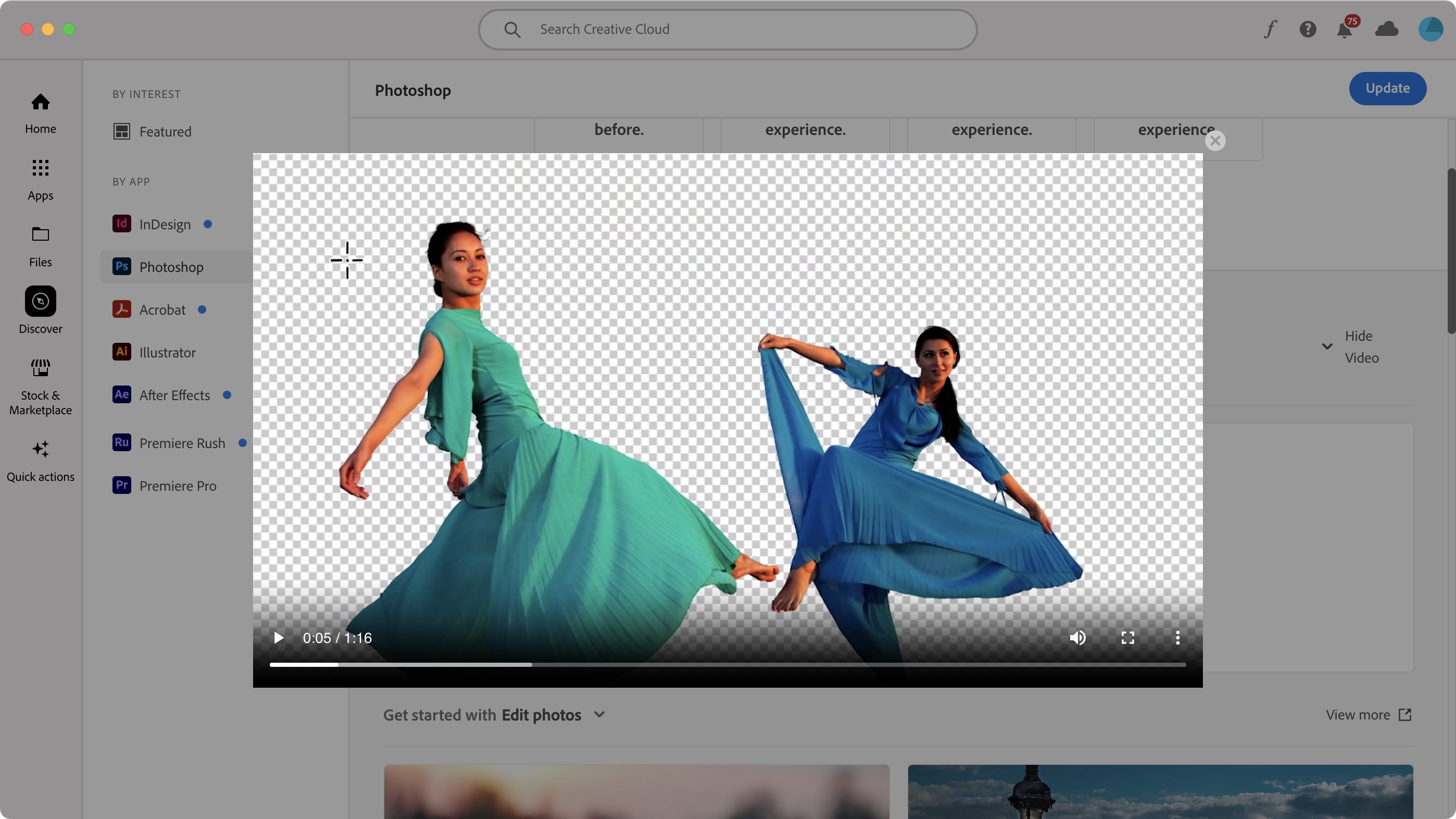
Adobe's many creative apps are so popular that some – for instance Photoshop – have now become verbs. There are 26 to pick from in total, all available via Adobe Creative Cloud – and which ones you need will depend on what your speciality is.
Photoshop is obviously ideal for photography and graphic design students, while Premiere Pro, and After Effects are better suited to video editing. But there are also the likes of Illustrator, Lightroom and InDesign, among many others.
Adobe apps can be on the expensive side – particularly if you need more than one – and you will be committing to a monthly subscription rather than paying a one-off fee. But Adobe often runs student discounts on the Creative Cloud package, so it's worth keeping an eye out for those – in fact, right now you can get 65% off a Creative Cloud subscription if you're a student.
While some of the software on offer here can be quite intimidating, there are plenty of user-friendly features which you can make use of from the get-go. Having experience using these tools, especially Photoshop, can also be a good thing to put on your résumé.
6. GIMP

If you need to edit or create images as part of your studies but don't want to shell out for Adobe's fancy software suite, GIMP is the tool for you. Short for 'GNU Image Manipulation Program', this app is a full-featured image editing environment that can do virtually everything Photoshop can.
As a community-developed open-source program, you can download it for free and get access to all future updates. It's available on Windows, macOS, and even ChromeOS – though bear in mind that you'll need to enable beta Linux app functionality to use it on a Chromebook.
(Editor's Note: I use GIMP myself for editing images for TechRadar, and for a completely free tool, it's fantastic – I can't recommend it enough! Christian G.)
7. Duolingo
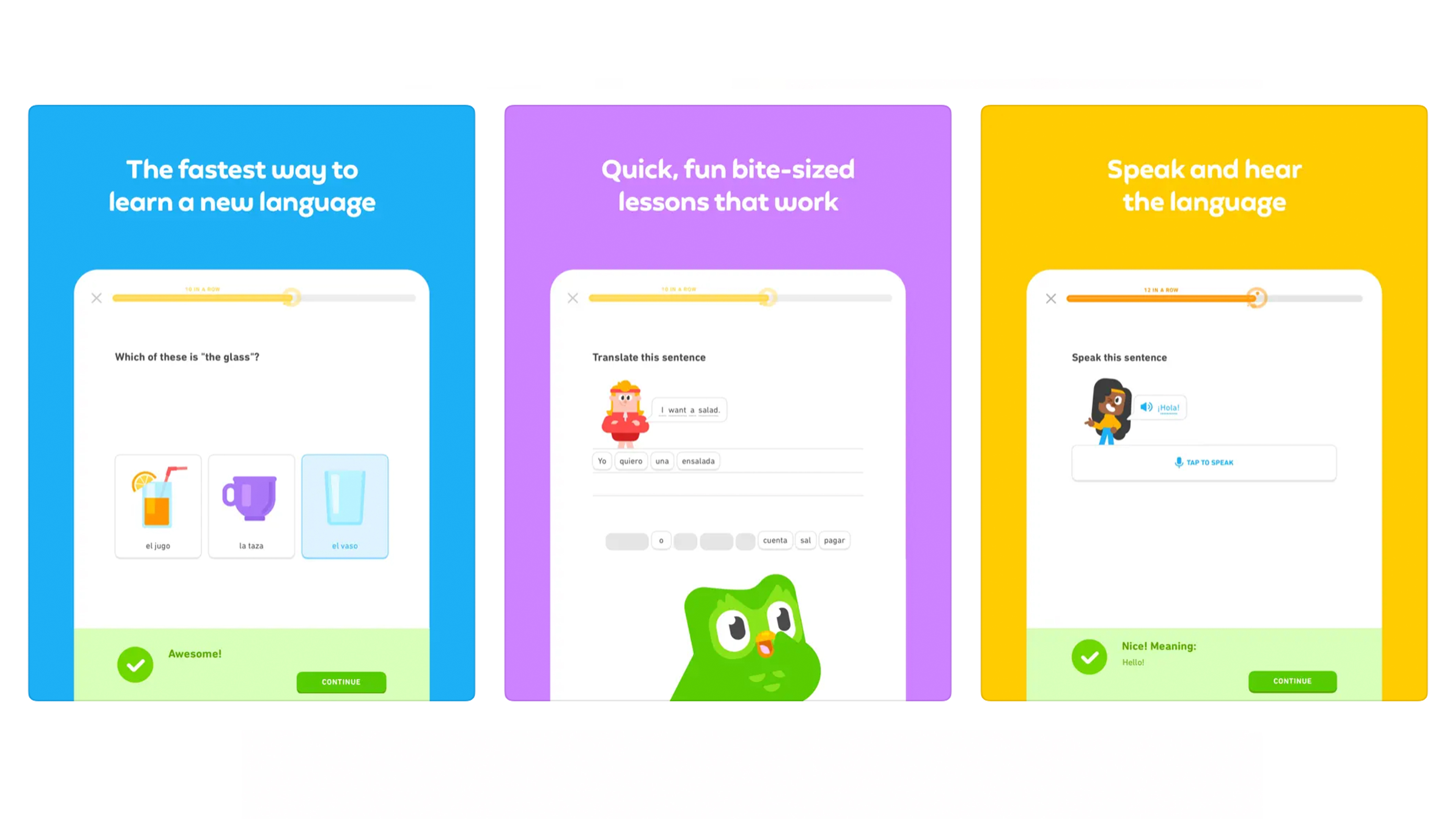
Students who are undertaking language classes will certainly benefit from downloading Duolingo – though it's also just a good app to have installed in general, since learning a new language is a useful skill.
This app allows you to take daily language classes, which are set up in a gamified format to make them more engaging.
You can get daily notifications (from a slightly overeager bird) to remind you to take part in your classes and build up a learning streak. With 43 languages to choose from, it’s likely Duolingo will be able to give you a helping hand.
8. Prezi
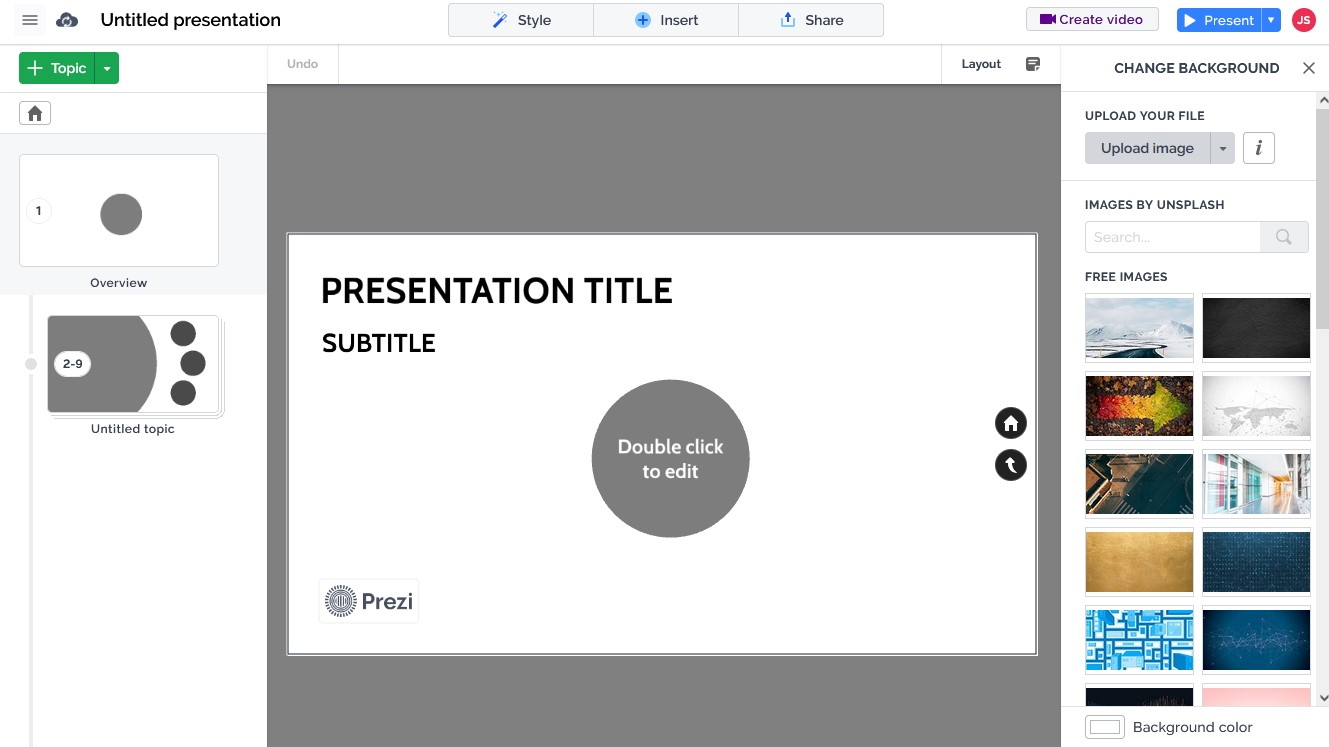
Prezi is one of the best presentation-making tools for students, whether it's for group presentations or if you just want to create some fancy revision materials.
You have the ability to create video presentations, infographics, and your bog-standard slideshow, then convert them all to PowerPoint or a range of other formats.
For those who aren’t the most creative with their slideshows, Prezi has a range of snazzy different templates you can choose from, as well as allowing you to start from scratch if that's what you’d prefer, and you can even use AI to draft up a presentation using a prompt.
9. MalwareBytes
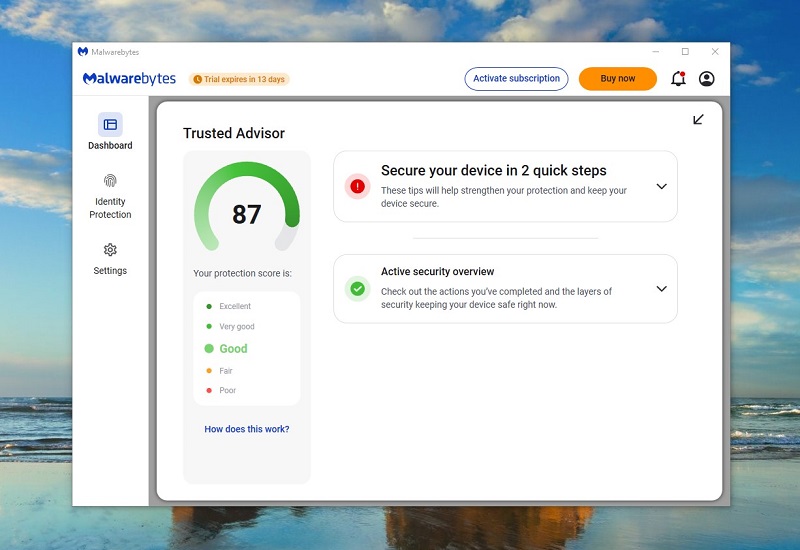
One of the best pieces of software for students is MalwareBytes, an anti-malware application that can regularly scan your machine and detect and remove threats from it.
If you find yourself downloading things from the internet regularly (and who doesn't?), it's all too easy to accidentally snag some malware, which can cause your device to slow down – or far worse. Nobody wants malware to lock up their computer with a deadline looming…
You can set up MalwareBytes to automatically scan your laptop every so often, so you don’t even have to remember to do it yourself, or you can opt to scan as and when you need. The free version essentially provides everything a student user would need, too, so there's no need to spend extra.
10. Evernote
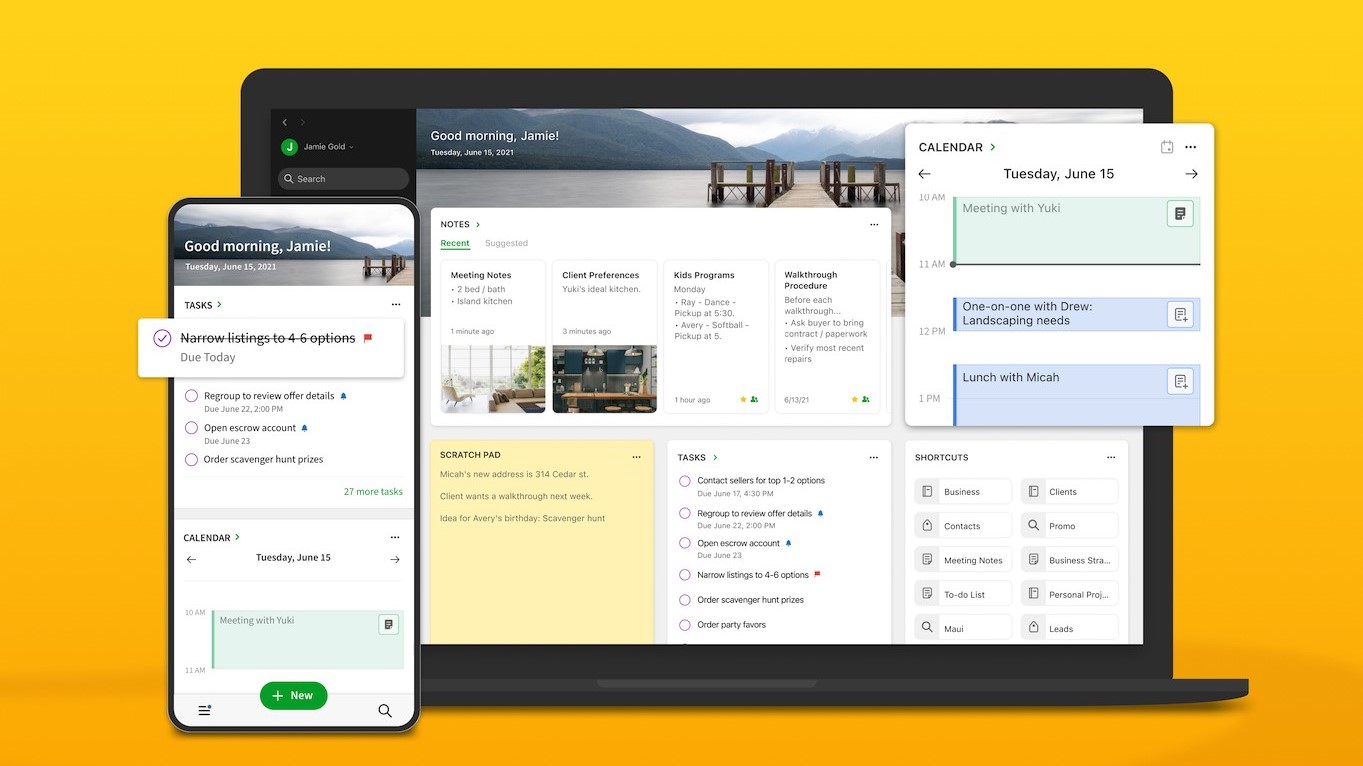
Another great software pick for students is Evernote, a note-taking app that you can use across all of your devices thanks to cloud syncing.
You can create separate notebooks and keep your files organized, whether it's for school or for personal use, with the ability to add text notes, images, websites, and audio files
You can then search through all of your notes to quickly find what you need. The app can even understand handwriting and search through your handwritten notes, too.
All your notes are synced up between your phone, tablet, and PC, so you don’t have to worry if you accidentally forget your laptop one day – you can just take notes on your phone, and they'll all be there waiting when you get back to your computer.
You might also like

Jasmine is a gaming hardware and tech journalist with an appreciation for all things others dare to call boring or complicated.
Previously of GamesRadar and The Mirror, Jasmine has reviewed and covered hundreds of devices from laptops to sound bars, monitors to cameras and almost everything in-between.
In her spare time, Jasmine enjoys playing games that make her rage and building PCs, which also makes her rage – as well as spending time with her three cats. Crazy cat lady in the making!
You must confirm your public display name before commenting
Please logout and then login again, you will then be prompted to enter your display name.