30 ways to improve your Mac
Get your Mac working better for you
Sign up for breaking news, reviews, opinion, top tech deals, and more.
You are now subscribed
Your newsletter sign-up was successful
You'll need a HD TV with a spare HDMI port for it to work, but once you've set it up, it won't just stream video content (and photos from Photo Stream) from your Mac, iPad 2 or iPhone 4S. It will also enable you to access lots of online content on it, from YouTube to HD film rentals, all streamed directly to your television.
19. Set up a media server
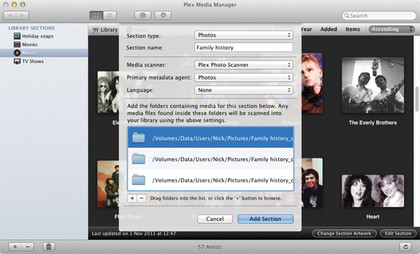
Got an old Mac (or discarded PC) lying about? Why not convert it into a dedicated media server using Plex.
Plex uses a slick and easy-to-navigate interface for you to access your media. Once configured and set up - a simple process - you can store your video, music and photos in one central location, then access it from other computers on your network.
You can even purchase the Plex iOS app (£2.99, App Store) to stream content to your iPad or iPhone while on the move. With a bit of legwork (see the Plex wiki for details) you can also set up your media server so that you can access it while away from home.
20. Research your family tree
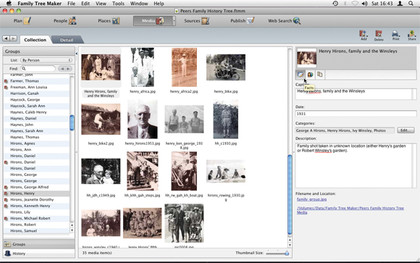
Your Mac, coupled with the internet, is the perfect tool for family history research. You have a choice of two heavyweight apps - MacFamilyTree (£42, App Store).
The records are easily searchable from within the app, which can also download and merge them into your research for easy access. Version 2.0 also introduces TreeSync, which allows you to keep your research synchronised between computer, web browser and iPhone or iPad via the free Ancestry 3.0.1 app.
21. Digitise your music collection

Ripping CDs to your Mac is simplicity itself with iTunes, but what about your vinyl or cassette collection? If you've still got a turntable and/or cassette recorder, the simplest solution is to purchase a USB 2.0 audio capture cable, which plugs into your home stereo at one end and your Mac at the other. ClimaxDigital sells such cables for just £15.
Sign up for breaking news, reviews, opinion, top tech deals, and more.
If you don't have a means of playing your old music, take a look at Ion Audio's range of USB turntables and cassette recorders - they're widely available online and in the shops from stores like Maplin (just search for 'USB turntable'), with prices starting from £40.
22. Make some money

Clear out the clutter and raise some cash at the same time by selling your unwanted kit through eBay or Amazon Marketplace.
Your Mac can help here too - by forming part of an efficient portable photo studio. Armed with a portable kit like Photxpro's Mini Photo Studio (£32, www.fstopdirect.com), you can give your product photos a professional look through the supplied lights, tripod and photo tent, which gives you a plain background to shoot on.
Once done, just transfer your photos over to your Mac, ready to add to your listings.
23. Start using iMovie
Whenever you plug in your phone or iPad, up pops iPhoto to grab your attention. It's a nifty tool for your photos, and can manage your video too. But if you really want to spruce up your home videos, you should use iMovie instead.
From here you can quickly and easily edit your videos, correct basic mistakes, add Hollywood-style effects and put together a full movie from a series of clips. The latest version even lets you create themed projects, providing effect-laden transitions between scenes and allowing you to really give your home movie footage a lift. Go on, impress your family with a pro home movie!
24. Put your finances in order with the right app
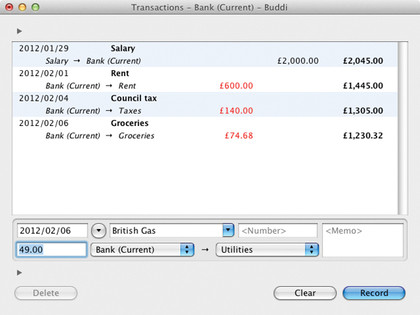
Another way to improve your cashflow is to monitor your incomings and outgoings - that way you don't spend what you don't have, avoiding costly overdraft charges and loan expenses. You can set up a simple spreadsheet in Numbers (or LibreOffice Calc if you're looking for a free alternative), or save yourself time and hassle by using a dedicated personal finance tool.