30 ways to improve your Mac
Get your Mac working better for you
Sign up for breaking news, reviews, opinion, top tech deals, and more.
You are now subscribed
Your newsletter sign-up was successful
There are many excellent applications out there, but again, if money is tight you can manage your finances for free - try Buddi. Commit to regularly updating it, and you'll be pleasantly surprised at how simply recording your transactions helps boost your bank balance.
25. Redesign your home - virtually
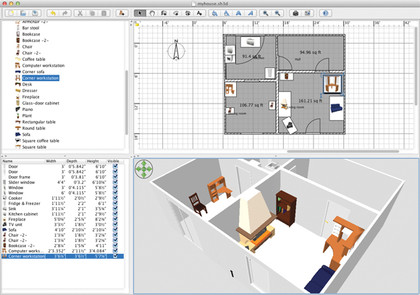
Getting a professional company to redesign the rooms of your house is an expensive and time-consuming undertaking - and there's no guarantee they'll be able to come up with a plan that you like. Why not do it yourself?
But don't waste time and effort rearranging all the furniture in your home - before committing to any revamp, download and launch a free Java app called Sweet Home 3D first. You can then set up your rooms: walls, doors and windows. Next, place furniture in each room - many basic types are provided, and more can be downloaded through the Sweet Home 3D website.
Once everything's in place, take a virtual 3D tour, and then start rearranging your furniture to see how different layouts will look, all without giving yourself a hernia in the process.
26. Manage your media collection for free
01. First steps
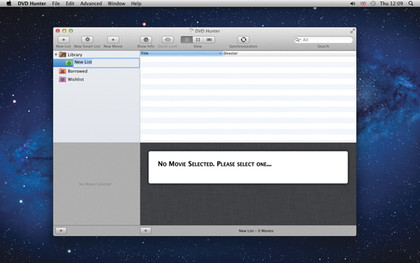
Visit http://software.joelares.net/blog and click the Software menu to download DVD Hunter, Book Hunter and/or Game Hunter. Double-click the downloaded DMG to install. Launch the application. Click New List to create a category for your first item to be stored in.
02. Input item details
Sign up for breaking news, reviews, opinion, top tech deals, and more.
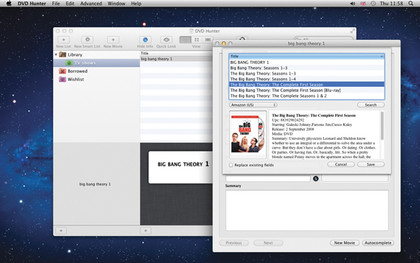
Now click New Movie, New Book or New Game. Enter the title of your item plus extra information to identify it, such as director or author's surname. Click Auto-complete. A list of potential matches will be shown - select Amazon (UK) from the drop-down list.
03. Review and move on
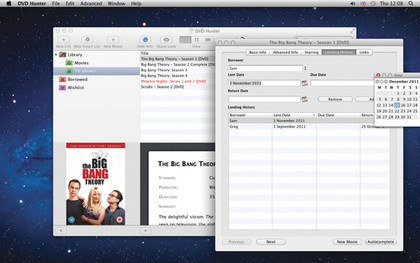
Fill in any details, then click New Movie to start again. It won't take long to build up your collection - close the box to create new lists for different categories of book, game or DVD. Open the item and select Lending History when someone has borrowed an item.
27. Start blogging
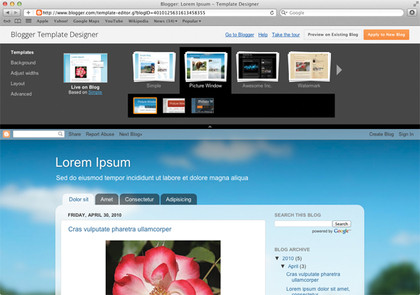
Do you have a passion for cars? A special interest in pedigree breeds? An extensive list of food recipes or drinks cocktails? Then why not create online presence around it? Not only is it fun to run, you get to share your knowledge with like-minded folk.
The easiest and cheapest way to get yourself a website is through a blog. If you're just starting out, look at Blogger or Tumblr for ease of use and simplicity.
But if you really want to push the boat out - and craft a more general purpose website around your daily blog - then take a look at WordPress. All three services provide free hosting, so all you need to do is sign up for a free account, choose a style and start posting.
28. Write and publish your own ebook
It's never been easier to get your writing published professionally. And devices like the Kindle and Sony Reader Wi-Fi make it possible to publish without having to print a single physical copy of your book.
Compose your book using dedicated software like Sigil, which allows you to create books in the universally popular EPUB format. Once complete, the book can be distributed to friends with compatible ebook readers; or you can sign up for a service like lulu.com to publish and sell your ebook online, with no up-front costs to pay.
29. Keep track of your research or articles
Mendeley is a free cloud-based service aimed at academics and researchers for organising their research, journals and published articles. But you don't need to be an academic to make use of it - we've used it to organise a series of PDFs and DOCs containing articles and magazines, for example.
It's simple to use - sign up, download the free desktop tool and start importing the files you wish to organise, which are securely stored in the cloud for backup and sync purposes. You can then access them through your web browser or iPhone and iPad with the Mendeley Lite app.
30. Play a real instrument with your Mac

If you've got GarageBand then you'll know how it's possible to compose music using an on-screen keyboard. Why settle for virtual, though, when the real thing delivers a much better experience?
USB keyboards are widely available - try to plump for a model with at least 49 full-size keys for the best possible experience. M-Audio's Keystudio 49 (£80, Apple Store) is a great entry-level device to try, but if you've got an older keyboard with MIDI ports stashed away in the attic, Google 'MIDI USB' for a suitable cable (less than £25) to hook it up to your Mac instead.