The best free software for your gaming PC in 2026: programs you need to know
Kickstart your gaming PC journey with this free software

Sign up for breaking news, reviews, opinion, top tech deals, and more.
You are now subscribed
Your newsletter sign-up was successful
So you've just got yourself a brand new gaming PC or gaming laptop, congratulations! It's a big step with a seemingly endless amount of software to download at a moment's notice, and it can be challenging to know where to start. That's why we've rounded up nine of the best free software programs to install onto your machine to help get the wheels spinning on your setup.
Our list of the best free software for your gaming PC includes digital distribution clients like Steam to download games on, as well as monitoring/diagnostics programs that can help to keep your computer lean and running at its best. It includes ways of overclocking the gear inside your rig as well, which includes optimizations for games, and will help you to better understand what's in your machine and how it all functions.
You won't necessarily need the best gaming PC or the best gaming laptop for the software in our guide, as even humble hardware can take full advantage of the free apps and programs we've highlighted further down the page. The next step you'll want to take with your setup is investing in one of the best gaming monitors, paired with one of the best gaming keyboards and the best gaming mouse, so that you're fully ready for the many thousands of gaming hours ahead.
Best free software for your gaming PC in 2026
Why you can trust TechRadar
1. Steam

Valve's essential PC gaming platform and marketplace
Okay, this one’s an easy sell. If you’ve built or bought a shiny new PC for the express purpose of gaming, there’s one piece of software you simply won’t be able to live without: Steam. We love it here at TechRadar, and we’re pretty sure you’ll have a lot of affection for it, too.
Steam gives PC owners the kind of secure, professional ecosystem normally associated with closed–box consoles. You can search for free–to–play games, inexpensive indies or full-blown triple-A titles, and launch them directly from the software. There’s even support for achievements, plus Big Picture mode for gaming from your sofa. You can even take your games on the go now, thanks to the Steam Deck and Steam Deck OLED handhelds, too.
2. LogMeIn Hamachi
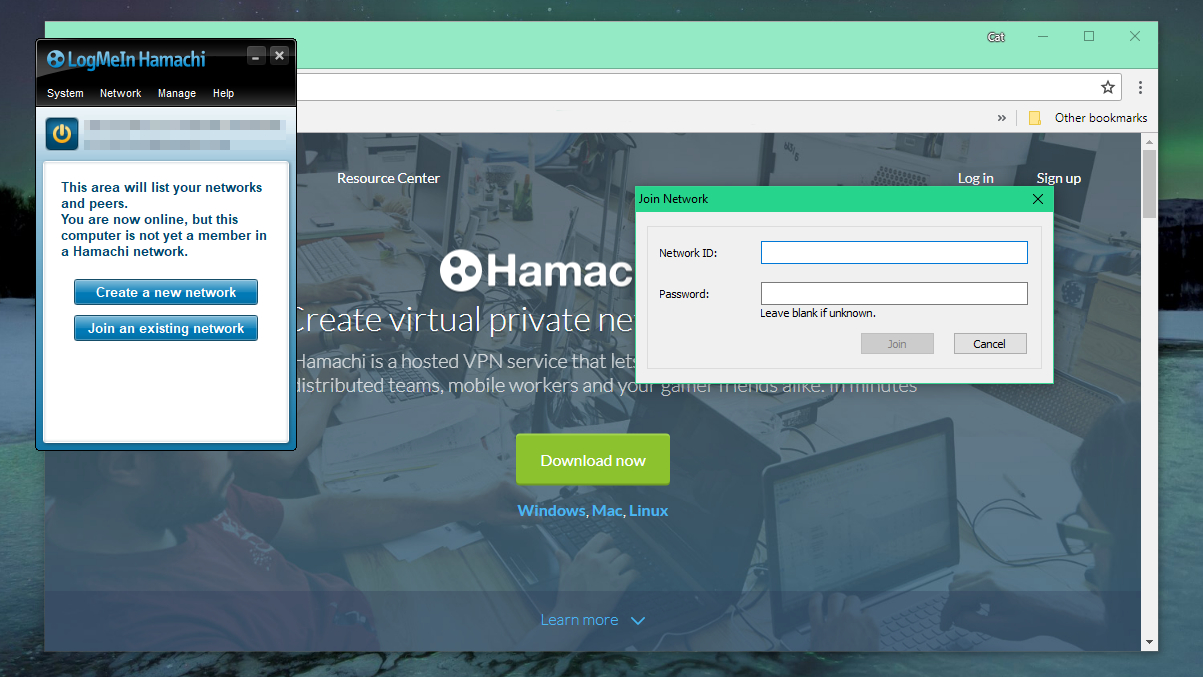
Enjoy multiplayer games over a secure virtual network, completely free
If you want to organize secure meetings or record multiple contributors to a podcast or game session, you need to be able to rely on a strong and robust VPN (virtual private network).
As you might have guessed since it’s included in this list LogMeIn Hamachi is totally free to use, but don’t let the absence of a price tag scare you off – free most definitely does not equal 'cheap'.
Hamachi enables you to establish an airtight network between multiple computers and do everything from sharing files to playing private games, using a super–secure P2P protocol to ensure it can smoothly access servers, firewalls and routers. It boasts one of the simplest interfaces we’ve ever used in the world of VPNs, so if you’re relatively new to the concept, Hamachi won’t make you feel a total noob.
3. Razer Cortex
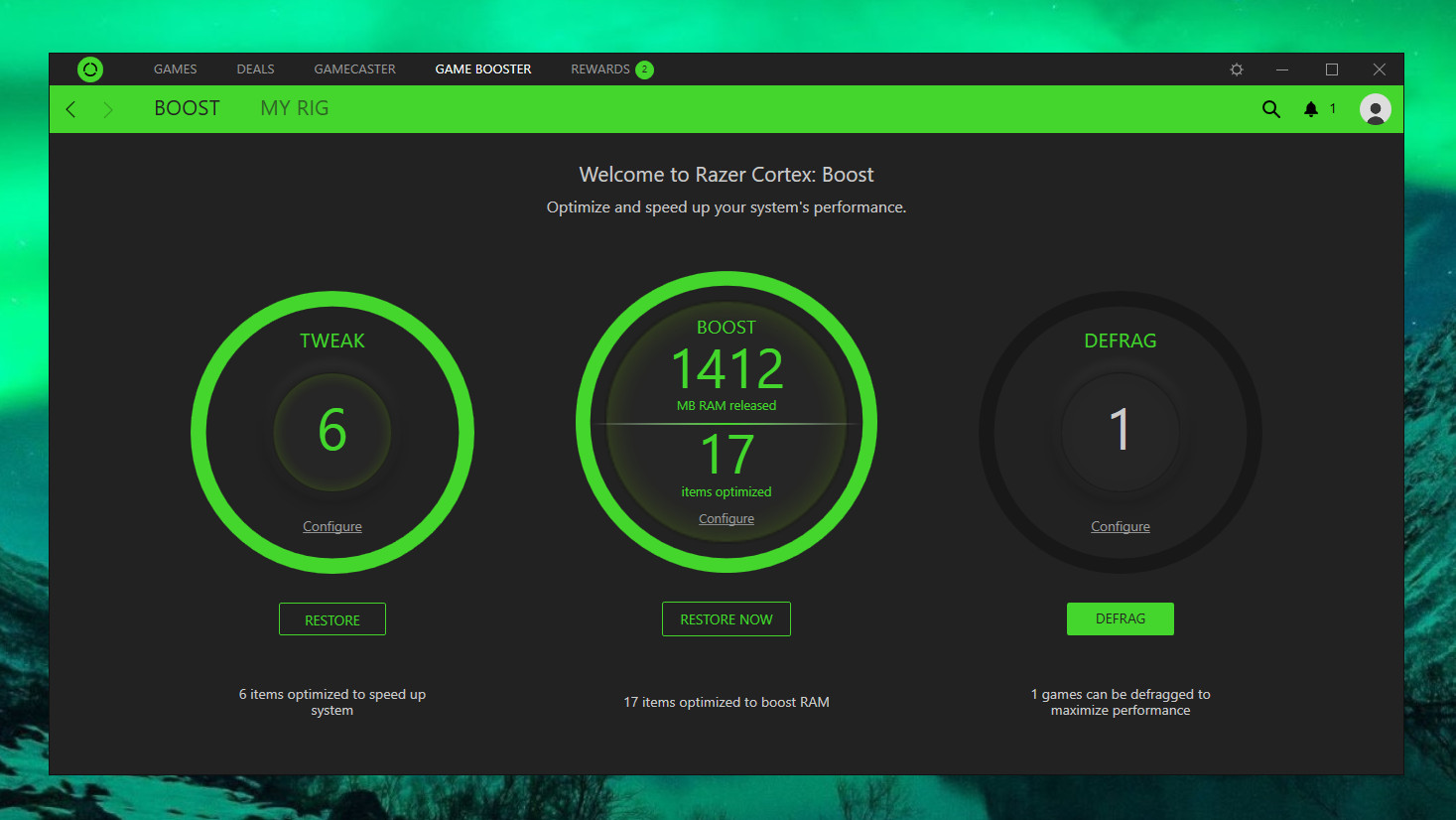
Optimize your PC's settings, no matter what gaming platform you're using
Razer, as a long established maker of PC gaming peripherals, also makes some very powerful free software to optimize your machine. Of course, there are areas of the suite that will lead you to some of Razer’s premium apps, but there’s still a lot of gratis gold to be mined from Razer Cortex: Game Booster.
It’s been designed to work with every kind of PC, so whether you’re rocking a basic build or a souped–up monster of a rig, Game Booster has something to offer your machine. Whether you’re using Steam, Origin or any other platform to launch your games, Game Booster will start trying to enhance your settings to improve your experience automatically.
It’s a really clever bit of free software for your gaming PC, and it’s ideal if you're looking for a little extra improvement without much effort. It’s also great if you want to make an older PC work a little harder.
Get the best deal on Razer products with our Razer coupon codes.
4. MSI Afterburner
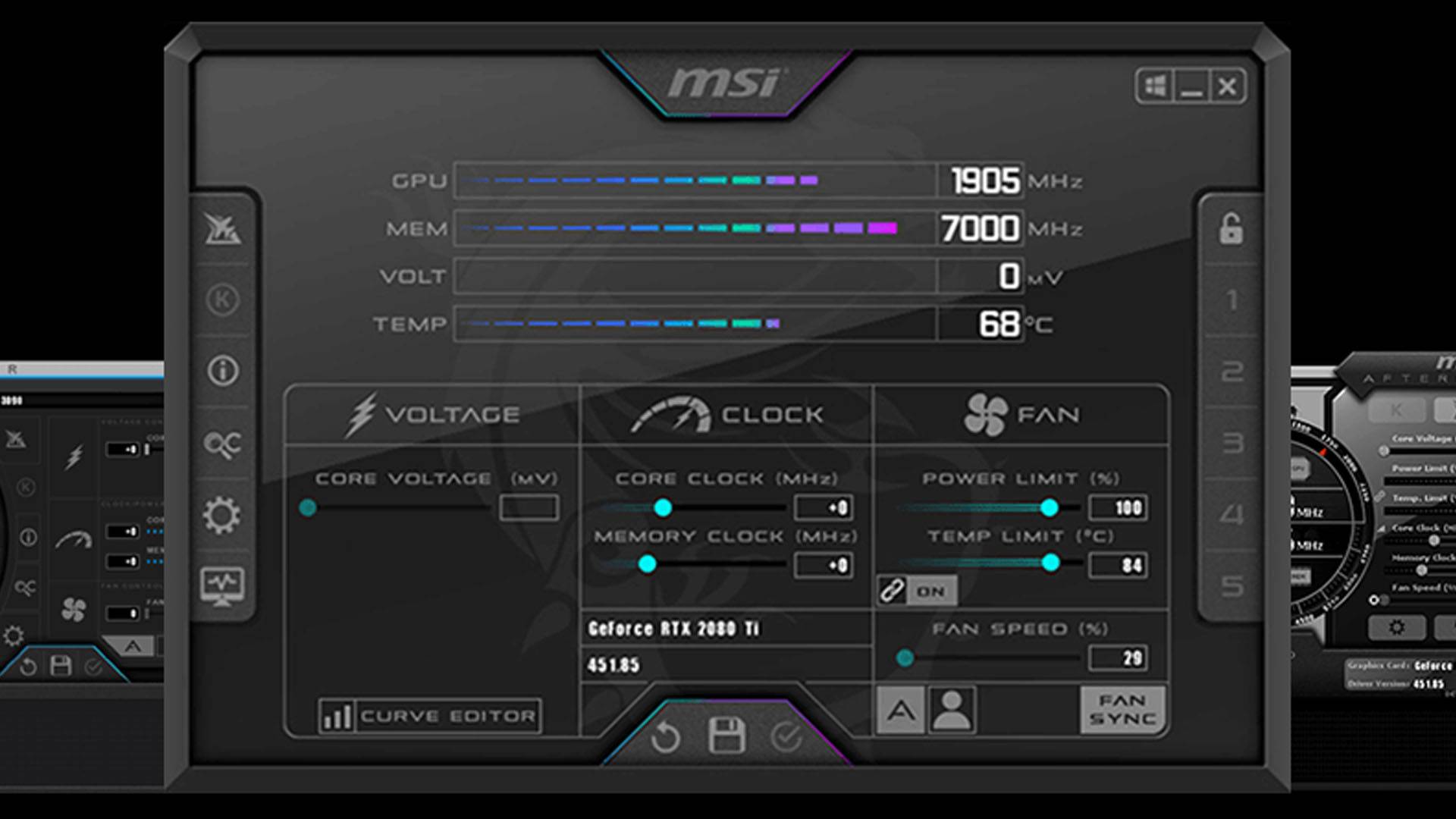
The best free overclocking tool to wring extra performance from your GPU
MSI originally wrote Afterburner to overclock its own range of graphics cards, but the software has since been opened up to enable Nvidia and AMD card owners to push their hardware to the limit. If you have even a passing interest in making your new gaming PC's graphics card earn its price tag, free optimization software MSI Afterburner is essential.
Think of MSI Afterburner as the way to unlock the inner potential of your GPU – the software opens up the voltage settings of your chosen bit of hardware and enables you to improve its overall performance.
Video memory and clock speed are the two areas MSI Afterburner shines the most when it comes to overclocking your machine. Be warned, though – mucking about with this settings can seriously overheat your rig, so make sure your cooling unit is set to full blast before you start cooking your GPU.
5. OBS Studio
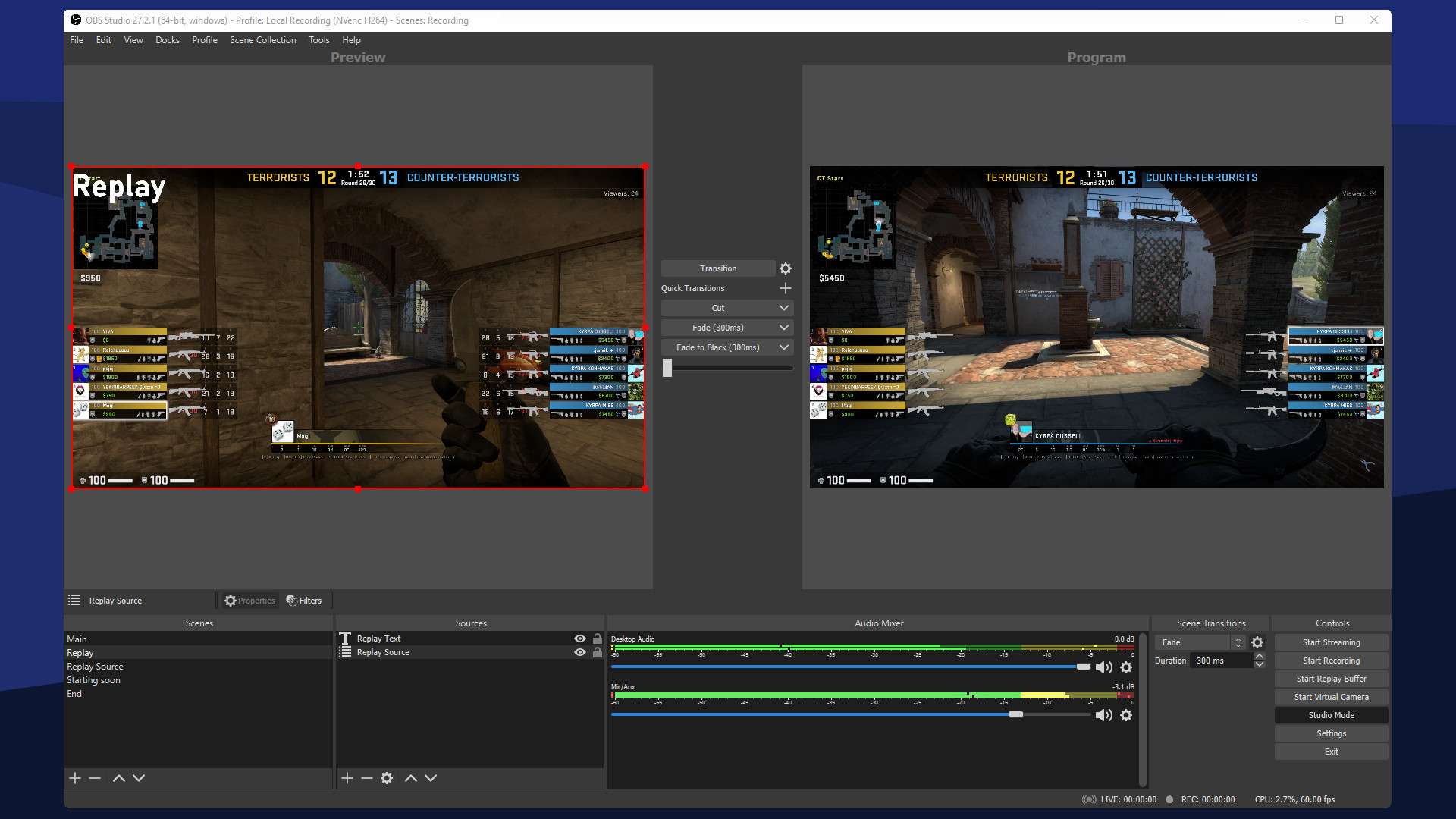
High-end recording and streaming software for YouTube, Twitch and more
You’ve got your new PC, a stable internet connection and an unhealthy obsession with gaming. There’s only one way this is going to go: streaming.
There are plenty of options out there when it comes to broadcasting your games, but far too many constrict you with unnecessary limitations. That’s where OBS Studio comes in – a brilliantly customizable piece of freeware that enables you to stream to your own server or a variety of popular portals (including Twitch, DailyMotion and more).
Setting up OBS Studio is really easy too, so if you’re relatively new to the streaming scene you won’t get lost amid all those options. Should you want to get a little more advanced, there’s the option to adjust your webcam footage and add images/graphics to add that extra level of professionalism.
OBS Studio also supports up to 4K streaming, so if you’re into broadcasting with a higher level of quality, you can maintain your pristine image online.
Read our full OBS Studio review.
6. F.lux
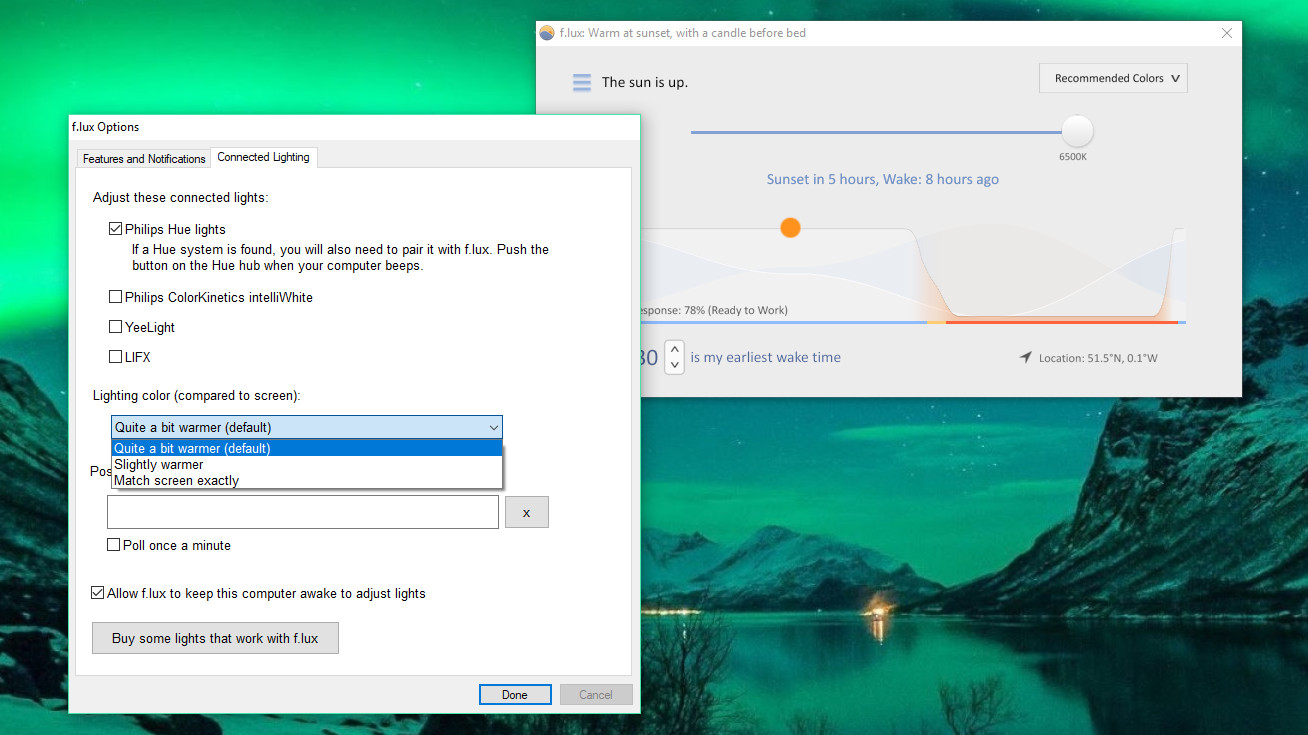
A free app that adjusts your display automatically to protect your eyes
Away from your smartphone, gaming sessions usually mean long stretches in front of your display, straining those peepers of yours in the quest for trophies and achievements. It’s a fine old life, but it’s not going to do your eyes any good in the long run. One potential solution is a piece of software specifically designed to make your monitor that bit less damaging over long periods.
One such option is f.lux, and it’s especially useful if you like getting in your gaming hours later at night with the lights down low. This free Windows app works by dynamically adjusting the colour temperature of your display depending on the time of day and the light sources in the place you have your new gaming PC PC set up. It will help reduce eye strain and potentially improve sleep patterns when gaming later in the evening. It's also pretty tiny, and won't gobble up system resources better used by your favorite games.
7. CPU-Z
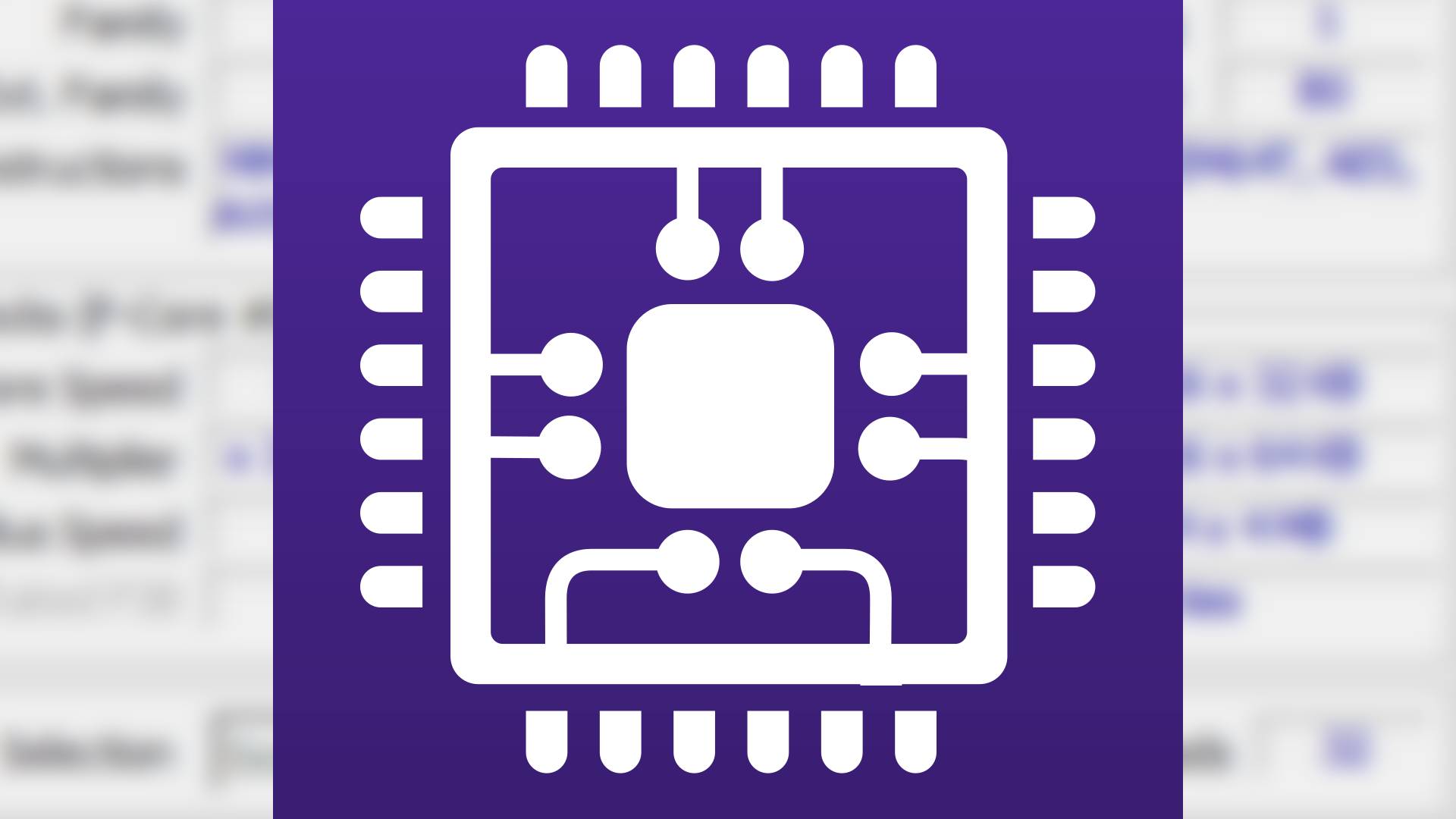
Get detailed info about your PC's performance and identify ways to boost it
Much like MSI Afterburner and f.lux, CPU–Z is all about fine–tuning your beloved PC gaming rig into a well–oiled machine.
It’s certainly not an attractive program, but it’s the kind of back-end kit you should try if you want to get your PC in the best possible condition (especially if you’re trying to break into the eSports scene or you’re building a career in streaming).
CPU–Z enables you to review all kinds of detailed information about various areas of your PC in a fairly straightforward format. It’s certainly not for the faint-hearted, but it’s worth spending some time with if maximizing PC performance is your bag. You can see what's going on in real time and save reports at any time in TXT or HTML format.
8. CCLeaner
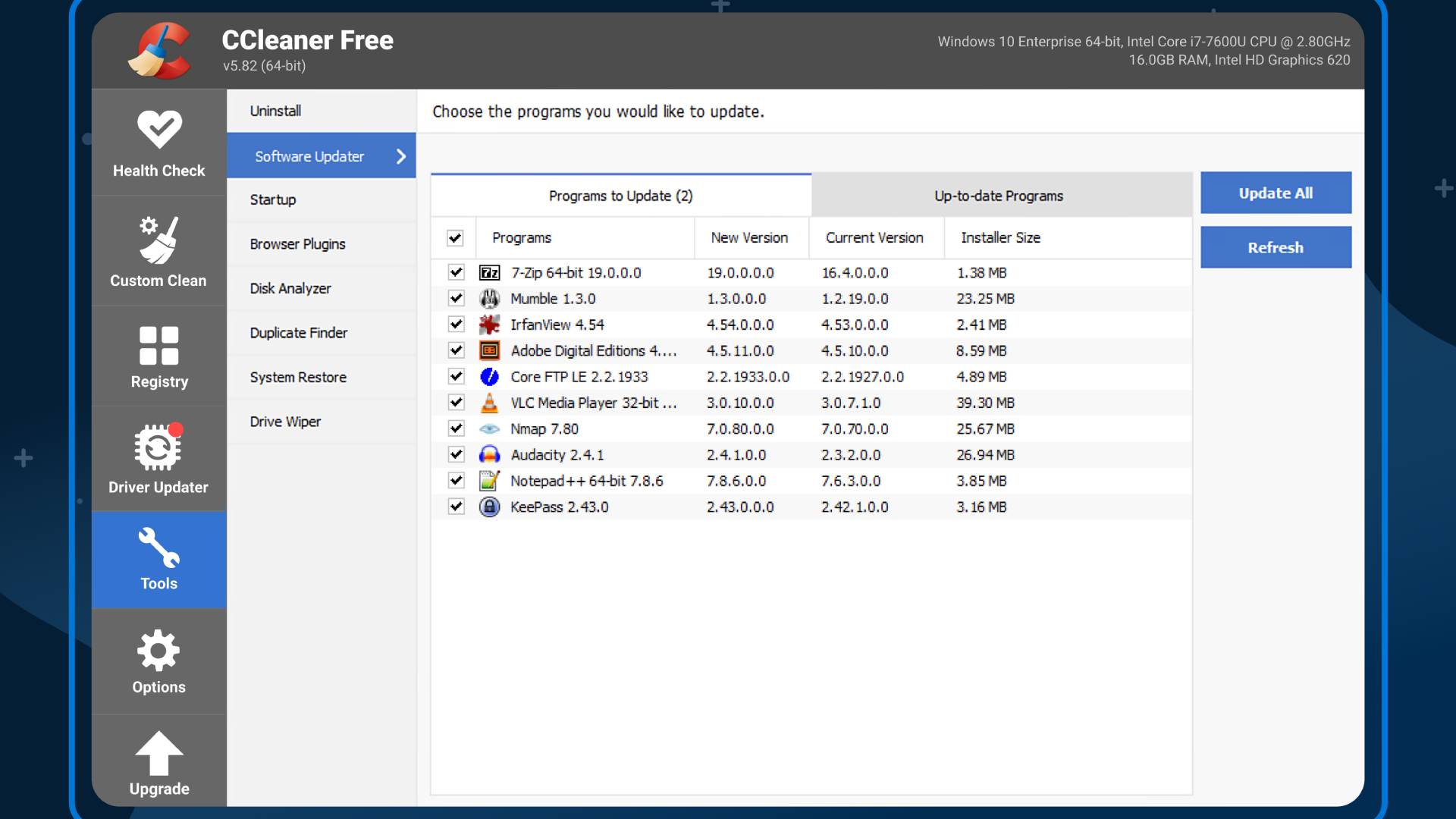
Clean out junk files to free up space, and suspend resource-hungry programs
Whether you realize it or not, your gaming PC or laptop is full of files and various bits of digital detritus you simply don’t need. All those extra bits and bobs take up valuable space, and that means said PC is going to run slower and slower as time goes by. Not the kind of situation you want with a gaming–dedicated rig. The solution: a proper cleaning utility like Piriform CCleaner.
It can delete temporary files and broken Windows registry entries automatically, and identify software your system doesn’t need. There is a caveat, though: CCleaner is very powerful, so make sure you check its settings before turning it loose on your machine to avoid accidentally deleting anything you'd rather hang onto (saved passwords in your web browser, for example). Still, CCleaner is an excellent free app for your new gaming PC.
Read our full CCleaner review.
9. iolo System Mechanic
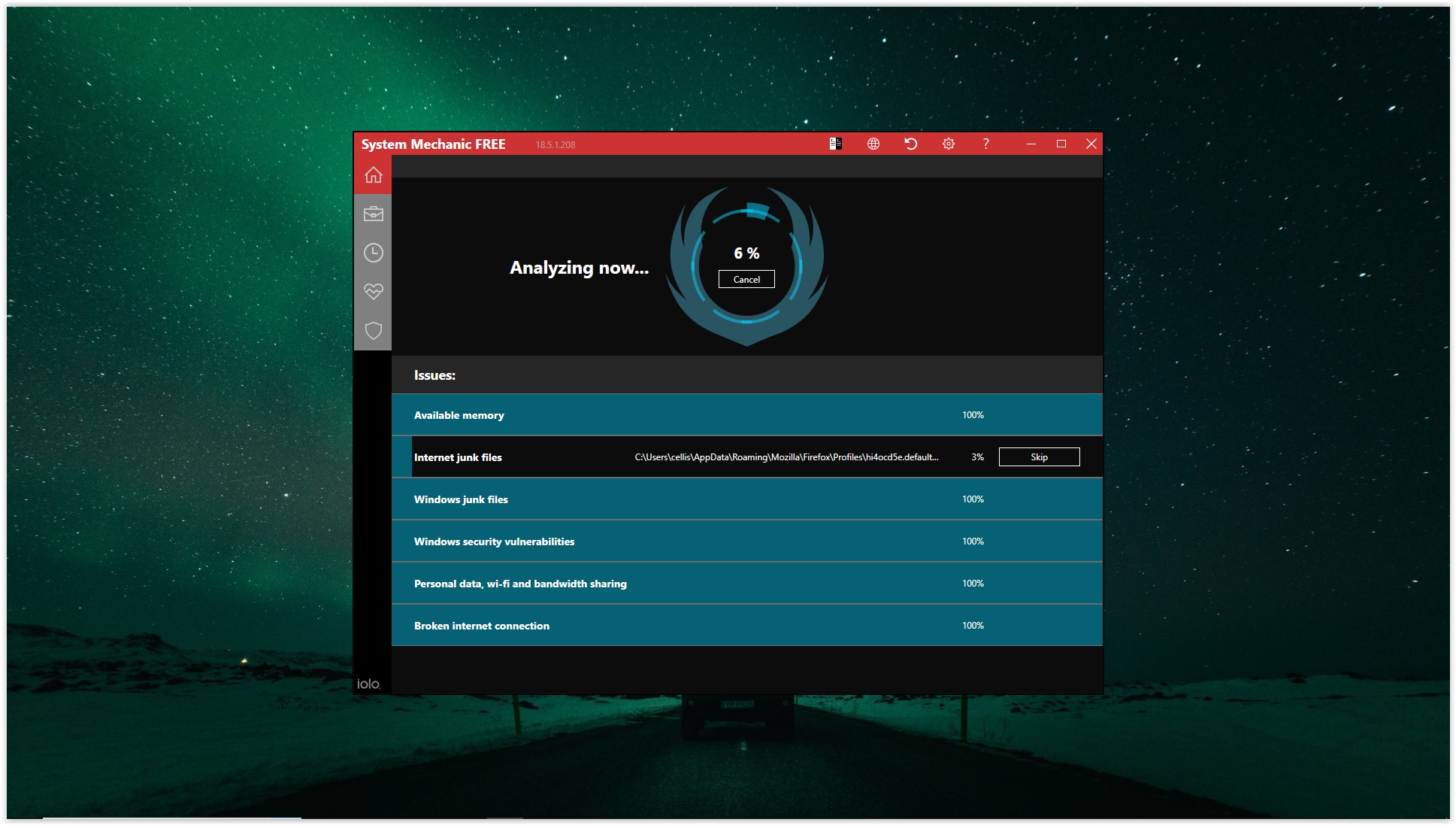
Analyze and optimize your PC for a noticeable performance boost
Another great option for cleaning up and optimizing your Windows PC is Iolo System Mechanic. There isn't much benefit in running both, but this would be our preference if you're not too confident tinkering with software settings yourself and would prefer a wizard-based program to make the decisions for you.
You'll need to invest in the premium version of System Mechanic if you want extra tools like real-time optimization, but for clearing out the cruft from your system without the worry that you might accidentally delete something important, the free edition is hard to beat.
Read our full Iolo System Mechanic review.
Best free software for PC: FAQs
What is the best free software for PC?
The best free software for PC depends on your use case. If you're into gaming, then we recommend downloading Steam or Epic Games, both of which offer video games for free from time to time. However, some utility problems, like MSI Afterburner and CCleaner are more about improving the performance of your machine; everything mentioned in our guide will see you through for many years to come.
Sign up for breaking news, reviews, opinion, top tech deals, and more.
- Aleksha McLoughlinContributor