Revealed: X knows where you are, but YouTube doesn’t care
Social media wants your location – and X is the most data hungry

- Surfshark has conducted a review of location-hungry social media apps, including X, Instagram, and Snapchat
- Of the 10 social media apps analyzed, X demands the most granular location data
- Data was collected in August 2025 from the Apple App Store
Think you’ve got your privacy covered? It could be time to give that a rethink, especially if you’re a regular user of X and other social media apps.
A study from leading VPN provider Surfshark has analyzed the default location permissions required by the top 10 social media apps in the Apple App Store and found that most of them are very data-hungry – if not stalker-y.
Elon Musk’s X and Mark Zuckerberg’s Instagram, Threads, and Facebook especially know a lot about where you are… even if you’re using one of the best VPN apps.
Why do social media want your location data?
Your smartphone records two types of location data: precise and coarse.
Coarse data is a zoomed-out, low-resolution option that shares your general location in the world. The precise option relies on GPS, Bluetooth, and even IP addresses to determine your exact location based on nearby networks. It is the latter data that X and other networks are using, to varying degrees.
As Surfshark Chief Technology Officer, Donatas Budvytis, explains, precise location data falls under the most sensitive user data category because it can be linked to highly personal behavior and routines.
"This all can lead to building your profile, predicting behavior, or can be used for targeted manipulation and discrimination," said Budvytis.
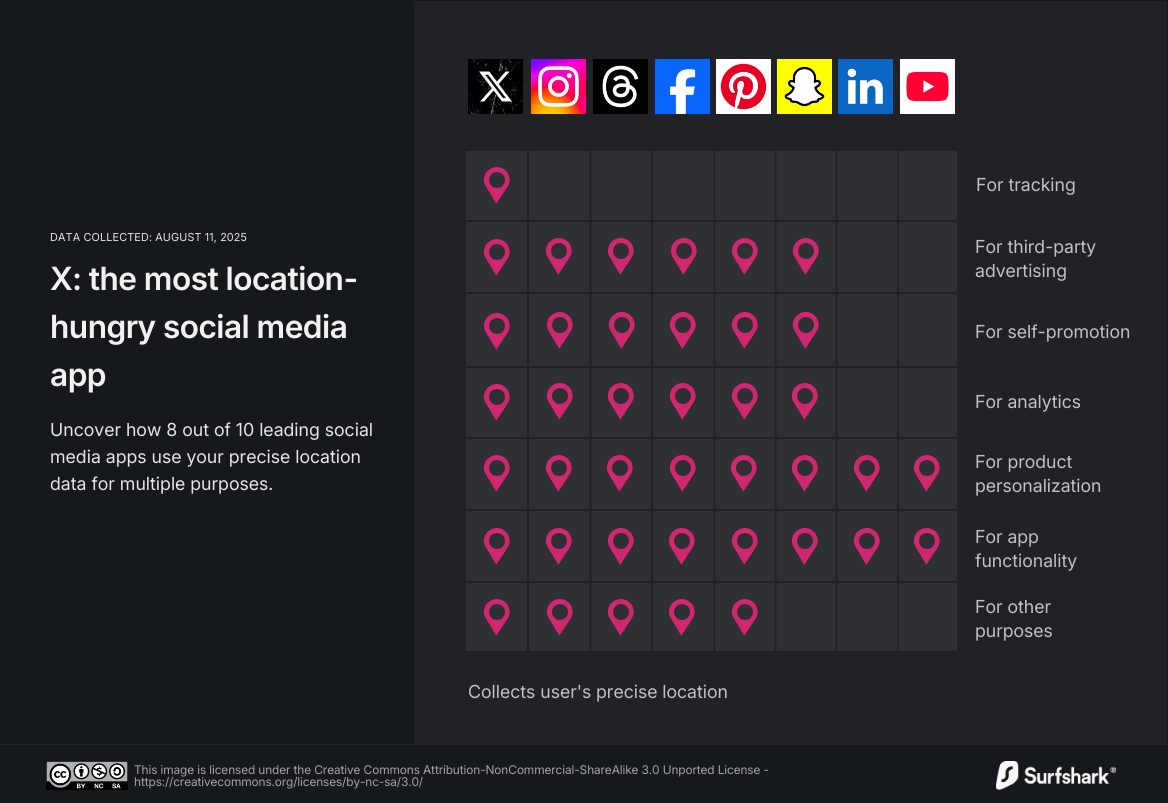
Location data might be helpful at times. For example, it adds some useful context to photos (and helps you find a specific image years later). It can also help you locate interesting sights and businesses nearby. Social networks, however, seem to be enjoying just a little bit too much of it.
Surfshark has discovered that while eight popular social networks collect precise location data, X is especially keen on it. Instagram, Threads, and Facebook all need a lot, as does Pinterest. Snapchat needs less; LinkedIn and YouTube require almost none.
Collecting user information in this way allows social networks to offer advertisers a better reach, ensuring targeted ads based on your location. They might even send you marketing outreach messages using this sort of data.
According to researchers, X and Pinterest may even use location data to track users. There is no clarity as to how this information is used or whether it is available to data brokers. In such a scenario, various information from other apps could be used in tandem to establish more specific and valuable data about your actions and interests.
Can’t you just use a VPN?

VPNs are great for specific privacy uses, but when it comes to location data collected using GPS and other networks, a VPN is less effective.
Because the VPN encrypts your internet access and routes it via a secure VPN server, only your IP address can be obfuscated. Social networks that rely on GPS and proximity to other networks – perhaps railway stations, or city centre networks – can overlook the notion that your IP address is set to Berlin if your GPS says London.
While a VPN is definitely recommended for public Wi-Fi, it’s only going to prevent bad actors with access to the network. Elon Musk and co can still record your location.
So, can you stop X from tracking you?
All social media apps have settings that you can use to tweak what information is collected. So, while you might be okay sharing photos and (potentially embarrassing) thoughts and opinions, you can at least control some of these privacy options.
In the case of X, you can open Settings > Privacy and safety > Location information and disable all three options (tap the third, Explore settings, to toggle it off) to reduce the social network’s hunger for your activities.
Other apps should have similar options. You can, of course, also disable your phone’s GPS when it isn’t required, and review your phone’s location services settings.
You might also like

Christian Cawley has extensive experience as a writer and editor in consumer electronics, IT and entertainment media. He has contributed to TechRadar since 2017 and has been published in Computer Weekly, Linux Format, ComputerActive, and other publications. Formerly the editor responsible for Linux, Security, Programming, and DIY at MakeUseOf.com, Christian previously worked as a desktop and software support specialist in the public and private sectors.
You must confirm your public display name before commenting
Please logout and then login again, you will then be prompted to enter your display name.