Can Windows 11 SE avoid being another Microsoft flop?
Don’t say the S word

Sign up for breaking news, reviews, opinion, top tech deals, and more.
You are now subscribed
Your newsletter sign-up was successful
Rumors have emerged that suggest that Microsoft is working on a new operating system called Windows 11 SE, which will be aimed at kids and students and could launch alongside a budget Surface laptop.
It looks like Windows 11 SE will be designed for educational settings and geared to work on low-end hardware. This is something Chromebooks, with their lightweight ChromeOS operating system, excel at. That’s why many of the best laptops for students are actually Chromebooks, and Microsoft is obviously keen to win back some of that market from Google.
However, if the news of Microsoft trying to make a version of Windows for students and low-end hardware sounds familiar, it’s because it is. The company already tried that with Windows 10 S (later known as S Mode), and it was – to be blunt – a bit of a disaster.
So, if Windows 11 SE is indeed coming, then Microsoft is going to have to really pull out the stops to prevent it from being another flop. But, how will it do it?

Step one: don’t half ass it
The biggest failing of Windows 10 S was that Microsoft didn’t go all in on it. Instead of making a new operating system designed for students and children and to run on low-end hardware, it instead just made Windows 10 S essentially the full version of Windows 10, but with certain limitations, such as not being able to download applications from anywhere but the Microsoft Store.
The problem was, that felt like a minimum effort attempt. If a low-end PC struggled to run Windows 10, it wouldn’t be able to run Windows 10 S either, as it was the same code. There were no efficiencies made to get it to run better on low-powered hardware, nor to prolong battery life.
This resulted in Windows 10 S being the worst of both worlds: a limited operating system that performed poorly on cheap hardware. It’s no wonder ChromeOS and Chromebooks were much more successful.
Sign up for breaking news, reviews, opinion, top tech deals, and more.

Step two: learn the right lessons from ChromeOS
Speaking of ChromeOS, the reason why it is so popular with students and parents is because it has been designed specifically to work really well on budget hardware. This is why the best Chromebooks for students can come with incredibly low prices, as they don’t need powerful (and expensive) hardware.
That’s why we could recommend a sub $200 Chromebook with 4GB RAM and 64GB storage, as for students, it would still perform well enough for day-to-day use such as writing up documents and researching on the web.
However, we’d never suggest you get a Windows laptop with just 4GB of RAM. It’d be more expensive than the Chromebook and perform worse. Windows 10 (and Windows 11) also need a lot more storage space to install – you want a minimum of 256GB storage these days if you want to install Windows 10/11 and have space left over for other things.
ChromeOS’ ability to run well on low-powered devices also brings another benefit: battery life. Because ChromeOS isn’t that resource-hungry and runs on low-power hardware, it means the battery lives of Chromebooks can easily outlast Windows laptops in the same price bracket.
While Microsoft claimed that by limiting Windows 10 S users to only running apps from the Microsoft Store can help prolong battery life, we didn’t really see that happen. If the OS had been built from the ground up to be as conservative as possible when it came to resources, battery lives would have been much better for Windows 10 S devices.
Because ChromeOS ran so well on budget devices, people could overlook some of the operating system’s shortcomings. So, when emulating ChromeOS, Microsoft shouldn’t just think that by offering a cut-down version of Windows 11 will do the job. It needs to make sure that the rumored Windows 11 SE makes up for any limitations by running brilliantly on cheap devices, and offering exceptional battery life.

Step three: understand what students want and need
This may be the easiest, as Microsoft has had a long and illustrious history with education, so there won’t be many companies out there who have a better understanding of what students need.
This is why it was baffling that Microsoft messed up Windows 10 S when it came to student devices. Limiting app downloads to the Microsoft Store while understandable from a security and safety perspective (assuming all apps on the Microsoft Store have been checked for viruses and properly vetted to ensure they are appropriate), ended up annoying students and children who couldn’t use their favorite applications or games.
This was especially annoying for applications that students needed for their schoolwork. If Microsoft is going to limit people to the Microsoft Store, it needs to ensure that the Microsoft Store is actually any good. If it lacks popular apps, a common complaint about it since its launch as the Windows Store back in Windows 8, then people are going to look elsewhere.
So, Windows 11 SE should of course make sure students and children are safe, but it needs to also make sure that they have all the tools, apps and yes, even games, that they need. The good news is that the Microsoft Store in Windows 11 is getting a lot of improvements, and many Android apps will also be coming to the store in the future, which could give it a big boost when it comes to its app library.
Back in June, Windows Latest reported on a Windows 11 SE leak that gives us some hopeful hints at what’s coming.
First, it seems like Win32 apps, which is basically any normal application you run in Windows 10 or Windows 11, won’t be blocked. This should give students more choice over the software they use.
The leak also suggested that Windows Widgets will be disabled, adverts for Edge and Bing are removed and the popular Your Phone app is disabled.
This is promising as it removes many of the distractions that could interrupt a student while they are working. With many classrooms banning smartphones, it also makes sense, sadly, to disable Your Phone, as it would allow students to continue to get messages, notifications and calls from their phone but in Windows 11 SE.
So, it feels like there’s a step in the right direction here regarding what students actually need.
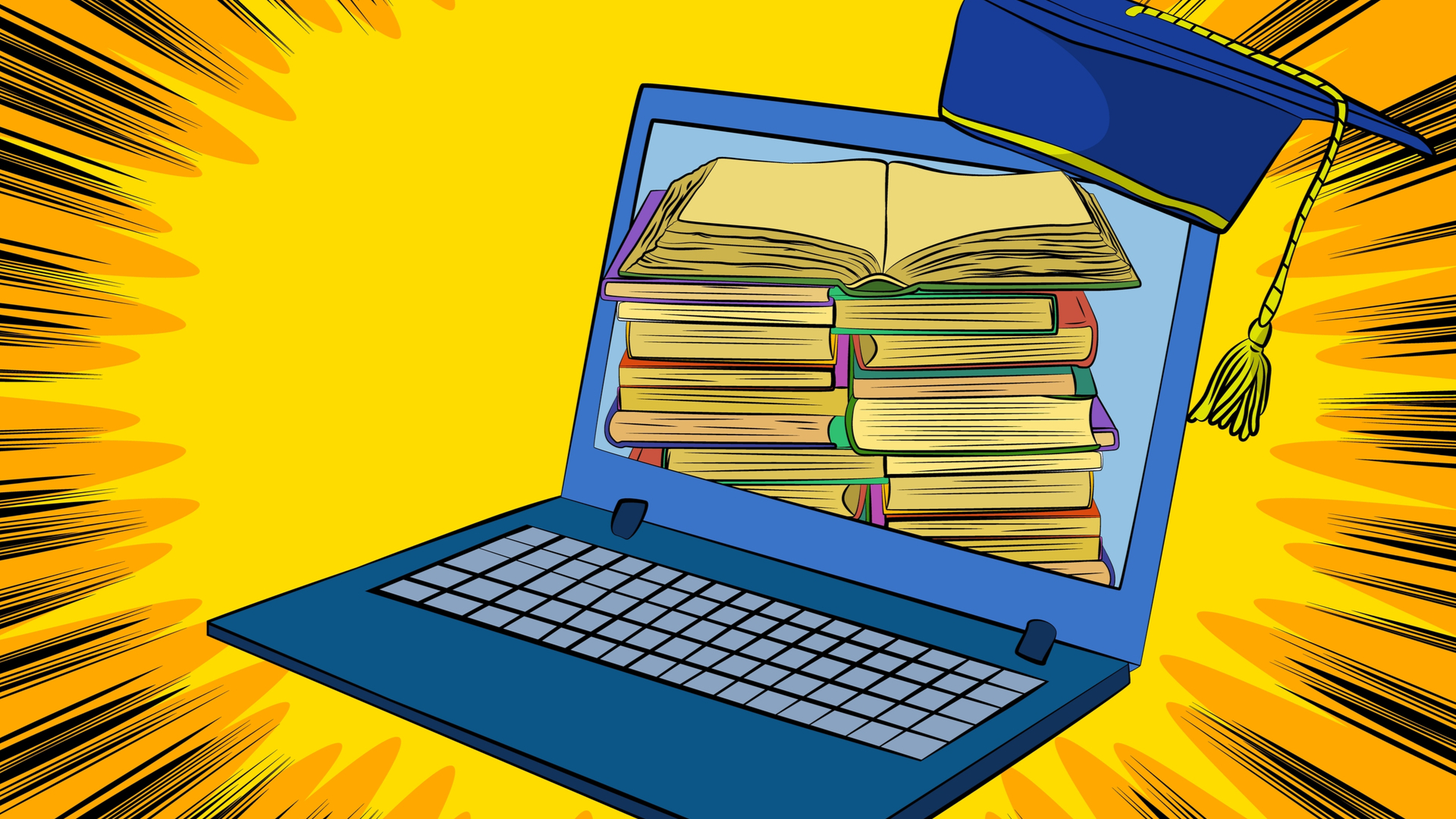
Step four: put Windows 11 SE on budget devices
Finally, if Microsoft really wants to beat Chromebooks, it’s going to have to get Windows 11 SE devices out there that are as cheap – or even cheaper – than Chromebooks. That’ll be a struggle, but if it ensures that the new operating system can run well on budget hardware, and follows the other steps we outline above, then Windows 11 SE devices could have a good chance at winning over people looking for a laptop or tablet for kids and students.
According to Toms Hardware, it looks like we could see Windows 11 SE and the new Surface device designed education settings in 2022. Hopefully, this gives Microsoft enough time to build a good operating system for students and avoid any of the mistakes of Windows 10 S.
- These are the best laptops of 2021

Matt is TechRadar's Managing Editor for Core Tech, looking after computing and mobile technology. Having written for a number of publications such as PC Plus, PC Format, T3 and Linux Format, there's no aspect of technology that Matt isn't passionate about, especially computing and PC gaming. He’s personally reviewed and used most of the laptops in our best laptops guide - and since joining TechRadar in 2014, he's reviewed over 250 laptops and computing accessories personally.