8 unexpected reasons to use a VPN you (probably) won't have thought of
Because VPNs are about much more than security and streaming
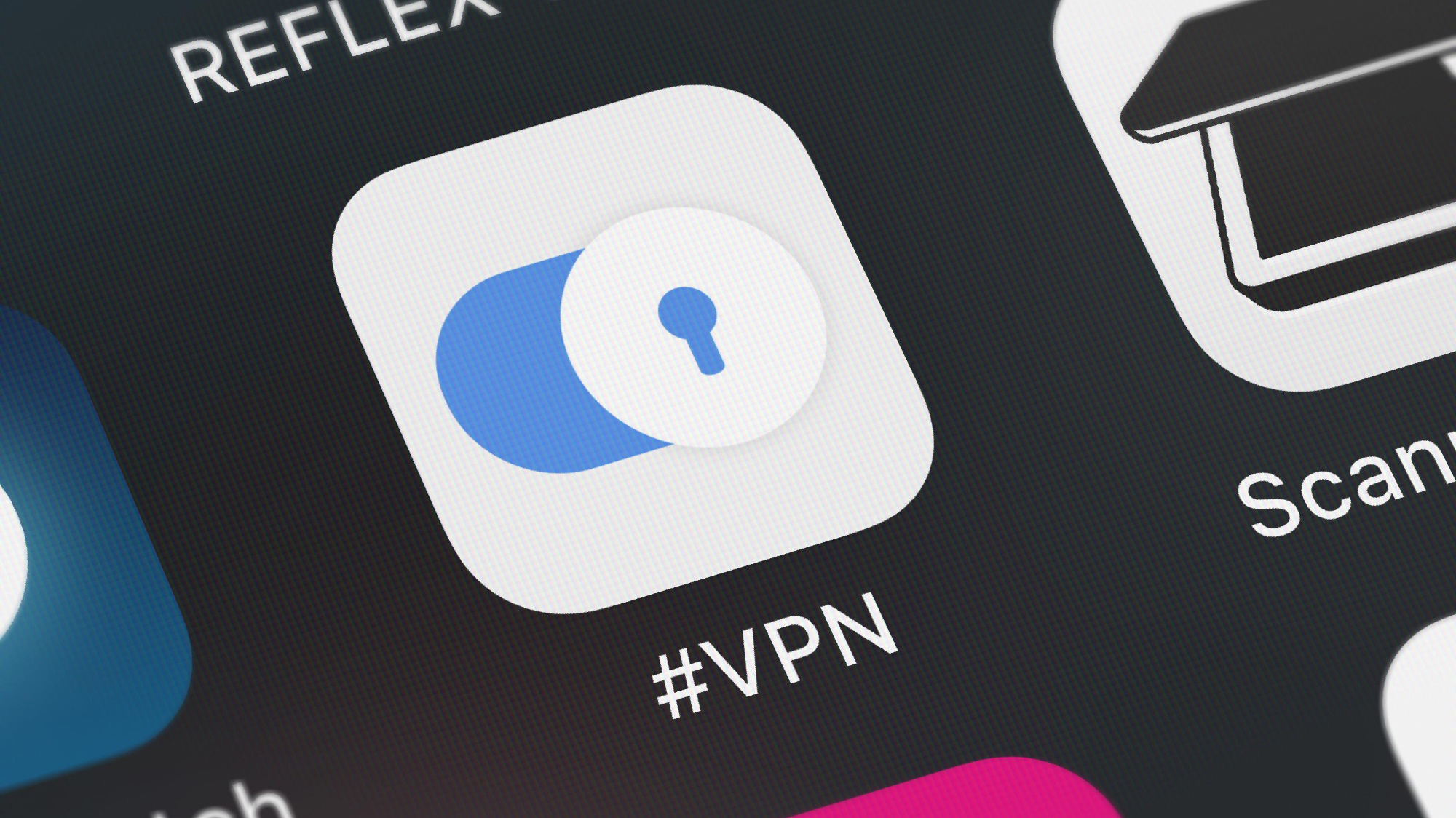
Sign up for breaking news, reviews, opinion, top tech deals, and more.
You are now subscribed
Your newsletter sign-up was successful
If you're celebrating International VPN Day or just interested in preserving your privacy online, chances are you already know plenty about VPNs, what they are, and how they can protect you on public Wi-Fi, unblock Netflix and stop ISPs logging your traffic.
But that's just the start. Installing a VPN can get you all kinds of unexpected benefits, some of them so important they could justify your subscription all on their own, and in this article we'll talk about eight of our favorites.
- What is a VPN? Get back to basics with our explainer
- Explore a new world of content with the best streaming VPN
- Looking for greater online security? Discover today's best antivirus
1. Protect your smart home
Keeping your desktops and mobiles devices safe from hackers is vital, but don't forget any other smart devices in your home. If they connect to the internet, there's a chance they can be hacked, too.
Setting up a VPN on your router protects your connected devices by sending their traffic through a secure tunnel, and preventing access to them from the outside world. Installing ExpressVPN's outer app, for example, is an easy way to make this happen (although it's not compatible with all routers).
Manual setup is a little more complicated, but most VPNs have detailed tutorials to walk you through the process - NordVPN has plenty of guidance on its support site that will hold your hand through the process.

2. Access blocked sites at work or school
VPN unblocking isn't just about accessing the web in China or watching Netflix on your phone. Many networks have their own blocking policies, maybe limiting access to social media, streaming platforms or anything else they'd prefer you not to view.
Connect to a VPN, though, and your traffic is immediately encrypted. The network sees your connection to the VPN server, but has no way to know which sites you're browsing, and no chance of blocking them.
Just one word of warning: although your internet actions are protected, the network can still see basic details about your connection, including how long you've been active and the amount of data you've consumed. If streaming platforms are banned, but you've just used 15GB of data by watching Ultra HD Netflix for the past couple of hours, that just might get you some attention!
3. Cheat on web polls
You see a website poll on some issue you really care about, so, well, you'll clearly want to vote several times. And again. And again. And, maybe, again. Unfortunately, the website doesn't share your enthusiasm for poll rigging, and only gives you one chance to share your opinion.
If the poll is open to the public and you don't need to log into a social media or other account to access it, then any voting restrictions are probably based on IP address alone. After your first vote, log into your VPN and the chances are you'll be able to vote again.
Doesn't work? If you disconnect from a VPN and reconnect to the same location, sometimes you'll get the same IP address. Connecting to different locations should get you better results.

4. Unblock Netflix on a Smart TV
Netflix VPNs aren't just about unblocking streaming platforms on desktops and mobiles. Many services also work with smart TVs, allowing you to enjoy movies on a hi-res screen from the comfort of your own sofa.
Some providers have special Android apps which run on Android TV systems, Amazon Fire TV Stick and anything Android-based. Setup is usually very easy. Search for reliable providers such as ExpressVPN, NordVPN or Surfshark on your Fire TV Stick, install, log in and that's it, you're done.
If your smart TV doesn't use Android or your provider doesn't have a smart TV app, you can probably get it to work by reconfiguring your router.
5. Verify your business ad campaigns
Geotargeting is a feature of advertising campaigns which ensures your ads only appear to customers in your choice of locations. It's a smart idea, and can make a lot of sense - why waste your advertising budget on clicks from people in countries where you never do any business?
Can you really be sure the targeting is working correctly, though? Some companies know what they're doing (Google has plenty of experience in tracking web users, so Google Ads is unlikely to let you down), but it's not so clear with others, and you may want to check.
Connect to a VPN server in your location, then try running search terms with your chosen keywords, visit a target site (or do whatever else should display your ads) and you'll see if the campaign is delivering the geotargeting features you'd paid for.
6. Post anonymously online
Some websites allow visitors to post messages or comments without creating an account, and it's easy to assume that makes you entirely anonymous. But real life isn't always that straightforward.
The site might not have your email or any other personal details, but it'll know your IP address and it's likely this will be logged, too. If you're just posting something on why the latest Netflix series is total and utter garbage, that probably won't matter. But if it's something more sensitive, or in a country which isn't so keen on free speech, then it's worth taking more care.
Log into a VPN, and you'll get a shiny new IP address which can't be connected to your real identity. You should still be cautious - clever use of cookies, Facebook buttons and other tracking-related tricks might give other clues about your identity - but browsing incognito with a VPN should protect your privacy in most situations.

7. Use VoIP anywhere
Free speech is under threat in many countries, we're not talking about some philosophical debating point: it's literally happening. China, Iran, North Korea and others have regularly blocked VoIP services and messaging apps such as WhatsApp, Signal and Facebook Messenger.
College and office network administrators aren't always keen on allowing free voice chats, either, so there's also a chance you'll find these apps are blocked when you're closer to home.
Install and connect to a VPN, though, and its encrypted tunnel keeps your conversations so private that no-one will even realize they're happening... as long as you keep your voice down, anyway.
8. Safely access your home network
Modern home networks can be huge, with plenty of connected devices: security cameras, TV, maybe a printer, PC, perhaps a NAS hard drive and assorted other smart devices. And that makes for plenty of reasons you might want to connect to the network when you're away from home.
But there are dangers in opening up your devices to the outside world. What if someone finds and hacks your network, and gets full access to all your hardware? Or they manage to spy on your connection as you access the network, and intercept some of the personal data you've been viewing?
Set up your router to use a VPN (or buy a router with a VPN server included) and you're protected. You can log into your home network from anywhere with internet access, and strong encryption keeps all your data safely away from any snoopers.
- Check out our list of the best VPN services
Sign up for breaking news, reviews, opinion, top tech deals, and more.

Mike is a lead security reviewer at Future, where he stress-tests VPNs, antivirus and more to find out which services are sure to keep you safe, and which are best avoided. Mike began his career as a lead software developer in the engineering world, where his creations were used by big-name companies from Rolls Royce to British Nuclear Fuels and British Aerospace. The early PC viruses caught Mike's attention, and he developed an interest in analyzing malware, and learning the low-level technical details of how Windows and network security work under the hood.