Why you can trust TechRadar
Performance
- An octa-core processor and 4GB of RAM are in the driving seat
- Not as responsive and slick as we'd like
Inside the Oppo F1 Plus there's a MediaTek Helio P10 chipset, featuring an octa-core processor with four cores clocked at 2GHz and the other four clocked at 1.2GHz. The underwhelming CPU has been paired with the Mali T860 MP2 GPU. Thankfully, it's given a performance lift by a generous 4GB of RAM.
For basic web browsing, movie watching, and casual gaming the Oppo F1 Plus performs smoothly. I had no trouble with games like Fallout Shelter, but it got pretty warm, pretty quickly playing Asphalt 8.
One area where some stuttering and unresponsiveness set in was the recent apps menu. Sometimes tapping to open a recent app simply didn't work. The F1 Plus was also slow to switch between apps at times and it would occasionally get stuck in landscape or portrait, even with auto-rotate toggled on in the settings.
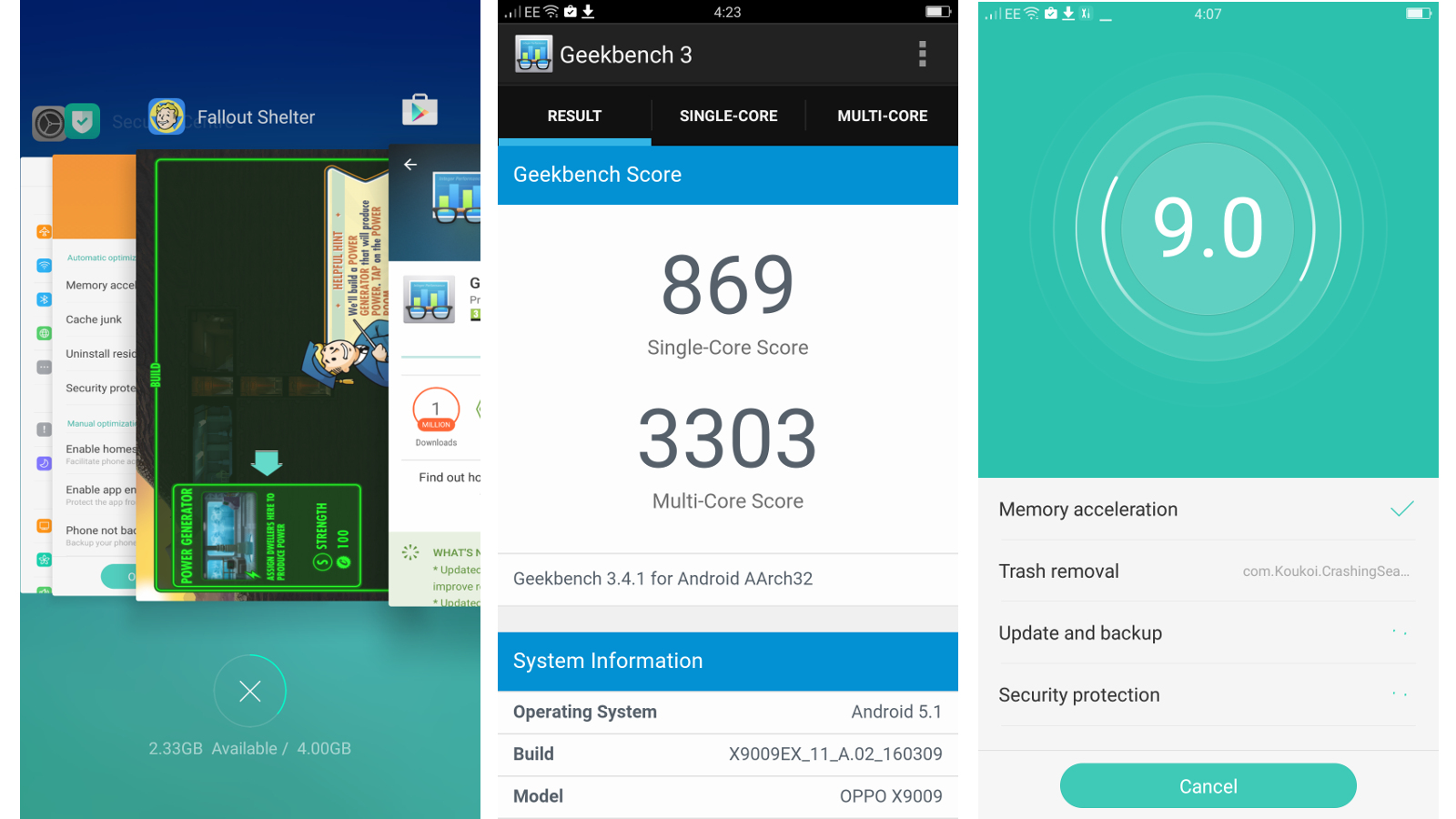
Running Geekbench 3, the Oppo F1 Plus got a single-core score of 869, and a multi-core score of 3303. I ran it a couple more times and it hit 3331 and 3262, for an average of 3299.
That's roughly on a par with the similarly-priced Nexus 5X, but way behind the cheaper OnePlus 2, which averaged 4795. Interestingly, its much cheaper predecessor, the Oppo F1, scored 3030.
Performance may not be the strong suit of the F1 Plus, but for the most part it runs well and the average user probably isn't going to run into any trouble.
There's a built in optimizer, but I'm not a big fan of Color OS. As previously mentioned, it lacks polish and it's running on top of an older version of Android. Even a few months after the Oppo F1 Plus was released, the company is yet to share any news of the Android 6 Marshmallow update.
Sign up for breaking news, reviews, opinion, top tech deals, and more.
We'd expect the latest in Android software to come to the F1 Plus, but it may be a bit of a longer wait for it to land. Android N is nearing though, so I hope it's soon.
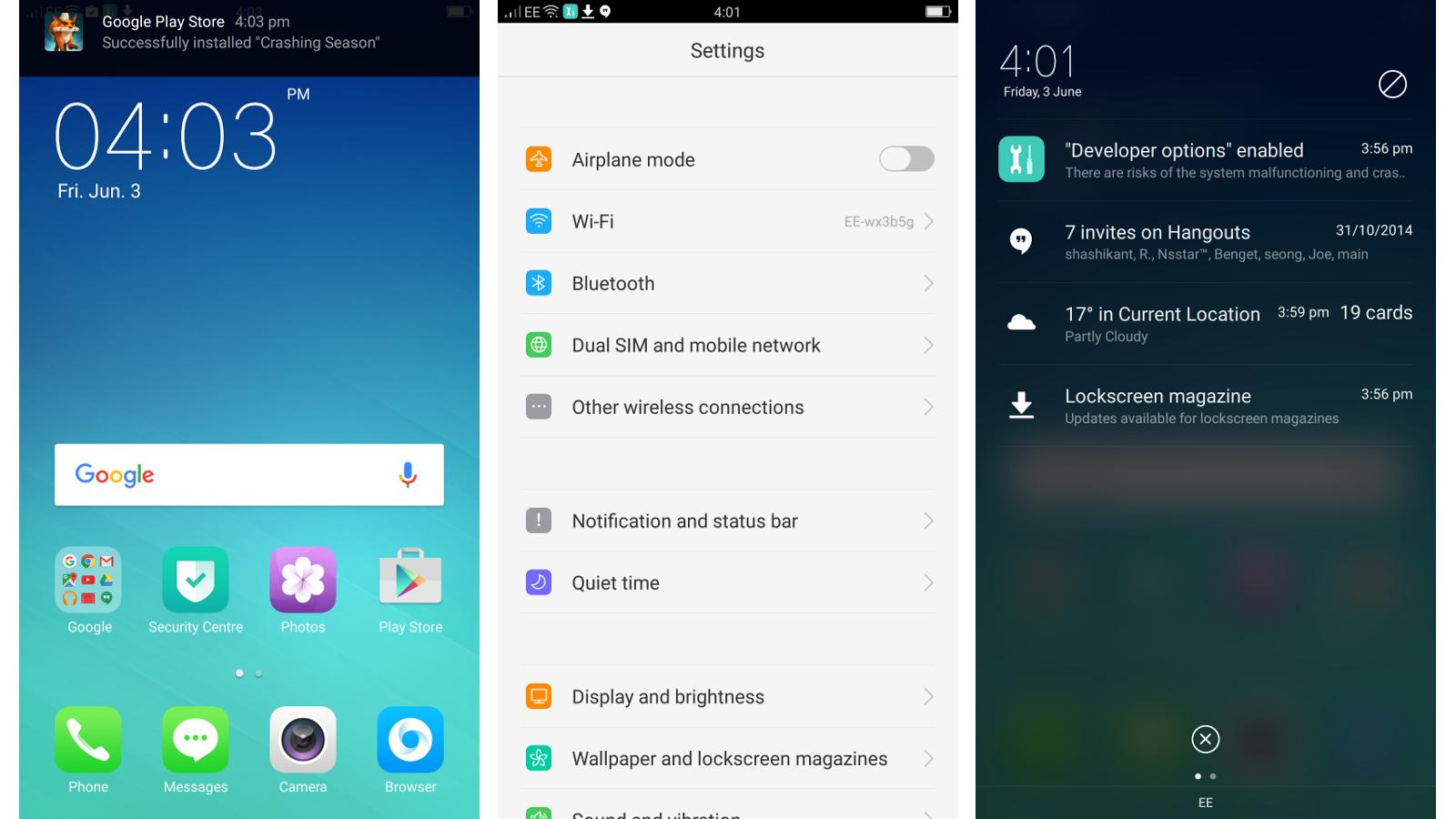
Before we move on I have to mention how the F1 Plus functions as a phone. I've tested a lot of different phones in the last few months and when it comes to signal strength and sound quality on a call, the F1 Plus is the worst of the bunch.
It stopped short of actually dropping calls, but the other caller frequently cut out on me. Switching to this from the Samsung Galaxy S7 Edge and the HTC 10 was a noticeable step down.
Battery life
- Surprisingly large battery for such a slim phone
- Up to a day and a half from a single charge
Oppo has managed to pack a 2,850mAh battery into the F1 Plus, which is impressive, considering how slim the device is.
An average day with a spot of gaming, some web browsing, emails and messaging won't drain it. I found it would manage a day and a half on average, but it all depends on how you use your phone.
Running our standard 90-minute battery test with a full HD video, screen brightness cranked up to full, and Wi-Fi connected, the Oppo F1 Plus still had 88% of its charge left.
That's a loss of 12%, which isn't quite as good as the 9% the Xiaomi Mi5 and the LG G5 lost in the same test, but is a smidgen better than the Galaxy S7 which lost 13%, and a lot better than the iPhone 6S Plus which lost 22%.
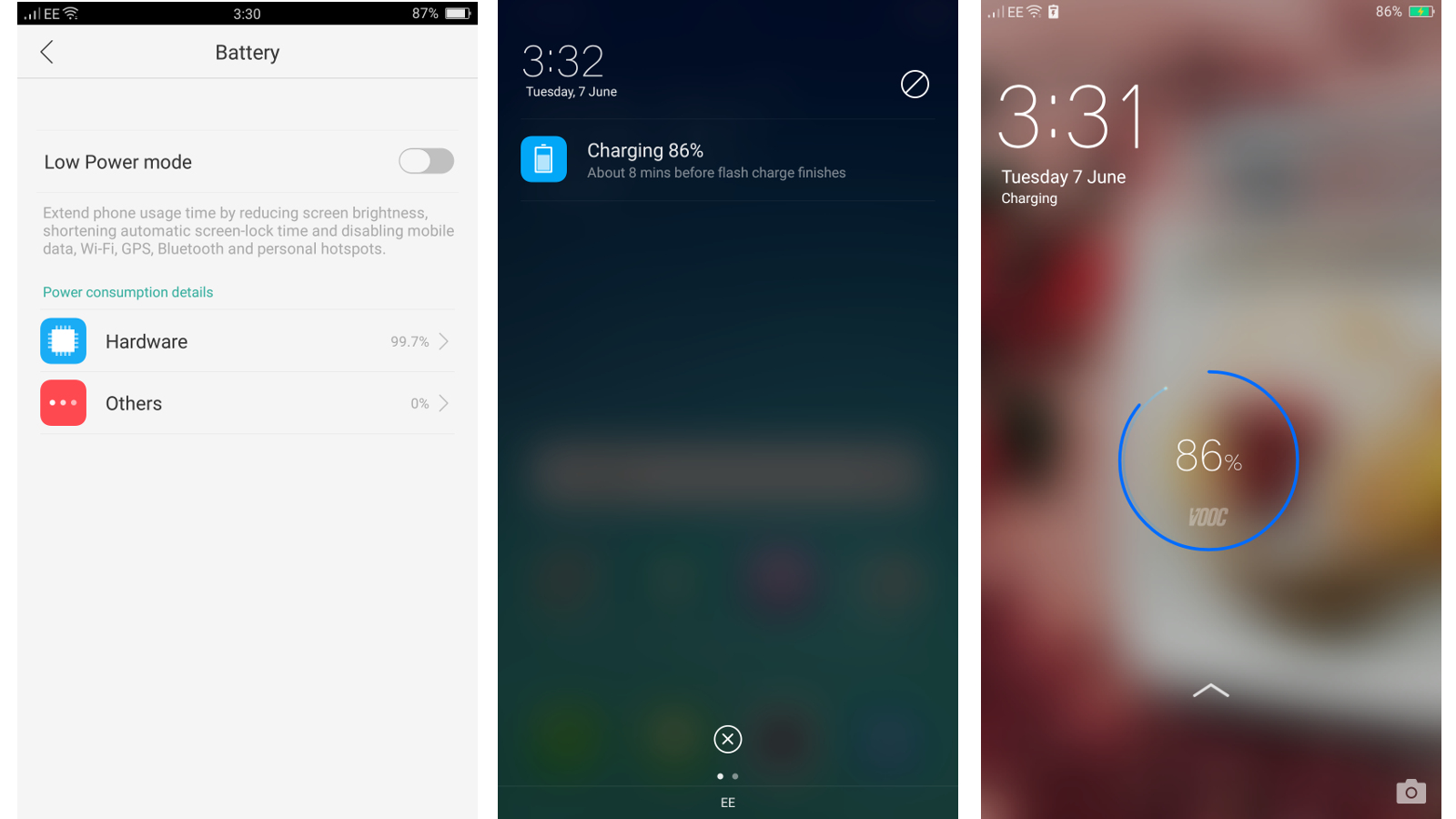
The Oppo F1 Plus also supports something called VOOC Flash Charge. Oppo claims that five minutes of charge is enough for 2 hours of talk time. Using the charger supplied, I found I could consistently fully charge the F1 Plus in under an hour.
As with other fast charging phones it charges very quickly at first, hitting around 70% in the first half hour, and gradually slows as it creeps closer to capacity. The five-minute claim seems to hold true.
Using a normal charger, the one that came with my old Sony Xperia Z2, it went from 16% to full in 2 hours. There's no support for wireless charging and the battery cannot be removed.
The battery settings page is weirdly sparse, but there is a low power mode to help you extend battery life when power is running low.
