ColorOS 16 is rolling out to Oppo phones, here’s the 8 features to try first
When will your Oppo phone get ColorOS 16?

Sign up for breaking news, reviews, opinion, top tech deals, and more.
You are now subscribed
Your newsletter sign-up was successful
- ColorOS 16 is rolling out to older Oppo phones
- It made its debut on the new Oppo Find X9 series phones
- This new update is Oppo's version of Android 16, and it adds many features
Following the recent debut of the Oppo Find X9 and Find X9 Pro, older models in Oppo’s lineup now have something to look forward to: the global rollout of ColorOS 16 (Oppo’s version of Android 16).
Find N5 and Find X8 devices started to see the update last week, and now anyone with Find N3, Find N3 Flip, or a Find N3 Pad 3 Pro can look forward to the update as it starts to drop this week.
Later this month Reno14 and then Reno13 devices will see the ColorOS update, before a slew of other gadgets get it in December and later “Q1 2026.” Oppo shared the details in the image below:
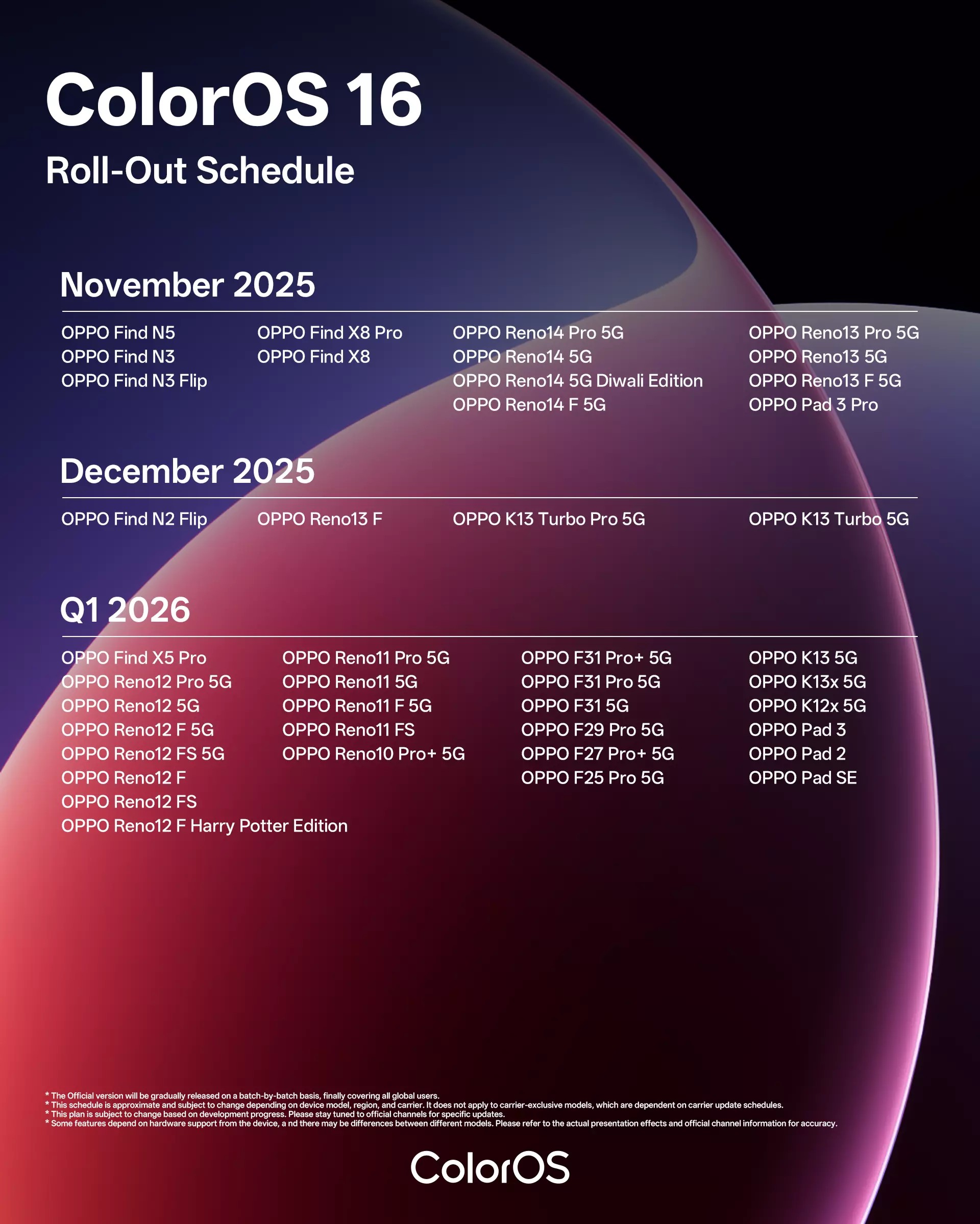
But what can these devices expect to see from the update?
AI Galore
Well, as we’ve come to expect from software updates in 2025, the answer is, of course, AI.
If you use your voice recorder regularly, AI recorder will automatically generate titles and summaries for the conversations – plus ColorOS can deploy artificial intelligence to automatically scrub noise while enhancing human voices to make the recordings clearer.
Your phone can also help you craft captions for your Instagram snaps using AI writer, or the same tool promises to be able to help you with more complex writing tasks like coming up with a project plan.
Sign up for breaking news, reviews, opinion, top tech deals, and more.
Then there’s AI mind space, which works particularly well with the Snap Key on the FInd X9 to make notes in this AI-powered diary, which collects voice notes, images, and other details – which AI like Gemini can then use to help you, say, plan a vacation based on the notes and websites you’ve saved to your Mind Space.
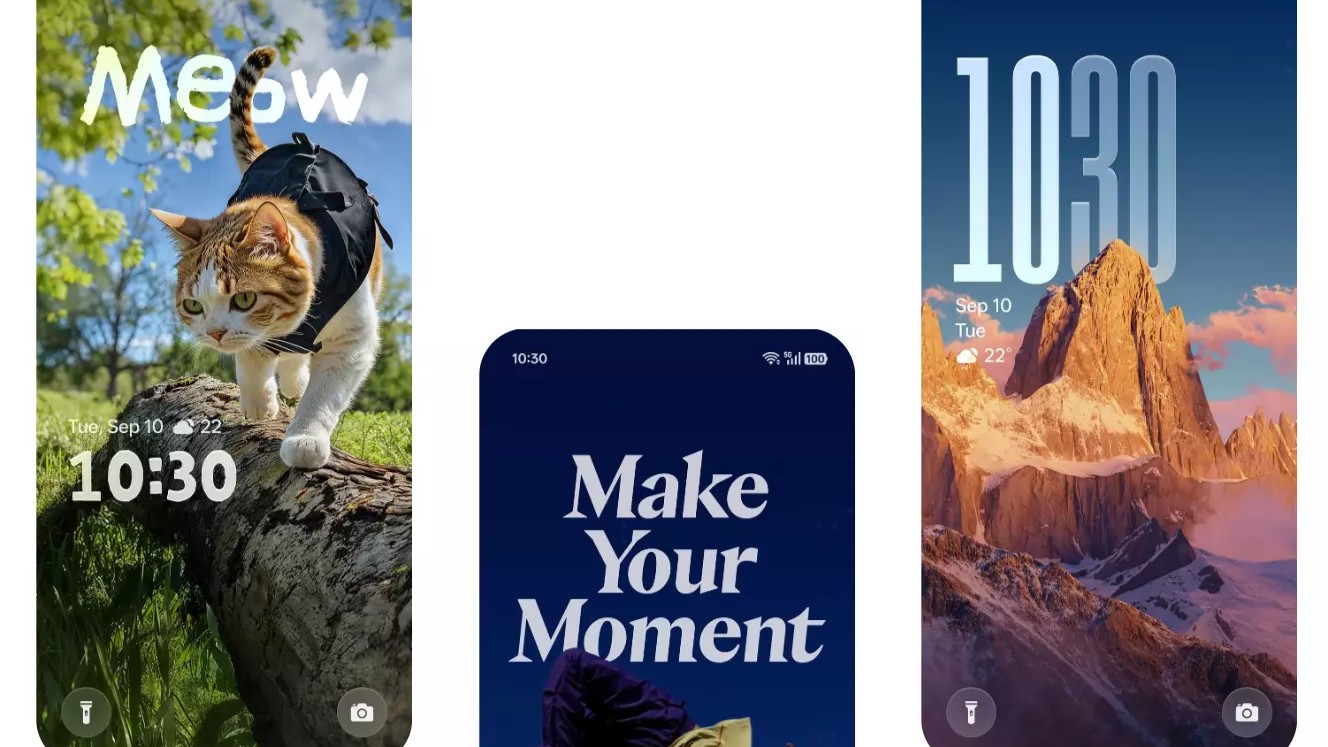
You can also expect new photo tools like AI Portrait Glow, which can help fix your photos’ lighting troubles, and a new all-in-one video editor that’ll help you adjust clips quickly – even turning videos into Motion Photos and vice versa.
Your edited photos (or unedited) images can then be put to use in the new Flux Theme homescreen designs. You can design the details to suit your desired aesthetics and needs, and I love how the AI can suggest smart edits and create depth on your screen by having text and elements sandwiched between foreground and background elements of your shots.
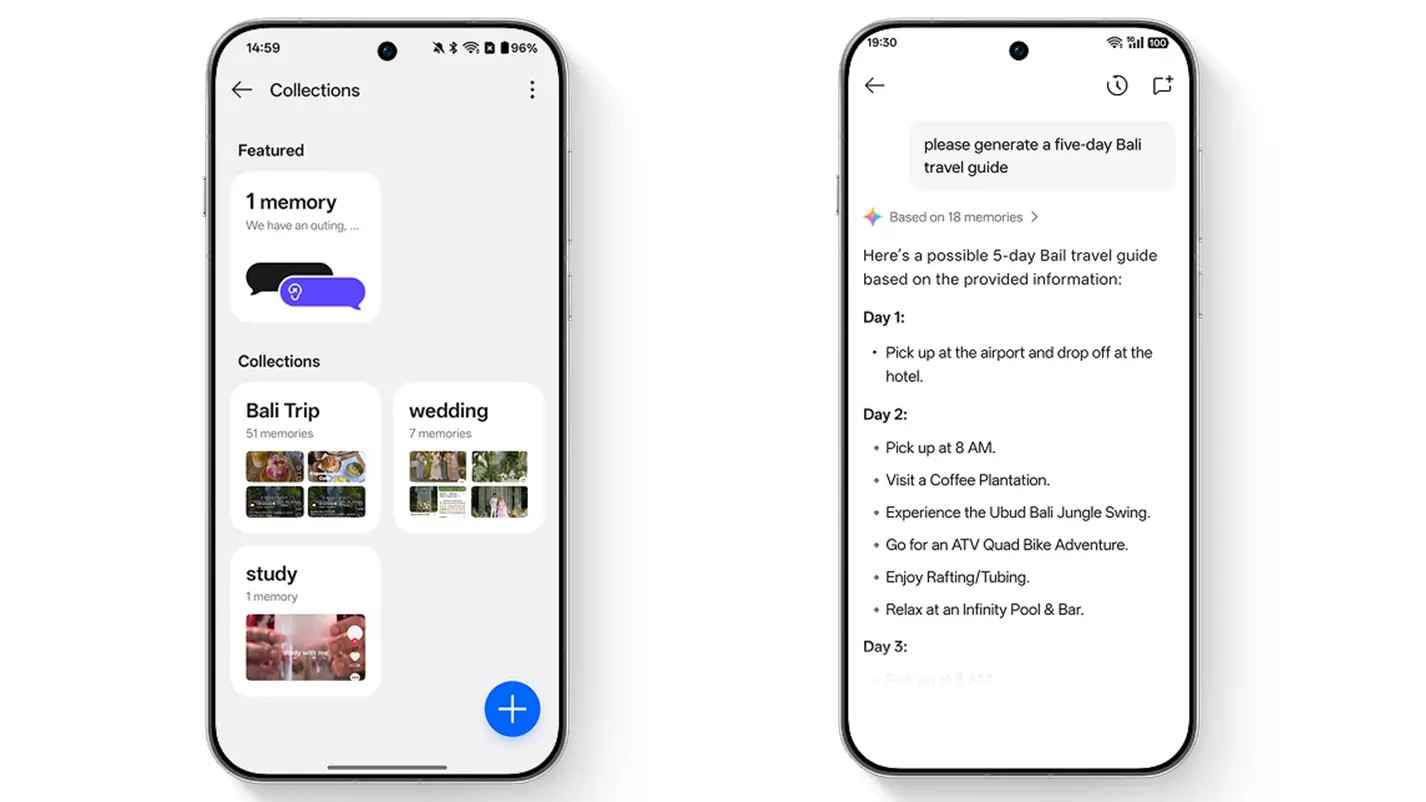
There’s Aqua Dynamics that serve as an alternative to a Dynamic Island / Now Bar, a new ‘Luminous Design’ that shares a few aesthetics with Liquid Glass (which isn’t inherently a bad thing as I think it’s done well), and speaking of iPhone there are some new integrations for people who use both Oppo and iPhone devices such as the ability to answer calls your iPhone receives on your Oppo.
That's a lot of updates, but there are a few other upgrades you can expect to boot. To check them out, you can see Oppo's full ColorOS 16 breakdown.
Follow TechRadar on Google News and add us as a preferred source to get our expert news, reviews, and opinion in your feeds. Make sure to click the Follow button!
And of course you can also follow TechRadar on TikTok for news, reviews, unboxings in video form, and get regular updates from us on WhatsApp too.

Hamish is a Senior Staff Writer for TechRadar and you’ll see his name appearing on articles across nearly every topic on the site from smart home deals to speaker reviews to graphics card news and everything in between. He uses his broad range of knowledge to help explain the latest gadgets and if they’re a must-buy or a fad fueled by hype. Though his specialty is writing about everything going on in the world of virtual reality and augmented reality.
You must confirm your public display name before commenting
Please logout and then login again, you will then be prompted to enter your display name.