Apple MacBook Pro launch event: as it happened
Apple just raised the Touch Bar

(All times are in BST)

19:23 Tim Cook has wrapped things up. There you have it - new MacBooks for all! Thanks for sticking with us, and we’ll tidy this live blog into a more readable news format soon. Check back to our homepage for additional coverage.
Good night!

19:20 So that’s three models in total now. New heavy-lifting 13- and 15-inch MacBook Pro models, and a second 13-inch MacBook Pro aimed at MacBook Air users, which lacks the Touch Bar.
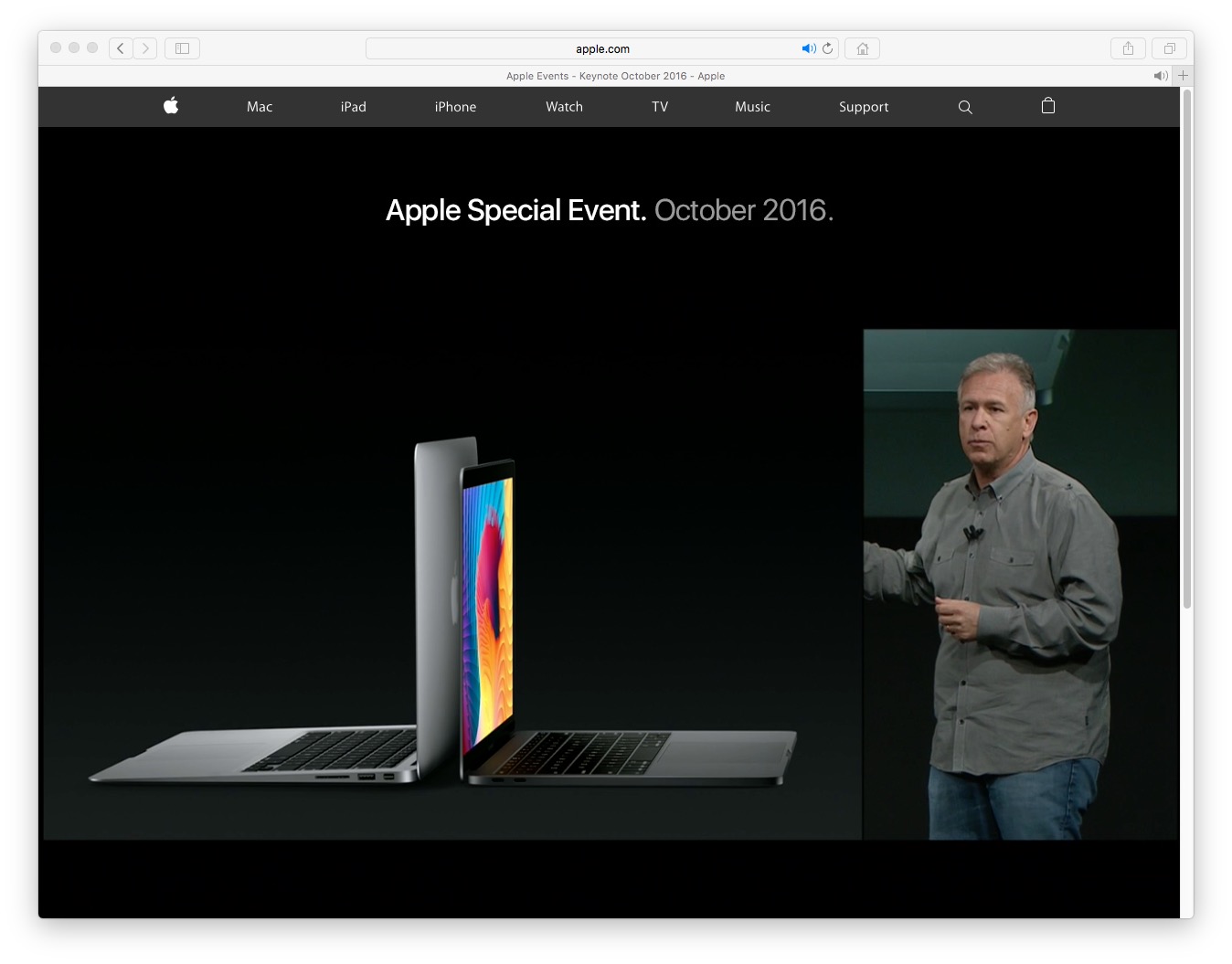
19:17 Apple has unveiled a second version of the 13-inch MacBook Pro that has traditional function keys and 2x Thunderbolt 3.0 ports, and it’s aimed at MacBook Air owners that want to upgrade. It’s 12% thinner than the MacBook Air and weighs the same. It starts at $1,499, is out today and will get to people within 2 - 3 weeks.
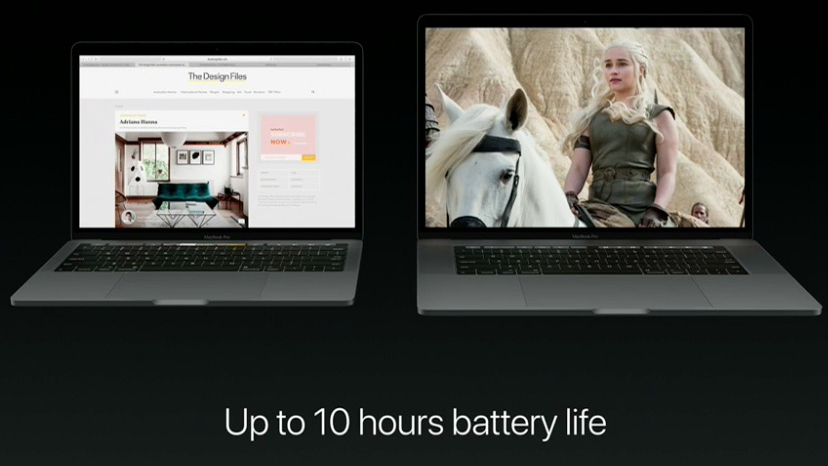
19:14 Schiller: “macOS takes full advantage of what the new MacBook has to offer. The hardware and software work together to delivery all-day battery life, up to 10 hours in both the 13- and 15-inch.”

19:13 “The larger Force Touch trackpad now provides an expansive area for a whole range of gestures. We’ve continued to refine our keyboard design to be more accurate and efficient. Dome switches beneath each key have been optimised for a more responsive feel. The Touch Bar provides a more intuitive connection to your content. Commands that were once hidden are more accessible and customisable.”
Sign up for breaking news, reviews, opinion, top tech deals, and more.
19:11 Awesome. Jony Ive time.

19:10 Schiller: “So many developers have started working on apps for the Touch Bar. Microsoft is working to bring all of Office to MacBook Pro with incredible Touch Bar support, so you can see it built in for Word, Excel, PowerPoint, Outlook, and even Skype for Business. The MacBook Pro is the gold standard of design and an entirely new experience."
19:08 This dude is triggering samples and having a lot of fun. It’s not clear whether the audience is though...
19:05 Onto a music demo. We're looking at how the Touch Bar works with DJ app Algoriddim. You can trigger samples using the Touch Bar, and using multi-touch a filter can be applied to the music. Or you can scratch.

19:02 She’s adding color to an image and navigating between layers with the Touch Bar. Photoshop has a Touch Bar layout just for brush control. Picking color is as simple as moving your finger to move a slider in the Touch Bar. Photoshop looks really impressive on the new MacBook Pro.

19:00 Photoshop now. Bradee Evans, experience design manager for Adobe Photoshop, is on stage. “This new MacBook Pro and Photoshop are made for each other. The Touch Bar combines with the keyboard and trackpad to create a powerful and expressive way of editing with Photoshop.”

18:59 “Now I can navigate without leaving full screen, and it’s smooth and precise, even with demanding 4K footage."
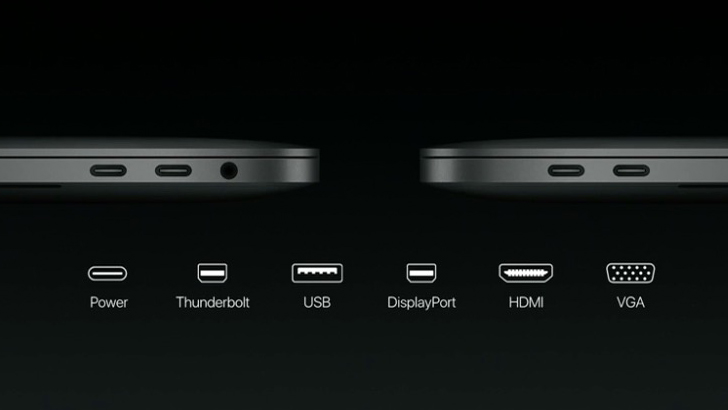
18:58 “I can drag a sider to adjust the volume of waveforms. With a tap I can fade in and out - pretty cool."

18:56 A woman presenter is showing off Final Cut Pro X on the 15-inch model. “The new Touch Bar lets me edit ways in which I never could before. The bar shows me my entire timeline and shows where I am in my project. I can drag to move through my project and jump to a specific section, and even zoom in to get a closer look.”
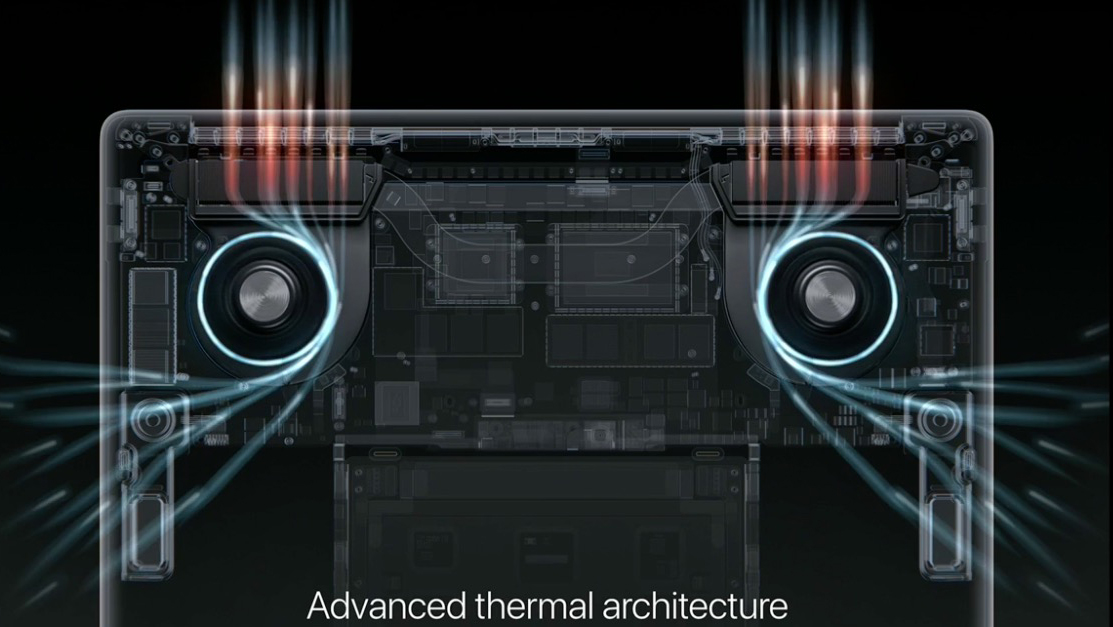
18:55 Any of the four USB-C ports can charge the MacBook or power a display. Schiller is talking about an LG UltraFine 5K display with Wide Color that they collaborated on with Apple.
18:53 The 13-inch model has dual-core Skylake Core i5 and i7 chips, Iris Graphics and a nippier SSD than previous gen models. Gaming, video editing and 3D performance is also faster, as is I/O. Both sizes of the new machine have four Thunderbolt 3 ports (40Gb/s bandwidth) using the USB-C port type.
18:51 New 15-inch MacBook has Skylake quad-core i7 with 2,133MHz DDR4 memory, Radeon Pro graphics (based on Polaris) that’s 2.3 times faster than previous gen. It has 3.1GB/s storage, up to 2TB in capacity and 50% faster than previous generation. Apple has to create a new thermal architecture for it that uses thinner heat pipes and fan blades. “This system just flies.”

18:50 The new MacBook display is 67% brighter with 67% higher contrast ratio and 25% more colors. The display apparently consumes less power and is as thin as a 12-inch MacBook Display. Nice.
18:48: Schiller’s back. “It’s easier to search for things in Maps with Touch Bar. You can answer FaceTime calls with it. You can control your music playback in iTunes. There’s complete support across iWork applications - it’s built into Pages, Keynote and Numbers. It’s awesome when editing in iMovie and garageband. We even built TouchBar support into the ever popular Terminal. And it’s supported in Xcode - for creating Touch Bar in their own applications. It changes the experience we have on our Mac.”

18:47 More functionality: you can customize the Touch Bar. “Lets say you want to connect to servers - you can drag this button to the bottom of the main display and straight onto your Touch Bar where you can position it. It’s incredibly easy to customize."
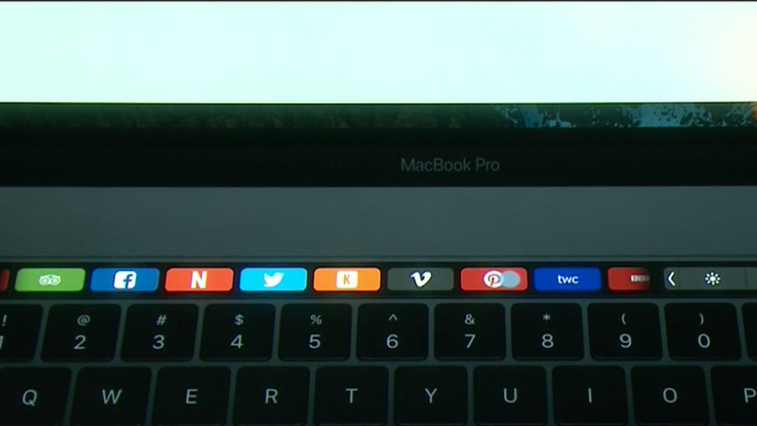
18:45 In videos, playback controls appear on the Touch Bar. You can scrub videos forward and back using multi-touch. The TouchBar also lets you make quick edits, such as levelling, cropping and performing adjustments to lighting using a slider. Effects, such as filters, are previewed on it.

18:43 Now we’re onto emoji. When you start typing an email, the Touch Bar suggests words using quick type (like Swiftkey on Android), alongside suitable emojis. In Safari you get controls for moving through tabs, accessing previews of tabs by sliding.

18:41 Multi-touch allows you to adjust volume and brightness. If you hold down the function key, the bar turns back to normal function keys. This all feeds a little bit underwhelming. Ironically, we can't quite put a finger on why.

18:40 “I can take my finger, rest it on the Touch ID sensor and I’m instantly into my Mac. The first thing it does is system control - you can see that they’re all still here. you can access brightness, playback controls, play and audio, and Siri has a dedicated key right on the keyboard.”

18:39 The Touch Bar supports Touch ID, allowing you to log into your Mac. The Touch Bar is supported by the Apple T1 chip, which includes Secure Enclave for doing Apple Pay purchases with your finger. Apple's Craig Federighi is going to give us a demo.

18:37 Apple has got rid of the keyboard's function key row to make way for a contextual control bar that serves up different shortcuts depending on what app you use. The bar has a Retina display. It’s called a Touch Bar and lets you do things like changing brightness and volume with a tap. In Safari, it shows buttons to go to your favorite websites.

18:35 The 15-inch Macbook is 20% smaller in volume and weighs 4 pounds - half a pound lighter than the previous version. It uses the 12-inch MacBook’s Butterfly Keyboard but uses a new second-generation switch mechanism. Interesting - will it feel as shallow to type on?
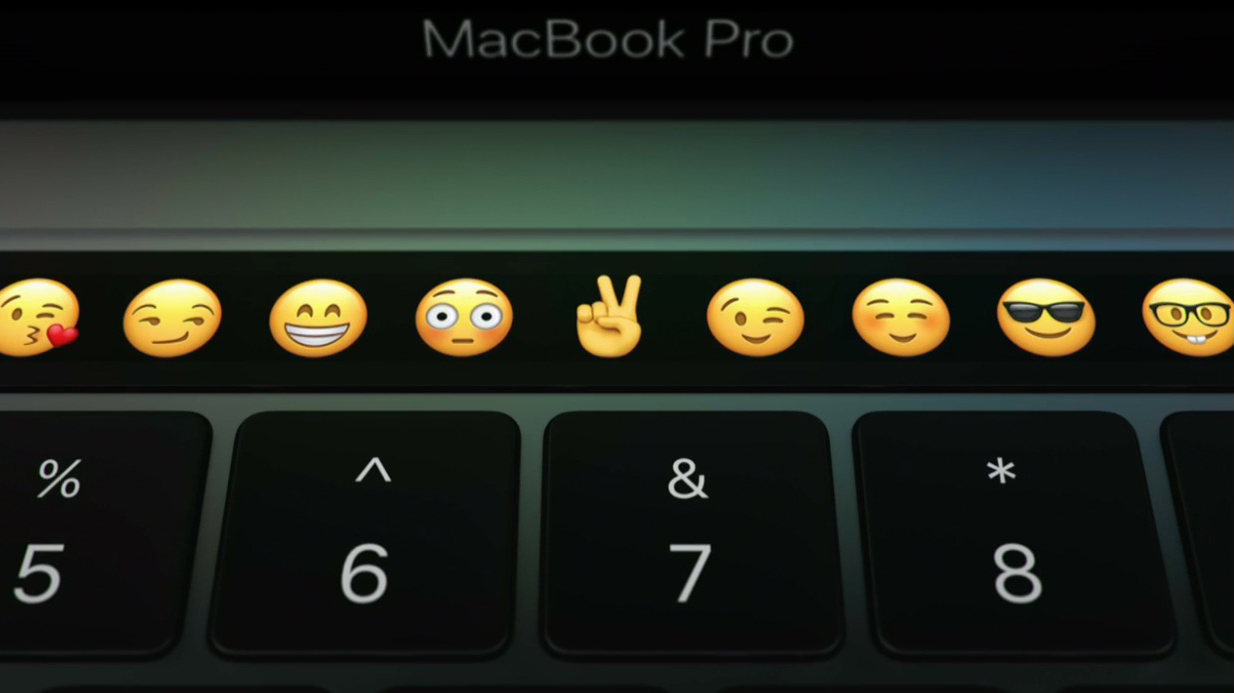
18:34 It comes in 13- and 15-inch sizes, and in Silver and Space Grey. It’s 14.9mm thick (13-inch version). It looks thin. 23% less volume than the previous version and three pounds in weight, almost a half a pound less than the previous version. Wow.
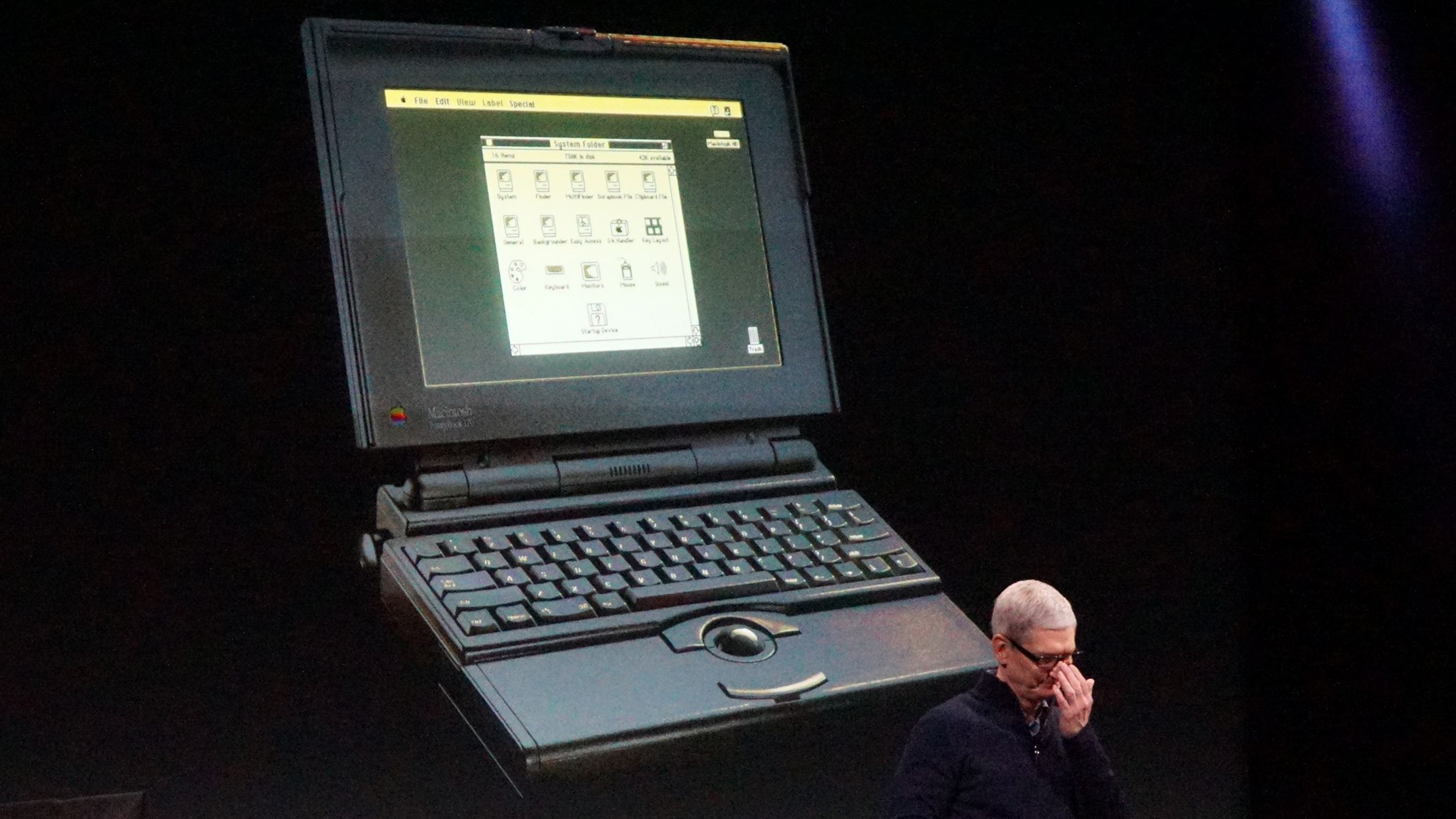
18:33 “It has a new design, made of aluminium. It’s made of metal on all sides. This kind of design is only possible with unique collaboration between hardware and engineering, operations and our industrial design team to solve problems others haven’t tried to tackle. It’s the new gold standard in notebook computers.”
18:32 There it is - the new MacBook. Apple’s marketing guru Phil Schiller has taken to the stage.
18:32 “For 25 years we’ve been defining and redefining what a notebook is and what it can do. Today we’re going to do it again.” Cue video.
18:31 “This week marks the 25th anniversary of our first notebook. It was on October 25th of 1991 that Apple unveiled the first PowerBook. It defined the modern notebook for its time, changing the category and Apple forever. This is where it all started.”

18:30 Cook is bigging up Siri on the Mac.
18:28 “The Mac is so incredibly important to us, but it’s not just important to us, it’s important to the world. It’s had a profound impact on education, design, business, the arts and sciences in so many areas. The world’s creative forces use the Mac to push the world forward. We continue to push the Mac experience forward with macOS, and this year we launched the best version yet, Sierra.”

18:27 Here we go. We’re onto Mac.
18:26 We’re back with Cook. The TV app will be available for free with a software update by the end of the year. “With the TV app there’s no reason not watch TV anywhere else.”
18:24 “Siri makes it so easy to catch all the exciting moments. So with Siri Live tune-in and the new unified experience of the TV app, Apple TV is the best place to watch movies, TV, sports and more.”
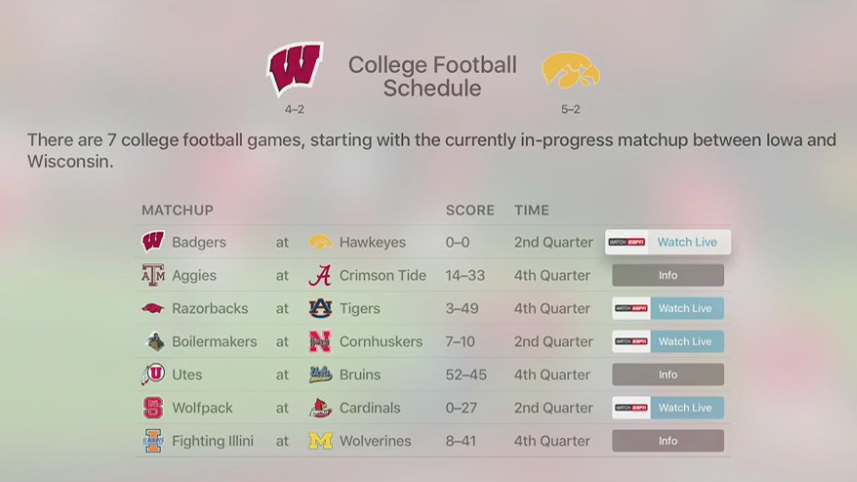
18:23 “I want to talk about Live. Siri makes it easier than ever to watch the live content that you want. I can say things like ‘watch CBS news’. Siri tunes into what’s live on CBS. Since I’m watching in the app, I can get more news just by swiping up and choose a different story just by clicking.”

18:22 “The new TV app brings the best shows and movies from all my video apps into one place. It works across my TV, iPhone and iPad. It’s going to completely change television.”
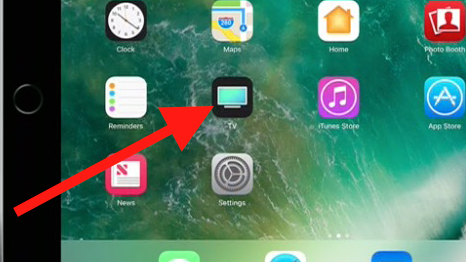
18:21 “When I’m in the mood for something completely new, I head to the store to add new apps so I can see more content. If I’m using Apple’s single sign-in feature, I’m automatically signed into new apps I download.”
18:19 The TV app brings TV shows and movies from several apps into one location. “When I find an app I want to access, I can just click to install it in a few seconds. It installs on my Apple TV and automatically downloads to all of my devices so I can watch wherever I want.”
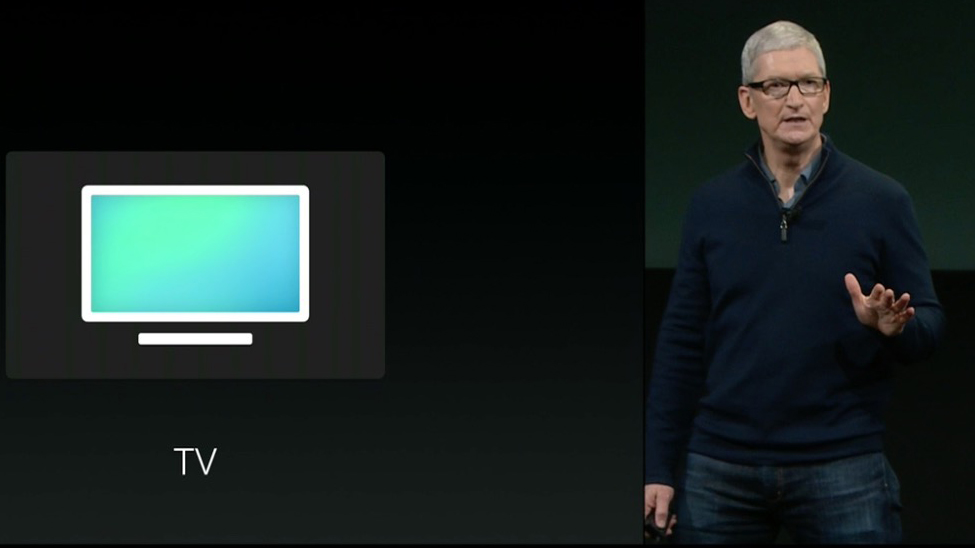
18:18 Apple has unveiled a new Apple TV app. It has all the TV shows and movies you're currently watching from across all of your apps.

18:17 Cook: “With Siri and Universal Search we made it easy to search across your apps, but it was just the beginning. We want to do even more to make it even better. We want Apple TV to be the one place to access all of your television. A Unified TV experience that’s one place to access all of your TV shows and movies; one place to discover great new content to watch.”

18:15 A stream is being shown of tweets from athletes and journalists while an American Football game plays in the background. “This is a great way to watch TV. Live results show up instantly and Apple TV makes it easy for the viewer to send a tweet to his iPhone to join in the conversation."

18:14 “There’s a new category of apps emerging that combine the power of Apple TV to make video more interesting, interactive and social.” Ryan Troy from Twitter is going to show us how.
18:13 Minecraft is heading to Apple TV before the end of the year. We're digging that.
18:12 “When we launched the new Apple TV we did so with a clear vision - we believe the future of TV is apps. How are we doing on this? Our developers now have access to the biggest screen in your home, and in just a year we now have 8,000 apps across every category - from lifestyle to learning to fitness to shopping to food. And over 2,000 games.”
18:11 “It’s been a busy week, but we have more to announce today. I’d like to start with Apple TV.”
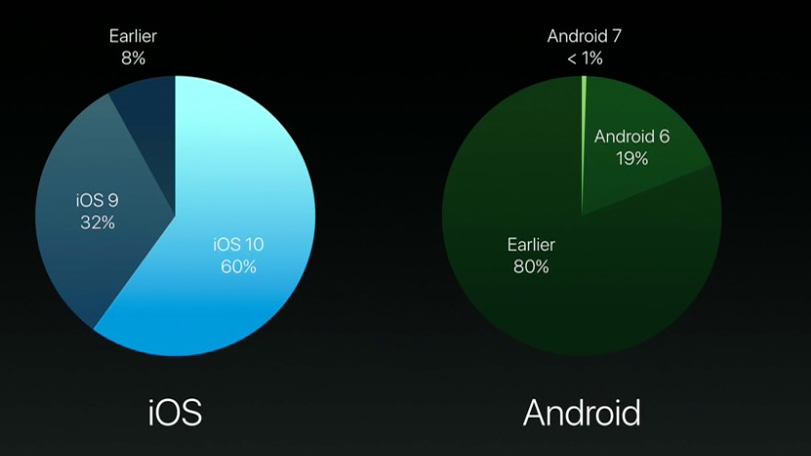
10:08 Apple Pay kicked off in Japan this week with iPhone 7 and Apple Watch Series 2. Those customers can use those devices for making payments using Apple Pay. Apple added transit support to Maps in Japan in iOS 10.1.
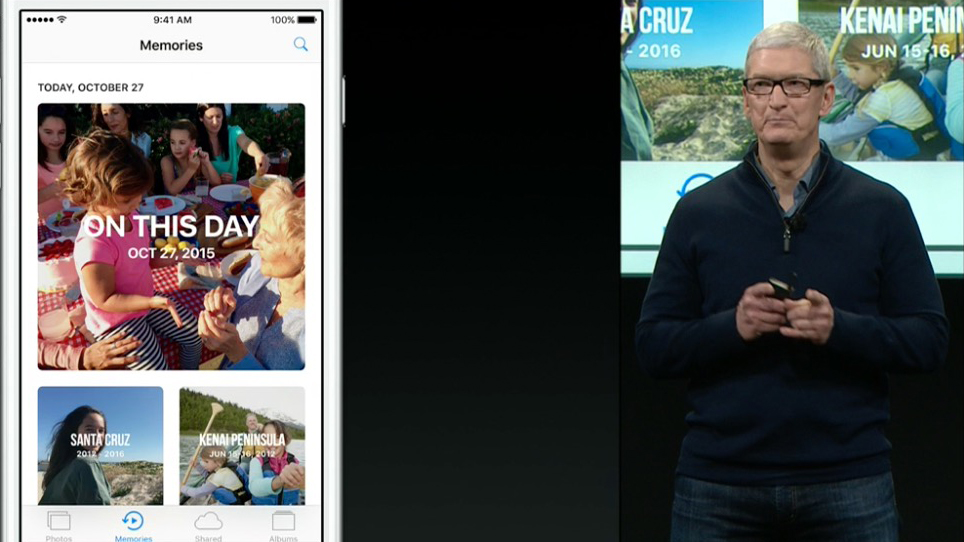
18:08 Over 60% of Apple’s customers are using iOS 10 in just over a month. Cook says that nobody else will match that. Like. Ever.

18:06 Cook is talking about iPhone while a wall is displaying photos sent in by iPhone 7 users. “We’ve made that much easier and better with a new Memories feature that gives you new memories every day in your photo library. Already more than 400 million memories have been viewed and enjoyed by iPhone users. This is the best camera, the best photo experience and the best iPhone we’ve ever made.”
18:05 “We’ve got some great new products to share with you this morning.”
18:03 Tim Cook is on stage. “I could not be prouder to share that video with you. Our teams work so incredibly hard to work all of our products accessible to everyone. Today we’re launching a new accessibility website all about the accessibility features designed and built into our products. We believe the tech should be accessible to everyone.”

18:00 And we're off! We're getting a spell of Deja Vu - Apple is starting off with a video on accessibility, just like Microsoft did yesterday at its Surface Studio launch. Great to see.

17:50 We have a seat to the left of stage. Expect some dramatic angles of Cook and co, folks.
17:45 Now we're going in. Definitely.
17:42 And the doors are open! Wait... no they're not. False alarm. As you were.

17:35 Less than 30 minutes to go! We're hanging around waiting to go in.

16:50 We're chilling out in a room with a piano with a black-and-white picture of Steve Jobs holding a MacBook. Wonder what today's event is going to be about...

16:40 And we're in! Media pass clasped in hand, we're going to find our seat. For some last minute reading up on what Apple might have in store for you tonight, check out everything we know about the rumored MacBook Pro. Not long now until we get a glimpse of that OLED function row in the flesh... or is that pixels?

15:00 If you're looking to tune in to Apple's live event, it's scheduled to take place today 10:00am PT (1:00pm ET, 6:00pm BST, 3:00am Friday 28 October AEST). Of course, you'll need one of Apple's devices to stream it. Check out How to watch Apple's 'Hello Again' Mac event for more details.
14:30 Welcome to our Apple event liveblog! That's right: it's our second consecutive day of hoggin' the bloggin' platform, as only yesterday Microsoft unveiled its Surface Studio computer/tablet/canvas/thing. Can Apple steal the company's limelight by unveiling awesome new MacBooks? We certainly hope so, as Apple's MacBook Pro and MacBook Air models are long overdue a refresh. As are its Mac Pro and Mac mini computers, but word has it that tonight is all about laptops. Let's not be greedy, now.
