What is Apple Family Sharing?
Share your stuff, find missing devices and entertain everyone

Sign up for breaking news, reviews, opinion, top tech deals, and more.
You are now subscribed
Your newsletter sign-up was successful
If you’re a family of Apple users and you’re not currently using Family Sharing, you could be missing out or even spending too much money.
It’s a great way to share apps and Apple services with the rest of your household, to ensure the kids don’t access the wrong kind of content and to make the money you spend on apps and Apple services go much further.
Family Sharing enables your family to share the same iTunes and App Store purchases, iCloud storage and Apple subscriptions.
It enables you to share Apple’s subscription services such as Apple TV+ and News+, to enable Ask To Buy so the kids can’t purchase apps without your permission, to enable or disable Screen Time for children’s accounts, and to use location sharing to find errant iPhones and iPads – although that last one can be turned off by family members on their own devices.
With Family Sharing, each person gets their own account – so while they access the same iCloud storage or Apple Music subscription as the rest of the family, they can’t see each other’s files or playlists.
How many people can I use Apple Family Sharing with?
You can use Apple Family Sharing for up to six people, including you.
It’s important to note that Family Sharing isn’t the same as authorizing devices. You can use your own Apple ID on multiple devices in order to access the same purchased music, movies, apps or books on all of them, and when you hit the limit – ten devices, including up to five computers – you need to un-authorize a device before you can add another. But no matter how many devices you have, they’re all connected to the same, single Apple ID.
Sign up for breaking news, reviews, opinion, top tech deals, and more.
With Family Sharing, things are shared with multiple, different Apple IDs, each of which can be used on multiple devices. So if there are six of you, that’s potentially sixty different devices: six Apple IDs and up to ten devices for each one.
What if my kids don’t have Apple IDs?
If they’re 13 or over they can create their own Apple IDs which you can then use with Family Sharing. For under-13s you can create the accounts for your children.
The age is 13 rather than 16 because of the US Children’s Online Privacy Protection Act, which requires parental consent for the collection, use and/or disclosure of personal data for anybody under 13, which is why US tech firms such as Apple (and Facebook, and many others) don’t let under-13s set up their own accounts.
How does Apple Family Sharing work?
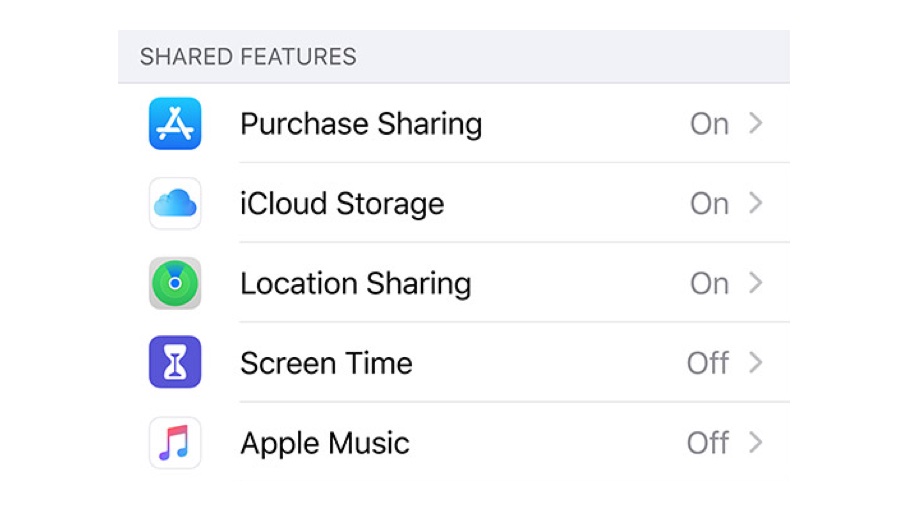
One member of your family – that’s probably you – is the organizer. If you go into Settings > Your Name > Family Sharing you can create a new family group by either sending invitations to your family’s existing Apple IDs or by creating new Apple IDs for the under-13s in your family.
You can then decide what to share on a per-account basis – so you might share Apple TV+ with an older child but not a younger one, or enable Ask To Buy so your children can request App Store or iTunes purchases. When they do, your Mac, iPhone or iPad will immediately ask you to approve or deny the request. If you approve it, the purchase will go ahead using your stored payment details.
What can you share with Family Sharing?
If you buy it or subscribe to it from Apple you can share it: Apple Music, Apple TV+, Apple News+, Apple Arcade, iCloud storage and iTunes, Apple Books and App Store purchases.
How much does Apple Family Sharing cost?
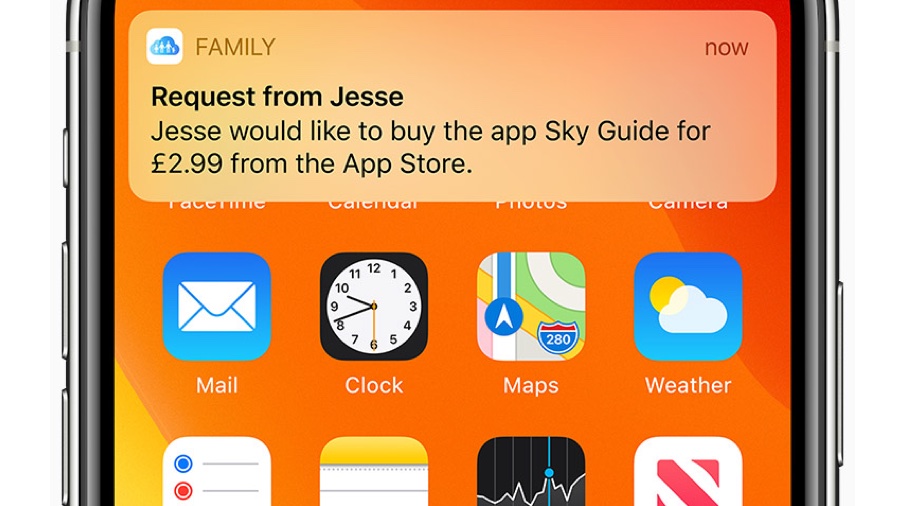
It’s free, but to share some paid-for services you’ll need to have the appropriate subscription plan – so for example to share Apple Music you’ll need a family subscription.
What devices can I use Apple Family Sharing on?
You can use Family Sharing with up to five other people. It works on Macs, on iPhones, on iPads and on iPod Touches. Macs need to be running macOS Yosemite or later and iOS/iPadOS devices need to be on iOS 8 or later. Shared apps may have additional system requirements too.

Contributor
Writer, broadcaster, musician and kitchen gadget obsessive Carrie Marshall has been writing about tech since 1998, contributing sage advice and odd opinions to all kinds of magazines and websites as well as writing more than twenty books. Her latest, a love letter to music titled Small Town Joy, is on sale now. She is the singer in spectacularly obscure Glaswegian rock band Unquiet Mind.