41 tips and tricks to improve your photography

Sign up for breaking news, reviews, opinion, top tech deals, and more.
You are now subscribed
Your newsletter sign-up was successful
Our collection of top digital camera tips and essential photography advice will have you improving your photos in no time. Culled from experts and photographers who have been taking pictures for quite some time, they all agree that these 44 camera tips are essential knowledge for honing your craft. So feast your eyes below, check out some of our best photography tips on everything from setting up your digital camera to honing your photo composition, and by the end you will learn the secrets and shortcuts to getting high-quality pictures every time.
Digital camera tips: 1. Always reset your camera settings
There are few things worse than taking what you think is a stunning picture, only to find your camera's ISO and saturation were cranked right up from a previous shoot and you've missed the moment. Avoid this by checking - and resetting - all of your settings before moving from one picture-taking opportunity to the next.
Digital camera tips: 2. Format, not erase
Formatting your memory card wipes it clean and rewrites any pertinent camera information. Erasing your images does not. So always format your cards to minimise the risk of any data corruption.
Digital camera tips: 3. Update your firmware

Firmware is the in-camera software used for processing images, setting a whole range of parameters and even controlling what features are available to you. Check your camera manufacturer's website to ensure your digital camera's firmware is as up to date as possible.
Digital camera tips: 4. Charge your batteries
Don't assume your camera's battery is fully charged - make sure it is. Charge it before you go out so you're certain there's enough life in it, and invest in a spare battery if you regularly find yourself shooting beyond its capacity.
Digital camera tips: 5. Set the image size

Most times you'll be shooting at the highest resolution your camera offers, regardless of what it is you're photographing. But do you always need to? Sometimes a smaller image size might be all you need, and reducing the resolution not only means more images will fit on a memory card, but you can achieve a faster shooting rate, too. If sports photography is your thing, reducing the resolution will help you avoid delays as your camera clears its buffer.
Digital camera tips: 6. Raw, JPEG or both?
If you intend to do any manipulation or retouching, shooting raw is often the best solution thanks to its increased bit depth.
Sign up for breaking news, reviews, opinion, top tech deals, and more.
However, raw files are larger, so take longer for the camera to deal with, and you also need to process them before they can be printed.
JPEG files, on the other hand, are processed in-camera at the time of shooting, so you can print or share them immediately, and you'll find that you can shoot a much longer burst of consecutive frames at a much quicker rate.
Providing you don't want to make too many radical changes to an image after you've taken it, you may find you can't tell the difference between a JPEG file and a raw one.
For the ultimate in choice, though, and when speed isn't important, why not shoot both? Most digital cameras give you this option, and you can then decide what you want to do when you're back at your computer. Just make sure you pack an extra memory card.
- Learn more: The A to Z of Photography: Raw
Digital camera tips: 7. Experiment with settings
When they're not working on an assignment, professional photographers spend a lot of time testing. This could be testing a new lens to determine which aperture or focal length it performs best at; testing the ISO and white balance to see which options give the very best results; or even testing the dynamic range so you know the sensor's limitations.
You can do exactly the same with your DSLR or mirrorless camera, so you know precisely where its strengths and weaknesses lie. This isn't about looking for perfect shots - just experimenting with your kit to understand it better, or trying out new techniques that you can employ at a later date.
- Learn more: The A to Z of Photography: Dynamic range
Digital camera tips: 8. Don't skimp on a tripod

A good tripod is worth its weight in gold, so don't be tempted by budget options. Pay £20 / $20 and it won't last you long, or do its job properly. Dig deep for a decent tripod and it will give you many years of service, making it a sensible long-term investment. And don't forget to take your tripod with you, either!
- Gear guide: The 10 best tripods you can buy right now
Digital camera tips: 9. Hand-held or tripod mounted?
The simple act of setting up your camera on a tripod will slow you down, and this can be enough to make you concentrate a little harder on what it is you're photographing and what you hope to achieve. At the same time, locking your camera down for every shot you take can reduce your spontaneity, so don't be afraid to mix it up from time to time. If you religiously use a tripod, set out without it and see what happens, and if you normally travel without one, take it with you to see how slowing yourself down affects the results you get.
- Learn more: Expert guide to image stabilization
Digital camera tips: 10. Impromptu camera supports
You don't necessarily need a tripod to hold your camera steady - supporting it against a wall or tree will help you avoid camera shake, and a beanbag (or just a bag of rice) can also give you a more stable shooting platform.
Digital camera tips: 11. Straighten up
The word horizon is found in the word horizontal, and that's precisely what it should be. If your digital camera's got an in-camera level, use it. If not, invest just a few pounds or dolloars in a hotshoe-mounted spirit bubble. It will save you hours correcting your shots in Photoshop later. Most DSLRs and mirrorless cameras now have a grid that can be activated and superimposed over a Live View image on the rear LCD screen, making getting level horizons a breeze.
Digital camera tips: 12. Double-check your kit
It might sound obvious, but check your camera bag if you're going to be shooting away from home. You may have your camera, lenses and tripod, but if you use a quick-release tripod head, is the base-plate attached to the camera or the tripod? Have you got the right diameter adaptor ring if you use Cokin or Lee system filters. It's these small things that are more likely to scupper a trip than the major elements of your kit.
Digital camera tips: 13. Autofocus or manual focus?

It's all too easy to become over-reliant on your camera's autofocus, and there are some situations where focusing manually is definitely a better option - pre-focusing to photograph a fast-moving subject on a race track, or focusing precisely for a detailed macro shot, for example.
- Learn more: Discover how to master manual focus
Digital camera tips: 14. Which AF point(s) should you use?
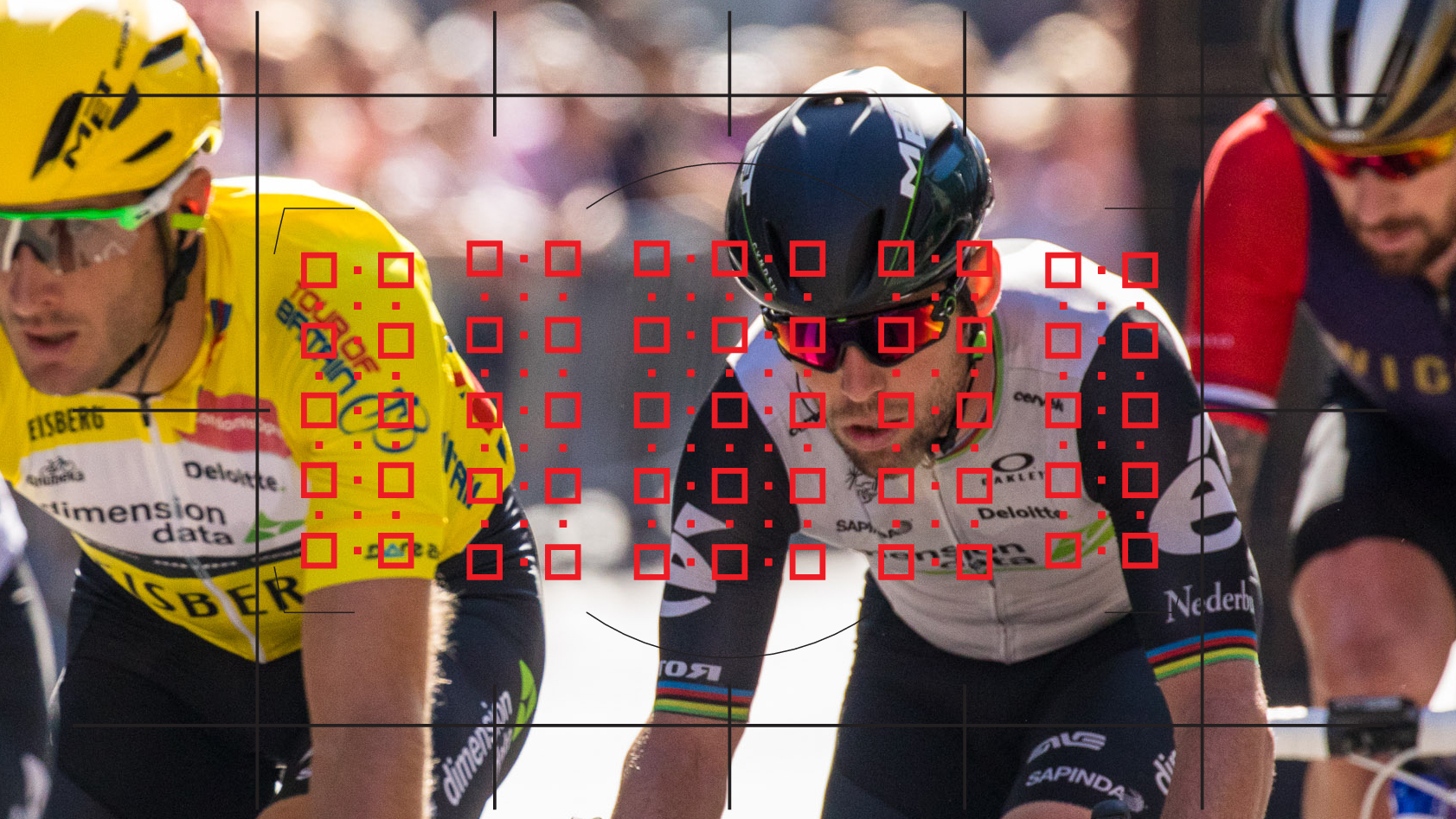
DSLRs and mirrorless cameras may have a bewildering number of AF points to choose from as well as a wealth of focusing modes, from simple single point AF to much more advanced focus tracking. Make sure you spend time getting to grips with your camera's AF system as this can prove invaluable before a big and important shoot.
- Learn more: 10 surefire ways to get your sharpest-ever shots
Digital camera tips: 15. Buying lenses
A bad lens will always be a bad lens, no matter what DSLR or mirrorless camera you attach it to. So before you decide that you've 'outgrown' your camera and need a 'better' one, ask yourself if investing in a new lens might be a better option instead? A few extra pixels and smarter features might sound enticing, but a faster maximum aperture and higher optical quality could go much further in helping you take better pictures with the camera you already have.
- Gear guide: The best wide-angle lenses for Canon and Nikon DSLRs
- Gear guide: The best telephoto lenses for Canon and Nikon DSLRs
- Gear guide: The best macro lenses for Canon and Nikons DSLRs
Digital camera tips: 16. Manual lenses
There are thousands of lenses left over from the days of 35mm film, and as many DSLRs are 'backwards compatible' (most notably Nikon and Pentax) they can still be used in the digital age, while there are numerous adapters available for mirrorless cameras. Moreover, as many of them are dirt-cheap it's a great way of expanding your focal length repertoire. But there is a downside.
Some lenses perform better than others, and the only real way of weeding out the good from the bad is to give them a go. In general, zoom lenses and wide-angle focal lengths tend to be the worst performers. In addition, there is the need to focus manually, and in-camera exposure metering can be unpredictable and unreliable.
That said, there are some cracking manual focus lenses out there, and in certain situations they can actually outperform contemporary low-cost zooms in terms of sharpness.
Digital camera tips: 17. Focal length
Wide-angle lenses can give the impression of increased distance between near and distant elements, while telephoto focal lengths appear to compress perspective. Consider this when you're framing a shot and position yourself to use the focal length that's best for the image, rather than simply choosing a focal length that fits everything in.
- Learn more: The A to Z of Photography: Focal length
Digital camera tips: 18. Use the hyperfocal distance
If you want to maximise the depth of field in your shot at a given focal length, then focus manually at the hyperfocal distance; the point at which everything from half the hyperfocal distance to infinity will appear sharp.
- Learn more: Depth of field explained
Digital camera tips: 19. Check the frame edges

The majority of viewfinders don't provide you with 100% coverage, so it's easy for unwanted elements to creep into a shot. The only way to be certain is to check your camera's LCD screen once the shot is taken. If there's anything untoward in the frame, simply adjust your composition and shoot again.
Digital camera tips: 20. Shoot more than you need
Even with static subjects, consider shooting a burst of frames using your camera's continuous shooting mode. Subtle variations in the light as clouds move across a landscape, or a portrait subject changing expression, are both examples of a 'perfect moment' that could be missed with just a single shot, so shoot a burst and pick the best frame later.
Digital camera tips: 21. Preset exposure modes
'Serious' photographers may frown upon them, but your DSLR's preset modes shouldn't be disregarded entirely, especially for candids. 'Landscape' mode will typically set a small aperture and boost saturation, while 'Portrait' mode combines a wide aperture with more muted colours. Both can be used beyond their intended purpose - it's just a question of understanding what the preset parameters are and exploiting them creatively.
- Learn more: Get started with your new camera

Phil Hall is an experienced writer and editor having worked on some of the largest photography magazines in the UK, and now edit the photography channel of TechRadar, the UK's biggest tech website and one of the largest in the world. He has also worked on numerous commercial projects, including working with manufacturers like Nikon and Fujifilm on bespoke printed and online camera guides, as well as writing technique blogs and copy for the John Lewis Technology guide.