The best Windows 11 apps for students you need to install
10 apps I wish I had at school

Sign up for breaking news, reviews, opinion, top tech deals, and more.
You are now subscribed
Your newsletter sign-up was successful
Now is the perfect time to check out the best Windows 11 apps for students. The back-to-school 2023 season is upon us, meaning the rush has begun to get all the stationery and notebooks you could possibly need. Or, at least, that's what it used to mean when I was a student.
However, with the Windows 11 apps listed below, the need for planners and endless pages of scribbled notes are behind us - all you'll need is your student laptop.
So, your backpack will be lighter than ever before, and your student budget isn't going to be stretched far, as most of the apps are free!
1. Todoist
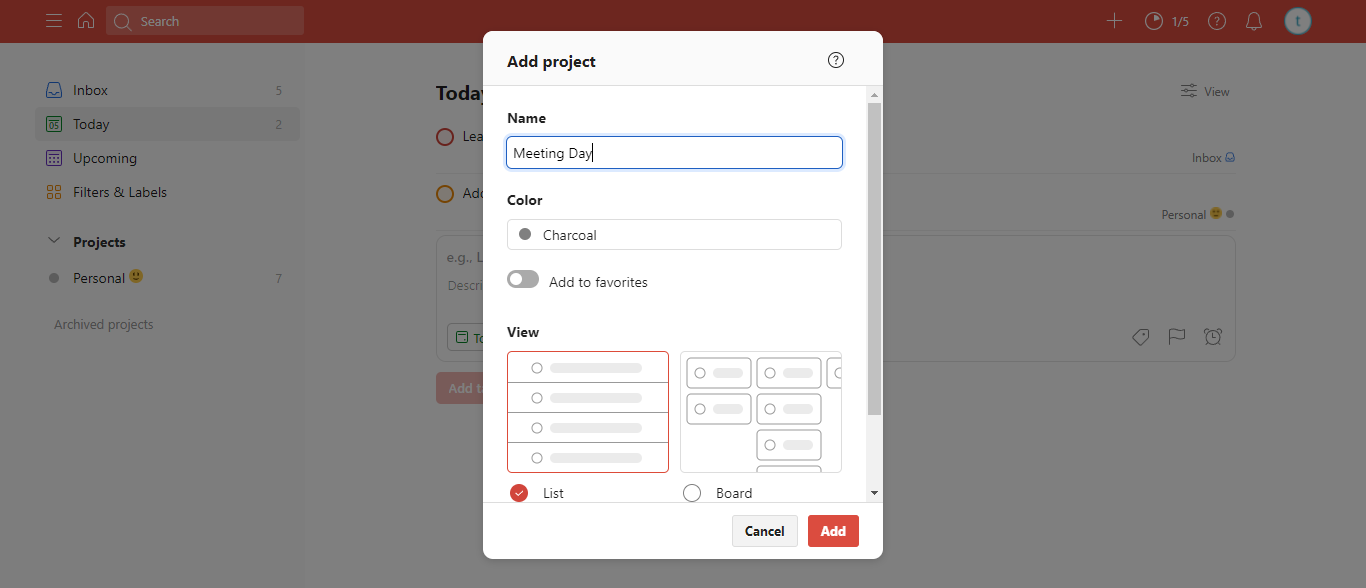
If you struggle to keep yourself organised with all of the outstanding assignments or looming exams, this app is for you. Todoist (as the name would suggest) allows you to create to-do-lists and set reminders to get coursework done on time.
You can also make projects for your classes, with the ability to keep all of your important resources in the relevant place for each subject; for example, if you are suffering through Shakespeare this term, you can link all of your contextual sources to your project for English Literature.
You can also add due dates to ensure you don't miss a deadline.
2. Adobe Express
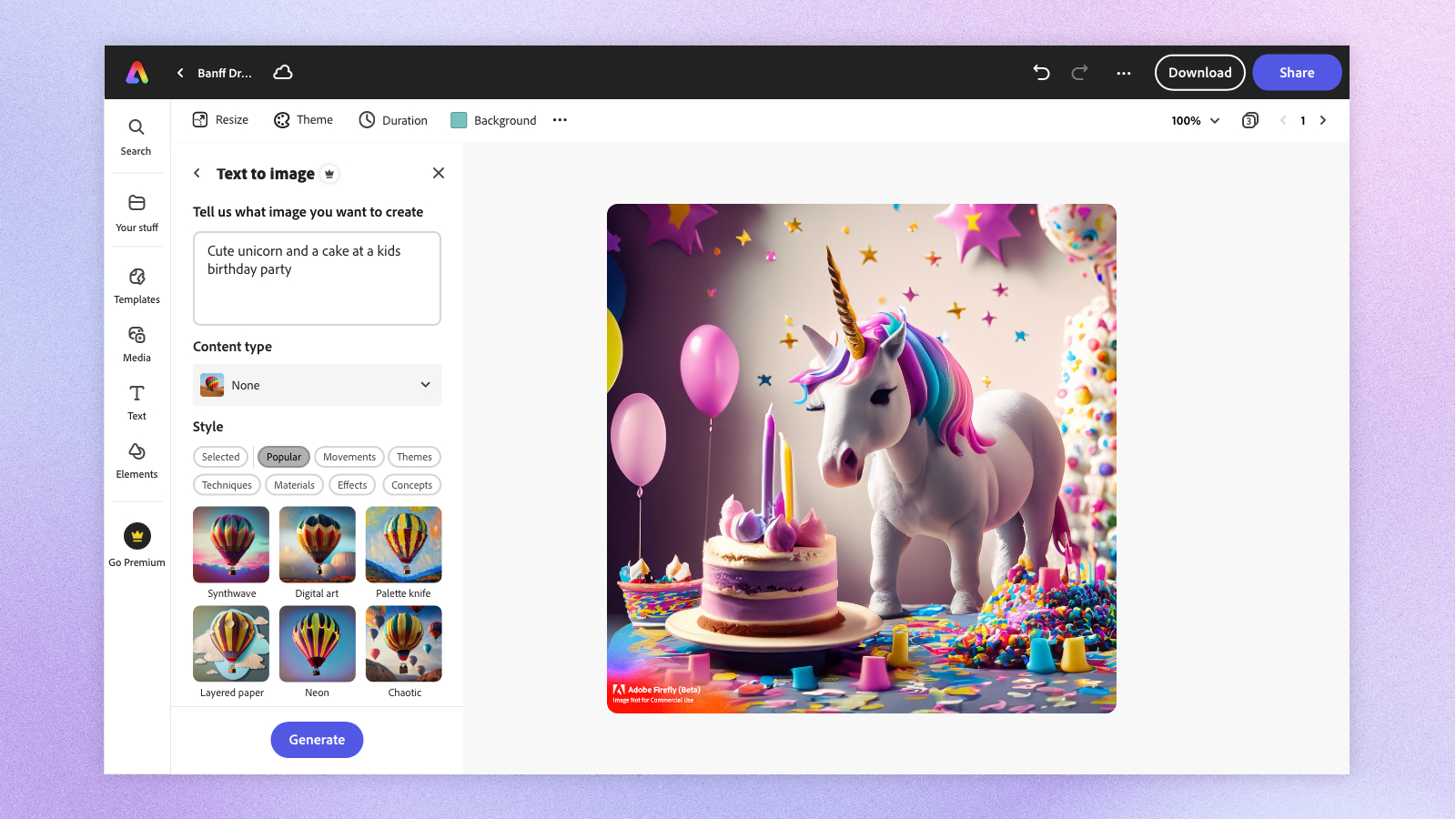
Adobe Express is a creative application you can use on your PC, smartphone and tablet, taking your designs with you to class, at home or even on the bus.
Sign up for breaking news, reviews, opinion, top tech deals, and more.
This is a fairly user-friendly app that is perfect for bashing out a poster for Media Studies or making an artistic Instagram story. It comes fully stocked with templates, stock images and color palettes that are mostly free to use (there is the option to buy more 'premium' features) and you are able to download your completed work seamlessly on the device of your choice.
3. Microsoft Teams

Windows 11 comes with Teams pre-installed, a communication platform used by businesses and universities, with millions of monthly users. With this integration, Teams is now just a click away, located on the centralized taskbar of your PC.
This allows users to access messages and calls from Teams quickly and easily, as well as being able to share open windows and video call classmates the same as you can from the iOS or Android app. And for those that don't have the mobile app, you can still send messages to a person's phone number from your PC for free.
4. Grammarly
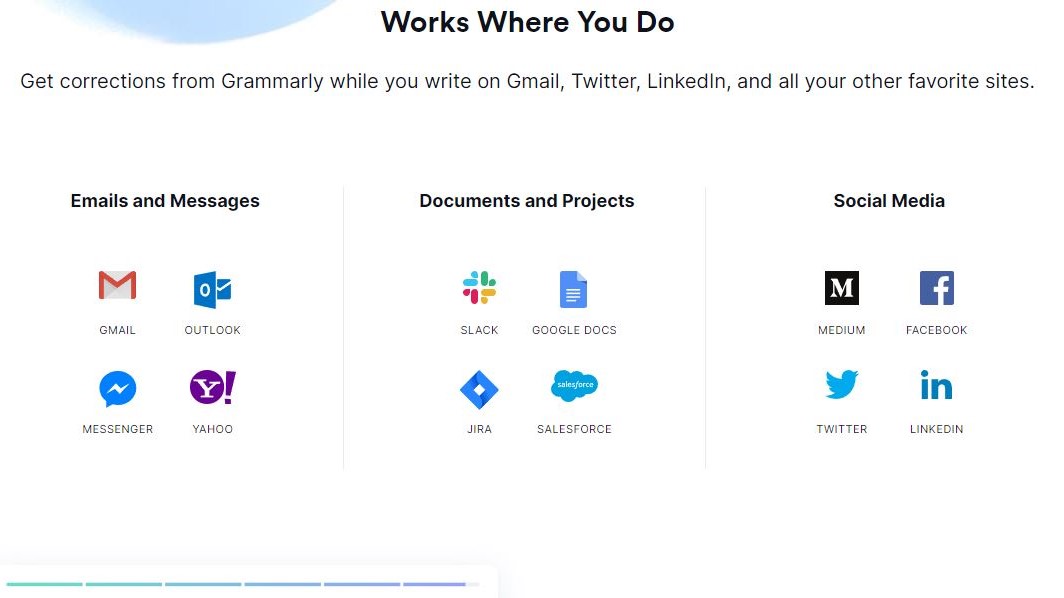
Although Microsoft Word does come free for some students (something I deeply miss) this isn't always applicable for every school, which could make Grammarly a cheap and easy-to-use alternative.
No matter what you’re writing, or what your writing abilities are, Grammarly keeps an eye on you and corrects any mistakes you make, in real time. It suggests rephrasing when necessary and detects sentences that may need altering, offering alternatives to fix them. Grammarly is also available on most smart devices, so your writing is the best it can be wherever you are writing from.
5. OneNote

For all your note-taking needs, OneNote can make your life easier. This software is free if you have access to Microsoft Office via your student email. With the ability to create digital notebooks with unlimited pages (storage plan depending) you can type as much or little as you want.
This app allows you to keep notes organised and accessible across all devices, so you can pick up where you left off. And there is a real-time collaboration feature, so you and your classmates can work together on revision material, all you have to do is email them a link.
6. Duolingo
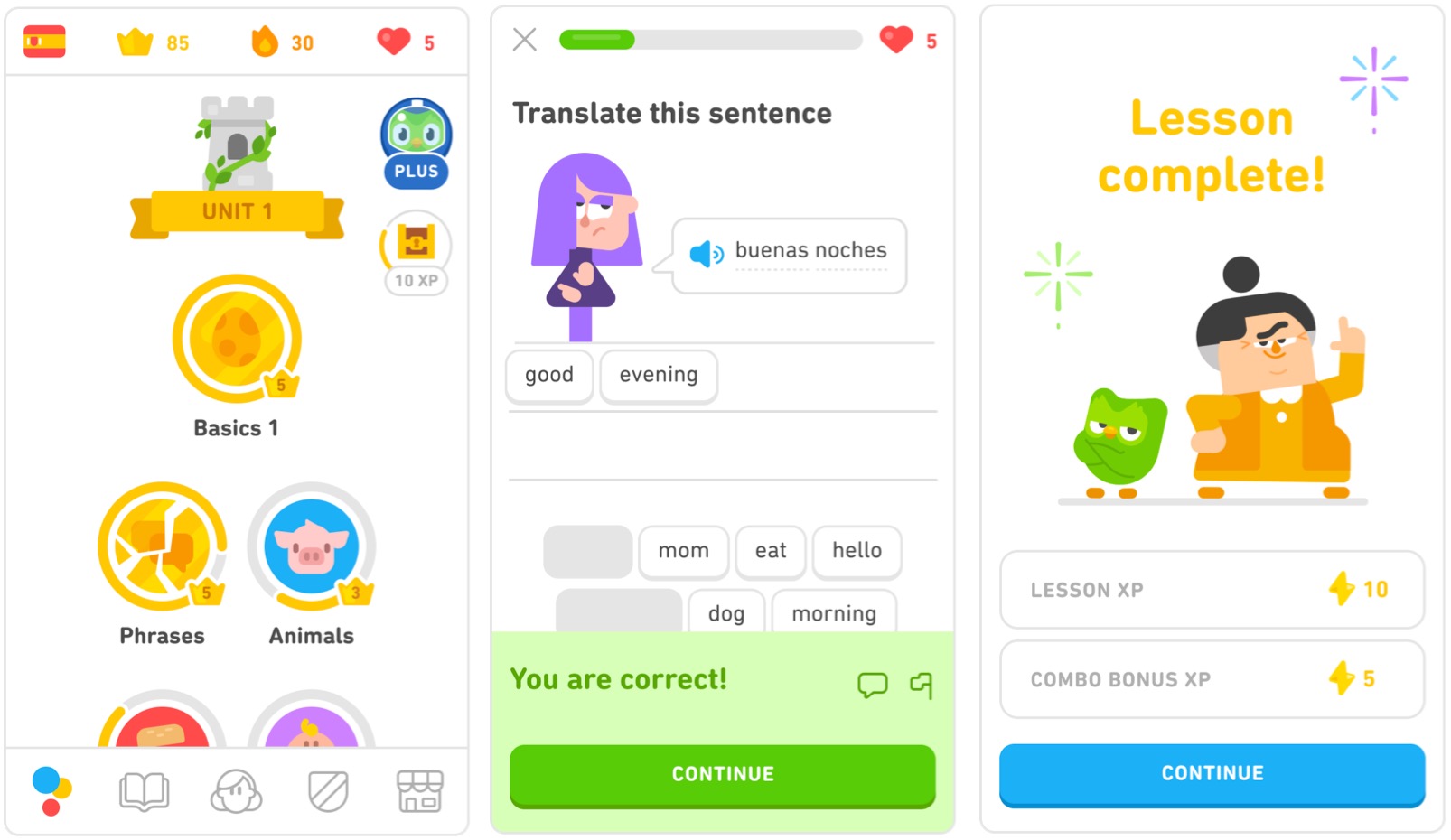
For any one studying another language, in or outside of school, this is for you. It's no surprise that Duolingo has made this list; it's free and can teach over 20 different languages (including some from fictional worlds as well as our own).
Reducing the amount of extra studying and textbook reading you would otherwise have to do to become fluent in French, or at least good enough to pass your GCSE speaking exam, Duolingo helps you revise in a way that’s entertaining and intellectually stimulating without you even realising.
And now, you can have it on your phone and your computer, so the learning never stops.
7. Spotify

An app I quite literally couldn't function without. If you're like me, music is integral to studying, and pretty much everything else really. Trying to watch films or videos while doing homework can be too distracting, but playing a curated playlist, designed for study sessions, can ease stress, and keep you in the flow.
Spotify is nothing new for Windows 11, however it can now be synced with various new features that came with the new operating system; my favourite being Focus Sessions, which mutes all other notifications so they don't distract you from working but can be linked to your Spotify, so the music keeps playing.
8. Netflix

This probably doesn’t need a huge amount of explaining why this is in the top 10 Windows 11 apps for students.
Netflix is rightfully one of the most popular streaming services, filled to the brim with a wide variety of films and programmes. There are hundreds of documentaries and biopics available which could be beneficial for a student needing to do some interesting but entertaining research.
Netflix does, however, require a subscription fee, and since the rules have become stricter when it comes to account sharing, this may not be feasible if you're on a budget.
9. TikTok

Now teachers may disagree with TikTok being included, but it does serve an educational purpose as much as offering entertainment value. Be it bitesize history lessons about Ancient Greece or brief explanations on how Ibuprofen works, TikTok has now become one of the top sites to search questions Google and YouTube used to answer.
Not just because it’s free, but TikTok is highly accessible, in large part because of the short-video format, which makes information easier to digest. Though I'm not sure learning popular dance moves will help you pass math, there are creators on TikTok that offer news and insight that actually educates, without being overwhelming.
10. Kindle
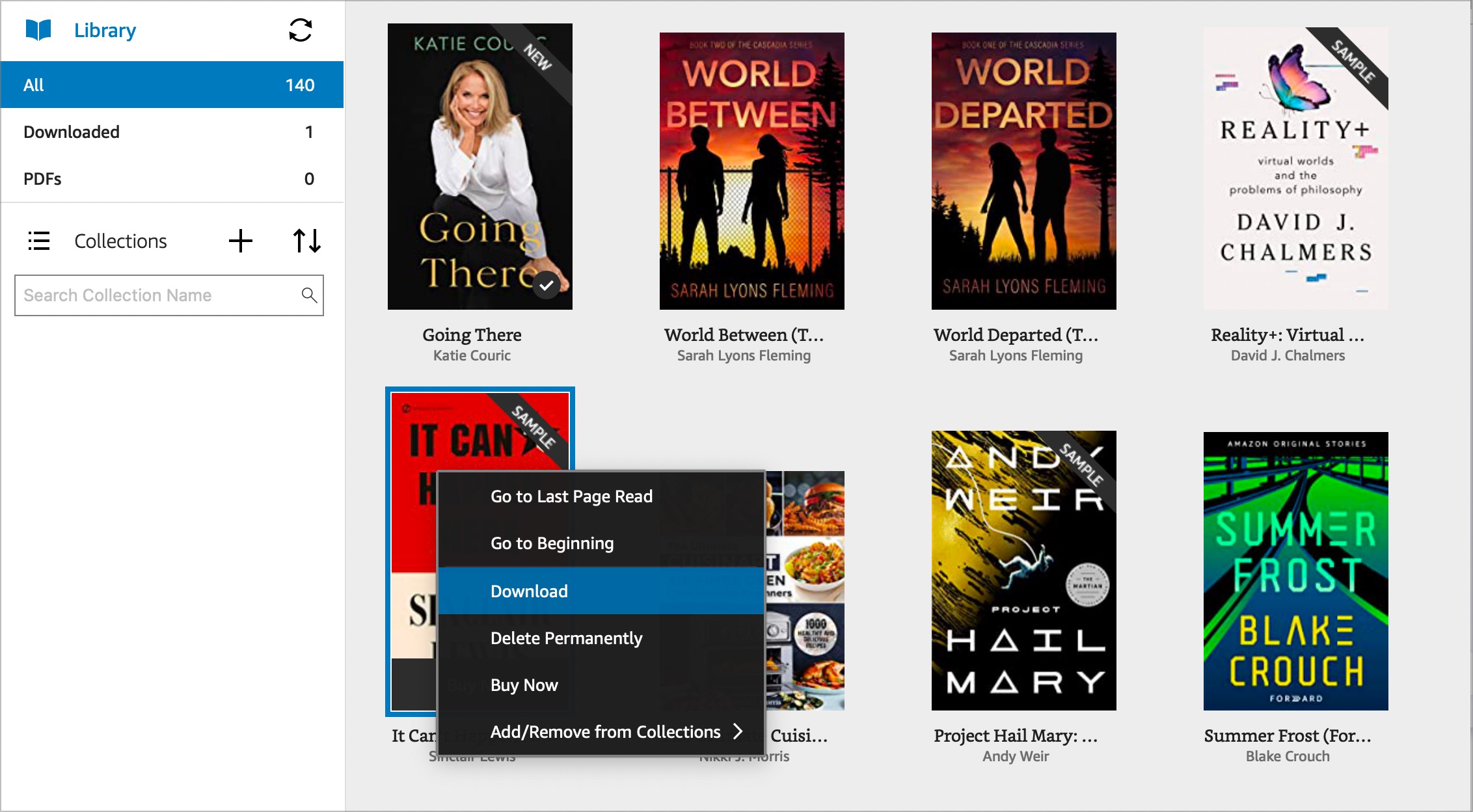
My personal favourite, Kindle is now available to sync all your ebooks, not just with your Kindle ereader and smartphones, but also your PC with Windows 11.
Obviously, reading is a requirement when you're in education, but it’s also crucial in your downtime. If you're reading a set-text in English, doing some extra research for Psychology through lunch, or just want some escapism before bed, you can read wherever and whenever.
Kindle also has a variety of accessibility features, including a range of different font settings and sizes, and a text-to-speech tool, so you can even have your PC read your book to you.