Why you can trust TechRadar
The Samsung Galaxy S4 Active has all the hallmarks of a high-end smartphone and therefore its media capabilities are up there with the best of them.
It gets an instant leg up on the likes of the HTC One and iPhone 5 thanks to the inclusion of a microSD slot allowing you to build on the 16GB of internal storage slapped inside.
And if you're a media hungry then you'll be thankful for the microSD inclusion, as a good 6GB of the internal storage is taken up by the Android Jelly Bean operating system and pre-installed apps, giving you just 10GB to actually play with.
The microUSB port at the base of the S4 Active means it's easy to hook it up to your computer and transfer over files using the simple drag and drop process, and of course you can always pre-load a SD card and bung it in the phone instead.
Music
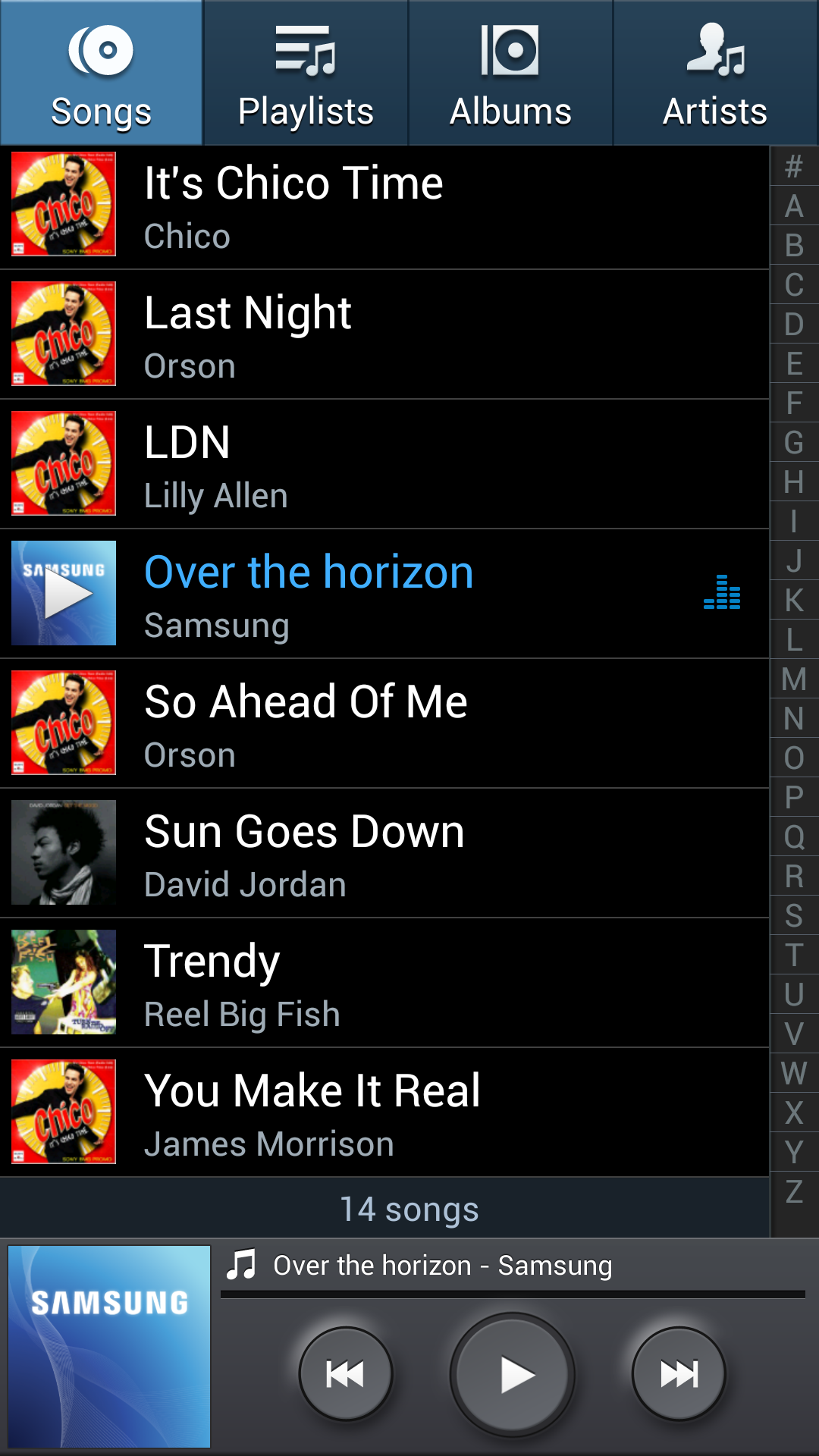
To enjoy your tunes on the go you'll want to head to the fully equipped Music app where you'll be greeted by a well appointed setup offering you a wealth of options at your finger tips.
At the top level you get the usual list of tracks, sorted by title, artist, album and playlist, making it super easy to find what you want and the presence of album art makes everything look a whole lot nicer.
Tap a song and it will start playing with a bar appearing at the bottom of the screen allowing you to see what track you've selected while continuing to browse your collection.
Sign up for breaking news, reviews, opinion, top tech deals, and more.
Hit the bar and you'll be taken to the now playing screen where all the usual options are present including play/pause, skip, shuffle and repeat. You can also favourite tracks by hitting the star icon just below the album art.
You can view the queued tracks in the playlist you're listening to by hitting the icon in the bottom right corner, while a simple volume slider resides in the top right, flanking a device selection option in the opposite corner.
From here you can select to stream music to or from another device, allowing you to share your music with others or listen to a track which lives on your computer.
There are more options at your disposal too, just press the menu key below the screen and you'll be greeted with more to play with. Select "music view" and the music bar transforms into a frequency chart of the song, so you can follow the peaks and troughs of your favourite track as you listen along - although it doesn't tend to match up with what's actually playing. Strange.
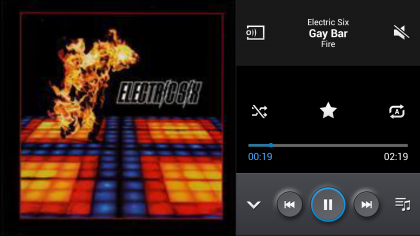
There's even more if you hit settings, where you can select from a variety of sound setups via SoundAlive or adjust the speed of playback.
Smart volume will monitor each track and adjust the volume of the Galaxy S4 Active to ensure they are all equal - saving you from any nasty audio shocks when a club banger follows a heart-felt Ballard.
The music app also comes with handy notification bar and lockscreen widgets, giving you control over your music playback from pretty much anywhere on the Galaxy S4 Active - which is all very nice.
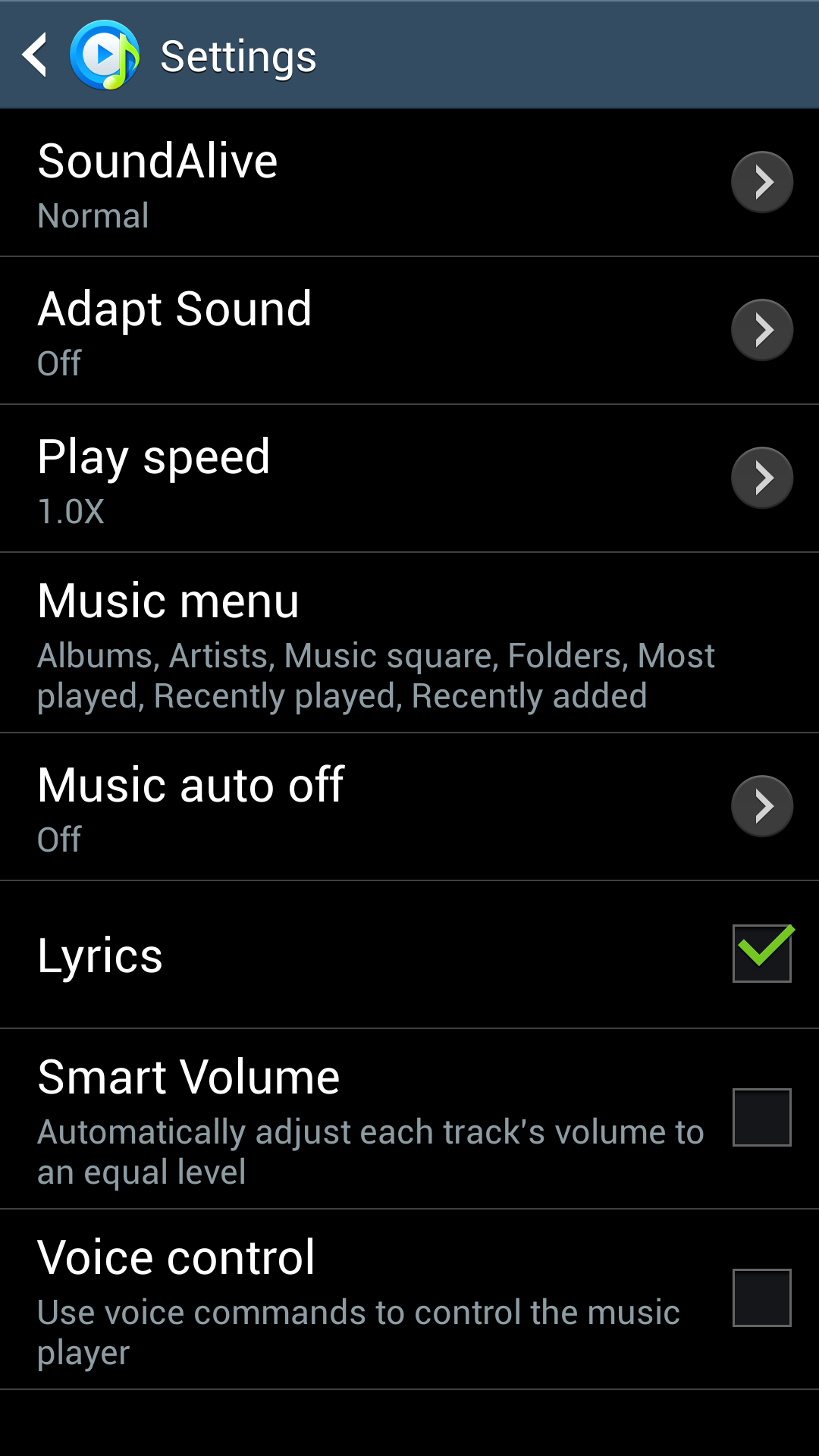
Google Play Music also makes an appearance on the S4 Active, but we'd recommend sticking to the main Music app as it offers up a much better experience.
You can always add to your music library on the go by purchasing tracks from the Play Store or via Samsung's rival media store - Samsung Hub.
Samsung Hub is an iTunes-esque offering of music, movies, TV shows and books. There's a decent selection and combined with Google Play's offering you're well equipped to expand your musical horizons on the Galaxy S4 Active.
Playback via a half decent set of headphones is very good and if you're lucky enough to own a waterproof pair you can always take the S4 Active swimming.
The rear speaker on the back of the S4 Active has been given some love since the Galaxy S3, with a less tinny sound - although it's still not the best quality and doesn't match Boomsound on the HTC One.
Video
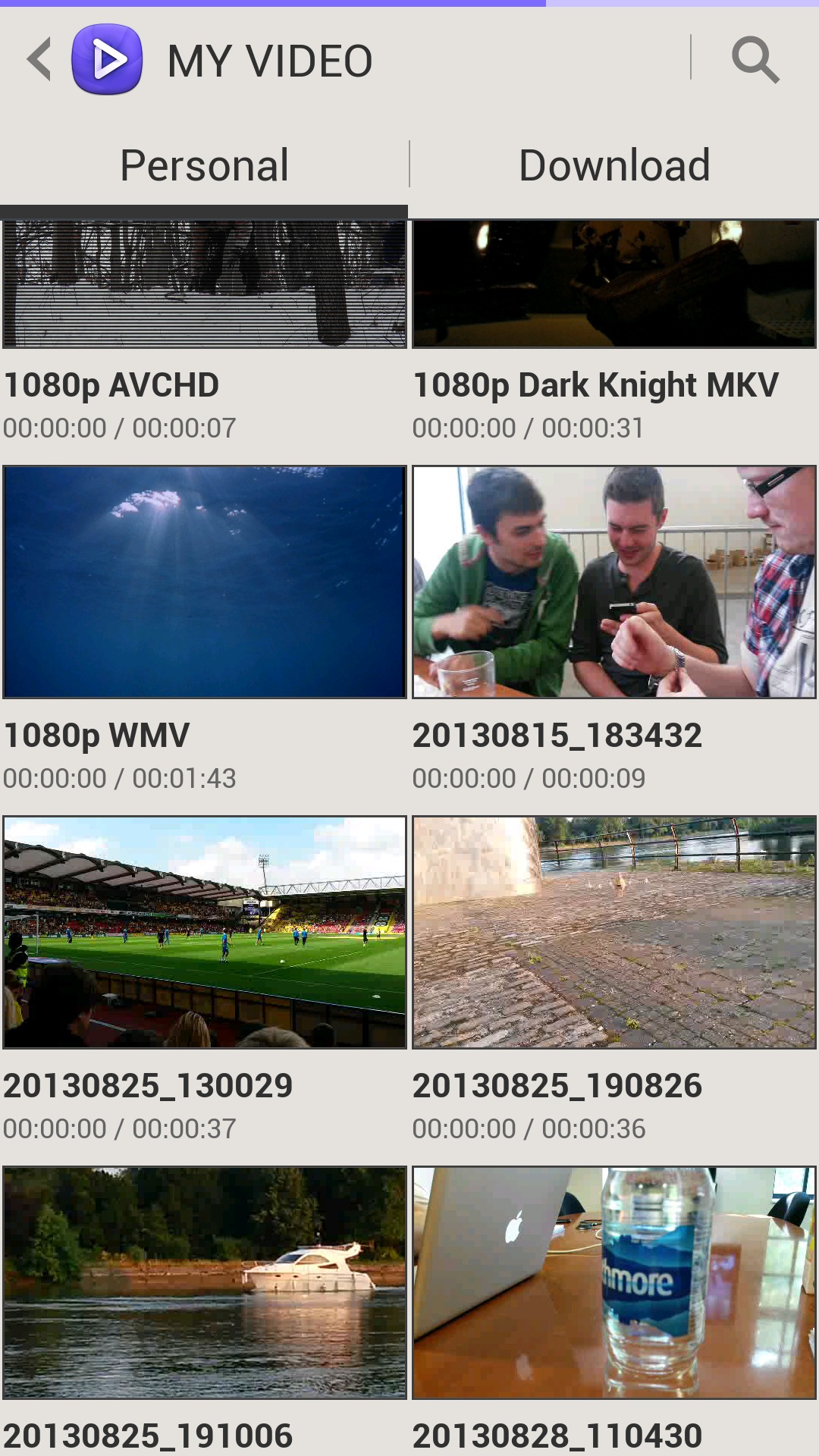
With a full HD, 5-inch display the Samsung Galaxy S4 Active is well equipped for video playback and it doesn't disappoint.
We dubbed the Galaxy S4 "head and shoulders above the rest" when it came to video playback and while the S4 Active doesn't quite reach the same heights thanks to the lack of the Super AMOLED technology, it still gives a decent showing.
Unlike many smartphones these days the Galaxy S4 Active comes with a dedicated video player app pre-installed and while it may not be awash with features, it is at least clean, simple and functional.
The Galaxy S4 Active likes to show off its processing power when you fire up the video player app, as all the thumbnails of the videos you have on the handset start to play at once - given you an excellent little preview of what you have at your finger tips.
The frame rates are greatly reduced in order to do this which makes everything a little jumpy, but that's not really a bad thing and it's an impressive feat to behold.
On the main player window you're not overloaded with options, but it does offer up a few extras above play, pause and skip - the main one being pop out play.
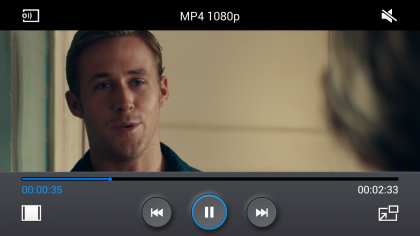
Pop out play lets you stick the video you're watching into a little window on screen and then go about using the Galaxy S4 Active however you want, be it replying to an email or browsing a website.
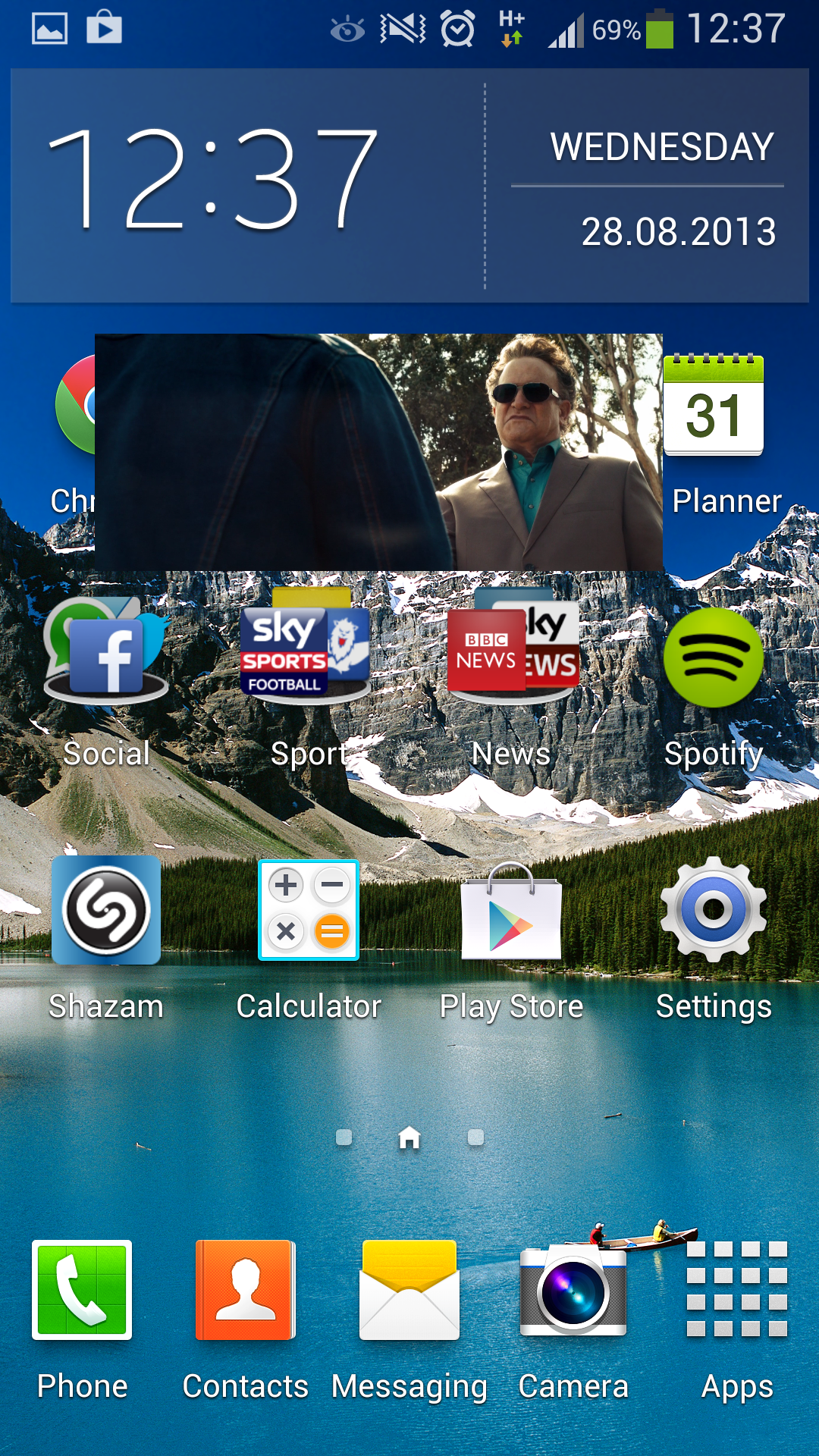
There is a couple of seconds delay from clicking the button to the app closing and the video window appearing on your homescreen. It's not a big deal and once up playback is smooth even when you start dragging the window round the screen.
As we've alluded to already playback quality is smashing, with beautifully crisp textures making for an excellent movie viewing experience, but colours are not quite as vivid as they are on the Galaxy S4.
This is just another minor issue though and it shouldn't put you off watching video on the Galaxy S4 Active.
As with music, if you fancy something new to watch you can visit Google Play or the Samsung Hub to purchase or rent a new movie or TV show. You can even instantly access the video section of the Samsung Hub from the Video app by sliding your finger from left to right.
Photos
Where do you go to view all your photos? To the gallery of course, which itself is a pretty standard affair with thumbnail previews of all your snaps displayed nicely for your viewing pleasure.
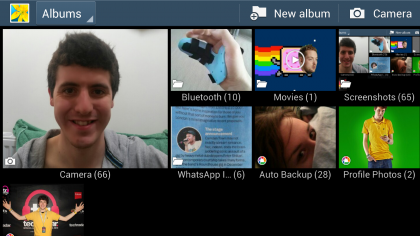
Tap on an image and you'll have options to share it via social media or a communication method and stream it to a larger screen.
What you may be more interested in is the edit option which takes you to a well stocked photo editor where you can do things such as crop, rotate and apply effects to your snaps.
Effects include favourites such as vignette, sepia and vintage, while the sticker section lets you deface any image with various bits of clip art - one for the kids then.
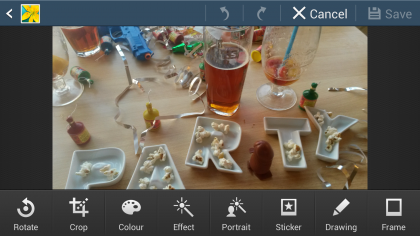
You can also get creative and select the drawing option if you wish to add some annotations, or if your picture is looking a little rough round the edges there are various frames for you to choose from.
In short there's plenty going on in the editor and it's something you should definitely take a look at if you do end up plumping for the Galaxy S4 Active.

TechRadar's former Global Managing Editor, John has been a technology journalist for more than a decade, and over the years has built up a vast knowledge of the tech industry. He’s interviewed CEOs from some of the world’s biggest tech firms, visited their HQs, and appeared on live TV and radio, including Sky News, BBC News, BBC World News, Al Jazeera, LBC, and BBC Radio 4.
