Why you can trust TechRadar
The Samsung Galaxy S4 Active is a high-end smartphone and therefore it's capable of all manner of text based communications from SMS and emails to social media and IM.
At the most basic level is the text messaging client which has been given just a minor spruce up by Samsung's TouchWiz UI, with the inclusion of profile pictures on the main page and in the message stream.
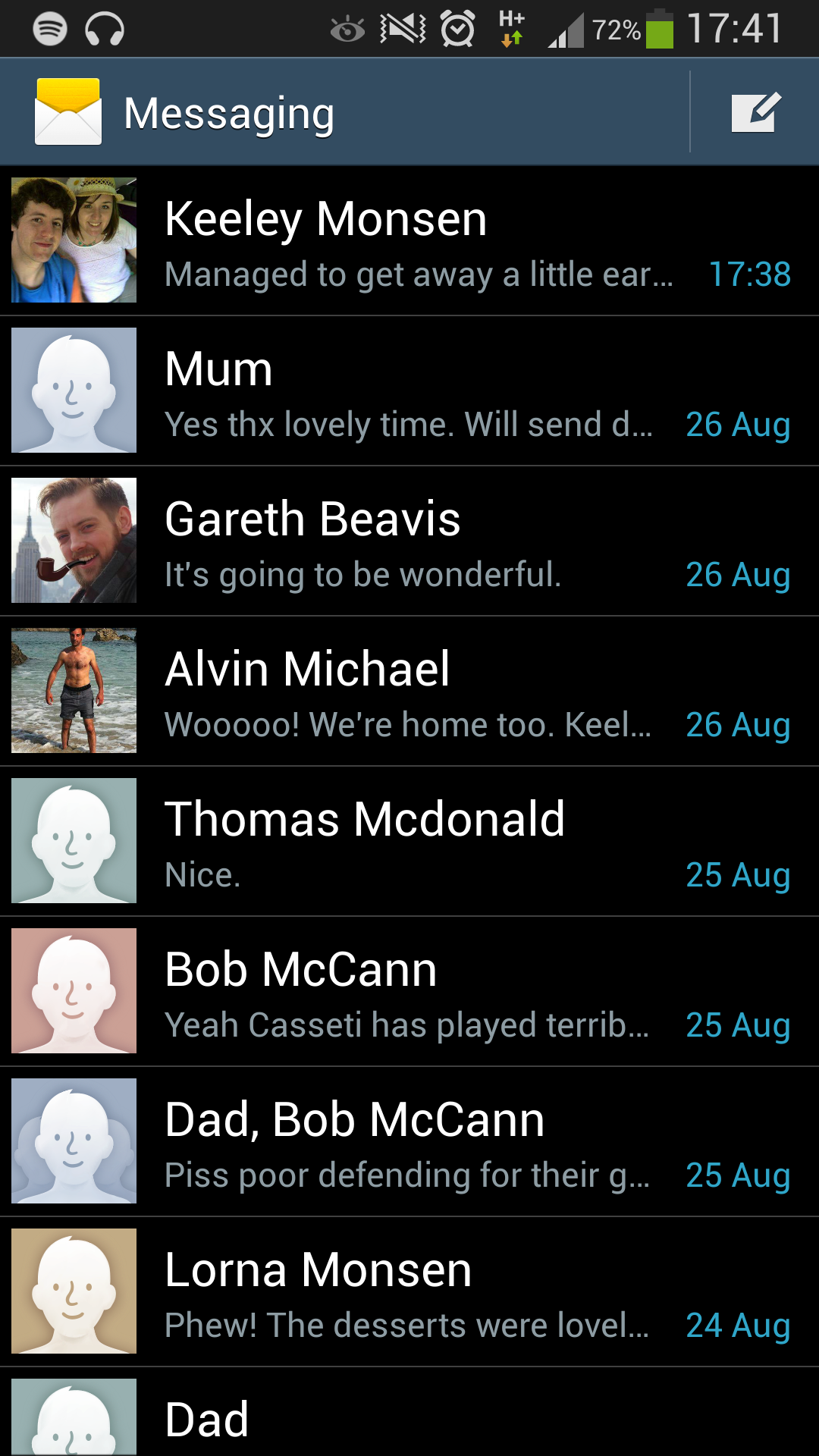
If you've used an Android phone before then you'll be more than familiar with the layout and workings, and even if you haven't it's a simple, intuitive app which is easy to get your head around.
A nice feature in the message stream is the ability to increase and decrease the font size using the volume rocker switch on the left of the Galaxy S4 Active, perfect for anyone with poorer eyesight or seeing a whole message on screen at once.
As we've mentioned already in this S4 Active review, you can quickly call or message a contact from the main text messaging screen - a quick swipe left or right over a contact's name will see the Galaxy S4 Active jump you to the dialler or message reply screen.
When it comes to email the Galaxy S4 Active has inherited the reworked client found on the Galaxy S4, which will be music to the ears of any Galaxy S3 or Galaxy S2 owners out there who will have experienced a torrid time with the offering on those handsets.
You can add as many email accounts to the client as you wish and it gives you the option, in the slide out menu on the left, to view all your messages in a combined inbox or on a per-account basis.
Sign up for breaking news, reviews, opinion, top tech deals, and more.
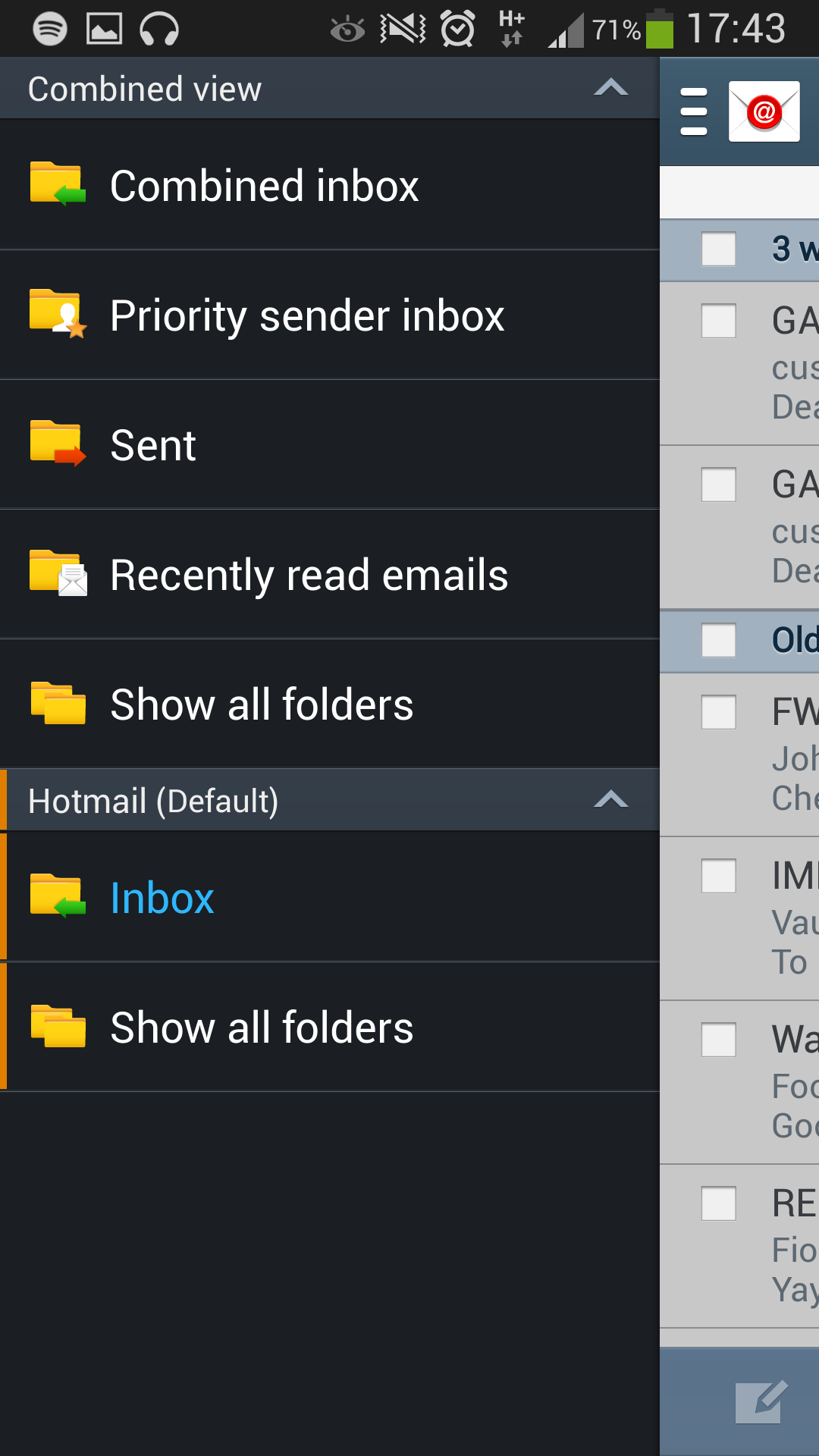
We found it easy to use and with a helpful set-up wizard for the major email accounts you shouldn't have too much trouble getting started on the Galaxy S4 Active.
There's another email app in the form of Gmail on the S4 Active too, which as you may have guessed gives you access to your Google email and nothing else.
Google has reworked the Gmail app over recent years and it's now an attractive and relatively easy to use offering which provides enough functionality for you never to require the other email app if you want to stick solely with your Gmail account.
Social networks are big business these days and the two core offerings - Facebook and Twitter - see their official applications pre-loaded onto the Samsung Galaxy S4 Active.
This allows you to get straight into the action without having to go via the Play store first, and there's plenty of sharing options throughout the TouchWiz interface allowing you to post content to both networks with the touch of a button.
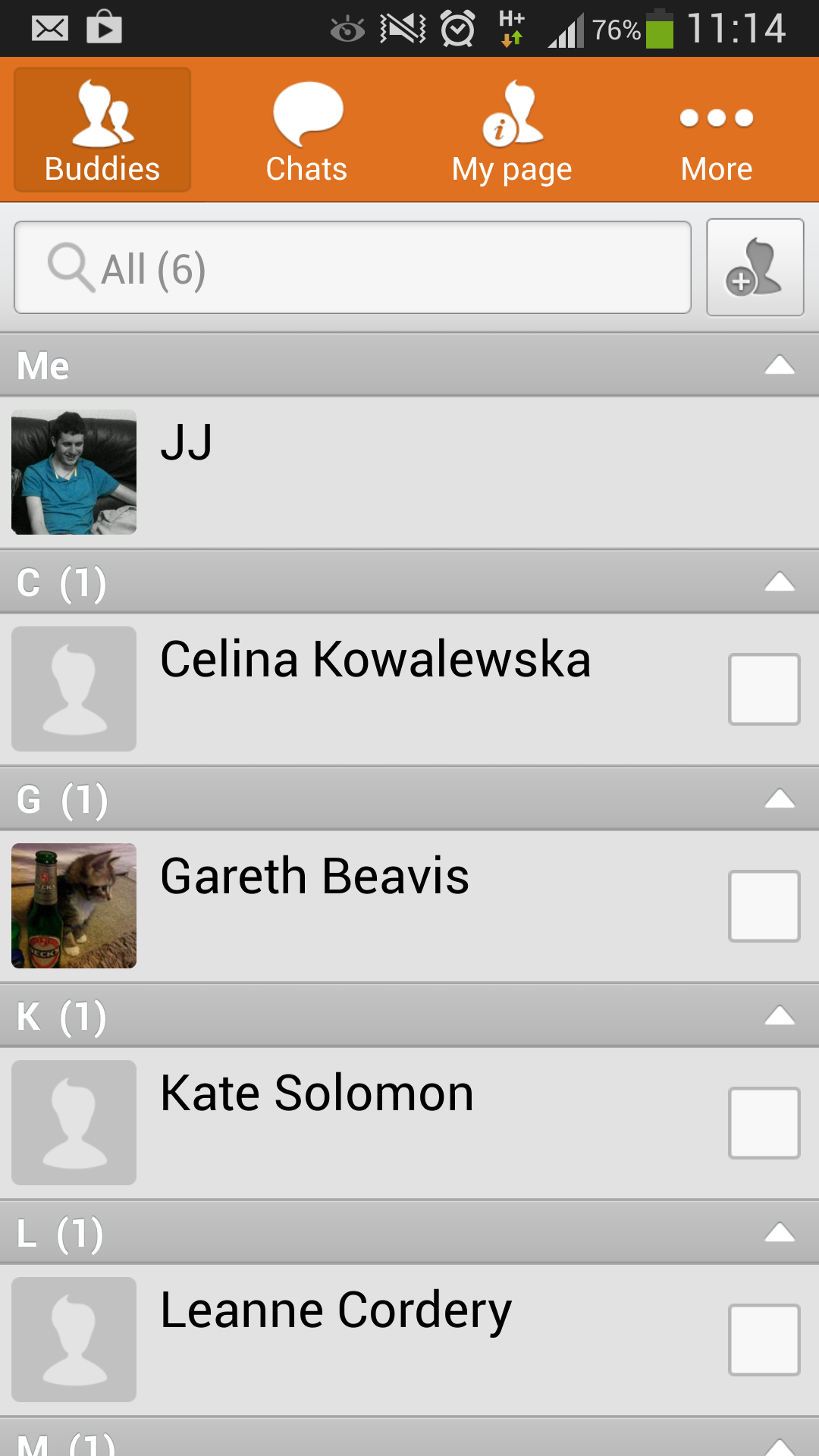
Samsung has also included its own instant messaging platform on the Galaxy S4 Active in the form of the ChatOn app - its attempt to take a chunk of the market away from the likes of WhatsApp, iMessage and BBM.
While the app itself is well appointed and straight forward to use the reality is very few people actually use it and you'll struggle to pool together even a small number of friends who are signed up to it and, more importantly, actually use it.
This makes ChatOn's inclusion a little redundant in our eyes and you'll probably banish it from the homescreen pretty soon into your S4 Active ownership.
Of course all this messaging capability is nothing without an input method and the stock keyboard on the Samsung Galaxy S4 Active isn't a bad offering.
The S4 Active ditches the stock Android option in favour of a slightly tweaked TouchWiz version which sees a row of numbers added on top of the normal QWERTY layout - made possible by the additional real estate afforded to you by the 5-inch display.
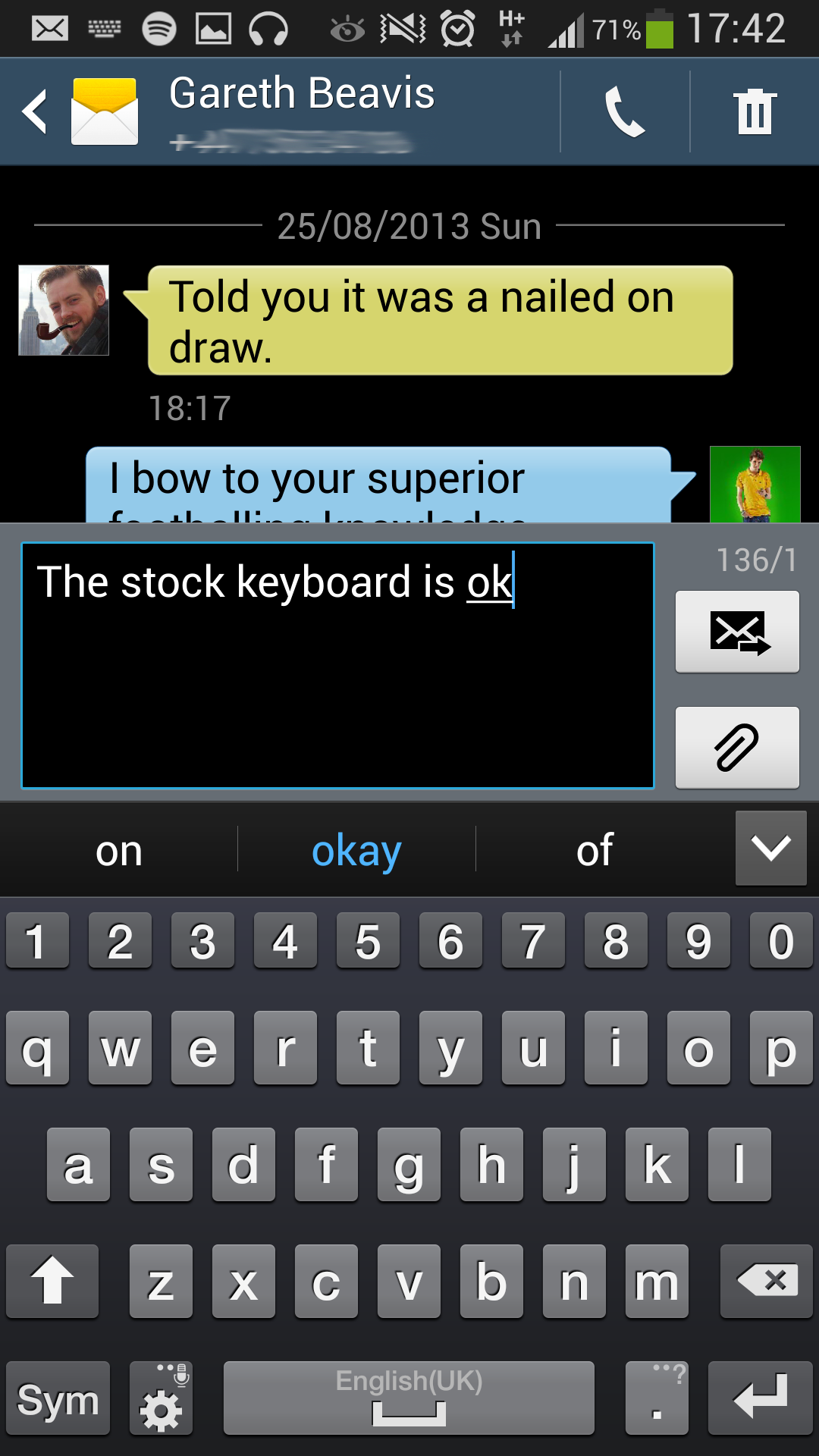
Travel between keys is acceptable and the screen was responsive to our various pokes and prods, although we found the accuracy and next word prediction engine not quite as sharp as SwiftKey's.
The extra girth on the S4 Active means it's a little trickier to hold for one handed for typing, and we found ourselves having to employ both mitts in order to get up a decent typing speed.
If you're not a fan of tapping the screen and prefer the swiping gesture then the "continuous input" option in the S4 Active's keyboard settings menu will be welcome relief, allowing you to slide your digits between characters to create words on screen.
For anyone who hasn't used this method of text input before it can feel rather unnatural, but if you're prepared to put in some decent practice you can type very quickly one handed.
It's certainly not the worst mobile keyboard we've come across, but if you're someone who does a lot of typing then we'd still recommend downloading a third party alternative from Google Play, with our top pick being the aforementioned SwiftKey.

TechRadar's former Global Managing Editor, John has been a technology journalist for more than a decade, and over the years has built up a vast knowledge of the tech industry. He’s interviewed CEOs from some of the world’s biggest tech firms, visited their HQs, and appeared on live TV and radio, including Sky News, BBC News, BBC World News, Al Jazeera, LBC, and BBC Radio 4.
