TechRadar Verdict
If you’re looking for a cheap laptop for school, and you don’t need frivolous features and a high resolution display, the Acer Chromebook Spin 11 is a great device. Just mind the lower than average battery life.
Pros
- +
Affordable price
- +
Durable frame
- +
Included stylus
Cons
- -
Dim screen
- -
Less-than-stellar battery life
- -
Lackluster performance
Why you can trust TechRadar
Chromebooks have a weird history. In the past, they’ve generally been regarded as lower-end cheap laptops fit for education and casual web-browsing. However, in a post-Pixelbook world, do they still fill the same role? Well, as the Acer Chromebook Spin 11 proves, they certainly can.
Now, the Acer Chromebook Spin 11 isn’t a terrible device, but it appeals to a specific audience – parents with young children that need a laptop to do schoolwork with. It’s durable, has decent enough performance, has an included stylus and carrying case – and it’s inexpensive considering all that’s in the box.
However, that’s where the appeal ends, especially compared to the similarly-priced 2018 iPad. So, is the Acer Chromebook Spin 11 worth your hard-earned money?

Here is the Acer Chromebook Spin 11 configuration sent to TechRadar for review:
CPU: 1.1GHz Intel Celeron N3350 (dual-core, 2MB cache, up to 2.4GHz)
Graphics: Intel HD Graphics 500
RAM: 4GB LPDDR4
Screen: 11.6-inch HD (1,366 x 768) IPS touch
Storage: 32GB eMMC SSD
Ports: 2 x USB Type-C, 2 x USB 3.0, 1 x microSD, audio combo jack
Connectivity: 802.11ac wireless LAN, Bluetooth 4.2
Camera: 720p webcam
Weight: 2.96 pounds (1.36kg)
Size: 11.65 x 8.11 x 0.79 inches (295.91 x 205.99 x 20.07mm; W x D x H)
Price and availability
There’s only one configuration of the Acer Chromebook Spin 11 available for purchase. Just $349 (£329, about AU$470) will net you the laptop with everything you see to the right. These are fairly average specs for the category, and the Spin 11 sweetens the pot by including a pretty decent stylus and carrying case.
Compared to similar Chromebooks with similar configurations, the Dell Chromebook 11 3180 is $319 (£182, AU$903) with a slightly lesser CPU and the same memory and storage. Likewise, the Acer Chromebook R11, with a quad-core Intel Celeron chip, will set you back about $329 (£279, AU$548).
So, the Acer Chromebook Spin 11 generally falls in line with similar devices in the US. And, when you take the included stylus and carrying case into consideration for just an extra $20, it actually starts to look like a bargain. For the money, you’re not going to get a better deal when it comes to a Chromebook for education purposes.
However, when you look at the Asus Chromebook Flip C302, for just $150 more at $499 (£599, about AU$650), you’re getting a huge bump in performance with an Intel Core m3 processor and double the storage – you’re also getting bumped up to a Full HD display. If you’re buying a Chromebook for anything other than school, we’d advise going with the Asus, as the bump in performance and screen resolution is worth the extra cash.
Sign up for breaking news, reviews, opinion, top tech deals, and more.
Then, take a look at the 2018 iPad. At the slightly better price of $329 (£319, AU$469) you’re getting a better display, better speakers, a more powerful processor – but less RAM and no keyboard. It depends on what you’re looking for, but if you’re looking for a multimedia device, the iPad is generally the better buy – but you’ll lose out on the comfortable keyboard and durable build.
At the time of writing, the Acer Chromebook Spin 11 is available in the US and UK, but if you live in Australia, you’ll have to import it – likely detracting from the value proposition.
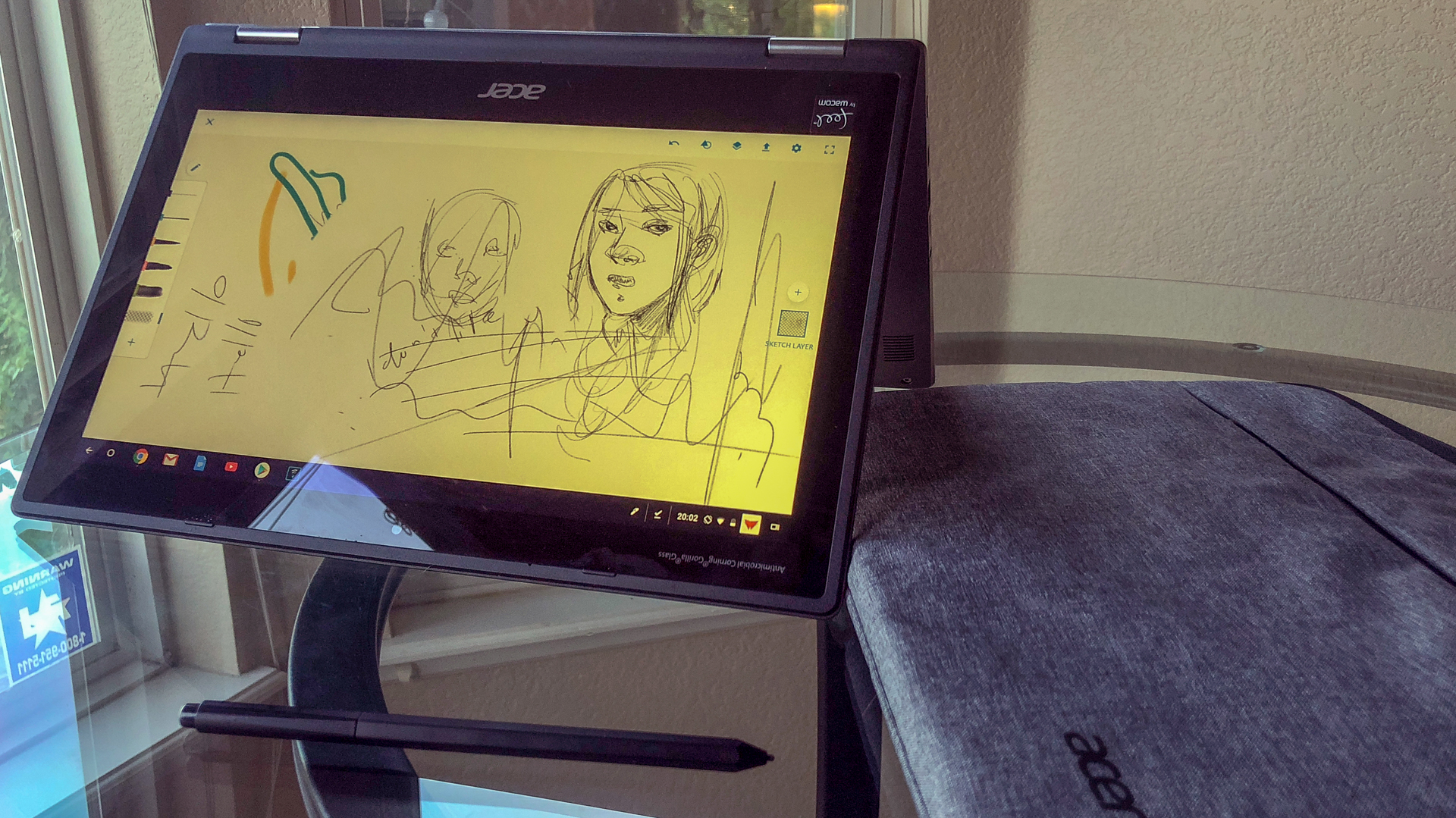



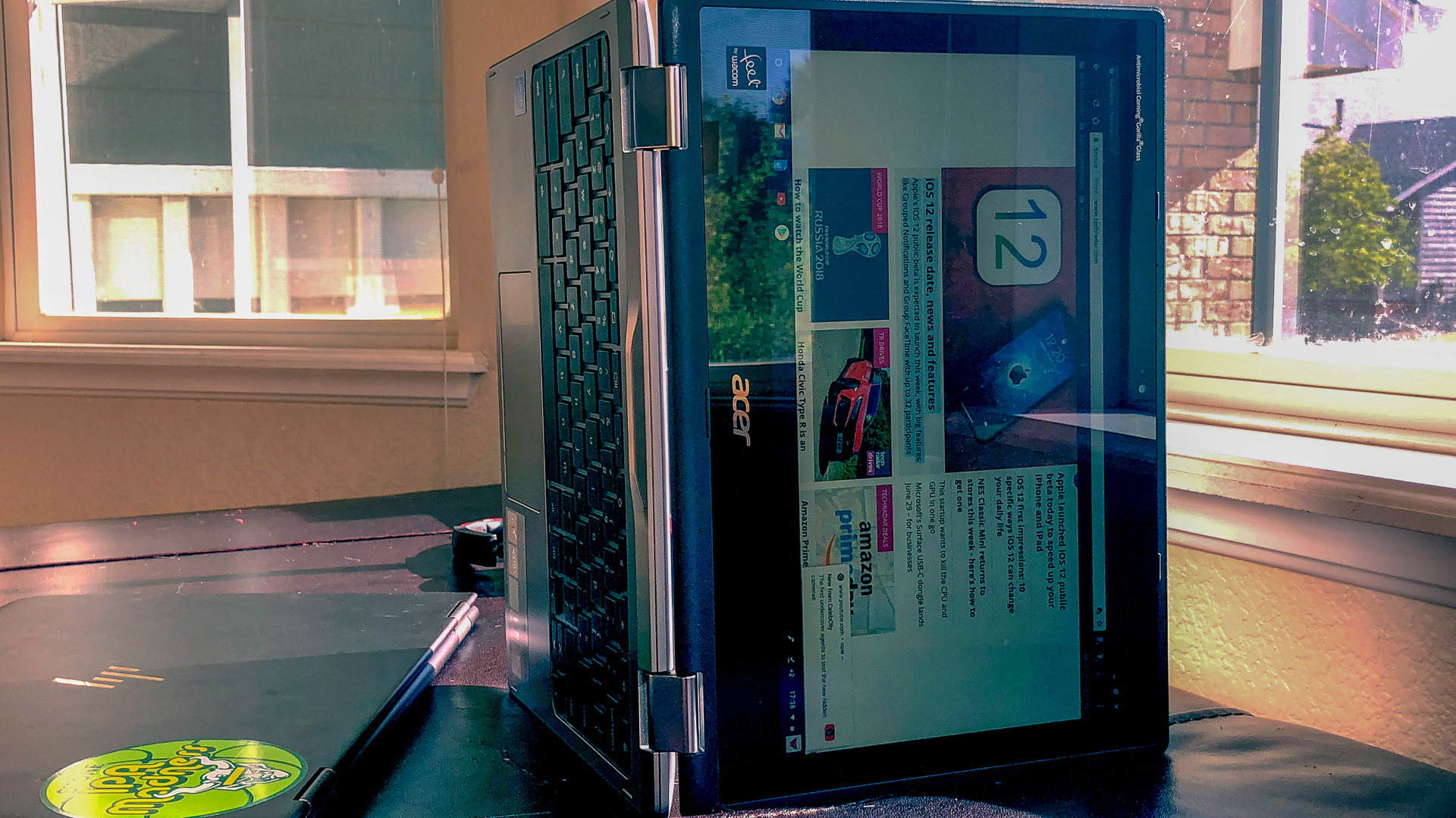
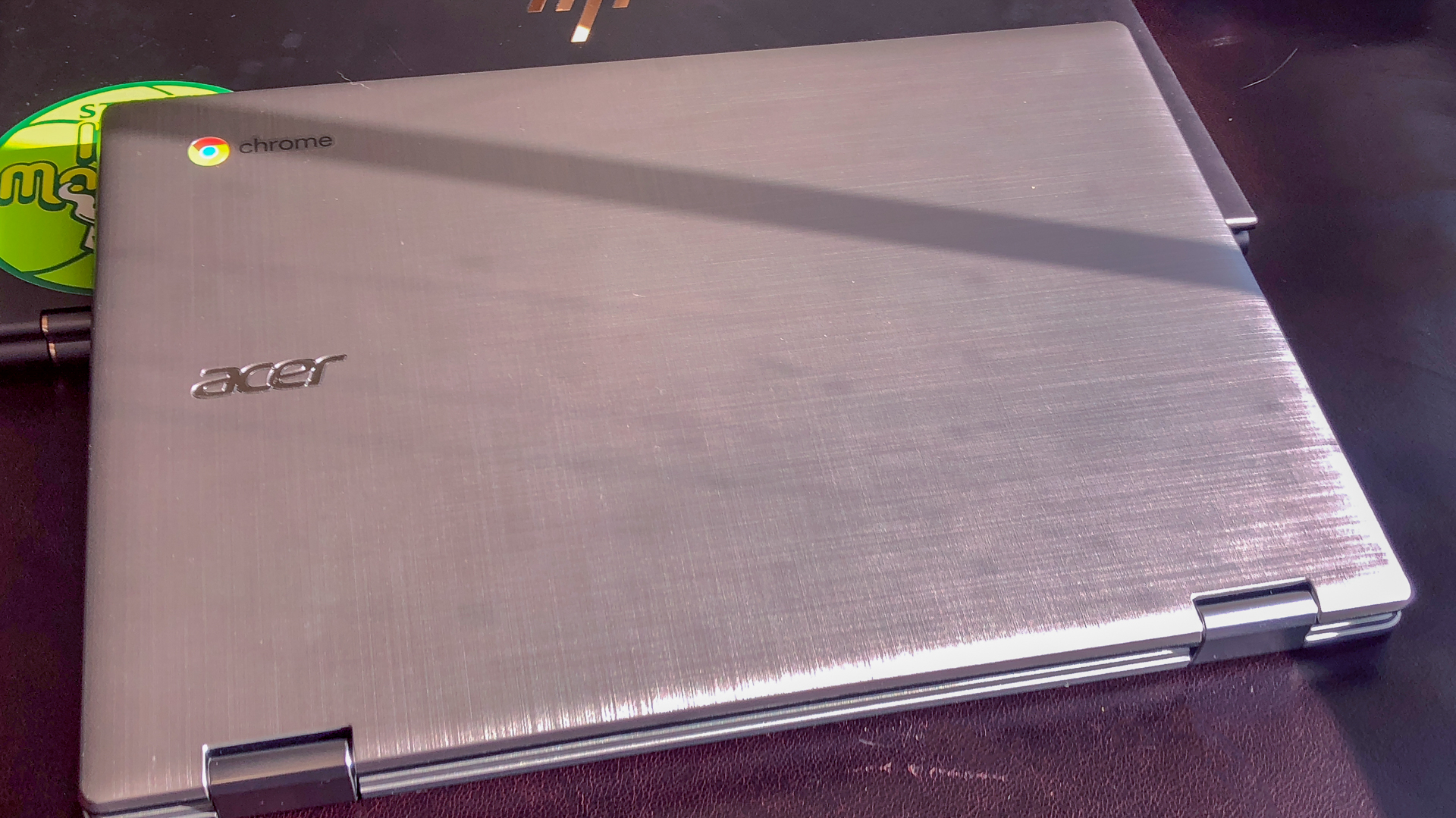

Design
Similar to the Acer Chromebook R 11, the Spin 11 features an all-plastic build. Don’t let that deceive you though, as this Chromebook is one of the sturdiest laptops we’ve ever used. No matter how hard we try, we can’t get the laptop to flex even a little. Even the screen – it only wobbles when we try to wobble it.
For the intended audience (read: school children), this laptop is going to be able to survive almost any trial it has to endure.
The benefits of the build don’t end there. On paper, the keyboard would seem shallow, with just 1.1mm of key travel, but it feels comfortable and we don’t feel the keys bottoming out at all while working on it. We would prefer a wider keyboard, but that’s a constraint of the 11-inch form factor more than anything.
It’s not the lightest Chromebook in the shop though, weighing in at 2.96 pounds (1.35kg), making it noticeably heavier than the Asus Chromebook Flip. However, its thin 0.78-inch frame with rounded corners makes it pleasant enough to hold, and we’re sure that it was difficult to make it much lighter without giving up on some of the durability.
Ports are also a huge win here – you have two USB-C ports, which handle data transfer and charging. In a Chromebook at this price range, we would have been happy with just one of these ports. You’ve also got two USB3.0 ports, a microSD card slot and a headphone jack. This is a complete package as far as ports go, and a lot more than we would expect on a Chromebook at this price point much less this size.
The screen also reflects the durable nature of the rest of the Acer Chromebook Spin 11, as it’s covered by Corning Gorilla Glass, so it should be pretty resistant to cracking or shattering – probably not something you should test, though.
The touchpad is a sour point, however. The surface is competent, but it’s extremely sensitive, not to mention the plastic finish and tough center-click turned us off. However, it does support gestures, so it’s not all bad.
- Discover the best Chrome VPN for your new Chromebook

Screen and speakers
Things start to take a turn when you look at the display. It features a 1,366 x 768 IPS display. And, while viewing angles are, well, pretty good – it’s not very bright, leaving us squinting while working in a brightly lit room. Even at 11 inches, the display looks grainy and pixelated. And, yeah, at this price point and form factor an HD display isn’t exactly out of the ordinary, but we would have appreciated a brighter panel, if not a Full HD resolution.
The speakers, also, are a bit lackluster. While they do manage to fill the room, there’s not all that much in the way of detail in the sound. Listening to Papi Pacify by FKA Twigs, we could make out a hint of the bass, though it was watered down. And, a lot of the more discrete details in the song were frankly lost in the muddy audio.
So, the Spin 11 is fine for watching some youtube videos in between classes, just don’t expect a pleasant experience while listening to music or watching movies. If you’re going to be doing any kind of heavy media consumption, we’d recommend going with the 2018 iPad. You’ll get a much better audio and visual experience.
To ensure you're getting the best deal on your new Acer Chromebook Spin 11, browse our Acer promo codes for potential savings.
- 1
- 2
Current page: Introduction, price and design
Next Page Performance, battery life, features and verdict
Jacqueline Thomas (Twitter) is TechRadar's former computing editor and components queen. She is fat, queer, and extremely online, and is currently the Hardware and Buying Guides Editor for IGN.
