Want more Huawei Mate X? Here are 30 new photos from every angle
We let you tour the Huawei Mate X in detail

Huawei Mate X foldable phone photos
The foldable Huawei Mate X is our best in show pick here at MWC 2019, and we got ample hands-on time with what feels like the future of smartphones.
It's pretty much a sci-fi dream gadget come to life. If you're looking for Mate X photos from every angle imaginable to better understand it, we've got the pics for you.
Folded, unfolded, front screen, back screen and that all-important Falcon Wing hinge – all the angles have been captured by our team on the ground. Let's take a tour.

How to unfold it
Let's start with the Huawei Mate X folded up and its screens off, as if it just came out of your pocket – a pocket that no longer has money in it because you spent all of it on the Mate X. The phone is chunky when folded, but flat (especially when compared to the Samsung Galaxy Fold).
The fold feels secure thanks to a clasp that keeps the bent screen in place. You'll need to touch a button to release the screen from this locked state.

How to unfold it
Here you can really see the folded Mate X screen in detail at the top. This has been the biggest problem in the development of foldable phones – making the wrap-around screen durable enough to bend so many times.
This photo shows the display doing an extreme 180 degree change of direction, forming an arch you wouldn't want to see on a normal phone or TV panel. Good news: Huawei says the curved screen has been stress tested in a lab to last 100,000 folds.

How to unfold it
There's a tiny button on the Huawei Mate X grip, which also houses the triple-lens cameras, fingerprint sensor/power button, and the USB-C port.
Press this magic button and your dual-screen phone begins to unfold into an 8-inch tablet.

How to unfold it
Open sesame. With the button pressed, you're able to manually unfold the phone thanks to a small spring mechanism that's inside the grip.
The folding process feels good. We were afraid to break the thing at first because displays are usually so delicate. But the Falcon Wing hinge makes this feel solid.
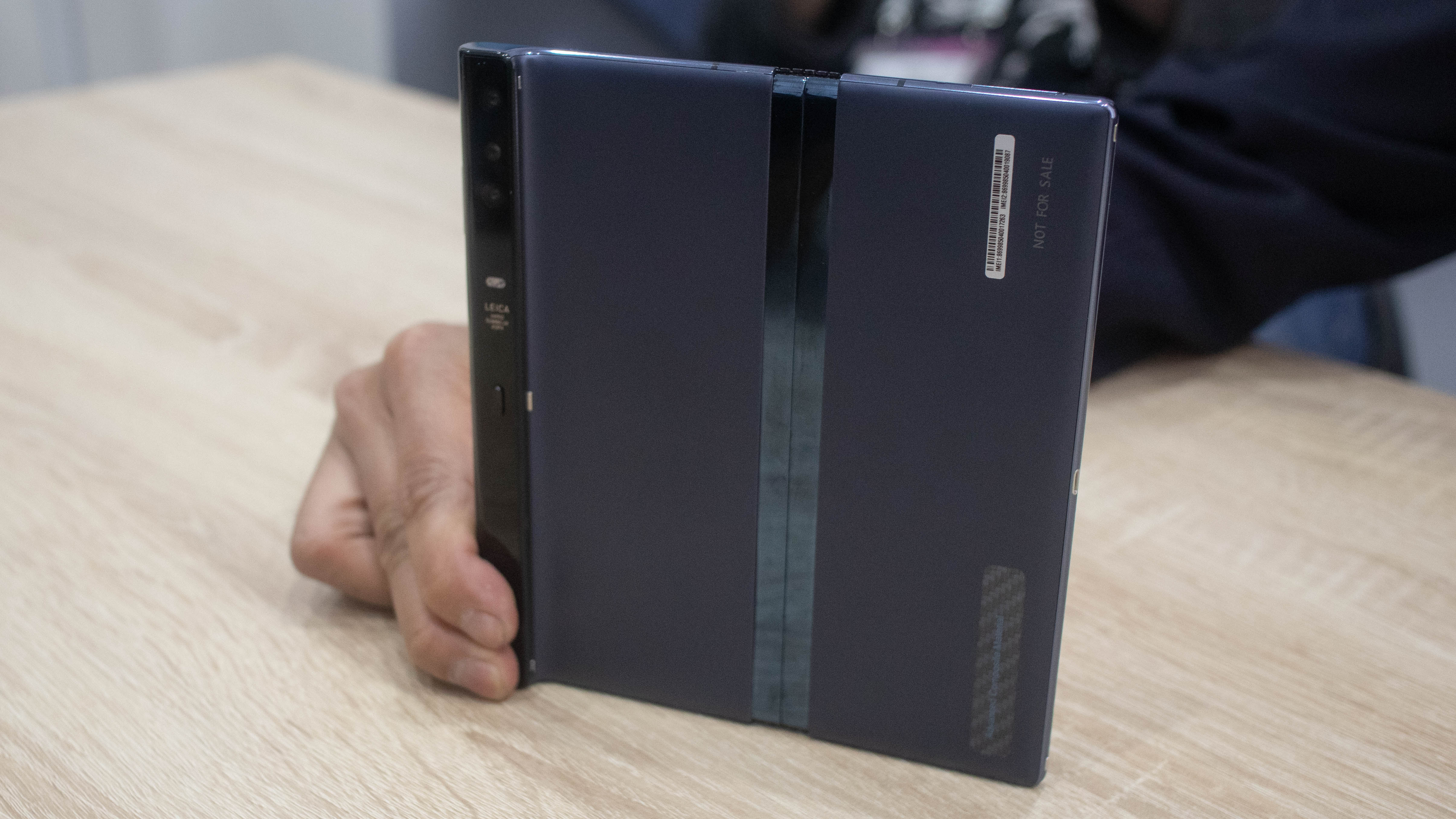
How to unfold it
This is the little-photographed back of the Huawei Mate X. It shows the Interstellar Blue color, as Huawei calls it.
You're not going to see much of this part of the Mate X, simply because you're going to be staring at the front-facing 8-inch screen on the other side.

The 8-inch tablet screen
Let's turn to that other side – this is the 8-inch screen in all of its glory. It's bright and colorful, as you can see, with a Super AMOLED display panel giving us the full tablet experience.

The 8-inch tablet screen
When folded up, the Huawei Mate X looks a bit thick for a smartphone in 2019, but the unfolded device is actually thinner than an iPad, Huawei reps boasted.
An iPad's thickness? Apple's gotten that down to 5.9mm thin, and that has felt perfectly alright in our hands. The Mate X screen measures just 5.4mm thin.

The 8-inch tablet screen
Here we tried to stand up the Mate X when it was unfolded in tablet mode. It doesn't have curved edges, but was too thin to try standing it up without worry. The Huawei rep held it in place for everyone's safety.

The 8-inch tablet screen
You can call this a 'camera bump' when it lays flat on a table because the three cameras are in the protruding grip. But, really, it doesn't mar the experience.
It reminds us of Lenovo 2-in-1 tablet (or the older Mac Magic keyboard) that has a thicker cylinder at one end. It may work in your favor with the screen tilted in your direction.

The 8-inch tablet screen
From this overheard perspective, the Huawei Mate X looks completely flat while laying on the table. You don't even notice the hinge.

The 8-inch tablet screen
Want an idea of how big the screen is? The 8-inch screen is roughly the same size (measured diagonally) as the iPad mini, which has a 7.9-inch display.

Folding it back up
Let's get to folding this phone with the screen on. It's a little scary at first because you feel like you're breaking a tablet in half. The fact that it's really expensive is always on your mind.

Folding it back up
It works. But maybe the most remarkable thing about the Huawei Mate X is that the pixels remain on until the screen is flat. They don't go dark when you apply a slight bend to the center.

Folding it back up
And here it is: the Huawei Mate X screen folded in half and feeling like a smartphone. It looks like a large Huawei phone, with a 6.6-inch screen on this side.

Folding it back up
We didn't have trouble standing the phone up when it was folded in half like this. Its thickness actually was a benefit, at least for snapping this photo.

Folding it back up
One side has a 6.6-inch screen, and the other side with the grip has a 6.38-inch screen. It's thicker than a smartphone in 2019, but still feels like a phone.

Folding it back up
The phone screen felt responsive when we touched it, and seems to run Android with a custom EMUI layer on top of it.

Cameras
We can unfold it again, 'but first, let me take a selfie.' This may be our favorite part because you can see a live view from either side of the screen. Selfies use the main camera, too.

Cameras
Here's a view of the current triple-lens camera. It's on the grip, which has a lot of functions: housing the cameras, fingerprint sensor/power button, some internals and the USB-C port. It also makes the phone easy to hold.

Cameras
We don't know a lot about the three-camera array that lines the grip of the Mate X. Things like megapixels, sensor size and aperture remain a mystery.
From this photo, however, it seems to have a pretty normal field of view using the main camera. We were able to easily get two people into this shot without an issue.

Cameras
We do see camera modes listed along the button. They currently include Photo (for normal photos) Night (for photos in low-light situations), Portrait (for bokeh), and Pro (for manual controls).

Cameras
There also seems to be a More button on very bottom right spot. That could lead to several other camera modes.

Cameras
What about regular photos? Here's a Huawei rep taking a photo of me. Dismiss the pointing. I didn't need to do that.
What's interesting: You can see yourself when someone else takes a photo of you, which should help you frame shots, even when you ask a stranger to snap a pic.

Cameras
Ignore the jutting hand. I'm just holding a DSLR to capture what the Huawei rep saw on the larger 6.6-inch screen when he was lining up a photo of me.
You can see he got a live view too (a bit larger than mine) of what was going to be captured in the photo. So everyone wins.

Cameras
And here it is. An enlarged version of one of the photos we took. It gives a much bigger view (for better or worse) of the snapshot.
This will make it easy to review photos, determine if you like it, and make edits. It's going to make a foldable phone the ideal handset type for photographers.

Watching video
This is what it looks like to watching a 16:9 movie with the Huawei Mate X when it's expanded in tablet mode.
The screen aspect ratio makes it ideal for surfing the web and reading (like a Kindle), so for movies, you will have black bars at the top and bottom. When it's folded, you won't. It's closer to a theater-like 21:9 aspect ratio.

Watching video
Here's the Huawei Mate X still playing the video while it's being folded up. It can seamlessly transition from playing a video in tablet mode to playing it on one side of the screen.

The grip
Want a shot of the USB-C port? Here it is, along with a view of the grip. Huawei says that it's difficult to grasp an iPad (especially true using only one hand), so this grip makes a lot of sense on a tablet phone.

Diving into the hands-on
Here's our hands-on review of the Huawei Mate X on the slightly folded screen. It's a little meta and too good not to include.
As you can see, having the screen folded out makes surfing the web a lot easier when you're seeing so much of text and a web layout. Gone may be the days when you see a slimmed down mobile version of a website. The desktop experience is back again.

Sign up for breaking news, reviews, opinion, top tech deals, and more.
You are now subscribed
Your newsletter sign-up was successful