Mobdro: the app that wants to take on Kodi for a shot at the streaming crown
Is Mobdro a real Kodi-replacer?

Mobdro has been called the “next Kodi”. It’s an Android app that collates video and podcasts streams, making them easy to browse through and watch on your Android phone or tablet. Or an Android TV box, if you have one. It raises all sorts of questions. Is it real? Is it legal? Is it safe? We’ve given the app a test drive to see if it deserves its hype.
How do you install Mobdro?
Mobdro is not available from Google Play. You have to download its .apk install file from the official site, mobdro.to.
You can do this by opening the browser app on your phone, and heading to https://www.mobdro.to/mobdro.apk. You’ll likely see a download warning, but you can ignore this.
Try to run it and you’ll see another prompt telling you “installs from unknown sources” needs to be enabled. This is because, by default, Android devices are only designed to allow app installs from Google Play, which is a sensible security measure.
If your phone doesn’t offer a direct link to disable this, go to Settings > Apps > Special App Access > Install unknown apps > Chrome and then flick the switch to allow installs. The exact location of this option in Settings will vary a little depending on your phone’s version of Android, but this is where it sits in Android 8.0.
Mobdro vs Kodi
Mobdro is a very accessible app. With Kodi you load channels to find content. For example, you might load BBC iPlayer, or The Guardian to see news-related videos.
In Mobdro the arrangement is more like YouTube. Videos are laid out by category or topic, and you don’t have to install any “addons”. It’s already fully populated. This is the real appeal of Mobdro, because Kodi can seem extremely unfriendly until you’ve read about 50 pages on how to get it setup.
Sign up for breaking news, reviews, opinion, top tech deals, and more.
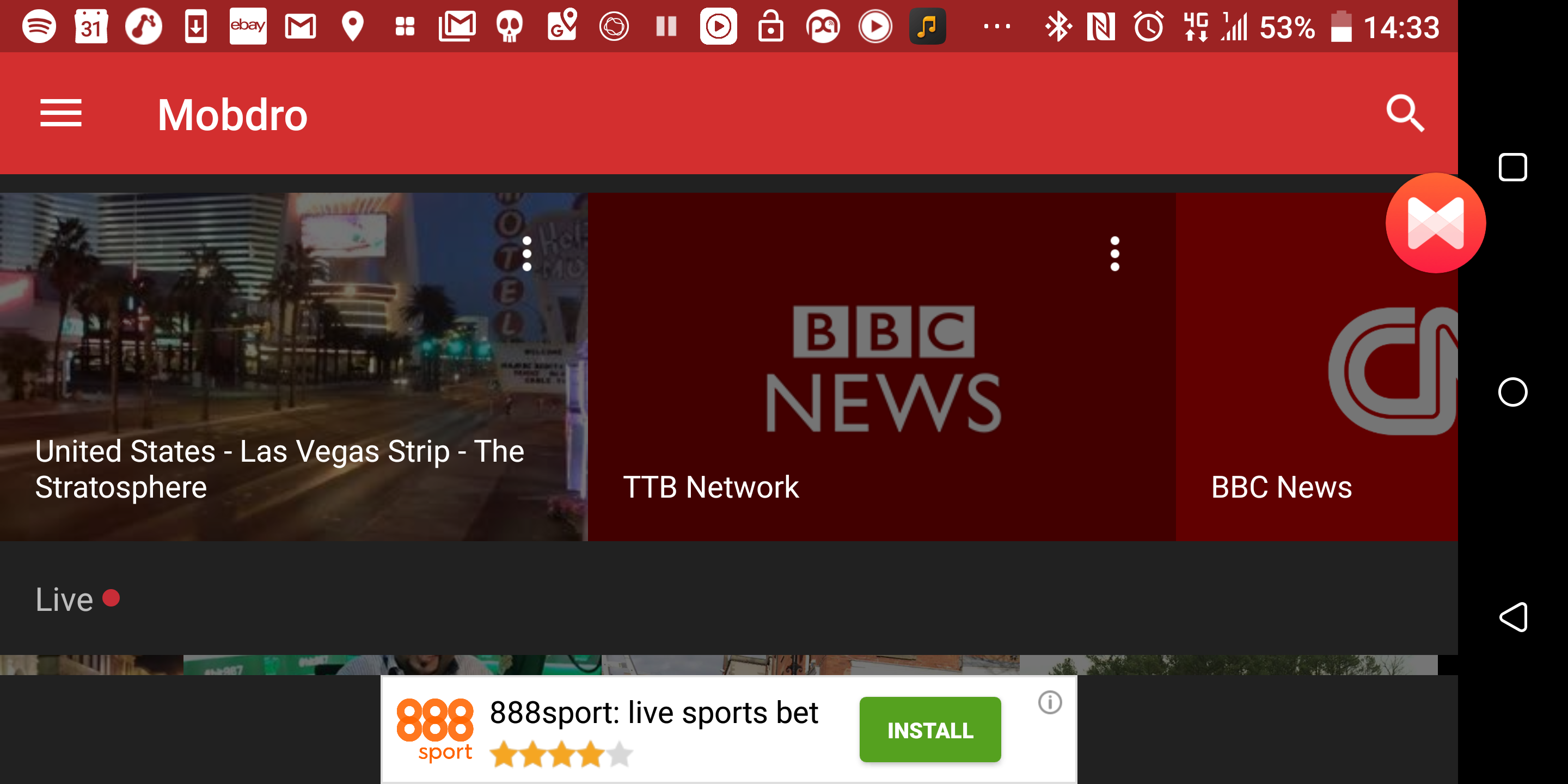
Kodi’s popularity seems bizarre, until you consider the sheer number of people who use it to illegally stream movies and TV shows.
Mobdro is a neat way to kill a few minutes without having to plan what you’re going to watch too much. It’s particularly handy if you enjoy watching “random” streamers playing games. There’s a whole Game section in Mobdro offering these streams. Each listing displays the game’s name and a brief line about who’s streaming it.
There are also NASA live streams, and some news channel feeds you might normally find on YouTube. You don’t have to do anything to Mobdro to get it to work. It’s there, ready to go as soon as the app is run.
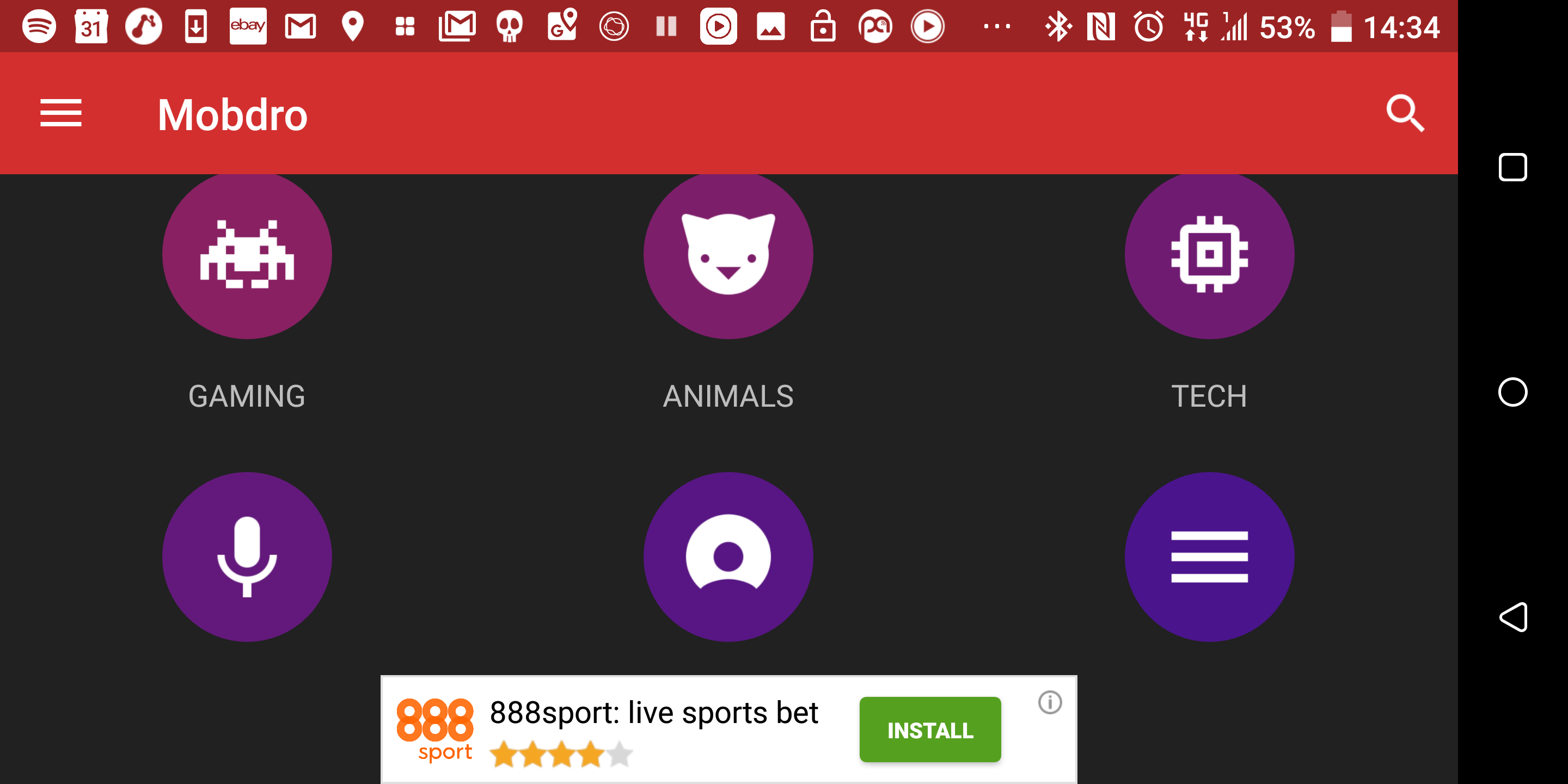
Ads and Premium
Adverts are an issue in Mobdro. In the past there was a Premium version of the service you could pay for that zapped ads and added features like Chromecast support.
Nowadays, advanced features are added for free, but you have to put up with ads. These infest the interface and others appear whenever you change the stream, and become very distracting if you flip between “channels” quite a lot.
They are the kind that make you watch a brief video about a mobile game, then show an ad link for the download. You can find plenty of ad-free add-ons for Kodi, so it’s still a much better option for those who don’t mind a more involved interface and the app’s learning curve.
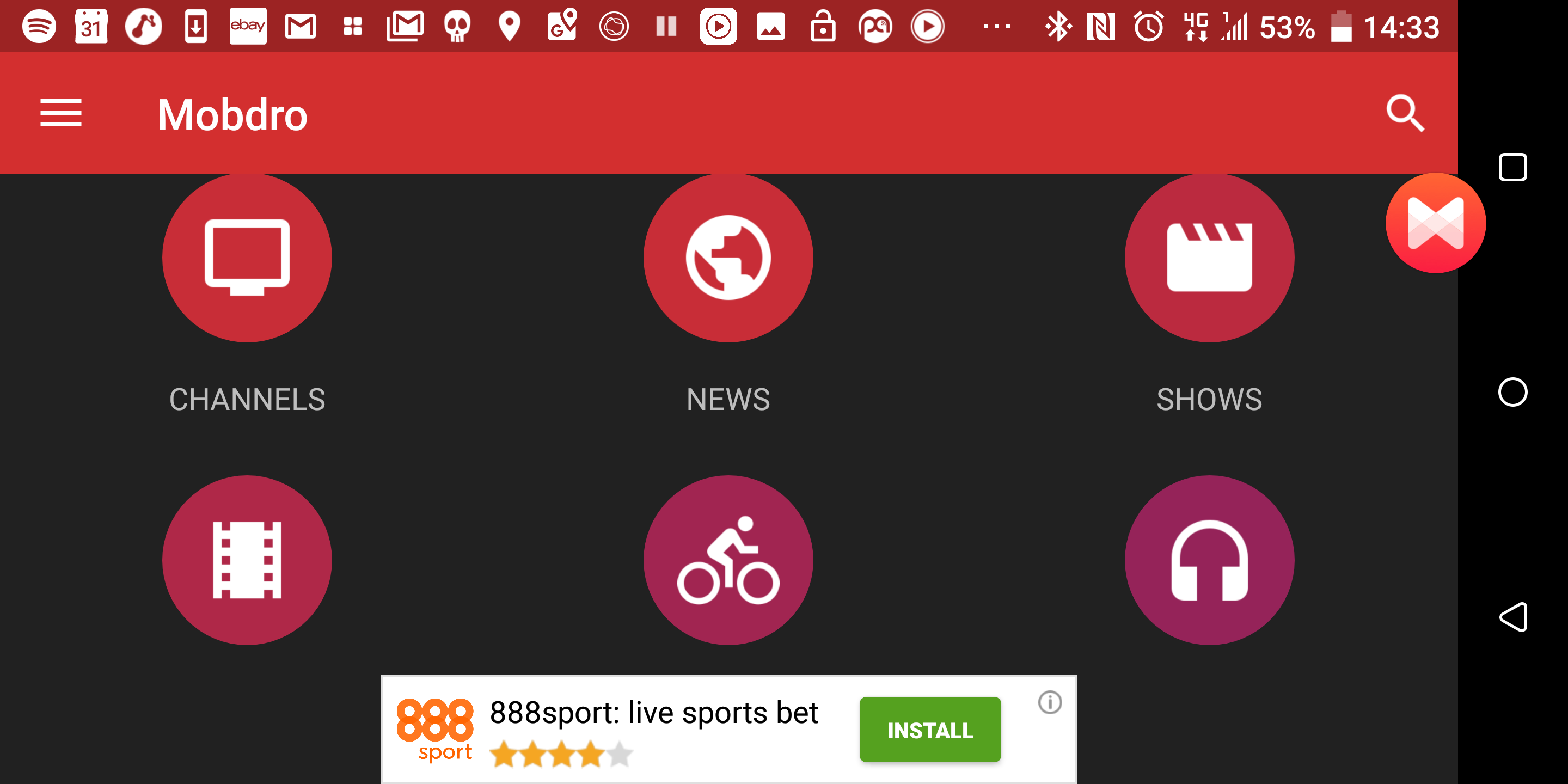
Is Mobdro safe?
Mobdro may seem like a new app to those who haven’t heard of it before. However, it has been around for almost a decade. It’s established, used by many and, as far as we can tell, safe.
Our advice is to always download the app from the official website. There are several other sites that host Mobdro’s installer file, but we’d recommend avoiding these.
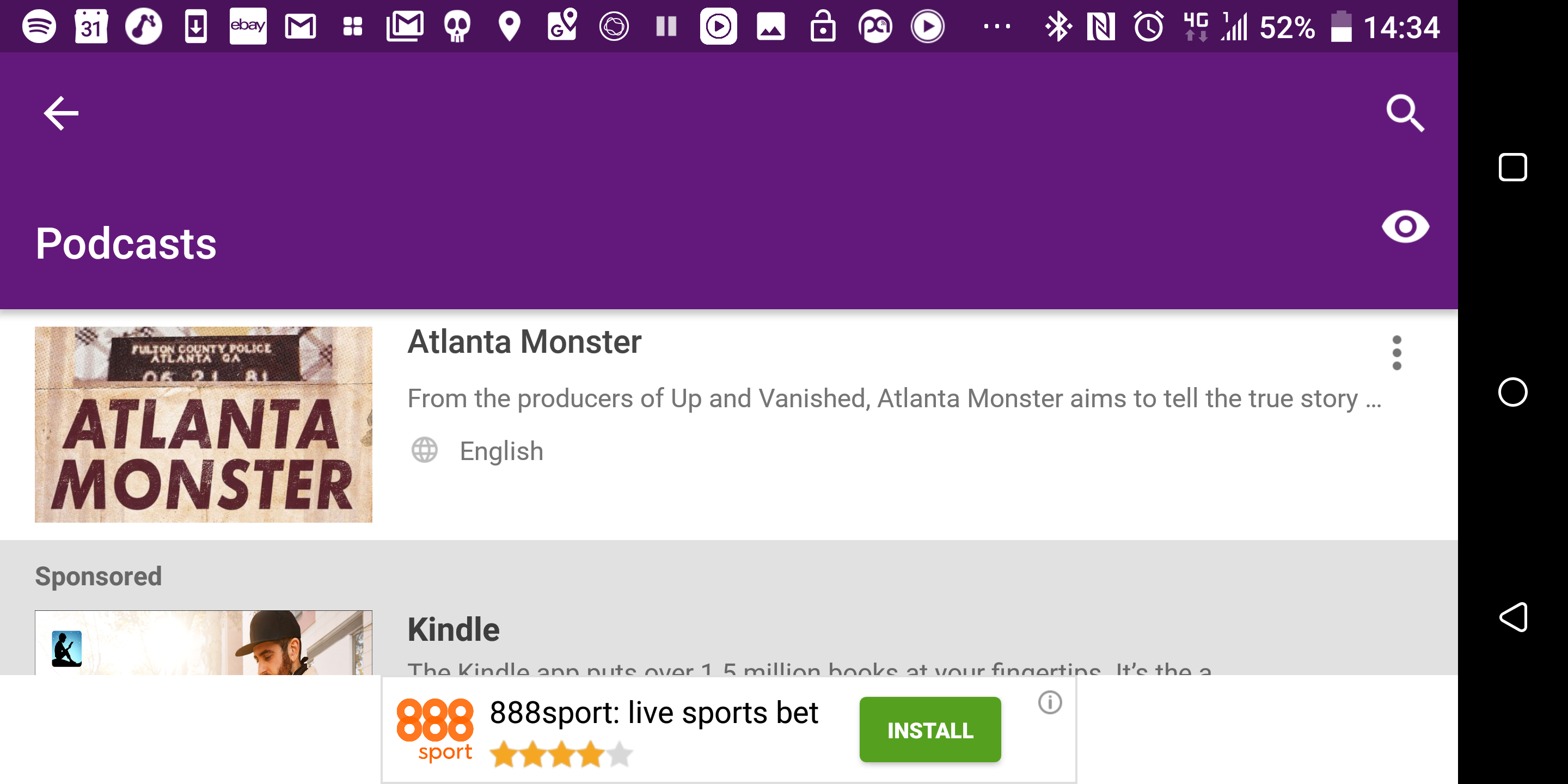
While they may be fine, you never know if some malware may have been tacked-on by the uploader.
If a site or download asks you to pay, or plug-in any personal details, run for the hills. Mobdro does not charge, or ask you to make an account to use the service.
Is Mobdro legal?
Mobdro is an aggregator of online streams. It’s a middle-man app that connects to you to content that the service itself does not host.
Browsing through Mobdro’s library, there are streams here that we don’t have a legal right to access. This is the kind of illegal content that requires a custom “addon” in Kodi, so we’d advise staying away if you’re not going to be able to tell between content you can access legally, and that which you can’t.
Looking through sites that recommend Mobdro, there’s a giveaway sign you can break the law here. Many say you should use a VPN to access the app as a way to obscure your location.
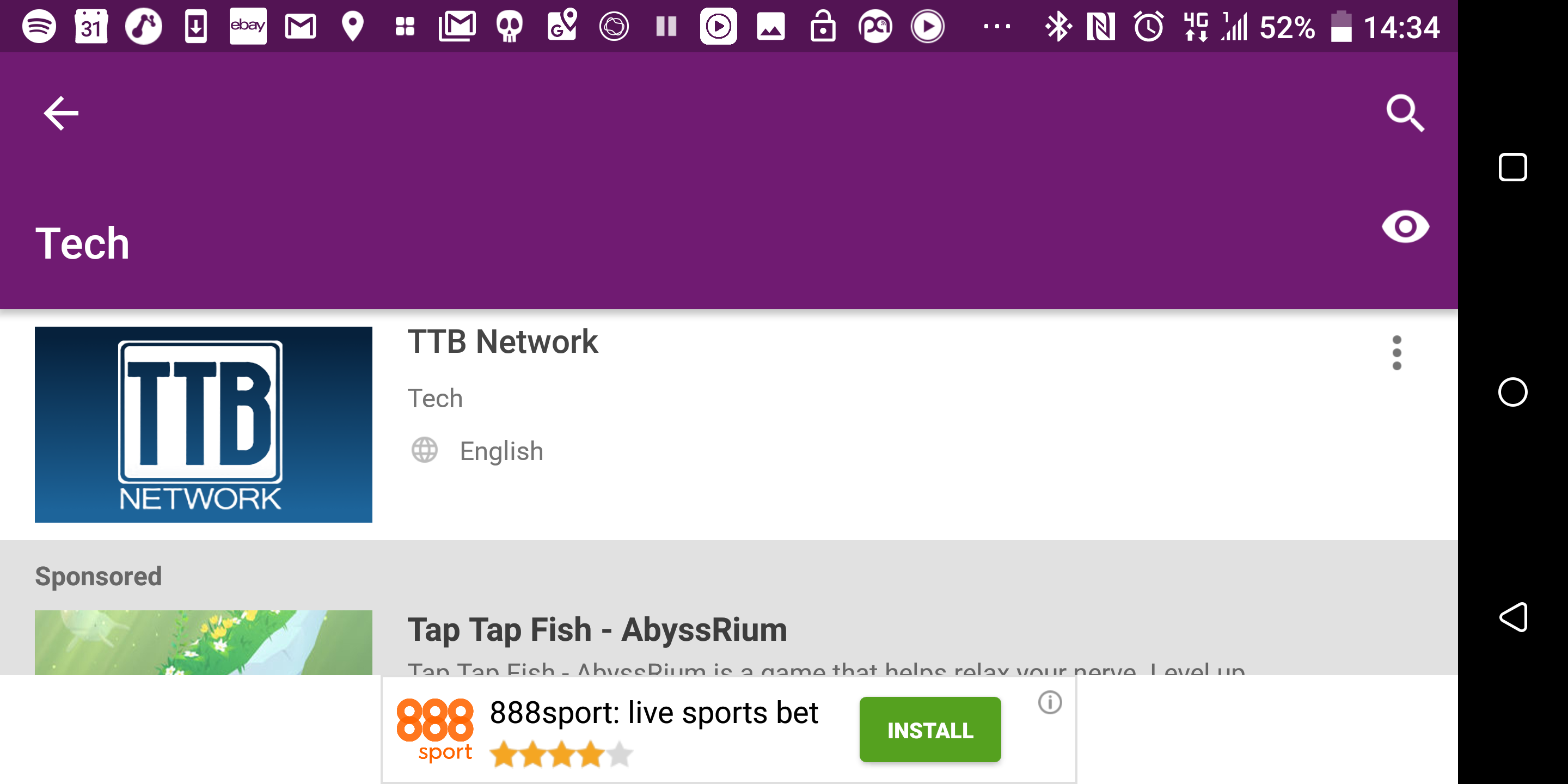
There’s a good amount of content that doesn’t appear to breach copyright too, though. Mobdro’s terms of service attempts to absolve itself of any responsibility for any such breaches:
“By using our services, you may access contents that do not belong to Mobdro. Any such content is the exclusive responsibility of the party that makes it available to users. Mobdro may therefore not guarantee that such content is not in breach of third party rights. As a consequence, Mobdro may not be held responsible for the content or the potential breach of third party rights.”
It’s company line is: if you break the law, it’s not our fault. The danger of Mobdro is that it makes everything look so innocent, you may not even realise when you’re streaming something you shouldn’t. There’s a reason why this app isn’t on Google Play.
As such, we can’t wholeheartedly recommend using Mobdro. You’re better off making your own all-legal build of Kodi. If you stick to the add-ons in Kodi’s own repository you can’t go far wrong.
- Looking to get into Kodi? These are the best Kodi boxes, and here are the best Kodi add-ons

Andrew is a freelance journalist and has been writing and editing for some of the UK's top tech and lifestyle publications including TrustedReviews, Stuff, T3, TechRadar, Lifehacker and others.