Why you can trust TechRadar

Google Chrome is the default browser on the Sony Xperia Z - this follows a choice made by Google to ditch its stock Android browser and bring everything in line, which makes sense.
Prior to Jelly Bean, you had to download it as a separate app from Google Play.
The internet is where the Sony Xperia Z really shines. Not too big, not too small, pages look absolutely mind blowing on that ultra-sharp, bright and vivid display.
Chrome is a fast browser, the Sony Xperia Z is a fast phone and when you throw LTE into the mix, you realise just how powerful this baby is.
If you thought HSDPA+ on the Nexus 4 was fast, you'll be equally (and a bit more) blown away by what you see on the Sony Xperia Z. We loaded the Daily Mail site because it's a data-heavy, busy page rather than the fact that we love reading about Kim Kardashian (it's all lies).
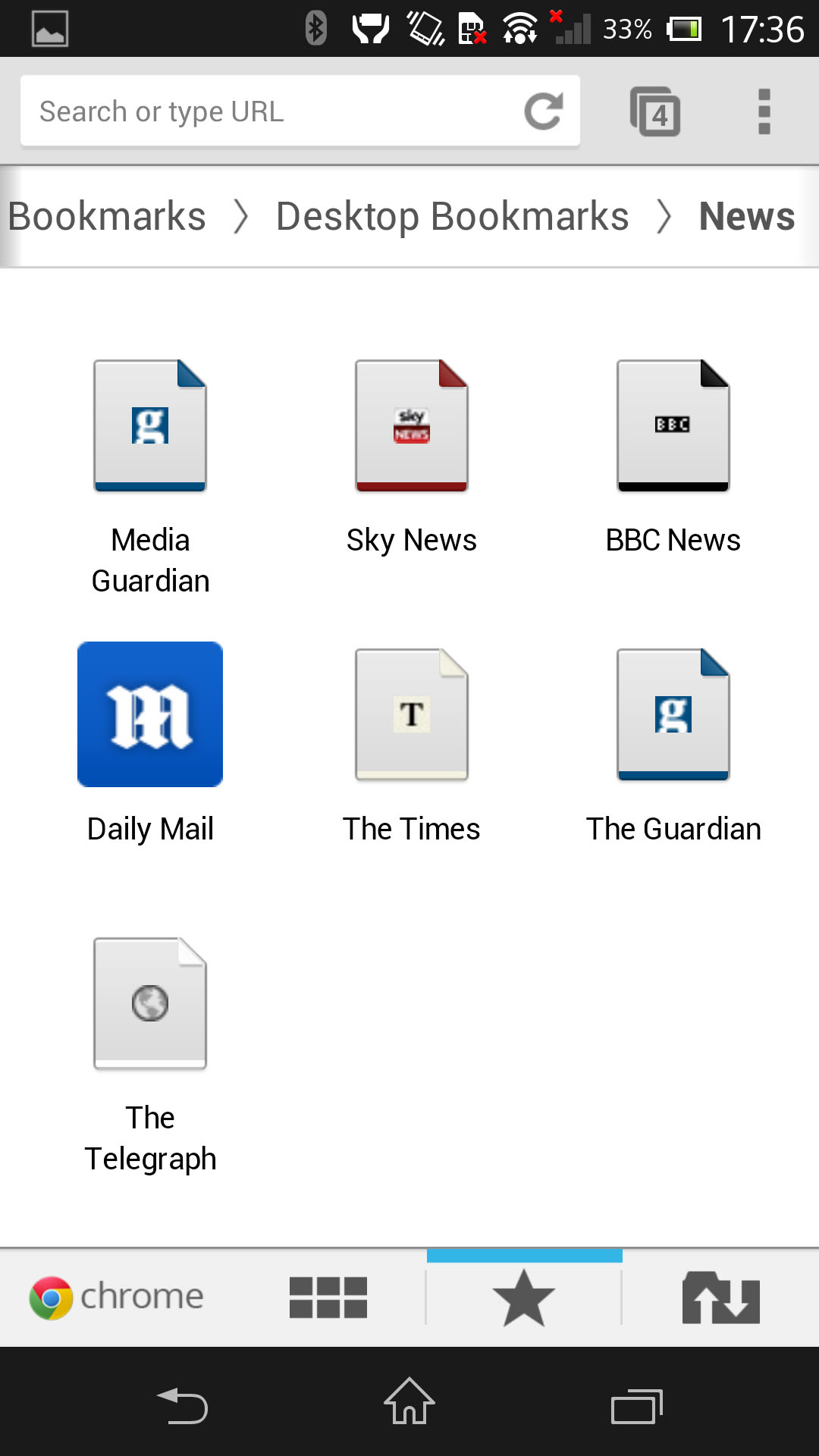
Wi-Fi took four seconds to load it fully (though we could start seeing things after two seconds.) This was on a par with the Nexus 4.
But when we took it down to LTE, it got even faster. Almost instantly, it was all there and ready to go. It's an amazing feat and we couldn't see how it could be better.
Sign up for breaking news, reviews, opinion, top tech deals, and more.
Those who aren't keen on Chrome can always replace it as their default browser with something else - Firefox, Dolphin, Maxthon and Opera, to name a few, all provide credible alternatives - but we can't see a strong reason to switch unless you are massively anti-Google.
Or unless text reflow is a big deal, because by default, it didn't seem to work straight out of the box on the Sony Xperia Z.
Thankfully, tap to zoom does - but why only half a job, Google?
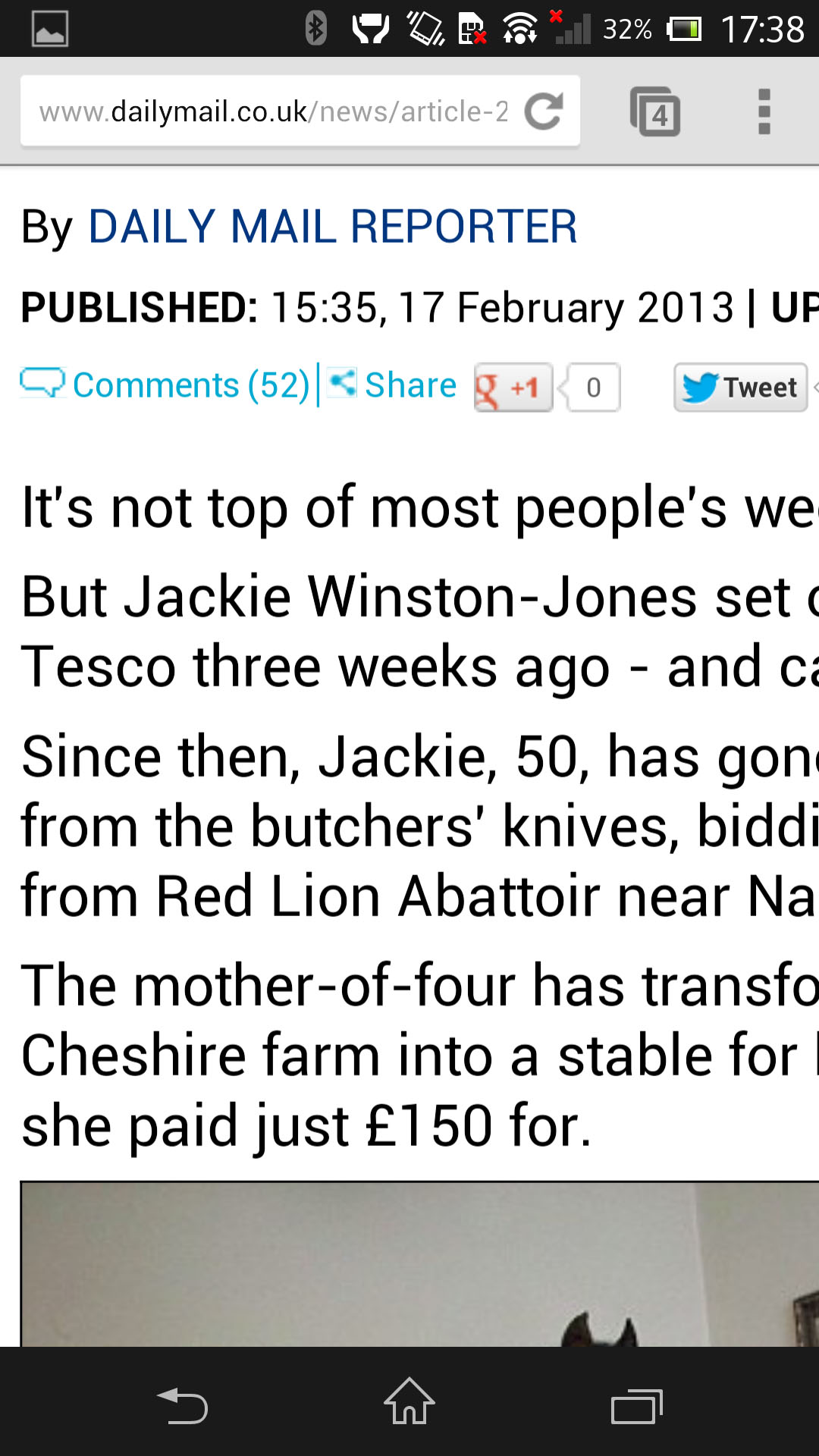
When it comes to bookmarks, we're massive fans of the Chrome way.
All of your desktop bookmarks are synchronised with your Google account (so long as you use Chrome on your desktop, of course) and appear on your handset.
Here is where we would also normally lament the lack of Flash. We've been doing this for years. Adobe has ceased Android support and Chrome never played with it on mobile devices.
We won't make a big deal of it, since Flash has clearly gone the way of Betamax and lost out to HTML5.
We'll just say we're sad to not have the option to view many of the sites that still use Flash and haven't/won't be updated for any reason. But que sera sera. It's becoming a less relevant gripe with each new Android handset.
