Why you can trust TechRadar

"When it comes to media, the Sony Xperia Z really excels."
That's what we wanted to say when starting this section, and after fixing some foibles with Mac compatibility, we can really say that it does (see our 'Connectivity' section for info on Mac connection).
Getting music onto the phone with a PC, however, is a real cinch thanks to just being able to drag and drop your files onto the phone's internal memory (or memory card, if you're feeling all expandable).
The process is quick and the USB connection secure, although it's only version 2.0 - but you can connect that up to a big TV using an MHL lead if you so wish.
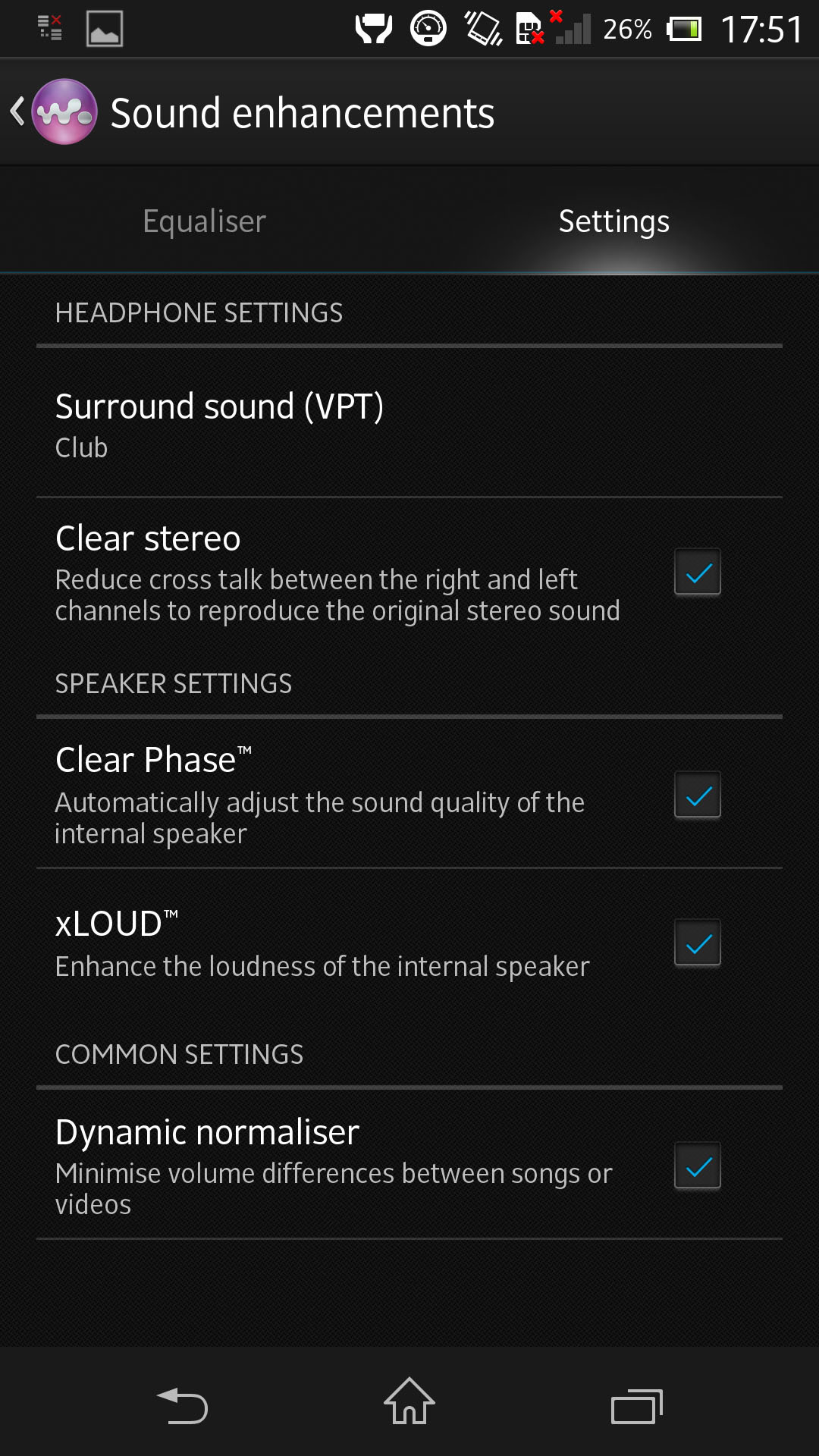
Google Music is the other option - especially if 16GB isn't enough for you and you don't want to bother with memory cards. But frankly, Sony, it's not great.
Long before the iPhone, the iPod, the iPad, in fact, before the letter 'i' was even invented, many of us were walking around with the market-leading Walkman. If you had auto-reverse, or an FM Radio on yours, you were posh.
It's been one of Sony's strongest - and latterly, neglected - brands, which became a bit of a victim of its own arrogance as it sat at the top of its game. In swooped Apple and ruined it all - although we're not suggesting that's the reason Mac support isn't forthcoming.
Sign up for breaking news, reviews, opinion, top tech deals, and more.
Now, Walkman is back in force on the Sony Xperia Z, which, once you do get music onto it, imparts upon you a beautiful experience. We will give that to Sony.
Tunes are presented fantastically with amazing album art, which looks so vibrant on that screen. What's more, you can also engage a visualiser, should you wish.
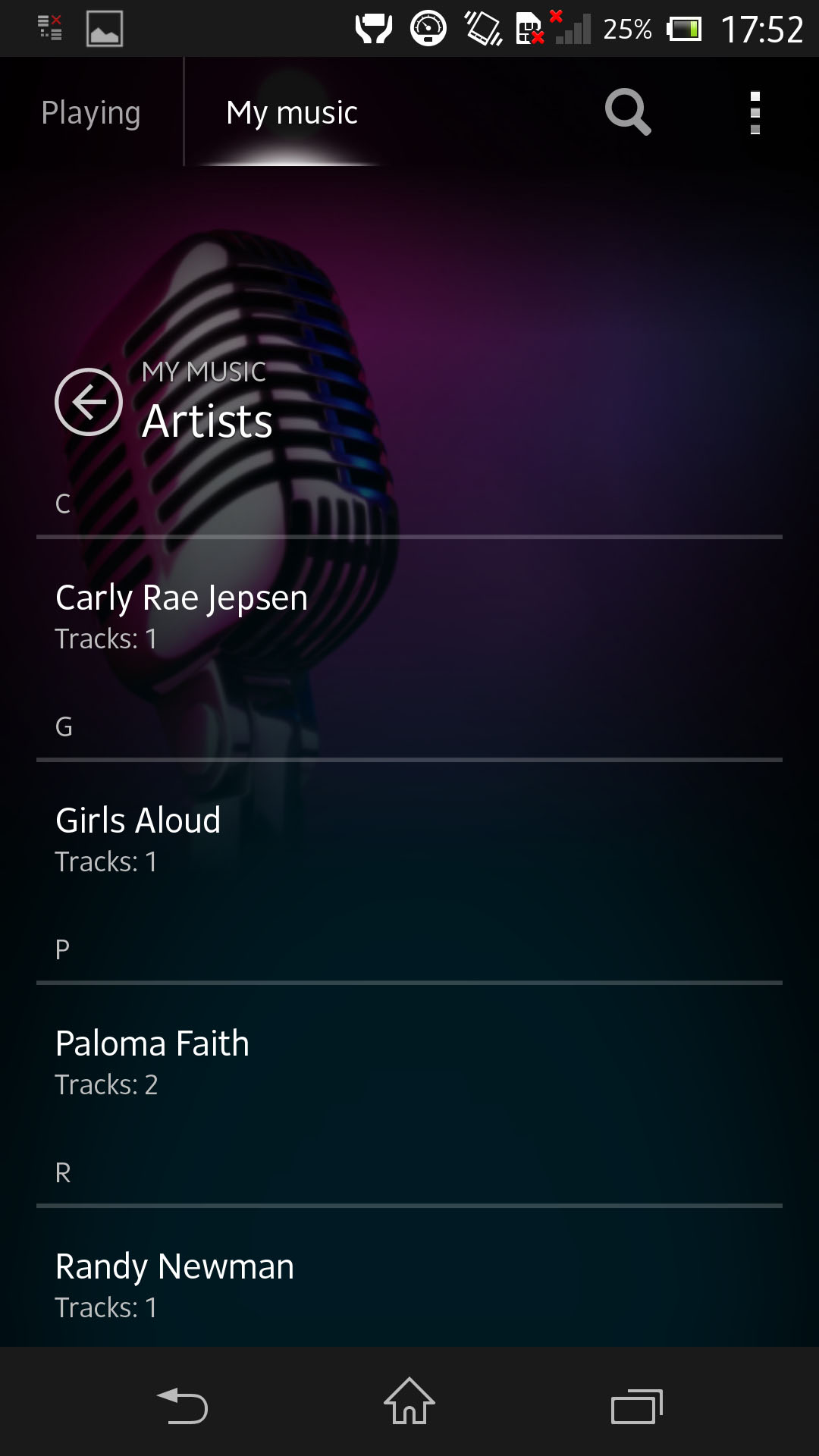
Music can be viewed by Artist or Album. You can even sign into Facebook and see what your friends are listening to and share musical choices here.
When you look at how Sony has made great use of that screen, it does make your realise just how much Apple really needs to pull its finger out to give a long-overdue makeover to the offering on its iOS devices, which looks very plain by comparison.
If you plan on listening to music through the loudspeaker (we use the word "loud" loosely), then you'll be in for a huge letdown. Not in a long time have we heard such pathetic audio quality from a phone speaker.
We honestly could say that listening to music through the speaker on our old Sony Ericsson K800i six years ago sounded better.
On the Sony Xperia Z, its single speaker, located at the bottom right, just sounded so unbearably tinny, we couldn't wait to turn Girls Aloud off. Maybe it's Sony's way of encouraging you to use the headphones instead. Or to stop you listening to Girls Aloud.
And when you do use headphones, you're in for a treat. The headphones provided are nothing special (though nearly all UK dealers and networks are offering a pair worth £299 free for early customers) but that's by the by.
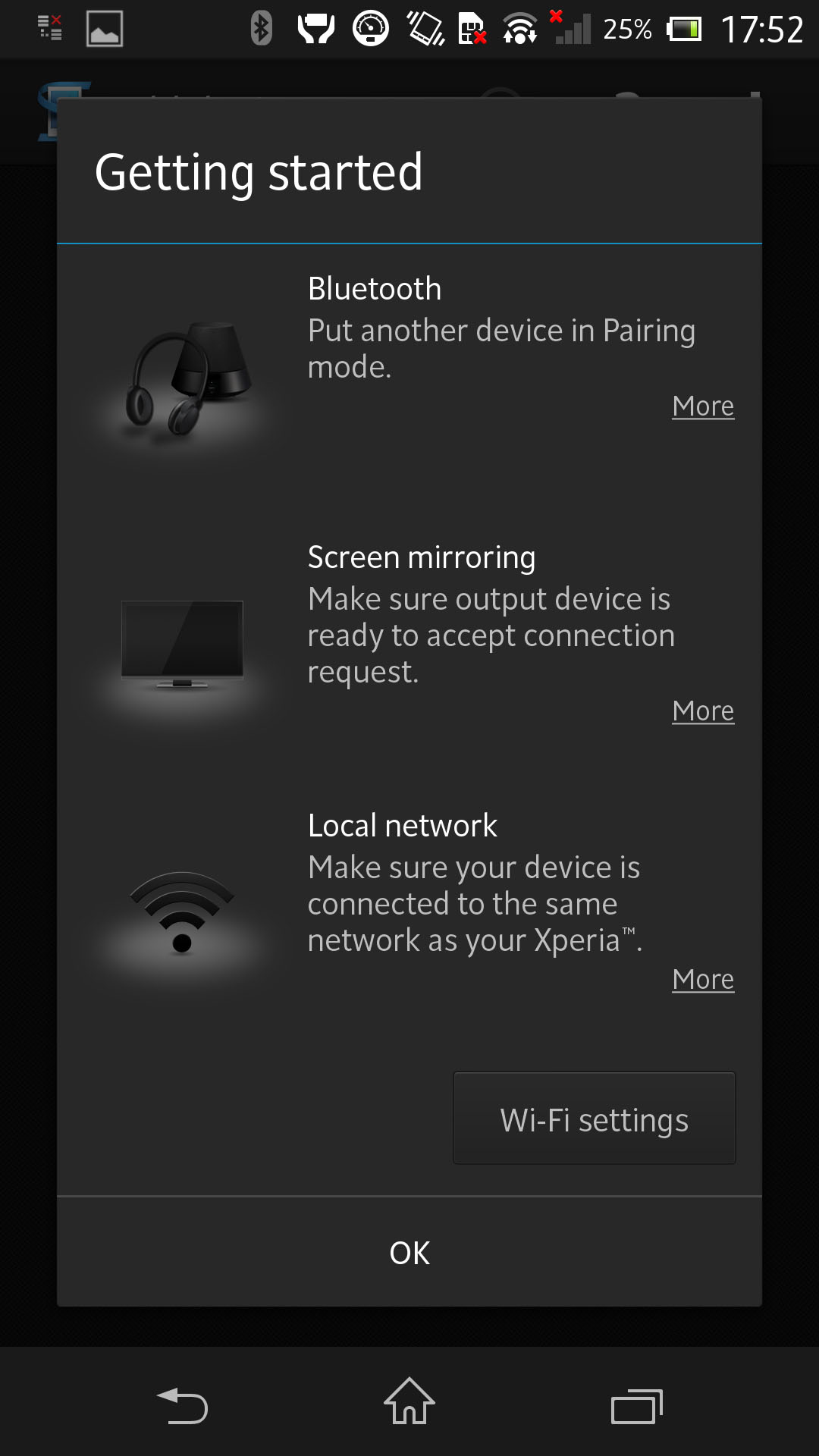
The quality the Walkman app pushes through even the most pedestrian of headphone is great. In fact, we'd go so far as to pit it as one of the best sound experiences we've had on a mobile device.
The ClearAudio+ option makes for a fantastic audio experience, and you can even dig into the settings and change the ambience from, say, a studio to that of a nightclub, and guess what - it actually does it well.
Of course, there is a third way of listening to your music, and that is to stream it. Not to stream to your phone (though that is possible through Google's Play Music service, which is included) but to stream from your phone using a service called Throw, which is built into the Sony Xperia Z.
This is a form of DLNA, but we tested it from the Sony Xperia Z to a Samsung smart TV fully expecting it to not work on a non-Sony branded device. We were shocked at how quickly and painlessly it connected, and subsequently worked. Take some house points here, Sony.
Incidentally, Sony gives you a shortcut on the lock screen to control the music player. They're just basic controls such as play and pause, next and previous. But similar to the camera issue, it didn't work much of the time and required a reboot.
Playing video is a breeze, and with that screen, you really have little room to complain. Watching movies was painless and we had no issues with the major formats, with the exception of a .MOV file that kept on throwing up errors, despite working elsewhere.
For those who do a lot of commuting, this is an ideal handset, because the Sony Xperia Z is both the perfect size and weight to comfortably hold in the hand.
Again, if you're not using a PC, you may struggle to get movies on unless you can be bothered with a card reader. Or you can buy them direct from Google or Sony. Perhaps that's part of the whole grand plan.
Option three is YouTube - the fantastic native Google app is included and shows here, once again, why it's head and shoulders above the competition, and the sheer clarity of HD video on this screen (when it's something worth watching, like a movie trailer) had our friends agog at the power of the handset.
The addition of the Bravia Engine 2 here is is amazing though - the upscaling it can do to standard definition videos is jaw-dropping - providing you're watching sweeping panoramas or underwater scenes. Boring episodes of How I Met Your Mother will still look pretty much the same.
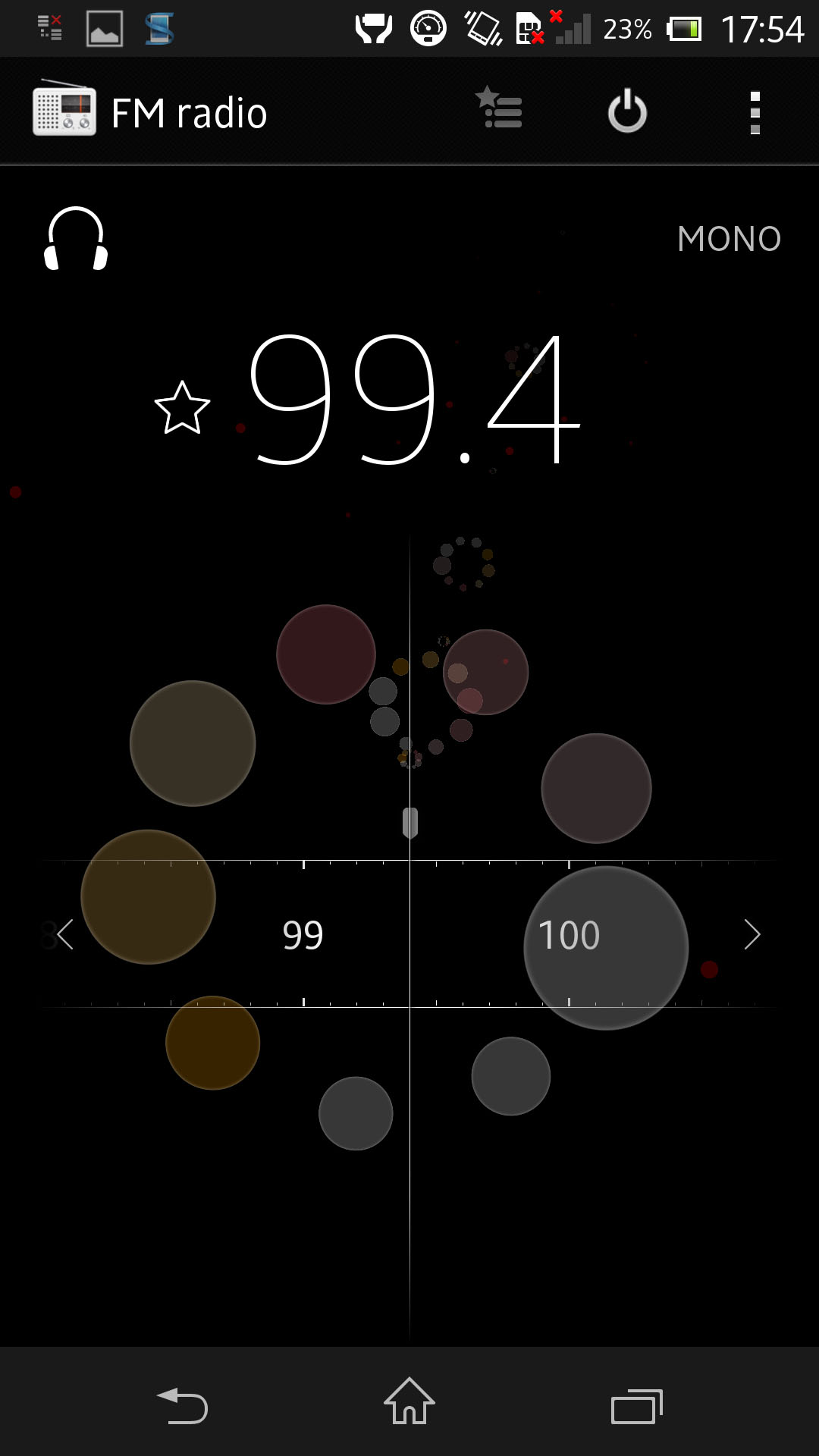
Anyway, videos are very carefully organised by Sony with the Movies app it has included, and the same goes for your photos. You can view them by source (Facebook, for example) or even where in the world they were shot, using geotag info.
What's more, Sony includes an inbuilt photo editing facility to give budding Instagrammers an extra little something to play with.
It's nice to see an Android manufacturer not be lazy and use the stock Google app, but go all out with its own. Again, hats off to Sony here.
As it has done for years, Sony treats us to an FM radio - and it's brilliant. We were expecting it to be a bit rubbish really, since over the years, with the advent of internet radio, FM options have seemed a little old fashioned and neglected.
Sony has given us something here that managed to cling on well to an FM signal, give us really loud audio (we often struggled to hear radio stations on our Samsung Galaxy S3) and even comes with cool visualisers. It's just cosmetic, but it's really nice to have here. Thanks Sony.
