Why you can trust TechRadar
Media seems to be an element that Samsung really has focused on when it comes to phones in its Galaxy range. Honestly, this is something that doesn't surprise us, given that Samsung's biggest rival is the iPhone 5, a device built very heavily around the media experience.
When it comes to media features, the Samsung Galaxy S4 Mini comes with just about everything you can think of, from a feature-stocked music player, a decent video player and an FM radio. Wait. What? There is an FM radio? Oh my.
This is somewhat surprising given its exclusion on the full Samsung Galaxy S4. As we said in that review, sure there are plenty of internet radio apps, but Samsung's FM radio was among the best, with the ability to record live radio on the Samsung Galaxy S3 and the Samsung Galaxy Note 2. Having it here on the Samsung Galaxy S4 Mini, therefore, is nothing but a good sign in our eyes.
The Samsung Galaxy S4 Mini's rear speaker has also taken an upgrade over the ones on the likes of the Samsung Galaxy S3 Mini.
Obviously we can't say that it is quite as good, nor as bassy, as the one on the Samsung Galaxy S4, nor was it ever going to be as good as the HTC One's speaker. But it is loud enough to cope with sharing YouTube clips, or to wind up the entire carriage on your commute to work.
We would also be remiss if we didn't mention the inclusion of the microSD slot here as well, which is somewhat necessary given that the internal storage only leaves about 5GB of space, once the OS and system apps have been installed.
Samsung has graciously supported the ability to expand storage by up to 64GB on the Samsung Galaxy S4 Mini, which is large enough to cope with most media libraries.
Sign up for breaking news, reviews, opinion, top tech deals, and more.
Music
Where do we start with the handset's music app? It comes with enough features to keep nigh on every user happy, and sound reproduction is first rate.
Admittedly a certain level of that has to be down to the headphones you choose. We had no problems with the bundled headset, but obviously those who want to listen a lot will want to provide their own kit here.
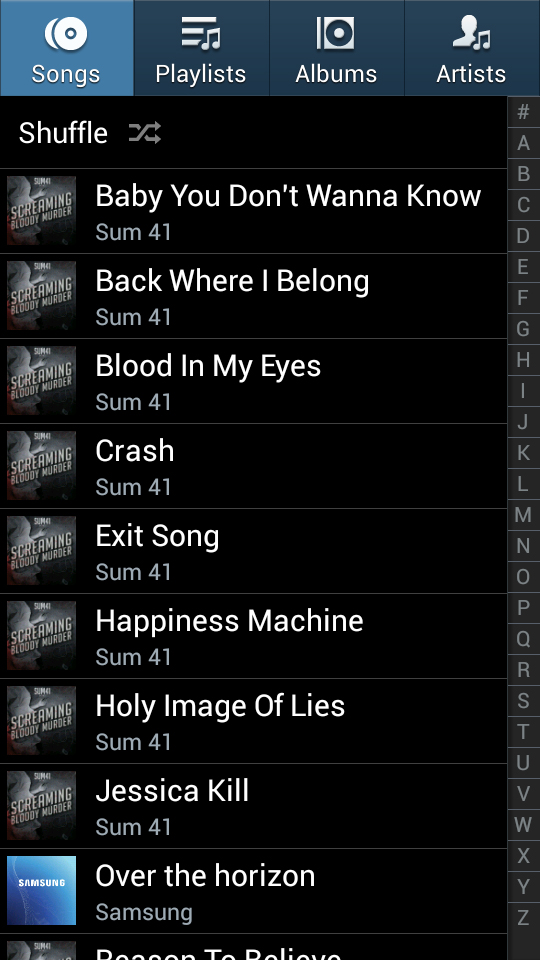
So what features does it include, we hear you shout? Well, let's continue with the sound theme, because that's arguably the most important feature. Obviously sound volume can be changed by the rocker on the side, but there's also a little speaker icon in the top-right that brings up a little slider.
This is something that we might normally skip over, but there is a little equaliser button underneath it, something that we almost missed. This brings up a list of equaliser options, from the standard Auto mode, through to Bass Boost, Pop, Rock and the more interesting Tube Amp effect and Virtual 7.1 ch.
For less music-savvy users, Auto mode is about all you'll ever need, but having the extra functions is never a bad thing.
In the opposite corner, the upper-left, there is also a small icon that to some may seem a little unfamiliar. This is for DLNA streaming, a feature that felt a little disjointed on the Samsung Galaxy S3 Mini.
Thankfully that is not the case here, tapping the icon brings up a list of media outlets that you can stream your music too.
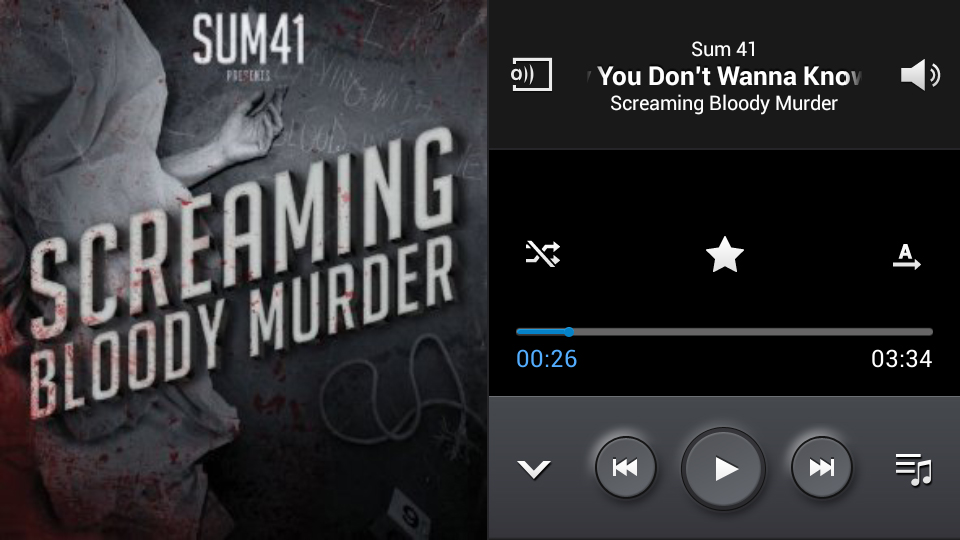
Lyrics are supported, so all you karaoke fans can see the words that you're getting wrong while you belt out your rendition of 'I did it my way'. A word on that though, you will need to make sure that you have the lyrics downloaded already, since we can't find a way of downloading them in the app.
Tapping the menu button also brings up settings, and Music View. This is an entirely novel feature, with - we expect - little real world use, but it seems to show a graph of the volume of the music being played.
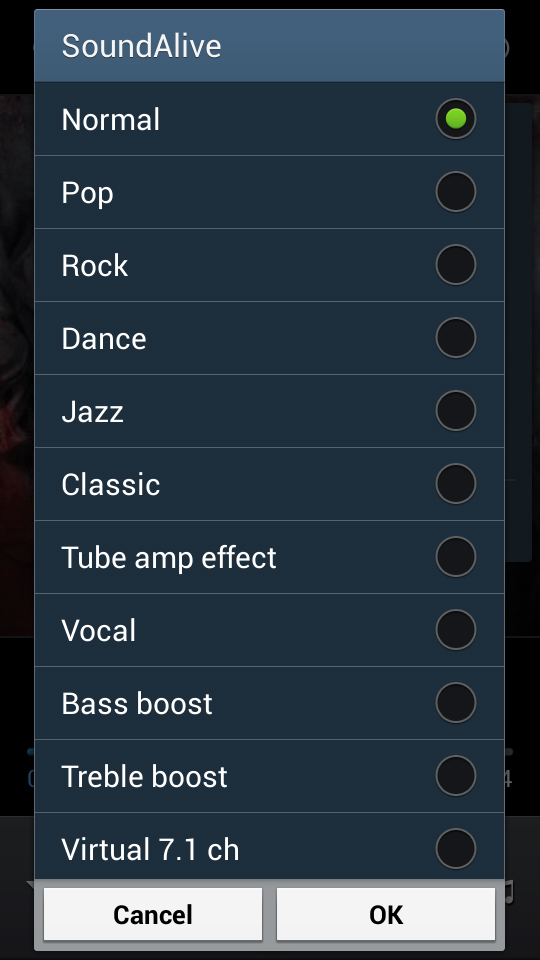
AdaptSound is also present within the Music app. After following the set-up wizard and listening to a variety of beeps at varying frequencies, it will boost the music to suit your hearing range.
This is something that we reckon will have less effect on the younger audience, given that your hearing range narrows as you age.
Alongside all the usual ways of viewing your music, by artist, album, song, playlist or by folder, Samsung's Music square makes another appearance. This is something that we are still a little undecided on, but if you have a large enough media library, your Samsung Galaxy S4 Mini will go through and analyse and sort it, enabling you to choose your music based on your mood.
The obvious play, pause, track skip, shuffle and repeat buttons are also out in full force, but we expected no less. As a music player app, it is extremely well stocked, and we doubt you will need another one, but Google's Play Music app does also come installed if you're after something a little different, or there is always the Google Play Store for a third-party app.
Samsung's music player also plays a wide variety of music tracks, supporting MP3, AMR-NB / WB, AAC / AAC+ / eAAC+, WMA, Vorbis (OGG) and FLAC files.
Video
When it comes to video playing, the first thing anybody will comment on is the Samsung Galaxy S4 Mini's screen. It really doesn't matter how feature stocked the player is, unless you are going to get a decent experience while watching it. We have already mentioned it once or twice throughout this review, but the screen resolution isn't Full HD.
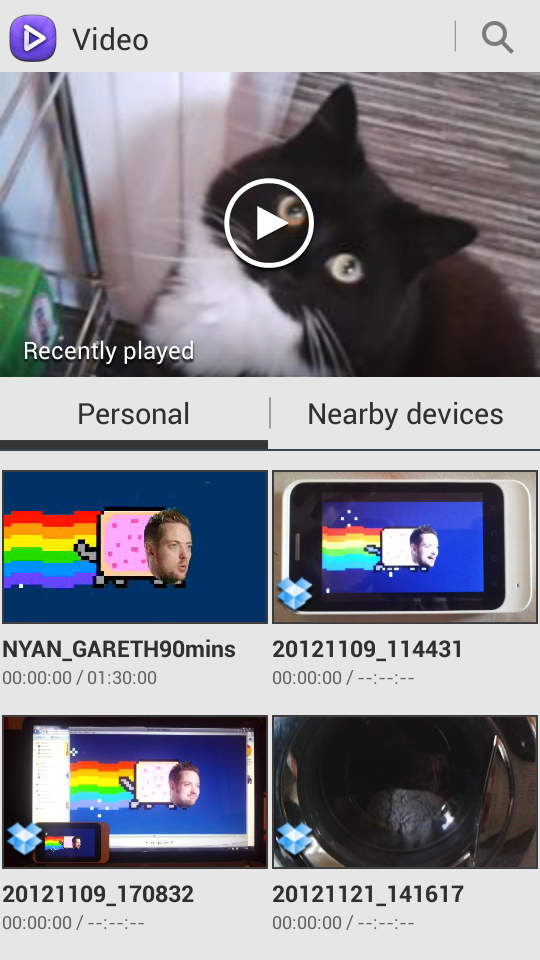
While this has yet to be a problem, it is more of a letdown here than anywhere else. That said, we still struggle to call it a letdown, with the Super AMOLED screen still being bright and vibrant despite its lower ppi.
The 4.3-inch size is another area that will prove a little bit of a talking point here, since larger devices are always going to make video watching easier. That said, the Samsung Galaxy S4 Mini is large enough to watch videos on, although we would recommend that if you plan to watch a lot (and we do mean a lot) of videos, you'd be better off using a tablet.
After all that, the player will need to be decent. This is somewhere that the Korean brand has managed to excel, and that is something that has yet to change on the Samsung Galaxy S4 Mini. Where do we start? Let's try the beginning. Open up the video player and you are greeted with a very attractive grid of your videos.
The video player manages to pull in all your videos from your Dropbox account, as well as showing all the videos that you have on your Samsung Galaxy S4 Mini. This is something that we'd have to give a massive thumbs up to, since it saves a lot of space, meaning that the 69GB you potentially had is boosted, with another 48GB that Dropbox provides for connecting your Galaxy device.
Another interesting little feature is that videos stored on the Samsung Galaxy S4 Mini plays as little thumbnails. It might only be a small feature, and one that we were a little unsure would make it to the Samsung Galaxy S4 Mini due to its lower internal grunt, but it makes the phone feel a little more fun and alive.
The Samsung Galaxy S4 Mini is also packed fairly well with the ability to play video, with MPEG4, H.264, MP43, VC-1, WMV 7/8, Sorenson Spark, H.263 and VP8 all supported.
FM radio

Hip hip, hooray. Hip hip, hooray. Hip hip, hooray. Yes, we are very pleased to see that Samsung has included an FM radio on the Samsung Galaxy S4 Mini, especially given its exclusion on its larger brother.
If, however, you are expecting us to wax lyrical about the app, you would be wrong. As an app, it keeps the smart style of the other media apps we've just mentioned, and is still as highly functional.
When you first load up the radio, with earphones connected, it immediately starts searching for stations. We can't say it found every station we were after, but it found enough.
It also has the ability to record live radio for listening to later, as well as storing your four favourite stations for easy location. The little knob in the middle is also easy enough to use.
Gallery
Samsung's gallery app is also very attractive, providing a grid of thumbnails from all the folders that have stored media.
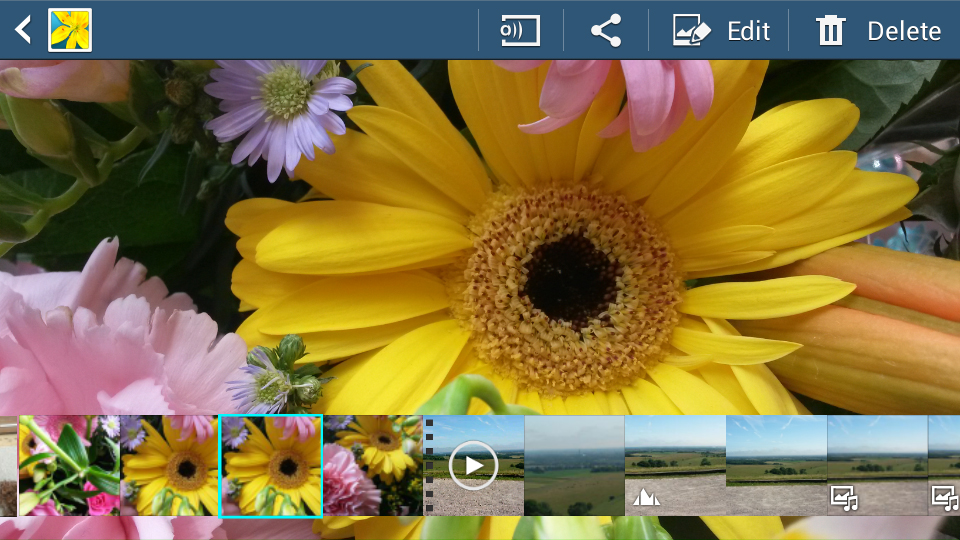
We didn't notice initially, but the Samsung Galaxy S4 Mini will also pull in all your photos from your Dropbox account (with the Dropbox app also enabling you to instantly upload photos to the cloud), as well as those from your Google/Picasa account, and from your Facebook account.
Photo editing is also available, for images that you have saved on your phone.
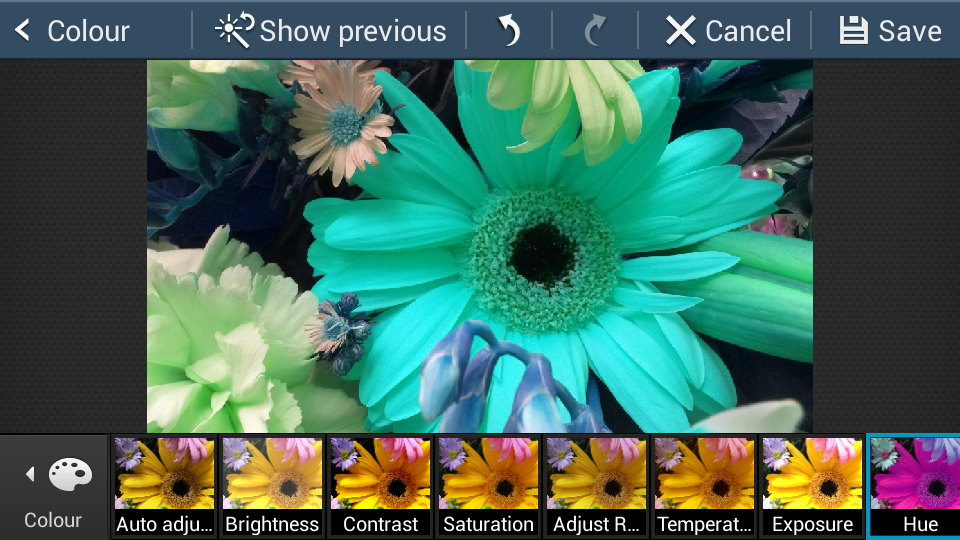
There are so many to go through that it is impossible to list them all, but should you decide that you want to forgo editing on your desktop, Samsung has you more than covered.
