Why you can trust TechRadar
Much of what Asus achieved with the Google Nexus 7 appears to have been replicated on the FonePad when it comes to perusing the nets. Along with the traditional Android browser, Chrome is preinstalled and the clean interface is a welcome sight on the 7-inch screen.
All the options from Chrome's desktop counterpart are included, such as tabbed browsing, going incognito and - if you're synced with your Google account - all your bookmarks and favourite sites.
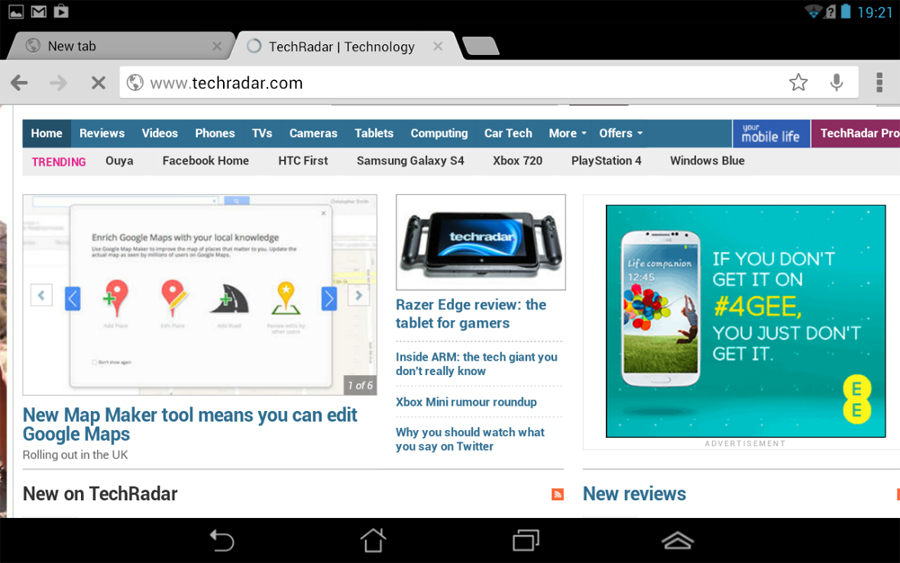
The 1,280 x 800 resolution keeps web pages looking crisp and readable, even when you zoom in or out with a quick pinch or double tap. Of course, when you're loading a particularly complex webpage, the zooming can be erratic and a little slow as the GPU plays catch-up.
General browsing is handled with aplomb and we aren't able to jump on the Intel processor and point to any serious sluggishness.
Again, we were also impressed with how the browser handled multitasking. It proved reliably capable until we really pushes it with several tabs streaming video and several others browsing image-heavy sites. It's unlikely that you'll run into a performance wall when browsing day-to-day with the Asus FonePad.
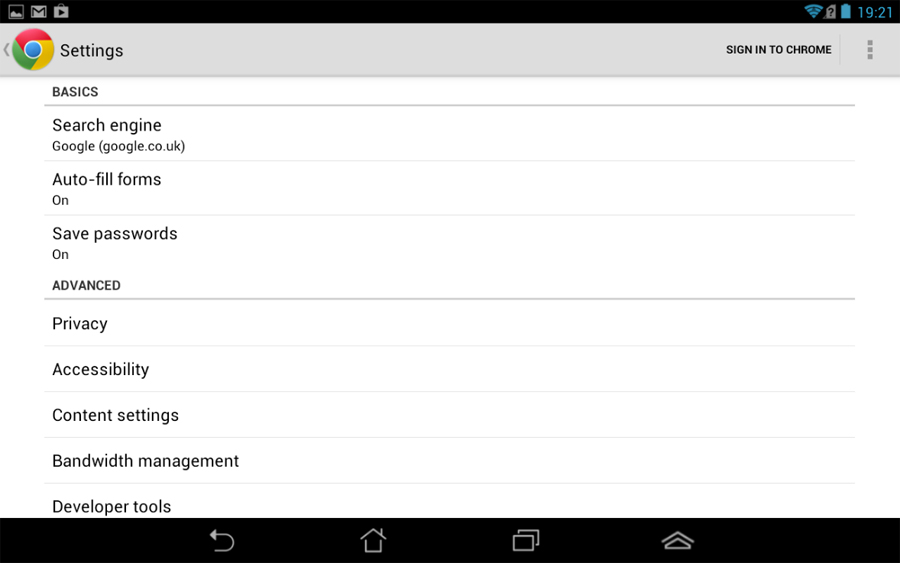
Many sites offer mobile versions and the FonePad's browsers will give you the option to select which you'd rather see. The browser opts for the mobile version in most cases, but this can be avoided by ticking the "request desktop version" option in the browser's drop-down menu.
Other usability options, such as saving passwords or auto-filling forms, can also be checked in the browser's settings menu. It all contributes to keeping the experience as simple and uncluttered as possible.
Sign up for breaking news, reviews, opinion, top tech deals, and more.
Bookmarks are recorded with the customary star on the right hand side of the URL bar and are displayed as small thumbnails of the page itself. There's no Flash support on the FonePad's browser, as Adobe itself announced that ICS would be the last Android OS to support the format.
As ever with Android, if you don't fancy Chrome then you can dip into the Google Play store and find a replacement. Opera, Firefox and Dolphin are all available as alternatives.

The FonePad isn't going to leave you short of connectivity either. The built-in 3G HSPA+ means that even when you can't find a Wi-Fi signal you can still keep browsing. The quoted speeds are 21Mbps for download and 5.76Mbps upload, which means streaming audio and video is easily handled - although bear your data tariff in mind before settling down to stream the Star Wars saga.
Of course, you're not going to be stretched finding a Wi-Fi signal about these days, and the FonePad features 802.11b/g/n for cost-free wireless activities.
Bluetooth is also included as an extra method for wireless connectivity and will be vital if you plan on using a wireless headset for making and receiving calls. Unfortunately, it's Bluetooth 3.0 rather than the newer 4.0 version but for the majority of devices this won't matter.
Asus was happy to include NFC in the form of Android Beam on the Nexus 7 but has neglected to bestow it on the FonePad. By no means a crucial feature, we do feel that NFC is growing in popularity and will soon be expected alongside Wi-Fi and Bluetooth.
Current page: Internet and Connectivity
Prev Page Messages and Contacts Next Page Movies, music and books