Why you can trust TechRadar
The expansion of the Google Play store has been unstoppable over the last year or so, and the Asus FonePad can take full advantage of it when it comes to entertainment on the move.
At first Google's store concentrated on apps, games, books and movies, but recently music and magazines have been added to the line-up so you can get hold of just about everything in one place.
Long past the point of competing with iTunes on numbers alone, Google has recently taken steps to ban lower-tier apps and games from the Google Play store in order to, well, smarten it up a bit. Chances are, if you want to find a particular movie, album or book, the FonePad has you covered.
Movies
The Google Play movies app is your one-stop-shop for video based content delivery on the FonePad, but it doesn't come pre-installed. Once up and running, you can use this app to buy or rent movies and TV shows at fairly standard online prices. The latest blockbuster, for example, will typically be £3.49 to rent and £9.99 to buy, with older films going for less.
There's a choice of either streaming or downloading outright, and the app also includes a player to you watch your new purchase on. Anything downloaded from the Google Play store will run on the app, as well as separate video files stored on the FonePad's hard drive.
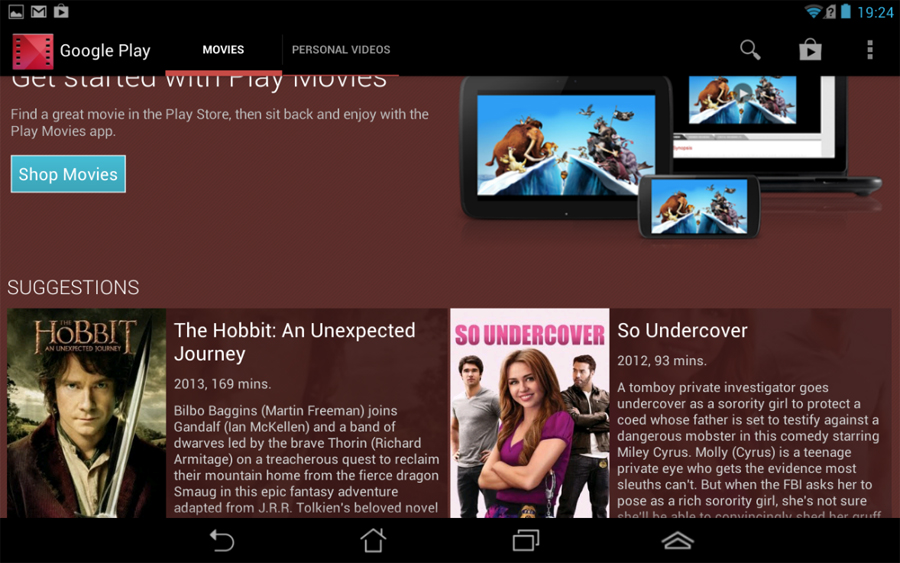
Common file extensions like .mp4 and .mkv play fine, but if you need wider support covering the lives of .avi or .wmv there are other players available on Google Play that should do the trick. MXPlayer is one such example, but you'll need to put up with adverts when you're not playing video.
If you don't fancy going down the Google route, then the Asus Studio app will let you play content stored on the FonePad's hard drive - but there's no option to purchase directly from the device.
Sign up for breaking news, reviews, opinion, top tech deals, and more.
Watching movies on the FonePad's screen is improved thanks to the TFT coating on the screen. This improves the contrast ratio, particularly with darker colours like black or navy. Unfortunately, it also means you encounter irritating reflections when watching in a brightly lit environment.
The 7-inch screen isn't going to provide as much of an immersive experience as a larger device like the iPad 4 or the Samsung Galaxy Note 10.1. But its certainly good enough to watch for an extended period of time and the smaller screen size trades viewing experience for portability.
The 16:9 aspect ratio means the FonePad displays in widescreen, but unfortunately the black letterbox bars are noticeable on the 7-inch screen. Even so, the FonePad can definitely match other 7-inch tablets when it comes to kicking back with a movie or TV show.
Music
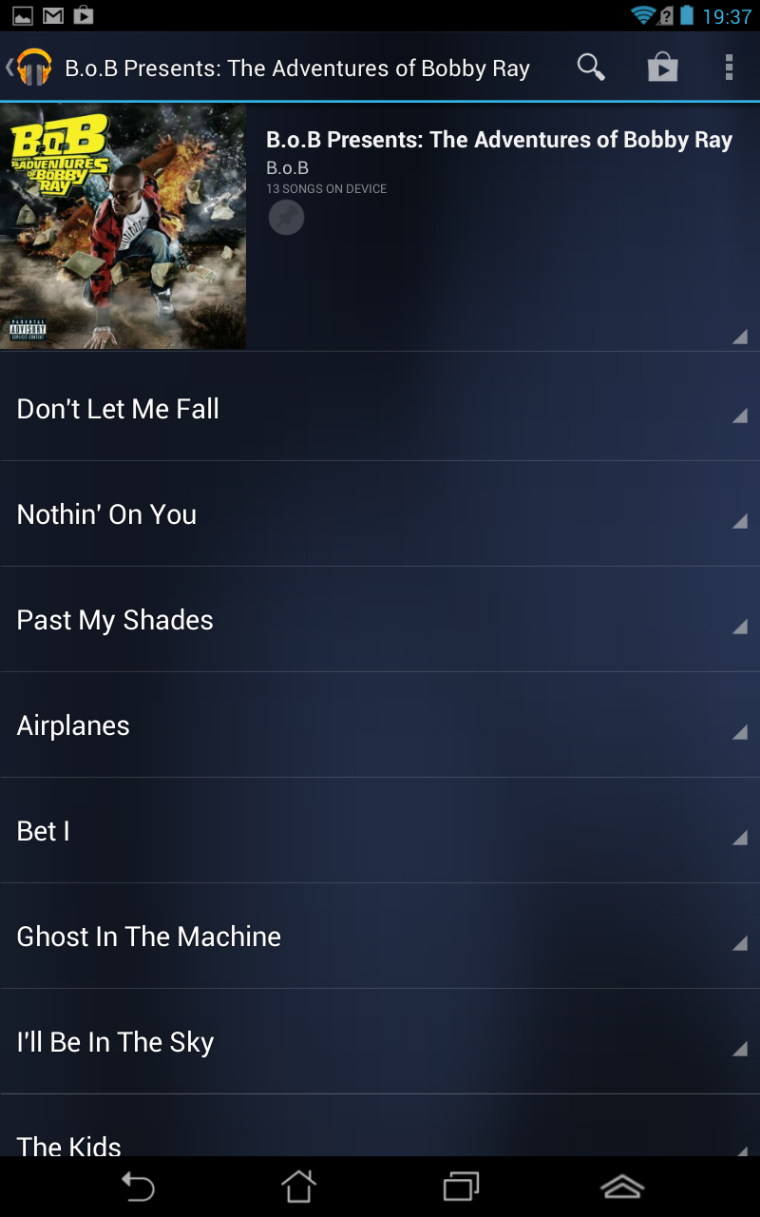
Like Play Movies, Google's Play Music is a well-stocked, full-featured app that lets you select and buy your favourite tracks as well as compile playlists and adjust the sound with an equalizer.
It's very easy to navigate, and the clear, concise layout lets you easily find albums, artists or playlists.
The only downer is that it isn't as attractive as iTunes when it comes to layout – although you'll still find all the album artwork present and neatly displayed when you skip through songs.
Again, the music app is compatible with different file types and you'll also be able to take advantage of Google's cloud storage service. This lets you upload up to 20,000 songs for free and stream them back to the FonePad whenever you want.
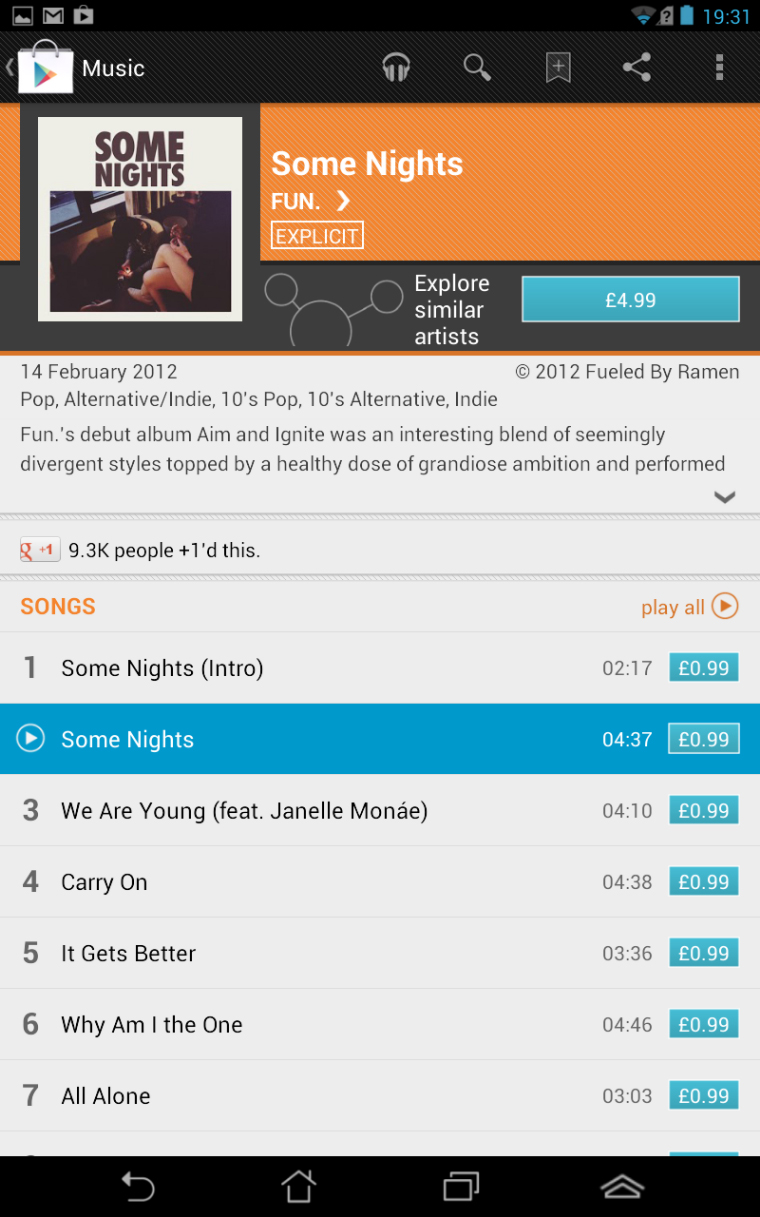
Alternatively, if you're a Spotify subscriber or a SoundCloud user, you can find both these services on the Google Play store. Streaming is possibly the wiser course of action with the Asus FonePad as the meagre 16GB of internal storage will soon get eaten up by an expansive record collection.
Where the FonePad does suffer is with the rather tinny internal speakers. Asus isn't a manufacturer that skimps on sound. The Asus UX31 Ultrabook, for example, blew us away with the integrated Bang & Olufsen speaker system.
Unfortunately though, space is a premium on a 7-inch chassis and while the speakers aren't too bad quality-wise, the volume leaves something to be desired.
The balance of sound is also heavily skewed to one side when holding it in landscape mode because of the single speaker at the base of the tablet when held portrait style. If you're not in a quiet environment, we'd recommend a decent pair of headphones.
Books
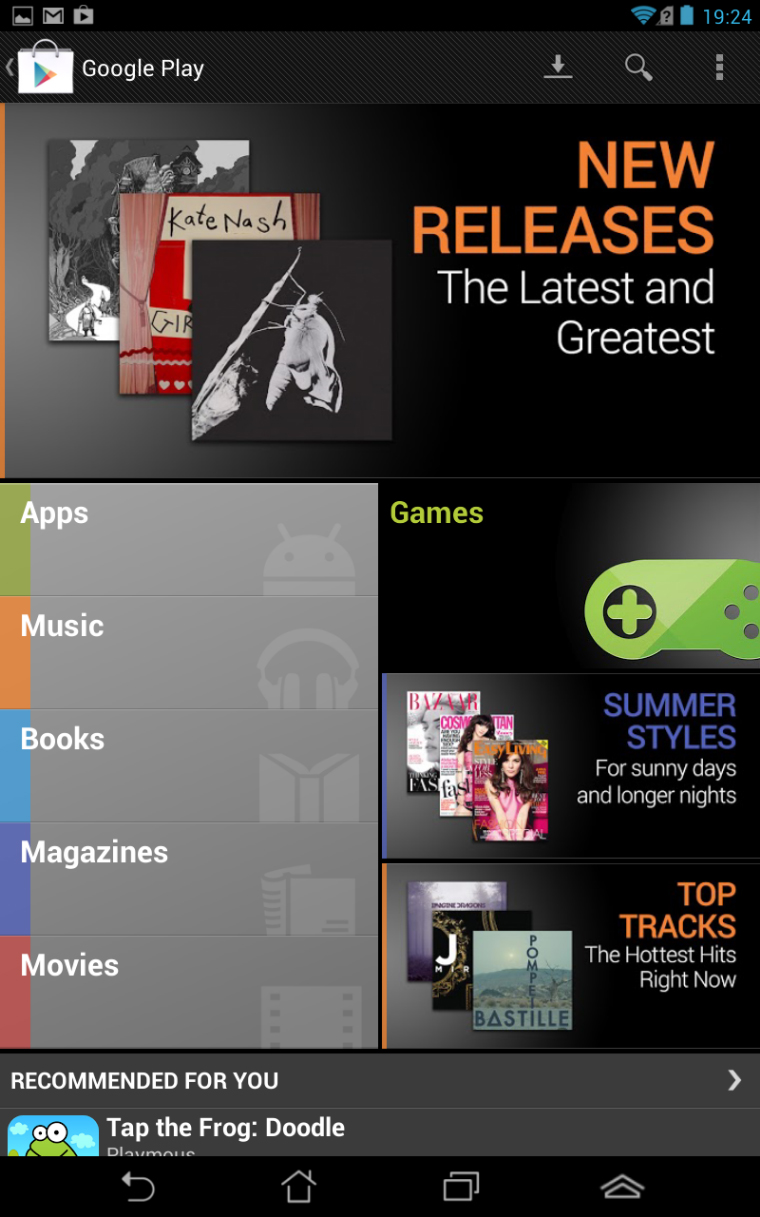
Because of its size and weight, the Asus FonePad makes for a solid ereader. However, the display isn't nearly as comfortable on the eyes as the e-ink displays of Amazon's Kindle or the Kobo Arc series.
You can use either the Kindle app or Google Play Books app to download tomes to the FonePad, and if you've used either service previously, you can sync with other titles you've purchased. The selection on both services is comprehensive and both offer classics for free.
When you fire up a book, the resolution means the text is clear and readable and you can zoom in or out to find your perfect font size. The LED backlit means you won't need to find a reading light when it's dark but obviously this will take its toll on your eyes after a while.
A quick swipe across the screen turns the page either backwards or forwards and is accompanied with a nice turning page animation in Google Play Books.
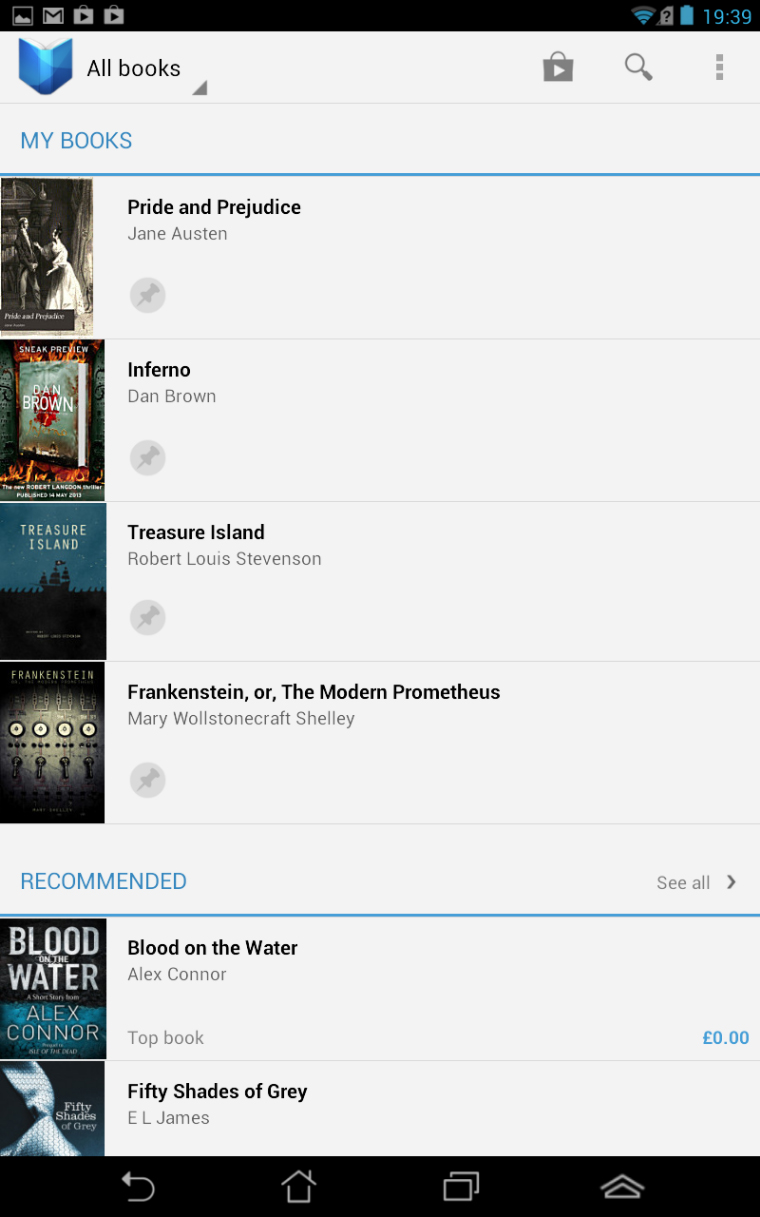
If you're not into novels, you can get magazines either through Google Play itself or the Zinio app that comes pre-loaded onto the FonePad.
You can download particular issues or pick up a digital subscription to most of the UK's prominent mags, and the app divides by genre so you can easily pick up on your favourite subject.
We reckon reading books and magazines is where the 7-inch form factor has the edge on its larger cousin. If you're a regular reader on the bus or train and don't already have an ereader then the FonePad will slot into your commute nicely. You can easily read one-handed and it's second only to a dedicated e-ink reader in our opinion.
If you've already got mountains of content on your hard drive at home, then it's absurdly easy to load up the FonePad rather than purchase online. The open source Android OS lets you simply cut and paste movies, books or music into the relevant folder on the FonePad and access it directly on the tablet.
Asus has included a file manager app to help organise and keep track of files once they've been added. And, as we said, if none of the aforementioned apps will play the file type, then a quick trip to Google Play should equip you with something suitable.
Current page: Movies, music and books
Prev Page Internet and Connectivity Next Page Apps, maps and gallery