Why you can trust TechRadar
Apps
The Asus FonePad comes with plenty of pre-loaded apps including Google stablemates you'd expect to see such as Google+, Calendar, Gmail, Voice Search, Movie Studio and Google Earth. Along with this, Asus has thrown in a couple of its own apps for good measure.
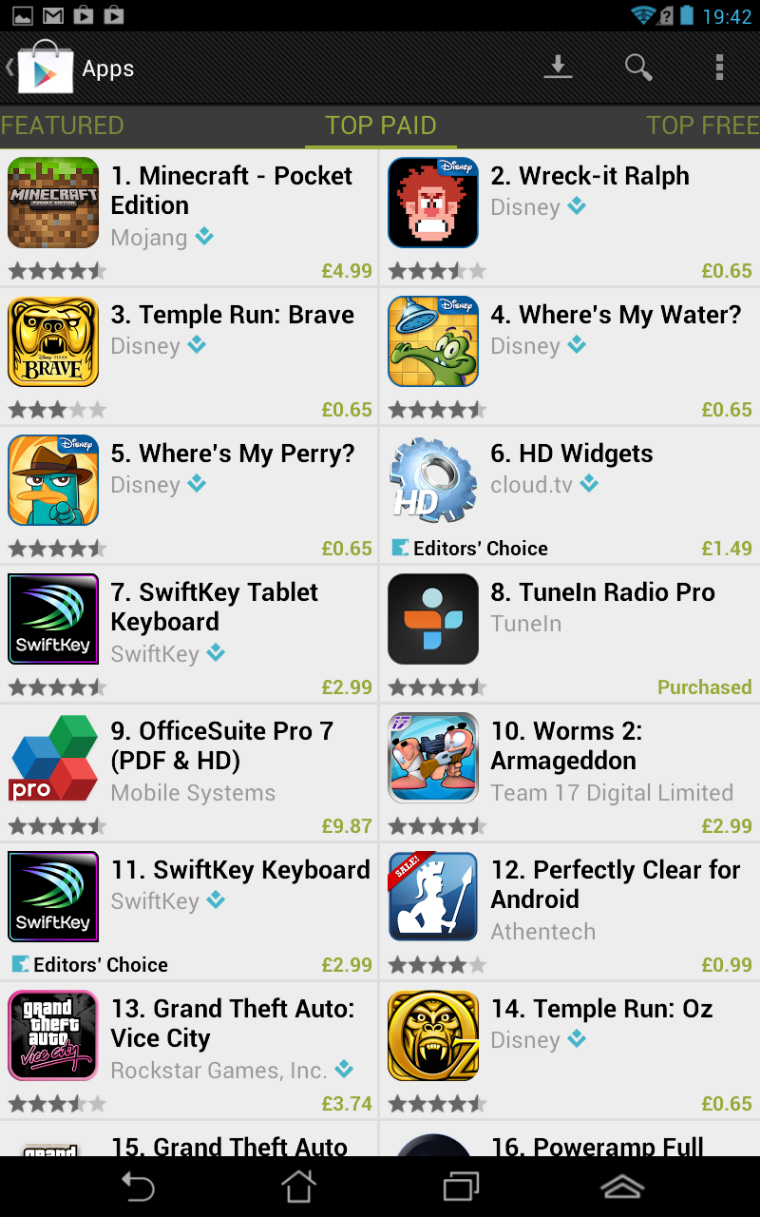
Asus Studio is your go-to alternative for movies and photos. The movie player is similar to Google's own, but the photo part of the app lets you catalogue your photos into albums and add in geotagged locations.
This works nicely with Asus Story, an app that lets you create collages of photos and flip through them like an ink-and-paper photo album.
You can factor in social networks by sharing your albums on Facebook, Google+ or Picasa. It has a distinctly iOS-like appearance as the homescreen is a wood-panelled bookshelf holding your albums ready for inspection.
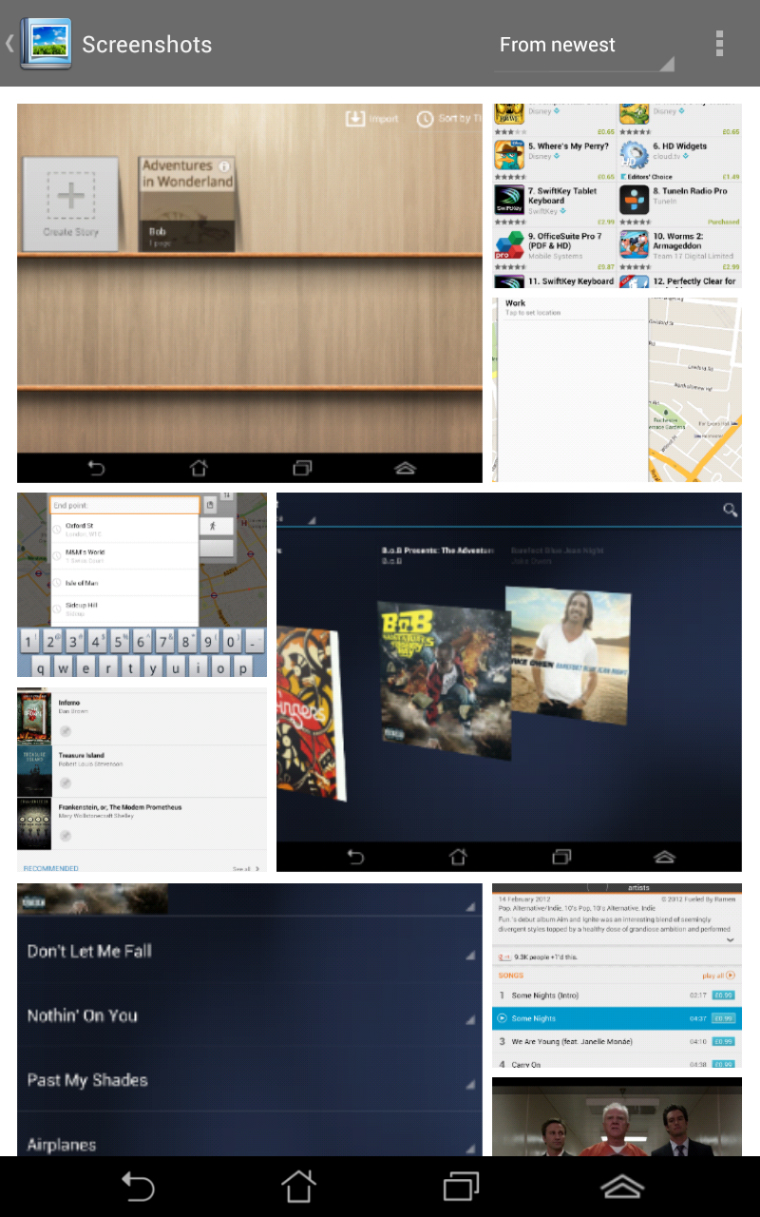
App Locker and App Backup are two apps designed to help with security. The first allows you to password protect each of your app shortcuts while the latter creates backups for app data on your local storage.
You're given a social network aggregator in the form of the Asus BuddyBuzz app.
This appears as a large widget on one of the homescreens and collects your Twitter and Facebook feeds in one place.
Sign up for breaking news, reviews, opinion, top tech deals, and more.
You can organise the updates either by status updates, photos, videos or links, or just have everything thrown at you at once. BuddyBuzz is also useful for posting to your own profiles and uploading images.
Maps
When it comes to Maps, the FonePad offers the latest version of Google's service, with plenty of features including free turn-by-turn navigation. This works exceptionally well with the FonePad which can rely on its 3G connection to make sure you're travelling in the right direction.
Stuck for something to do round your local area? Maps will pull up nearby restaurants, attractions and, most importantly, pubs for you to check out.
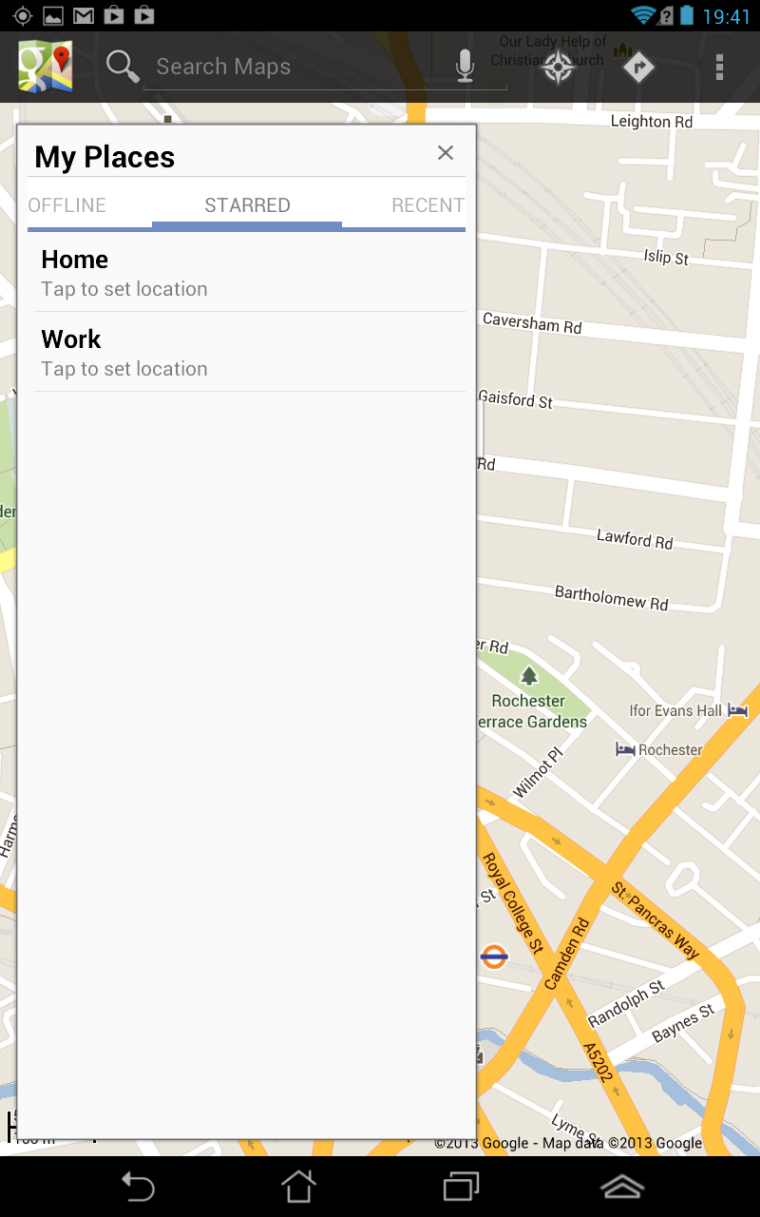
The suggestions are either recommended via reviewers or flagged up from Google+ posts by your friends.
As usual, there's the option to choose layers on Maps and Google has added in traffic and public transport lines that can make navigating a city like London a great deal easier.
You can still add markers, known as "My Places", to the map, which are then saved for quick access during navigation.
Maps is easily one of the stars of Android and Google has responded to the controversy surrounding Apple Maps by keeping its own service fluid and innovative.
Given the portability and 3G capabilities of the FonePad, having Maps on board is incredibly useful when you're out and about and need to find the nearest watering hole.
Gallery
The gallery app is a quiet but useful addition to the OS and will collect together your photos from different locations. Subdivided into folders with a cover image, gallery will pull in photos from the 16GB internal storage as well as from the microSD card and Picasa or Blogger accounts. Videos are stored separately and will play directly from the app.
Of course, the apps loaded on the FonePad are the tip of the proverbial iceberg as Google Play offers you the choice of over 800,000 third-party creations to enjoy. And recent news that Google is clearing out 60,000 low-grade apps means things can only get better.
One of the biggest criticisms of Google Play is the free-for-all approach that Mountain View has taken with regards to submission. There are plenty of shoddy apps knocking around and Apple fans are right to boast about the quality control that Cupertino levies over its developers. However, there are no shortage of games and personalisation apps that will allow you to tweak and alter Jelly Bean.
In terms of gaming, the PowerVR SGX540 GPU comes in to help the Intel Atom processor when you start using graphics-heavy 3D titles like Grand Theft Auto III. The result is that it easily competes with the smoothness of its Tegra 3 counterparts when you start gaming.
The smaller chassis means it's not unwieldy in your hands, and for games where movement is necessary, the FonePad works well. While most of the big-name games (such as GTA) are present on Google Play, the overall choice still doesn't quite measure up to Apple's App Store.
