Why you can trust TechRadar
Messaging has to be one of the key aspects of any modern smartphone experience, if only because it now comes in more shapes and sizes than the smartphones it appears on. The standard SMS and MMS of old is now joined by its IM and Email compatriots.
In much the same way that the Galaxy S3 was one of the best messaging devices around, the Samsung Galaxy S3 Mini follows in close pursuit.

All the messaging forms we mentioned earlier are available, with ChatON and GTalk being the IM options, as well as a well integrated Email, and of course Gmail, app.
Despite there once being rumours of a launch, there is no BBM on Android, and obviously no iMessage.
We envision that most messaging will take place through Samsung's SMS messaging app. It will never win the Miss SMS World title, but the blue and yellow bubbles against the black background are back. There are also a limited number of bubble and background customisation options, should you so desire.
Sending group messages is also very easy - selecting the small icon that looks a little like the contacts icon brings up your contact list, meaning you can choose to text multiple people, even from favourites and recently contacted people.
Samsung obviously hopes that ChatON takes off, but at this moment we struggled to find any ChatON contacts, even though we know many people using other Samsung Galaxy devices. It also comes in direct competition with cross OS apps such as WhatsApp and Kik, so we wonder if we'll ever use it.
Android's GTalk is also available through the Gmail site, and as a standalone PC app, so we found that there were a few more people online, signified by a small green dot within the contacts page, or via the dedicated app.
Google+, should you use it, is also built in, with its own separate Messenger app. It's a very smart looking, well designed app but we were unsure as to whether our contacts were online.
We're also a little bemused as to the inclusion of two Google messaging apps, but maybe as Google+ takes off, the two apps will be integrated.
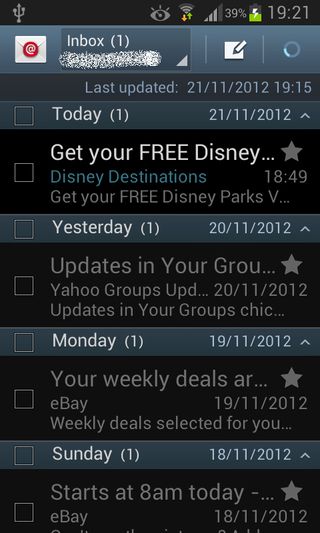
To bash out all your messages on the Samsung Galaxy S3 Mini, you will need a keyboard, and if you're looking to type out masses and masses of texts and emails, you'll want a decent one. This is where Samsung has let its Galaxy devices down before, and it continues to do so here.
The Samsung keyboard is highly usable, and generally rather accurate, but it lacks the almost exact accuracy and autocorrect options found on the HTC One S and other HTC devices. It's also disappointing to note that there were no third party offerings, especially seeing as there are some superb offerings from the likes of SwiftKey.
Samsung's offering does have all the features you might expect from a higher end device, such as predictive text, continuous input (the Korean firm's answer to Swype) and handwriting recognition to name but a few. We were also impressed with the ability to swipe the entire keyboard to the side, in order to switch between different keyboard aspects; it's a slightly easier option than finding the tiny button in the corner.
One of the major bonuses of the Samsung Galaxy S3 Mini's screen size is that it means the keyboard can be used one handed. Unfortunately the compromise is that it makes it slightly more squashed, which given the poorer autocorrect, meant we had to type a little slower.
Google has been offering voice typing and search long before Apple's Siri software, and the advent of Android Jelly Bean means that voice typing is supported without a data connection, so we found it confusing that after disabling data, the Galaxy S3 Mini told us that it couldn't communicate with Google. This was very disappointing.
The keyboard unsurprisingly comes with a landscape mode, which is easier to operate two handed, and means that the screen size isn't so much of an issue. We found though, that like its bigger brother, the Galaxy S3, the S3 Mini was still a little uncomfortable to use.
If you hadn't guessed it yet, the Samsung Galaxy S3 Mini is very much an Android device, meaning it comes with the superb built in Email features that Google has to offer. These are in the form of the well formed Email app, and the Gmail app for all your Google-y stuff.
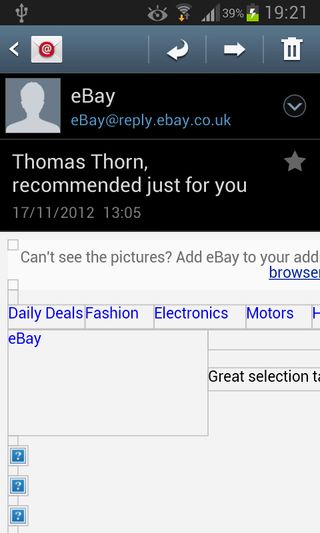
We'll start with the latter, as it is a far better app. Google has put a lot of thought into it, and there is support for everything that you get on your desktop, including the superb Google labelling system. You can sideswipe between messages, and mark unread to remind you to read later.
One gripe we have is that HTML formatted emails don't display automatically, it's great if you're on a severely limited data allowance, but on the Samsung Galaxy S3 Mini we don't foresee that, and the 'problem' persists over Wi-Fi.
As for the inbuilt Email app, there is just about everything that you could want, including an aggregated inbox, folders, varying font sizes...
The message layout is a simple affair, showing who they're from, the subject line and first line of the email. We don't need much from an email client, and this will more than suffice.
The ability to group messages as conversations is one that has been present on Google's mail app for a while, and we're glad to see it makes its way over. You can also swipe between messages just like in Gmail.
The HTML issue we mentioned earlier is also prevalent in the standard Email app, and while not a major issue, it can still get a tiny bit frustrating.
Overall the Email app is clean and well put together, but there are much better offerings on other devices, namely on the iOS and HTC devices we've mentioned once or twice.

Nikon Z 40mm f/2 review: this cheap, modern 'nifty forty' has been my every day lens for over a year and it hasn't let me down

Could ChatGPT be the next big cybersecurity worry — researchers say it can crack systems faster than ever before

Meta Quest's software is coming to new Asus ROG and Lenovo headsets
