Why you can trust TechRadar
Messaging is where the HTC One S really comes into its own. There are more messaging options available than you probably have things to say. And of course, this is Android which means you add loads and loads more depending on your needs.
On initial setup, you're invited to sign into a number of services from the obvious Google to the likes of Facebook, Twitter and Exchange. Then off you go.
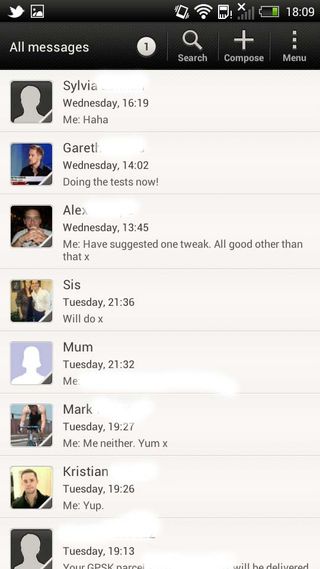
Bog standard messages are easy enough and look pretty. Everything is laid out nicely as it always has been with contact pictures and speech bubbles and the like.
You can even resize the text size from within the app by simply pinching to zoom - a neat touch that saves a load of faffery.
We like being able to search the text of messages from the very top of the application and there are loads of options including being able to back your SMS up to email which is really helpful.
We used a third party app to do this before so we had the sentimental ones safely saved but this brings it all in house. And don't forget the rather excellent contacts integration which lets you see how you've communicated with a particular person from the phone section itself too.
New messages and various other IM alerts are brought to your attention by the notification bar which you can swipe down and then tap to go to each relevant app.
GTalk is particularly well-integrated, with each person gaining a little green dot to let you know they're online... it's like a BBM for Android users, but is criminally underused.
However, if you've got loads of text messages, the One S can be slow to catch up with who they're from if you scroll far back in time... and the problem gets worse the earlier you look. It does get there eventually, but can be annoying for the archivist.
As for email, if you're a Gmailer, you're spoilt for choice. You have the new Gmail app (complete with widget) which really looks great and adds a lot more functionality (we've covered that in depth in our Android 4.0 Ice Cream Sandwich review) or the HTC Mail app which also does a stellar job, and looks after your IMAP and Exchange accounts
The only thing we don't like about HTC is the way its phones handle HTML messages.
Firstly, they don't download images automatically (yes, we know there can be security risks but for regular senders, you should be allowed to set up a preference at least) and when they do, they're not formatted for the screen.
Apple has nailed this since day one with the whole email laid out nicely whereas the HTC One S (and other Android handsets) zooms in on the top left and then leaves you to pan around with your fingers all over the place. It's all very odd.
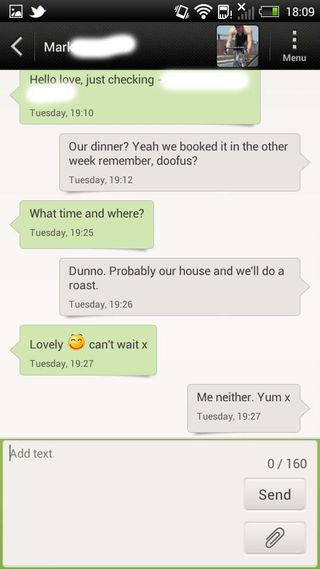
As for the keyboard, we're sad to say that HTC has lost it a little bit. We always loved the HTC keyboard on older devices but it doesn't seem to have the same flair here. We couldn't quite put our finger on what it was but text input was not as easy or as fluid as in days gone by.
And one thing that really irritated us was the fact that we kept hitting the wrong button and deleting characters. We tried recalibrating the keyboard which did provide temporary respite but then it started acting up again.
One saving grace of the keyboard is that, like the Sony Xperia S, HTC has made the One S' keyboard double up as a Swype-style affair too which means you can zip along at higher speeds.
There is a slight issue in that it's very easy to change the language with a tap at the bottom left-hand side of the letters - this means your auto-prediction or even the letter arrangement can change and you'll have no idea why.
You can also download a gazillion different third party versions and we can recommend others like Smart Keyboard Pro or Swiftkey without hesitation.

