3.4 billion phishing emails are sent every day – but this VPN just ensured you never accidentally fall for one again!
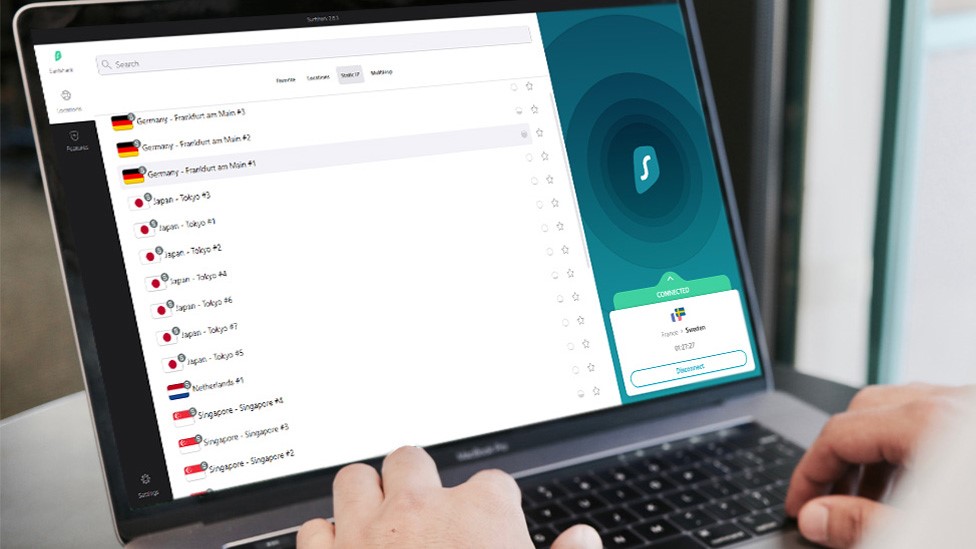
- Surfshark has launched an AI-based email scam checking tool
- The tool is only available on its Chrome extension at launch
- The move comes after AAG reports 3.4 billion spam emails sent daily
While 183 million Gmail users sweat it out over a potential password leak, one VPN company has stepped up with a solution to stop spam in its tracks. Surfshark has added an email scam checker tool to ensure its users need never risk clicking a dubious message again.
It's an AI-powered tool which analyzes the messages that reach your inbox, and it's trained to identify common signs of dangerous emails, including suspicious content, sender information, malicious links and other traits used in phishing attempts.
For the time being, email scam checker is only available with Surfshark's Chrome web extension, and only for subscribers to Surfshark One or One+ plans but successful user adoption would hopefully lead it to Firefox and Edge in the future.
Having recently boosted its network by 1,400 more servers and introduced a web content blocker to its mobile apps, email scam protection is the latest addition to Surfshark's range of tools.
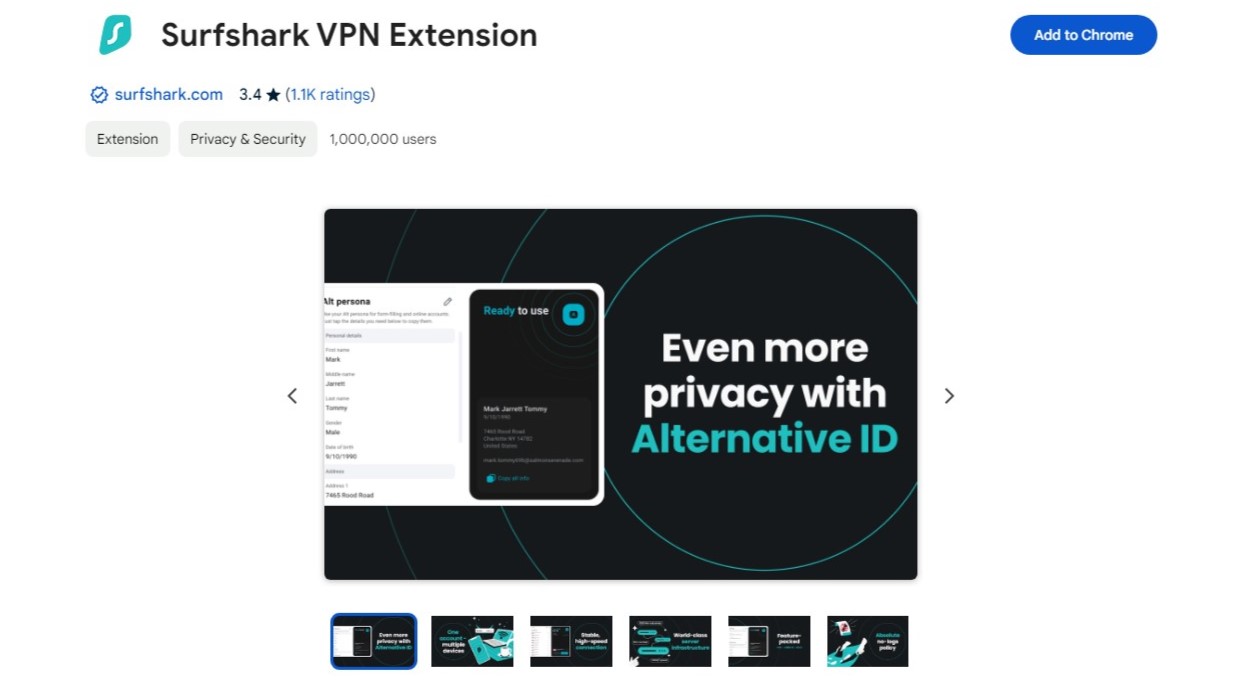
Does Surfshark's email scam checker work?
We got TechRadar's VPN Technical Editor, Mike Williams, to take Surfshark's email scam checker for a spin to see if it actually works, and the early signs are very positive.
Using the tool is as simple as downloading the web extension and opening Gmail.
Once in our inbox, we were greeted with a 'Check email' button that started the analysis. We put it up against 20 recent dubious emails – 17 were flagged as containing signs of phishing.
Given that the tool is still in beta, that's a pretty solid result! And we were at least warned that "you should remain vigilant" for the three emails it didn't quite catch.
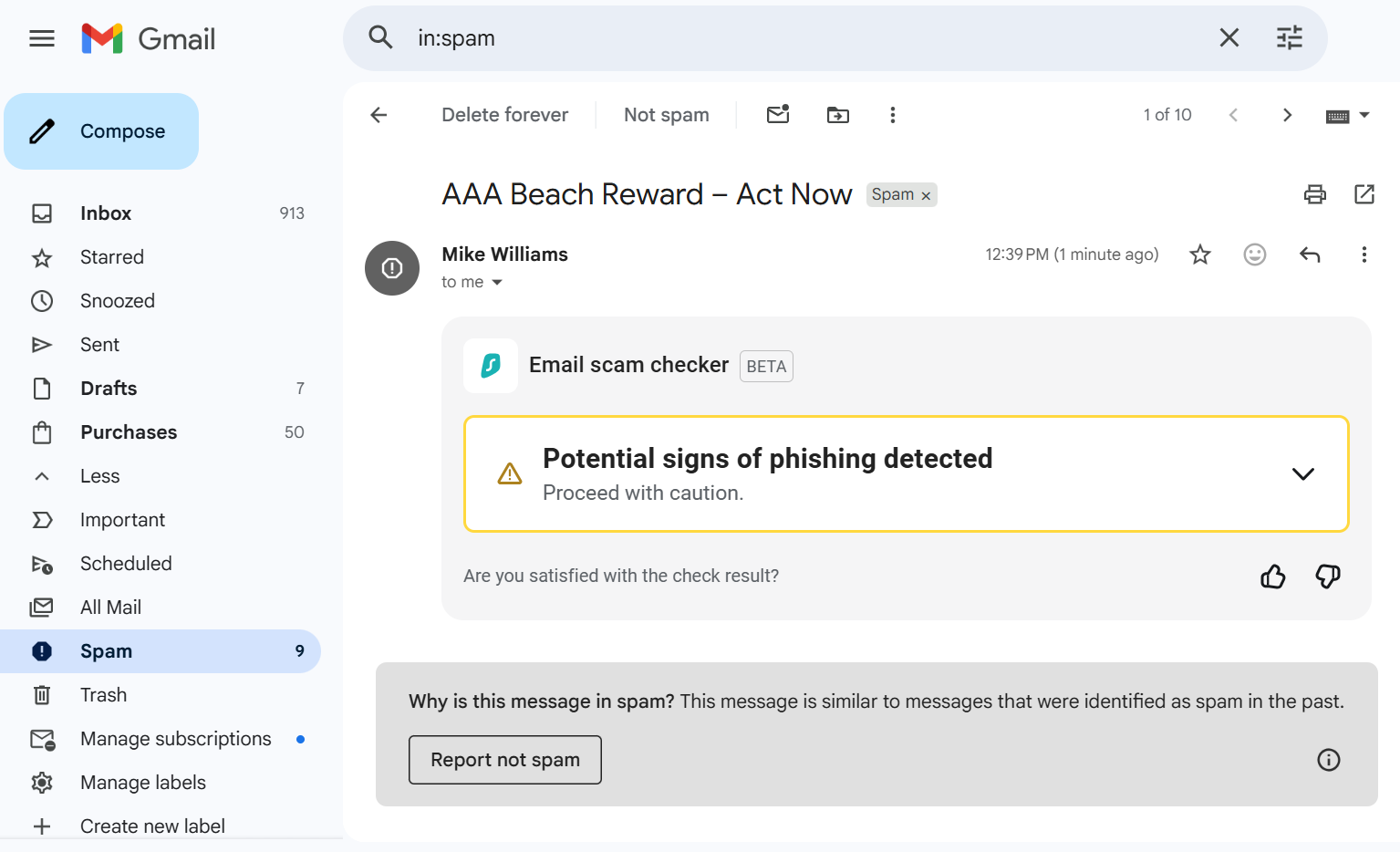
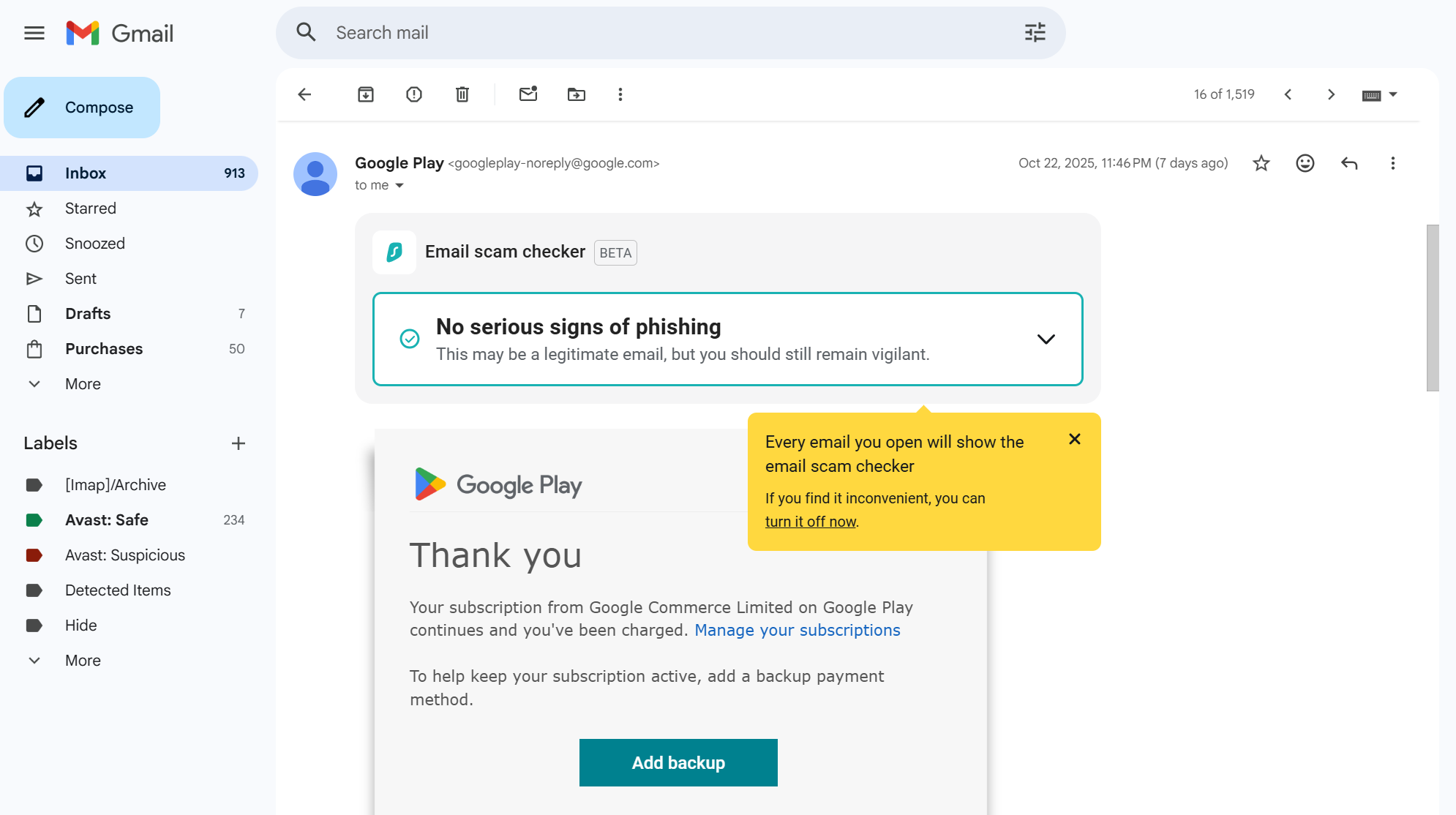
How private is it?
If using an email checker is ringing your privacy alarm bells, then, yes, we're hearing those bells too.
The first thing to note is that Surfshark's email scam checker uses servers and an AI system that's fully controlled by Surfshark.
Secondly, user data is deleted after every scam checker request, and it adheres to the same privacy policy as Surfshark's VPN which has a fully audited no-logs policy, RAM-only servers, and AES-256-GCM encryption.
It's a similar privacy proposition to the Lumo AI email assistant launched by Proton Mail in July, 2025. We credit both of these companies with two of the best VPN services out there, so you should be in good hands.
Email scam checker is available now. Surfshark subscribers should go and take a look.
Surfshark's Black Friday deal
Surfshark One: now $2.19 (was $2.49) per month
The cheapest way to get Surfshark's email scam checker is with a Surfshark One plan, which also happens to be our favorite Surfshark plan of them all! It's currently on special with this Black Friday VPN deal down to $2.19 per month from $2.49. Also included with Surfshark One is:
✅ Full antivirus built in
✅ Privacy-first web search
✅ Email, ID and credit card fraud alerts
Plus, you still get an excellent VPN product and Alternative ID, Surfshark's name and personal detail generator, too. That's a lot of tools to keep you protected online.
Sign up for breaking news, reviews, opinion, top tech deals, and more.

Rob is TechRadar's VPN Editor. Coming from a background in phones and technology, he's no stranger to the risks that come with putting yourself online. Over years of using different platforms, testing the limits of his online persona, and feeling the brunt of several data breaches, Rob has gained a keen understanding of cybersecurity and the benefits of services such as VPNs in providing a secure online experience. He uses this to not only advise on the best ways to stay secure online but also share his own experiences and especially how to avoid trouble. Outside of work, you'll find Rob on the tennis courts, in the gym, or diving into the biggest and best games of the year.
To share a story or tip, email robert.dunne@futurenet.com
You must confirm your public display name before commenting
Please logout and then login again, you will then be prompted to enter your display name.
