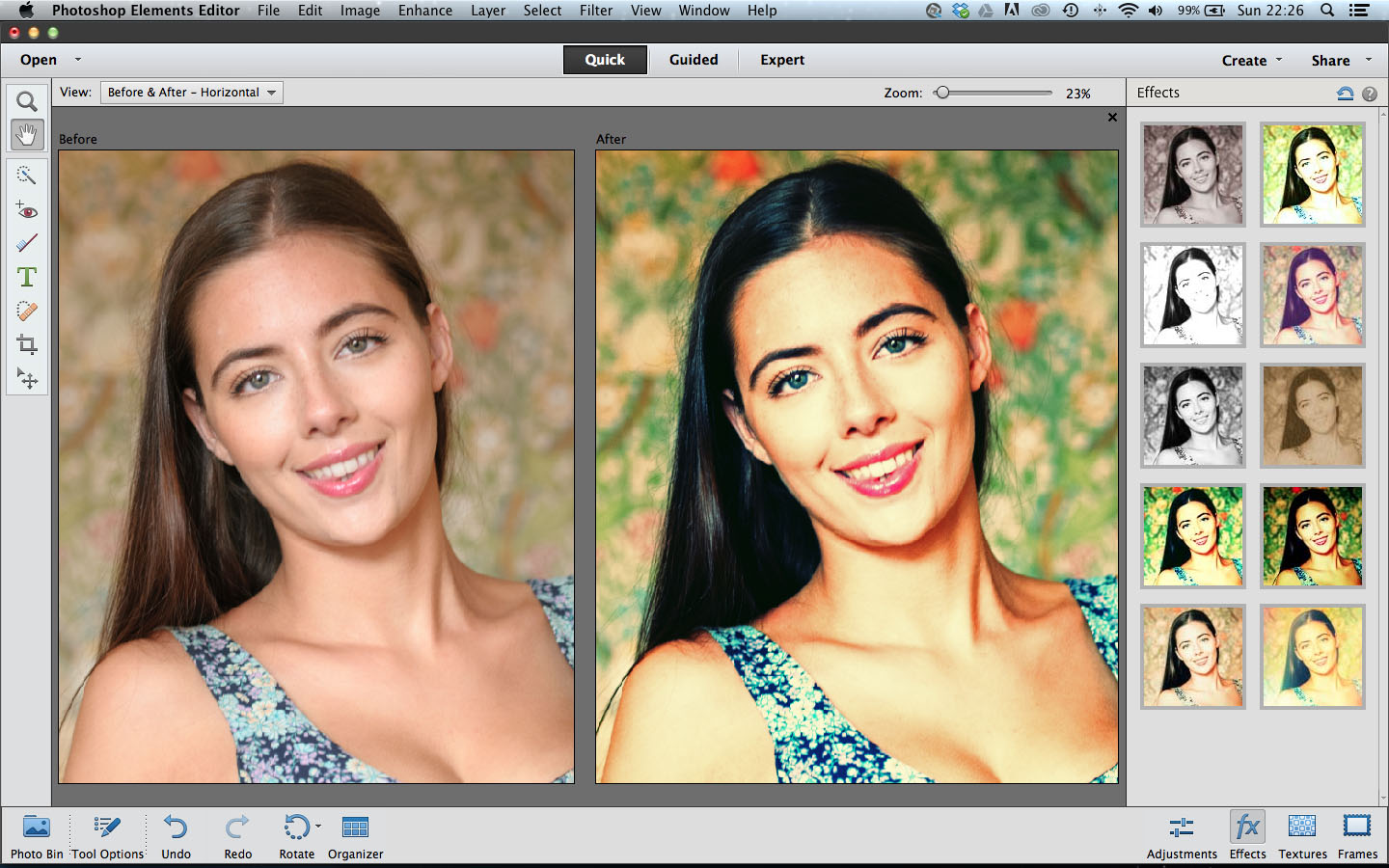Why you can trust TechRadar
There are three new effects in the Guided mode. You can now create a jigsaw puzzle effect, which is clever though not something you'll want to do every day (and maybe not even once), but the Zoom Burst effect is more interesting. That's not because it does anything you couldn't do manually, but because its step-by-step approach helps you to see how it's done.

Best of all, though, is the new Restore Old Photo option. This tackles a job we all want to do at some point, and introduces a whole bunch of really useful tools as well as how they work.
Auto Smart Tone

Elements has another new feature designed to speed up your image-editing tasks. Auto Smart Tone doesn't just apply a simple automatic adjustment to your pictures, it places four different adjustments as thumbnails in the corner of the window and displays a central control cursor which you move towards the rendition you favour most. The more you do this, the more Elements "learns" your preference, so in theory it will learn to place the control cursor in the perfect position straight away. It's an interesting idea, but the scope of the adjustments is limited, and in real life images vary too much for a single adjustment to work every time.
Performance
The new Guided Edit options are only a few of the new editing features in Elements 12. You can now apply a range of effects, textures and frames in the Quick mode. It doesn't require any image-editing skill, just a willingness to experiment and an eye for what looks good.

Mobile app developers have really raised the bar for instant image effects, and Adobe has responded with 10 modern-looking image effects which include retro-style light leaks, fading and cross-processed looks.
What would be even better, though, is if all the effects available in the mobile Revel app were available in the desktop version too.
Sign up for breaking news, reviews, opinion, top tech deals, and more.
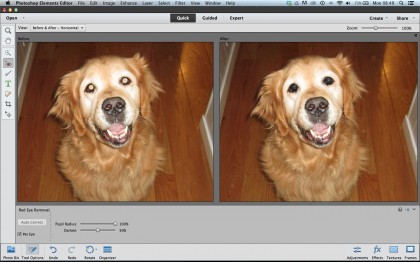
There's a new "pet-eye" tool too, a variant of the standard red-eye tool designed to cope with the particular problems posed by non-human eyes. It's difficult to take this too seriously as a major new addition, but some might find it useful, so it deserves a mention.
The new Content Aware Move tool is much more interesting. Adobe is steadily developing its content-aware technology, which "intelligently" looks for surrounding details to fill in any gaps left in the image - you can select an object, move it to a new position and the gap it leaves behind is filled automatically. It doesn't work in every situation, but when it does work, it's almost uncannily successful.


This content-aware technology is now used for the Straighten tool too. Previously, if you straightened an image you would be left with blank "wedges" along the edges, but these can now be filled automatically so don't have to crop the image and reduce its dimensions.
We liked
The purpose of Elements is to offer a pared down version of Photoshop to suit the casual user, and the features it offers are judicious and effective, offering a good balance of control and support. The Move function is almost alarmingly clever, and the array of filters give photographers plenty to play with. Organizer remains an impressive tool for managing your photographic archive, and the opportunity to expand that online with Revel could be a great advantage.
We disliked
While Revel's online services are a necessary step for Photoshop, we're not sure that they're sufficient to lure consumers who have already invested time in Apple's Photo Stream system. The fact that certain effects are restricted to the online service is a potential frustration, as is the need for an internet connection to access your archive. While the Editor and Organizer complement each well for the most part, there is some overlap of functions that may cause confusion.
Final verdict
Adobe claims Photoshop Elements is the number consumer photo editing software, and it does deserve this success. Sometimes it seems as if the successive versions follow just a little too quickly on the heels of the one before, and the changes are incremental rather that revolutionary, but this time the combination of new editing tools and the support for mobile devices does feel like a significant and important step forward.
The novice-friendly interface takes up quite a lot of the screen, but it's so efficiently organised that this isn't really a problem. And while Photoshop experts may draw attention to the tools that Elements lacks, none of these are essential for great digital photography.
Elements sets out to be all things to all photographers, from novices to experts, and it succeeds remarkably well. When you consider its capabilities, scope, ease of use and the quality of its results, it offers exceptional value for money, too.

Rod is an independent photographer and photography journalist with more than 30 years' experience. He's previously worked as Head of Testing for Future’s photography magazines, including Digital Camera, N-Photo, PhotoPlus, Professional Photography, Photography Week and Practical Photoshop, and as Reviews Editor on Digital Camera World.