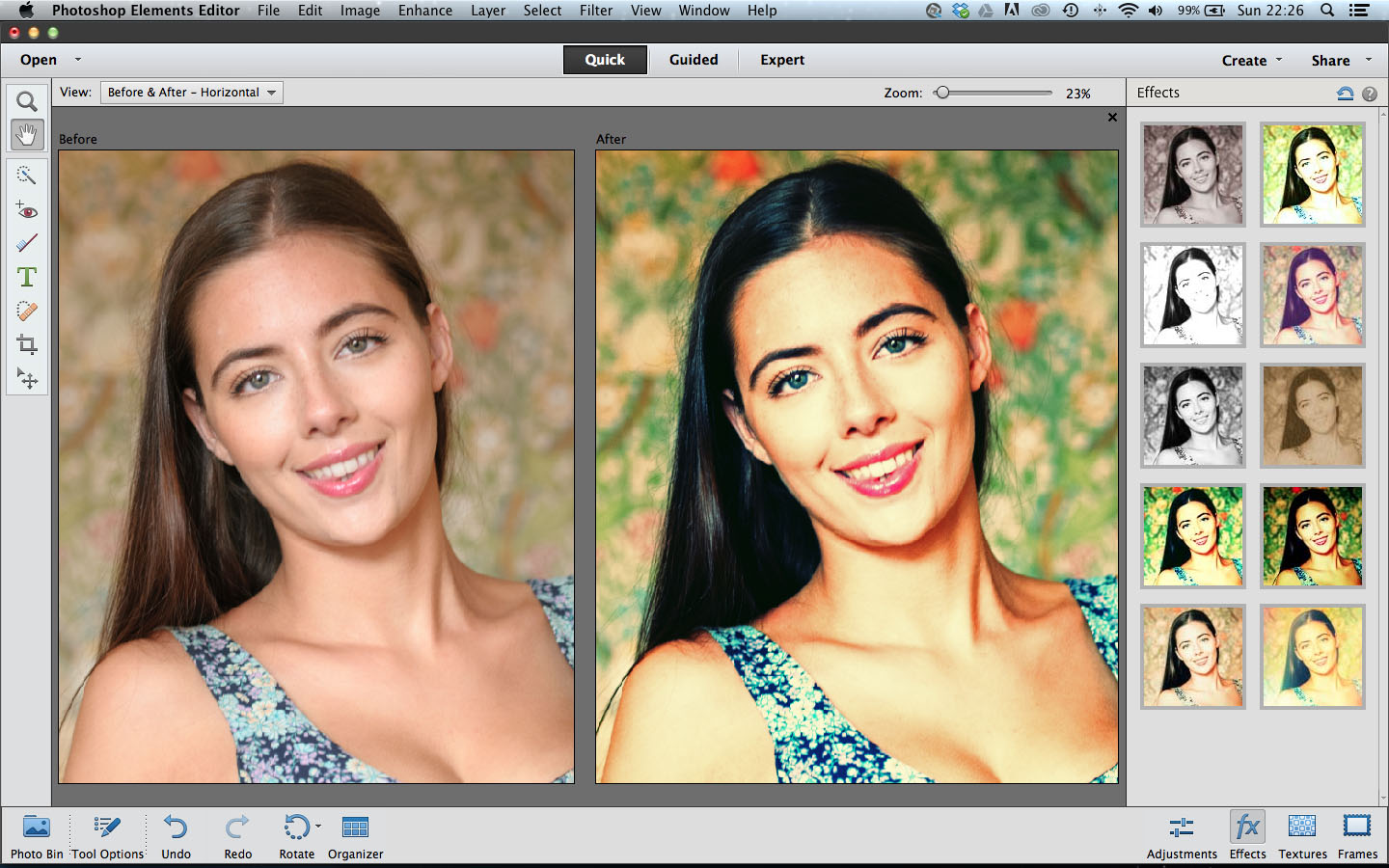TechRadar Verdict
Pros
- +
Suits users of all levels
- +
Organizer is a powerful cataloguing tool
- +
Some new effects and tools are really worth having
Cons
- -
The free Revel (mobile) account is limited
- -
Advanced users could feel frustrated
- -
Organizer doesn't mesh with Adobe Bridge or Lightroom
Why you can trust TechRadar
Photoshop Elements is designed for digital photographers of all levels of ability. You can start out using it just to keep a record of family events, and move on to develop your creative skills to see where they lead you.
By the time you're using the Editor in Expert mode, you're already halfway to being a Photoshop expert, and if you do decide to upgrade to Photoshop itself, you'll be able to hit the ground running.
Or you may just stick to Elements. Photoshop has become a byword for image editing, but Photoshop is expensive and you are paying for design, illustration and 3D tools that have no relevance for photographers.
It's true that Elements does lack some important Photoshop tools, such as Curves, the Pen tool and CMYK colour mode, for example, but it's easy to overstate the importance of these tools. The fact is that Elements is plenty powerful enough already.
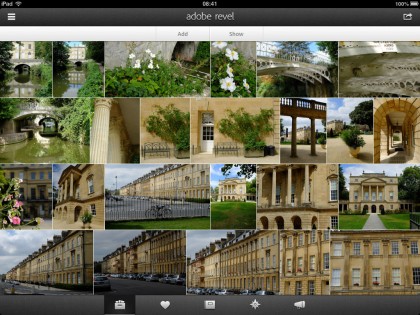
The big story with Elements 12 is mobile sharing. It's simple to use, but you will need to sign up for an Adobe Revel account. It's free and unlimited for 30 days, but after that the free version limits you to 50 uploads per month. For unlimited use, you need to pay for a Revel Premium subscription which works out at $5.99/£3.99 per month if you pay a year at a time.
This may make you twitchy if you're already put off by Photoshop's move to a subscription-based payment system, and if you're a Mac user you already get Apple's competing Photo Stream system for nothing, so you may need some convincing that Adobe's system is better.
It is at least simple to grasp. You set up Mobile Albums in the Organizer, and these are automatically made available to your mobile device using Adobe's free Revel app. The need for an Internet connection means that you may sometimes be unable to access all your photos on all your devices.
Sign up for breaking news, reviews, opinion, top tech deals, and more.
Ease of use
Elements actually comes in two parts: the Organizer and the Editor. You use the Organizer to browse, search and organise your pictures into albums, and the Editor to carry out image enhancements on specific photos. It's a very effective double-act, and makes Elements look even better value.
It's also very good at introducing novices to basic image-editing processes via the Editor's Quick mode, leading them through common editing tools and operations in its Guided mode and then letting them loose in the Expert mode.
There are still some confusing aspects, though. You can carry out basic photo fixes both in the Organizer and the Editor's Quick mode, and it's not made clear which you should use and why.
In general, though, the Quick, Guided and Expert modes in the Editor now blend really well. You can choose the one which most closely matches your experience and understanding, and it's also possible to switch modes halfway through editing.

Rod is an independent photographer and photography journalist with more than 30 years' experience. He's previously worked as Head of Testing for Future’s photography magazines, including Digital Camera, N-Photo, PhotoPlus, Professional Photography, Photography Week and Practical Photoshop, and as Reviews Editor on Digital Camera World.