How to repair a broken Zip file
Need to fix a Zip file? Zip repair tools tested
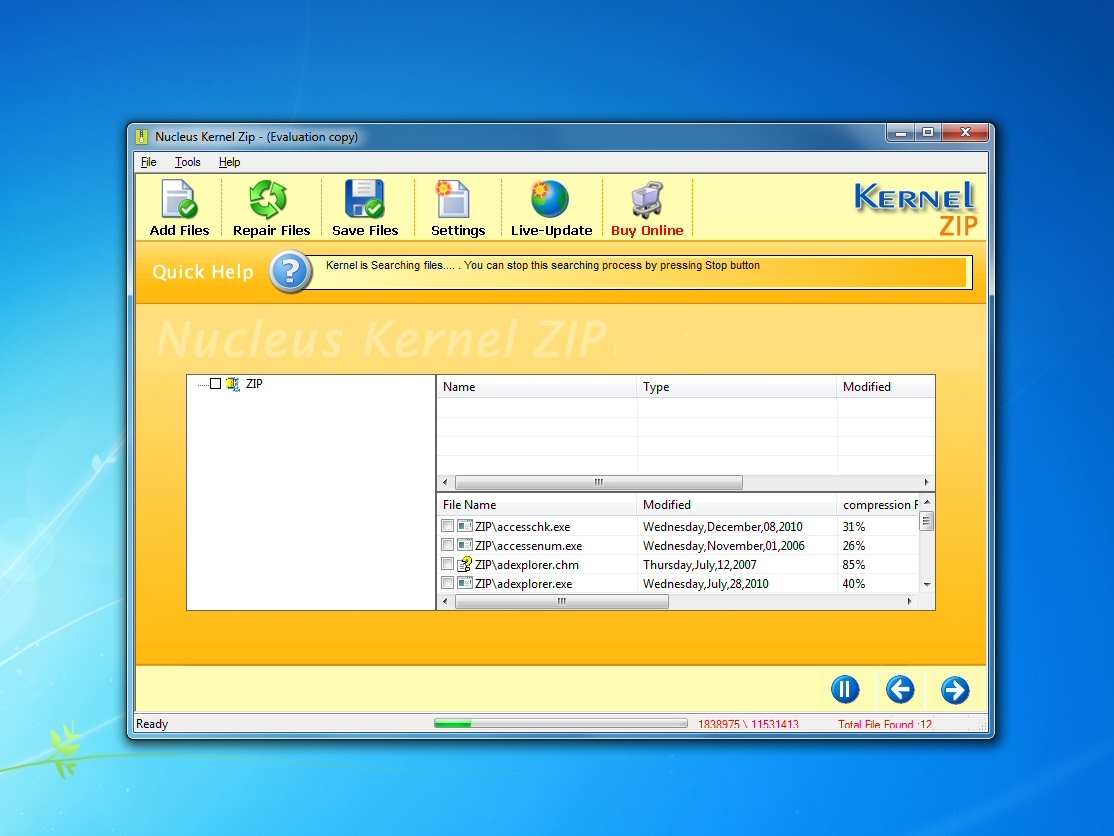
Easy to create, good compression, wide software support - Zip files are an excellent way to save disk space and network bandwidth.
Until, that is, one of your archives becomes corrupted, or a download is incomplete. You may then find your archiving tool refuses to work with the file at all, in which case you'll need some third-party help if your data is to be recovered.
In theory this shouldn't be a problem. A quick Google search for something like "fix zip file" brings up a host of promising tools, some of which are free, and all promising that they're the ideal choice for all your archive repair needs.
But, as usual, life is rarely quite this simple. There are a huge number of ways in which Zip files can be damaged, and the results you'll see from repair tools will vary greatly: some may recover all your data, others may miss a few files, and one or two might not find anything at all.
Who can you rely on, then? There was only one way to find out. We had to test 8 of the top-ranked programs for ourselves.
How we tested
We started by creating a test archive containing a collection of Microsoft Sysinternals utilities, 95 files in total, producing a Zip file a little more than 11MB in size. This was quite small, but the large number of files compensated for this, and would ensure that recovering everything could be a challenging task.
Sign up for breaking news, reviews, opinion, top tech deals, and more.
Next, we created a copy of the file and split it in two, saving the first half as "Incomplete.zip". This would help us simulate perhaps the most common zip issue, where a Zip file has only been partly downloaded.
For our second test, we took the original archive and replaced the first two bytes of the header with zeroes. This alone is enough to prevent many programs from recognising a Zip archive at all, but hopefully our repair tools would be smarter than that.
For our third test, we created a copy of the archive where 256 bytes in the middle of the file had been zeroed, simulating some possibly significant corruption.
For our fourth and final test, we zeroed 256 bytes at the end of file, again just to see how that would affect results.
And that was it, our test suite was finished. It was time to bring on the contenders.
1. Advanced Zip Repair - £24
Advanced Zip Repair (AZR) is a compact, easy-to-use recovery tool. Just choose the file to be repaired, specify where you'd like to save the results if you like, click Start Repair, and that's about it.
An Options tab does reveal more options, though, if you need them. Particularly interesting is the option to "Use AZR's exe stub when repairing self-extracting files", so if the executable part of a self-extracting EXE archive is damaged beyond repair then the program may still be able to get it working. And elsewhere, the options to repair spanned files, or fix a bunch of Zips in one operation, are also welcome.
How did it perform in our tests, though? AZR did well with our "Incomplete.zip", correctly recovering all 51 regular files, and part of the 52nd - full marks.
The corrupt header test proved trickier, though - for some reason AZR only extracted 94 files from that test Zip (the first was missing).
The program was back on form with our third and fourth tests, however, featuring corruption in the middle and end of the file, recovering everything.
Overall, then, AZR is straightforward in operation, has a good feature set, and produced generally good recovery performance.
Score: 4/5
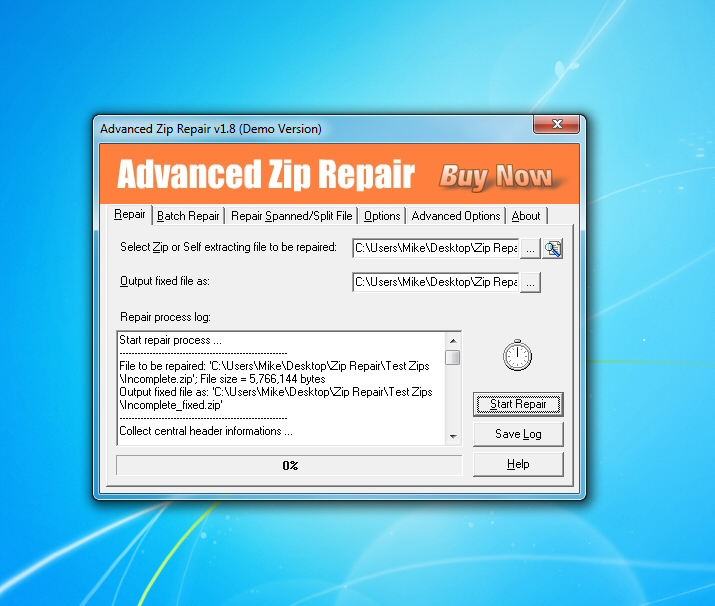
AZR: Packing plenty of functionality into its compact, easy-to-use interface
2. DiskInternals ZIP Repair - Free
This app keeps the archive recovery process simple through its use of a very basic wizard. Point the program at your corrupt file, view the results of whatever its found, and these are saved to disk in a click - very easy.
This extreme simplicity does mean you can forget about options like recovering multiple Zips in one go, for instance. And there are no configuration options to customise how the recovery process works. Still, by way of compensation the program scored well in our tests.
DiskInternals ZIP Repair recovered everything there was to find in Incomplete.zip (it didn't warn us that one file was incomplete, but that's something we'd find out soon enough).
Just as with AZR, the program recovered 94 out of 95 files in the corrupt header test. But it did better in the final two tests, retrieving everything there was to find despite corruption in the middle and end of our archives.
DiskInternals ZIP Repair is basic, then, and short on features. But decent recovery performance, and the fact that it's free of charge, meant that the program scored excellently.
Score: 5/5
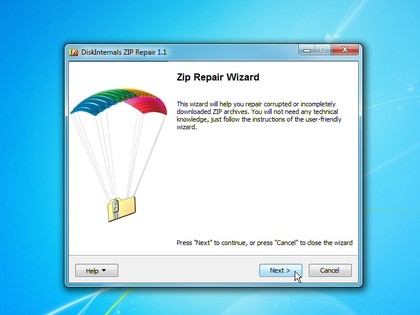
FREE OPTION: It's small. And it's basic. But ZIP Repair is free, and it works (mostly), and that's good
3. Nucleus Kernel Zip - £17.70 ($29)
Nucleus Kernel Zip has a more complex interface than many of the competition here, with a toolbar, menus, buttons and more. But take a closer look and you'll see it follows a familiar wizard-style approach; point the program at your broken archive, click Next, and it'll search the file for recoverable data.
At least, that's the plan. You may well run out of patience before this process is complete, though, as Nucleus Kernel Zip proved astonishingly slow, taking something like 5 minutes to scan each megabyte of data (the others needed only seconds).
If you do hang on, however, the recovery results are generally acceptable. Kernel Zip recovered all the data in our Incomplete.zip and final two recovery tests, for instance, while (as with many others) missing just a single file in the corrupt header test.
This isn't good enough to justify the wait, however, especially for a commercial tool, when there are capable (and much faster) free programs available elsewhere. And so we were only able to award Nucleus Kernel Zip a disappointing score.
Score: 2/5
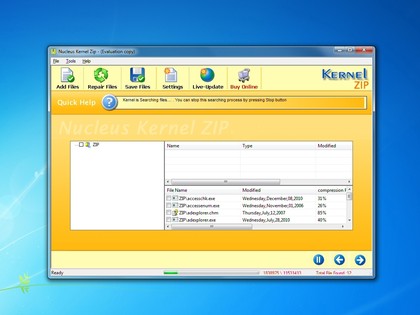
COMES UP SHORT: Short on options and extremely slow, there's little to recommend Nucleus Kernel Zip
4. Object Fix Zip - Free
Object Fix Zip is a free Zip recovery tool with a simple, wizard-style interface, which is able to carry out several actions on your chosen files. It can simply check Zip files for corruption, extract everything it can from an archive, or try to create a new good archive from an existing broken Zip.
This all looked great. Until, that is, we put the program through our tests.
When the program was faced with "Incomplete.zip", for instance, it complained that this was an "Incomplete ZIP file". We know, that's why we installed it in the first place, but Object Fix Zip refused to extract a single file.
It was the same story with our test archive which we'd corrupted at the end. This was enough to trigger another "Incomplete ZIP file" alert, and again the program recovered nothing at all.
Object Fix Zip wasn't fooled by the corrupt header, though, correctly retrieving all our test files. And it did well with our test archive which was zeroed in the middle, recovering all but the file affected by that corruption.
As it's free, there's no harm in having Object Fix Zip around, just in case other recovery tools fail. It isn't nearly reliable enough to be your main Zip repair tool, though, and for that reason we can only award it a poor score.
Score: 2/5
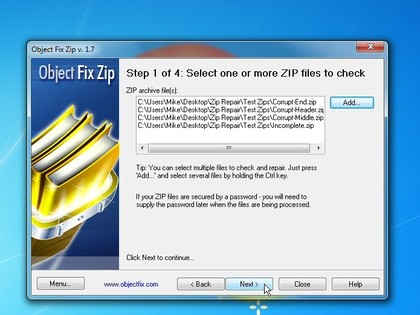
DISAPPOINTING: Object Fix Zip proved disappointing, failing entirely on two of our tests
- 1
- 2
Current page: How we tested and Zip repair apps 1-4
Next Page Zip repair apps 5-8 and conclusion
Mike is a lead security reviewer at Future, where he stress-tests VPNs, antivirus and more to find out which services are sure to keep you safe, and which are best avoided. Mike began his career as a lead software developer in the engineering world, where his creations were used by big-name companies from Rolls Royce to British Nuclear Fuels and British Aerospace. The early PC viruses caught Mike's attention, and he developed an interest in analyzing malware, and learning the low-level technical details of how Windows and network security work under the hood.