The best laptops for kids in 2025: child-friendly laptops we've tested and reviewed
These are the best laptops for kids you can buy today

If you're looking for the best laptop for kids, your criteria should be a little different from anyone simply looking for the best laptop overall. A laptop for a younger user needs to be lightweight, durable, and ideally offer great battery life, especially if they're planning to take it to school.
My current top recommendation is the Acer Chromebook Spin 312, which is compact, lightweight, and affordable - it also features in my ranking of the best Chromebooks for the same reasons. With a 2-in-1 design, it can be flipped into tablet mode thanks to its touchscreen and 360-degree hinge, perfect for kids who also want to use their laptop to watch Netflix or YouTube.
ChromeOS is great for children, since it offers robust parental controls and safety features, plus access to the Google Play Store for a huge range of Android-compatible apps they might already be familiar with. The Spin 312 exemplifies everything that makes Chromebooks great, using lightweight components to run ChromeOS efficiently and also packing a price tag that won't break the bank.
Now, I could overload you with options here, but I don't think that's helpful. Instead, I've kept our picks concise, with Windows 11 options and one macOS option below, should you have a specific operating system in mind for your kid's laptop. If they already own an iPhone or iPad, one of the best MacBooks could be a strong choice that will last for years.
Here at TechRadar, our team has reviewed thousands of laptops in the seventeen years since our site was founded, which means we know what makes a laptop good for different types of users. Read on, and you'll be able to buy with confidence, knowing you're getting the right device for your kid.

I've personally tested and reviewed more than 100 laptops (and all manner of tech) over the last eight years working as a computer hardware journalist, so you can trust that I've picked up a thing or two when it comes to determining what makes a laptop good - or bad! I also enlisted the help of my own mother, a career schoolteacher, to assemble this list, so the laptops below are both techhead- and teacher-approved.
The best laptops for kids: Quick list

A sensibly-priced laptop with hybrid tablet functionality and a sturdy chassis, the Chromebook Spin 312 from Acer is the ideal first laptop for younger users thanks to the parental control features found in ChromeOS.

If you want to get your kid a Windows 11 laptop, rather than a Chromebook, then the Acer Aspire Go 15 is an excellent budget choice that doesn't skimp on performance.

The Dell Chromebook 3120 fulfills its brief admirably as a device built for school work, thanks in no small part to its sturdy design.

The MacBook Air 13-inch with M3 chip offers great value for kids with its high performance, portability, and user-friendly features. The powerful M3 chip, long battery life, and educational resources make it ideal for learning and creativity.

The LOQ Essential 15 Gen 9 offers fantastic quality for the price, making it an excellent gaming laptop for kids who want to play Fortnite, Roblox, or the most recent PC games.
The best laptops for kids in 2025
Why you can trust TechRadar
Below, you'll find detailed write-ups of my top picks for the best laptop for kids in 2025. We've thoroughly tested and reviewed each product, so you can be assured that you can trust our recommendations.
The best laptop for kids overall





Specifications
Reasons to buy
Reasons to avoid
With a durable, compact design and fantastic versatility, the Acer Chromebook Spin 312 is my current top pick for anyone looking to get their kid a new laptop.
Since this is a Chromebook, it's better value for money than most Windows laptops and MacBooks. The reason for this is that Chromebooks run on ChromeOS, Google's own operating system, which shares more common DNA with something like Android than Windows or macOS.
ChromeOS is perfect for younger users, with a relatively simple interface and useful parental control features that help you keep your kids safe online. Because it utilizes cloud computing, ChromeOS can run smoothly on cheaper, less powerful hardware - and in this case, also less power-intensive, as the battery life on the Spin 312 surpassed 11 hours of continuous video playback in our testing.
This is a laptop that your kid can take to school and then keep using when they get home for either homework or watching videos, and with Google Play Store integration, they can even play some games on it too - just don't expect it to outperform any of the best gaming laptops.
Read our full Acer Chromebook Spin 312 review
The best Windows laptop for kids







Specifications
Reasons to buy
Reasons to avoid
While Chromebooks are a brilliant choice for your kid's first laptop, you (or they) might prefer getting a Windows 11 laptop instead, in which case I recommend the Acer Aspire Go 15 as the best Windows laptop for kids.
It's got a very affordable price tag, while still offering a large, full-HD screen, excellent keyboard, which will be useful for writing up homework, and because it runs Windows 11, it means you don't have to worry about compatibility with the most popular applications, something that remains an issue with Chromebooks.
When we reviewed the Acer Aspire Go 15, we liked that the design was smart without looking too basic, and despite its larger screen, it was impressively thin and light, which makes it ideal for kids.
There are plenty of ports, which makes plugging in peripherals and USB sticks easy, plus a HDMI port which can help with presentations (as it's easy to plug into a TV or projector).
Performance also impressed us, as despite its budget price, the Acer Aspire Go 15 handled dasy-to-day tasks such as word processing and streaming 4K videos without a hitch. Also, while this is definitely not one of the best gaming laptops, it can run some games with a bit of tweaking, especially kid-favorites like Fortnite and Roblox.
Of course, as this is a budget laptop, you do need to set your expectations. The chassis can feel a bit cheap in places, and the screen isn't the best quality, though it'll be fine for most things.
Also, while the cheapest configuration is around $300/£300, the Intel N100 and 4GB of RAM are just too low for a smooth Windows 11 experience, so I would recommend spending a bit more for the configuration we reviewed, which upped the processor to a much more powerful AMD Ryzen 7 5825U, and increased RAM to 16GB. It still offers very good value, and means your kid won't get frustrated with a slow-performing laptop.
Read the full Acer Aspire Go 15 review
The best student laptop for kids

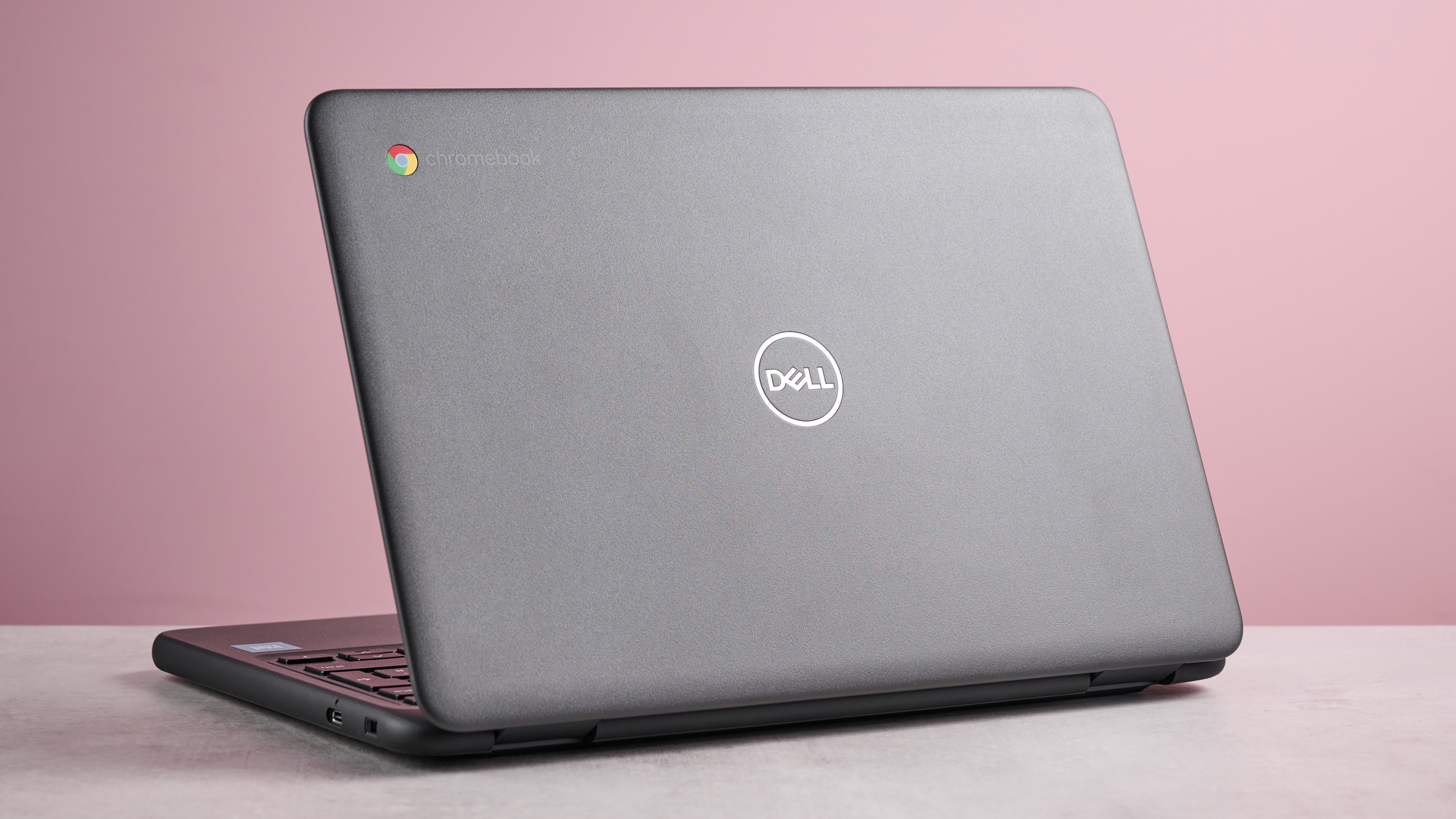
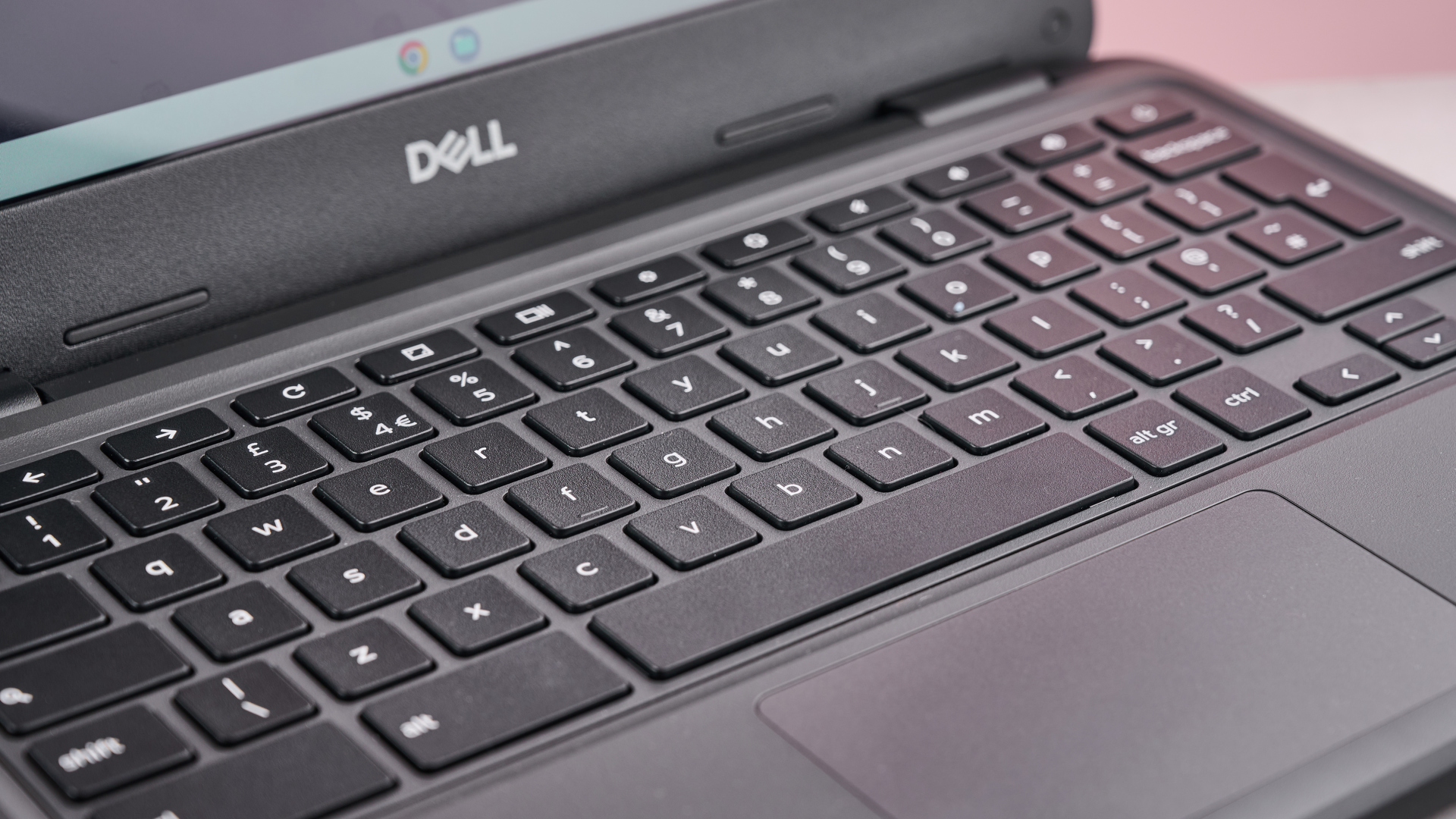


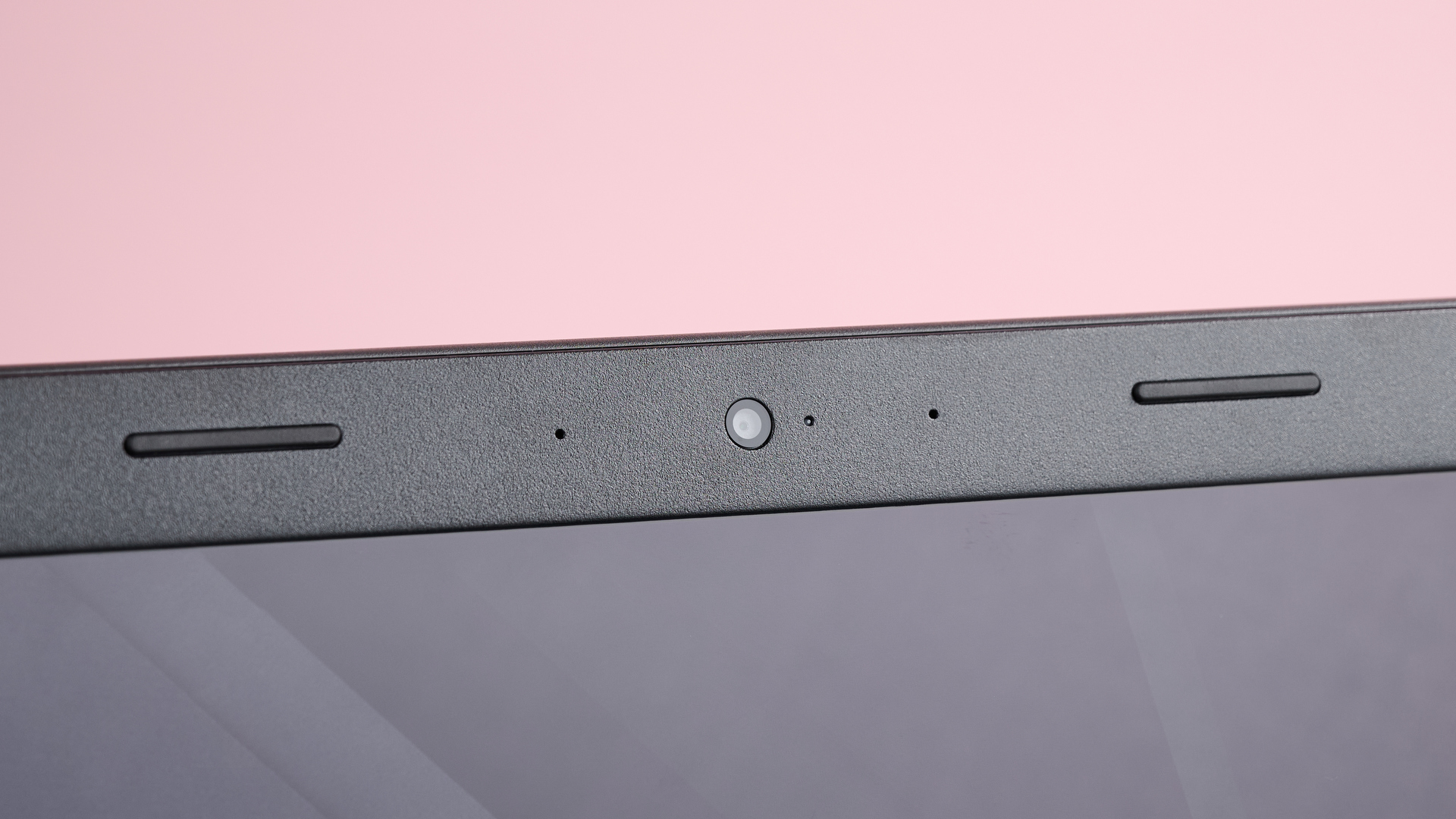

Specifications
Reasons to buy
Reasons to avoid
If you're looking for a laptop for your kid to do schoolwork on, then the Dell Chromebook 3120 is an excellent choice. Built specifically for educational workloads, this is a sturdy laptop that's easily portable, making it ideal for younger kids.
One aspect I particularly like, and which makes it a brilliant kids laptop, is that it's easy to repair, so if there's an accident, you should be able to fix it rather than having to buy a new laptop.
Breakages should be pretty rare, as this is one robustly designed laptop, and the corners have extra padding to help prevent damage from falls and knocks. The low price means this is a good affordable laptop (you don't want to spend a fortune on a laptop your kid will be taking to school), and the keyboard feels comfortable to type on.
Battery life is also very good, lasting around 11 hours in our tests, which means it should easily last an entire school day without needing to be plugged in.
When it comes to performance, ChromeOS performs well on this machine, and everyday tasks such as notetaking, essay writing and web browsing all feel good on this laptop. It can even do a good job with video streaming, though the 1366 x 768p resolution means you're not going to get a full high definition experience. Still, because the screen is small, this resolution works well, and image quality remains sharp and vibrant.
While its budget nature means you need to keep your expectations in check, and some things like the touchpad aren't great (we recommend buying a mouse to use with it), this is an excellent value laptop for schoolwork.
Read the full Dell Chromebook 3120 review
The best MacBook for kids





Specifications
Reasons to buy
Reasons to avoid
If your kid already has an iPhone, there's a good chance they've got their eye on a MacBook for their first laptop. There's nothing wrong with that; Apple's signature laptop line has produced some truly excellent devices over the past few years, especially since the company switched over to its new M-series chips.
I'd hold back against buying the latest and greatest M4 MacBook Air, though, for the simple reason that last year's 13-inch M3 model is still a perfectly solid device that you'll likely be able to pick up for cheaper than the M4 model. Heck, I'd go so far as to say that the M2 model would still be a reasonably future-proof pick for MacBook buyers on a budget - though don't go back too far, as some retailers are still selling outdated MacBooks with Intel chips.
The 13-inch MacBook Air with M3 chip is a beast of a laptop, perfect for any younger user who wants to do creative work. If your kid is interested in music production or photo/video editing, a MacBook is never a bad choice. With more than 14 hours of battery life and a robust metal chassis, this is a laptop that can carry your child through years of school and hobbies.
Read the full Apple MacBook Air 13-inch (M3) review
The best gaming laptop for kids







Specifications
Reasons to buy
Reasons to avoid
Picking the best gaming laptop for a kid can be tricky. On one hand, you want something that's powerful enough to play modern games on, and will last a good few years. On the other hand, you don't want to spend thousands of dollars (or pounds, depending on your location) on a high-end gaming laptop that could be damaged, lost, or stolen all too easily.
That's why I've picked the Lenovo LOQ Essential 15 as the best gaming laptop for kids in 2025, as it balances price with performance.
It comes with an Nvidia RTX 3050 GPU. This is actually a graphics card from a few generations ago, but we're seeing a trend where brand-new budget gaming laptops are coming with RTX 3000 series graphics, rather than the latest RTX 5000. This helps seriously reduce the price of these budget laptops, while still offering enough power to play modern games with a bit of tweaking.
For popular games amongst kids, such as Fortnite and Minecraft, which aren't too focused being graphical tour de forces, the Lenovo LOQ Essential 15 is more than capable of providing fast gameplay, and even more demanding games such as Cyberpunk 2077 can be played, though you'll need to tweak some settings and enable DLSS upscaling. For the price, though, this is a brilliant gaming laptop for kids, with an impressively premium design as well.
Read the full Lenovo LOQ Essential 15 review
The best laptop for kids: FAQs
How do I choose a good laptop for my kid?
Picking a laptop for your kid can be tricky, which is precisely why I've kept this list relatively short - the three laptops above are my strongest recommendations for ChromeOS, Windows, and macOS, respectively.
However, there are some minimum specs I keep an eye out for when determining which laptops would qualify for the list above, which may prove useful to you if you decide to go off-book and purchase a different laptop. As a general rule of thumb, don't buy any laptop with a CPU (also called the processor or simply the chip) older than three years. If you're not sure, just Google '(CPU name) release date'.
In terms of other specs, 8GB of RAM is an acceptable minimum, though 16GB is better, especially if your kid likes to run lots of programs at once. Since ChromeOS is less hardware-intensive than Windows or macOS, 4GB is enough (though again, 8GB will be a bit better). For storage, consider what sort of files your kid will be saving on the laptop: basic stuff like Word documents and slideshows don't take up much space, but games and video files do. Again, a Chromebook can typically manage with less storage, but for a Windows laptop or a MacBook, don't get any less than 256GB, ideally 512GB.
Your kid probably won't need a laptop with a dedicated GPU (sometimes called a graphics card) for schoolwork, so I haven't included any on this list. But if they're a keen gamer or have a creative hobby like photography or animation, it may be worth considering one of the best gaming laptops - just bear in mind that most of these aren't that portable and don't offer long battery life, so they're better suited for sitting on a desk at home rather than being taken to school every day.
What is a good first laptop for kids?
There’s a wealth of choices when it comes to laptops for kids, with some great options from manufacturers like Dell, Lenovo, and Acer. And although there’s no definitive answer here, we were impressed by the Acer Chromebook Spin 312.
This 2-in-1 Chromebook is versatile, lightweight, portable, and has a reasonable battery life. It’s not too expensive and is powerful enough to comfortably cover any kind of homework assignment - prior to university, anyway.
Above all else, don't buy the cheapest laptop possible, even if it's for a young child who isn't going to do much with it. Super-budget laptops are that cheap for a reason: you can find plenty of sketchy no-name laptop brands on Amazon that appear too good to be true, because they are. Older components and cheap construction result in a laptop that won't last, often forcing you to spend more to upgrade in a year or two.
Should I get a Chromebook for my kid?
Chromebooks are great - they run on the super-lightweight operating system ChromeOS, which isn't as demanding on your hardware and can be set up in child safety mode to give you more control over your kid's browsing, perfect for younger users.
ChromeOS supports Android apps from the Google Play Store too, which means that if you get a Chromebook with a touchscreen, it can be effectively used like a large phone or tablet.
However, it's important to note that Chromebooks aren't really for gaming (unless you get a game-streaming subscription like GeForce Now or Amazon Luna) and ChromeOS doesn't support a lot of software that runs on Windows - of particular note here is that if your kid needs to use specific software for school, it's vital to check what operating systems it can run on.
How we test the best laptops for kids
Here at TechRadar, we believe in rigorously testing every piece of hardware that passes through our hands. If it fails to impress during testing, we'll always let you know; we won't recommend you buy any product that falls short of the performance median for its price range.
Our testing process varies from product to product, but we're always sure to run the most appropriate tests considering the target purpose of whatever we're reviewing. This means we're always sure to run plenty of gaming tests on a gaming laptop, or editing benchmarks for a desktop workstation PC. We also always examine the build quality of a product to see whether it aligns with the attached price tag.
When it comes to child-friendly laptops, there are extra features we have to take into consideration. For example, durability is important; kids are more likely to drop or otherwise damage a laptop, after all. Weight and size also matter more here, as a bigger, heavier laptop is less well-suited for a younger user. Many members of the TechRadar team are parents themselves, and we wouldn't recommend any laptop we wouldn't buy for our own kids.
If you want to know more about how we test and rate the computers in this guide, check out our explainer on how we test laptops and desktops to learn more.
Today's best laptop deals
Sign up for breaking news, reviews, opinion, top tech deals, and more.

Christian is TechRadar’s UK-based Computing Editor. He came to us from Maximum PC magazine, where he fell in love with computer hardware and building PCs. He was a regular fixture amongst our freelance review team before making the jump to TechRadar, and can usually be found drooling over the latest high-end graphics card or gaming laptop before looking at his bank account balance and crying.
Christian is a keen campaigner for LGBTQ+ rights and the owner of a charming rescue dog named Lucy, having adopted her after he beat cancer in 2021. She keeps him fit and healthy through a combination of face-licking and long walks, and only occasionally barks at him to demand treats when he’s trying to work from home.