How to download watchOS 5.2 to your Apple Watch
Time to upgrade your Apple Watch

The Apple Watch 4 has arrived and with it watchOS 5, but you don’t need Apple’s latest wearable to get the new software. In fact, all Apple Watch models other than the first generation can download the update.
That means if you have an Apple Watch Series 1 or above you’ll be able to get watchOS 5, but the original (sometimes now called Series 0) won’t be able to get it. That’s notable as it’s the first time an Apple Watch model has been locked out of an update.
Still, for everyone else there are a number of new features in the update, including a new Walkie-Talkie mode, improvements to the Siri Watch face, the ability to challenge friends to activity competitions and more.
Since the original launch, we've also seen iterative updates called watchOS 5.1 and watchOS 5.2 land for Apple Watch owners. You can now download the latter of those two updates, and it brings the ECG feature to those in the UK as well as those in the US.
Want to get access to all of this? Below we'll talk you through what you need to do to get it.
What's the current version of watchOS 5?
Apple released watchOS 5.2 on March 28 2019
How to download and install watchOS 5.2
To get the latest Apple Watch software you need the latest iOS software, which means that before you can download watchOS 5.2 you first need to download iOS 12.2 to your iPhone.
We’ve created a separate full guide to downloading iOS 12.2, which you can check out, but basically you just head to Settings > General > Software Update on your iOS device and follow the instructions.
Sign up for breaking news, reviews, opinion, top tech deals, and more.
Done? Great! Now you’re ready to update the software on your Apple Watch. The update can be battery-intensive though, so you’ll want to make sure your Watch is fully charged first ideally, but it needs at least 50% charge. Apple also suggests that you have your Apple Watch on its charger while updating.
You’ll then need to make sure that your iPhone is connected to Wi-Fi and that it’s next to (and paired with) your Apple Watch.
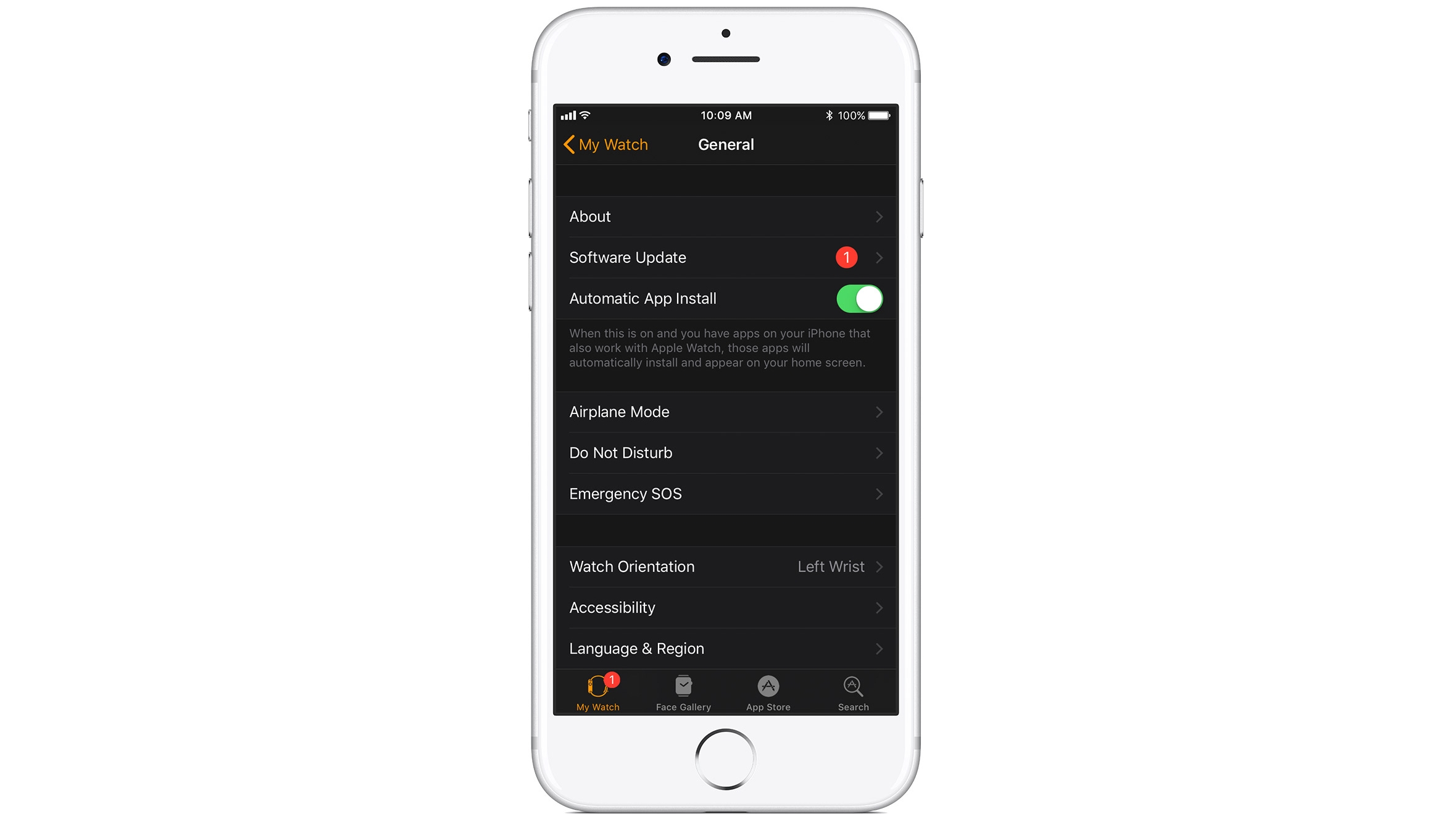
Next, open the Apple Watch app on your phone, tap on ‘My Watch’, and then tap General > Software Update.
You should find the latest build of watchOS listed here, which right now should be watchOS 5.2, so tap that, accept any terms and conditions, enter your iPhone or Apple Watch passcode if asked for either and the update should start.
You will know it’s working because a progress wheel will appear on your Apple Watch. At that point just leave it to download and install the update – depending on your internet speed this could take a while, but make sure you don’t quit the Apple Watch app or restart either device until it’s done.
When the watchOS 5.2 update is finished your Apple Watch will restart automatically and you’ll now have access to all the new goodies, like the Walkie-Talkie mode and activity competitions.
James is a freelance phones, tablets and wearables writer and sub-editor at TechRadar. He has a love for everything ‘smart’, from watches to lights, and can often be found arguing with AI assistants or drowning in the latest apps. James also contributes to 3G.co.uk, 4G.co.uk and 5G.co.uk and has written for T3, Digital Camera World, Clarity Media and others, with work on the web, in print and on TV.