TechRadar Verdict
A respectable mid-range mesh Wi-Fi system, with useful Ethernet connectivity - but Netgear’s app remains limited.
Pros
- +
Easy to set up and use
- +
Good range, respectable performance
- +
7 Gigabit Ethernet ports
- +
Covers areas up to 3,750 sq.ft
Cons
- -
Expensive
- -
Orbi app lacks parental controls and other features
- -
Overkill for smaller homes
Why you can trust TechRadar
Netgear’s Orbi range of mesh Wi-Fi systems always provide good performance, but they do tend to be a little on the pricey side. The new Orbi RBK353 is an attempt to provide a more affordable option, providing simple dual-band Wi-Fi 6 with a top speed of 1800Mbps.
The Netgear Orbi RBK353 that we review here is a three-piece kit that includes a primary router and two satellites, which are designed to cover an area of up to 3,750sq.ft (although Netgear’s website incorrectly states an area of 5,250sq.ft in some places, which is careless and potentially misleading).
The RBK353 was launched with an introductory price of $399/£250 (around AU$550). That’s still not cheap compared to dual-band rivals such as the Eero 6, although the Orbi does have some useful additional features, such as multiple Ethernet ports on each unit for wired connections.
And, for smaller homes, there’s a two-piece option, called the RBK352, with a router and one satellite that can cover 2,500 sq.ft for £250.00 (AU$379.00).

Design and features
The Netgear Orbi RBK353 has a similar design to most of the Orbi range, with both router and satellites consisting of an upright, plain white rectangular unit, with a glowing status light located in the base of each unit.
The three units look almost identical from the front, but around the back of the main router you’ll find four Gigabit Ethernet ports that set it apart from the satellites. One of these ports is marked in yellow so that you can quickly spot it and use it to connect the Orbi to your existing broadband modem or router for your Internet connection, while the other three ports can be used to provide wired network connections for a laptop, games console or other devices that prefer lag-free wired connections.
The two satellites have two Ethernet ports each for additional wired connections, giving you a total of seven Ethernet ports altogether. Less expensive mesh systems tend to have fewer Ethernet ports, so it might be worth paying a little extra for the Orbi if you work from home and like having those extra Ethernet ports.
Sign up for breaking news, reviews, opinion, top tech deals, and more.
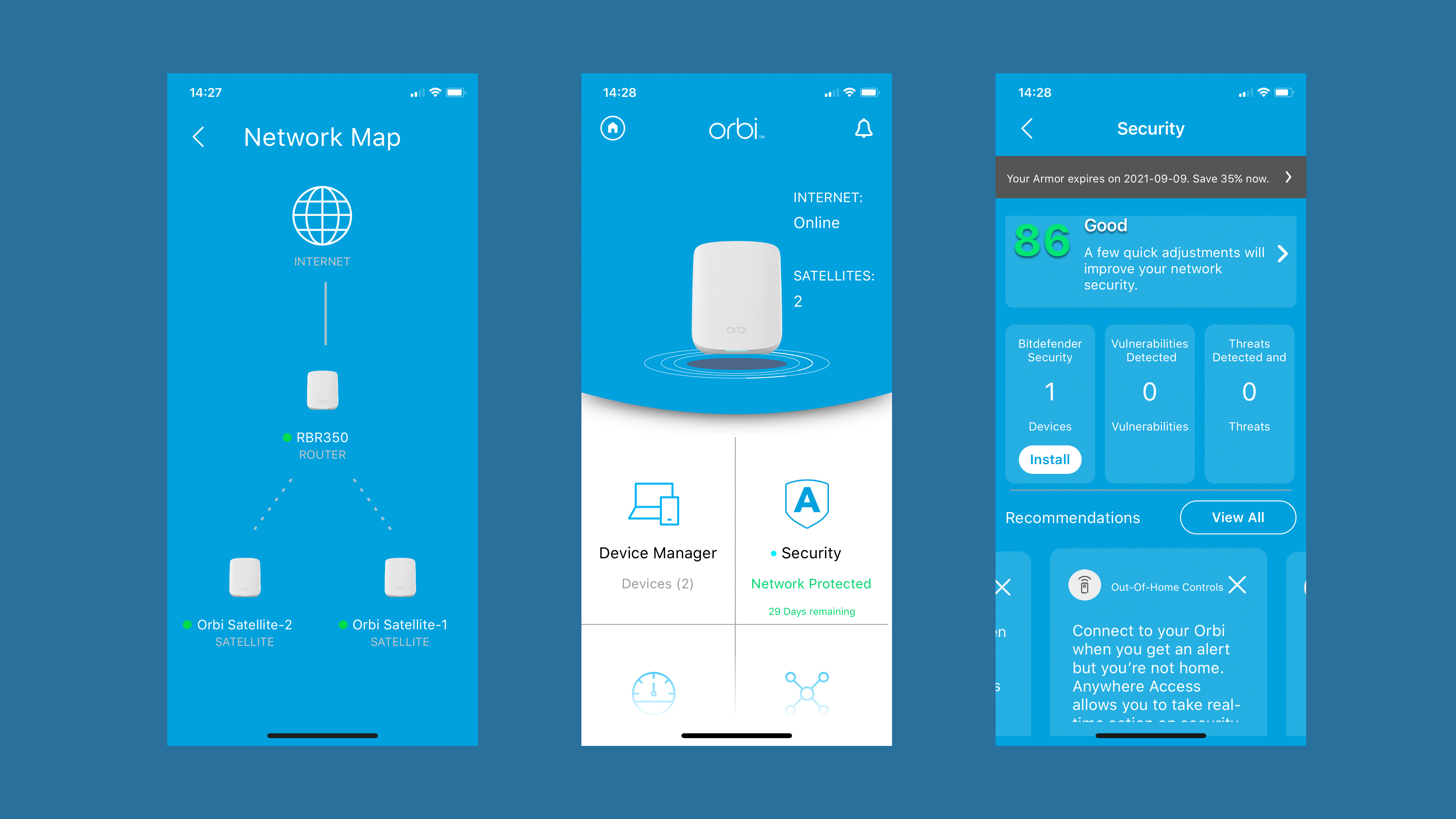
However, the Orbi app isn’t quite so well equipped. It’s easy to use, but lacks some features that many of its rivals take for granted. The Netgear Orbi RBK353 is a dual-band system, but the app creates just a single network that merges the 2.4GHz and 5.0GHz bands. And, as we’ve seen in the past, the Orbi app is singularly lacking when it comes to parental controls.
Netgear has recently announced a new Smart Parental Controls service - but this is an added extra that requires a monthly subscription, and doesn’t currently seem to be available for this particular mesh system.
The app does include a free one-month trial of Netgear’s Armour security software, but this also requires a subscription after the trial period, of $99.99/£59.99 (around AU$150). And, never one to miss a marketing opportunity, the Orbi app also tries to sell you extended warranty and technical support plans as well.

Performance and getting started
Over-active marketing aside, we were pleased to find that setting up the Orbi is a piece of cake. The Orbi app for iOS and Android can set everything up for you automatically, simply by scanning a QR code, and this will connect you to the new Orbi network using its default network name (SSID) and password. However, the app also allows you to set things up for yourself, perhaps creating a new name and password for the Orbi network if you prefer.
Its speed of 1,800Mbps isn’t going to win any awards, but the Orbi performed well when we used it to extend our Wi-Fi network to a back office where the weak Wi-Fi from our normal router normally forces us to rely on PowerLine adaptors for a wired network connection instead. When connecting to the main Orbi router, in the same room as the router that provides our broadband connection, our devices registered speeds of 100Mbps from the Ookla speed test, and 12.5MB/s for Steam downloads.
Those speeds are what we’d normally expect in that room, but it was the back office that really good a boost from the Netgear Orbi RBK353. The Ookla speed test wasn’t fazed at all, maintaining a steady 100Mbps, even as we wandered with our laptop from the first satellite in the hallway, and then picked up the signal from the second satellite in the back office. Steam downloads did dip just a little in the back office, settling at 12.0MB/s, but that’s still perfectly adequate for most casual gaming, as well as streaming music and even 4K video.
It’s not cheap, and the limited features of the Orbi app are disappointing, but if you’re looking for a mid-range mesh system that can cover larger homes, and also provides additional Ethernet ports for wired connections, then the Orbi RBK353 fits the bill.

Buy it if...
You need to cover a lot of rooms.
Most smaller homes will be able to get by with a less-expensive two-piece mesh networking system, but the three-piece RBK353 is designed for homes with six or more bedrooms, up to 3,750sq sq.ft
You’re a real gadget fiend.
The mid-range speed of the RBK353 isn’t going to break any records, but Wi-Fi 6 is also about improving capacity too, with the Orbi RBK353 capable of streaming fast, efficient Wi-Fi to around 30 devices all at once.
You need wired connections.
Some devices, such as smart TVs and games consoles - and my office iMac - work better with a lag-free wired connection. The main router and two satellites of the RBK353 provide no less than seven Ethernet ports for wired connections.
Don't buy it if...
You need parental controls.
We’ve lost count of the number of times we’ve complained about the lack of parental controls in Netgear products. The company is launching a new service to provide better parental controls - but it’ll cost you an extra monthly subscription.
You’re on a budget.
The RBK353 is a bit pricey for a dual-band mesh system with a speed of 1800Mbps. If you’ve got fewer than four bedrooms then you can probably get perfectly decent Wi-Fi from a less expensive two-piece mesh system.
You don’t need Ethernet.
The seven Ethernet ports provided by the RBK353 will be great for some people, but they’re an expensive luxury if you’re mainly using mobile devices that rely purely on Wi-Fi.
- These are the best Wi-Fi routers of 2021
You might also want to check out the Asus ZenWiFi AX (XT8) review
Cliff Joseph is a former Editor of MacUser magazine, and a freelance technology writer with 30 year’s experience in the industry (and old enough to remember when Apple was close to going bust…).
His first job involved using Macs for magazine sub-editing and typesetting, which led to the realisation that these computer-thingies might actually turn out to be useful after all. After a few years specialising in the Mac side of the market, he went freelance and embraced the wide world of digital technology, including Windows PCs, digital audio and hi-fi, and networking. Somewhere along the line he also developed a bit of a gaming habit and has stubbornly waved the flag for Mac gaming for far too many years.
