TechRadar Verdict
While it's another Omada product that’s a better value for Americans than Europeans, it's not an unreasonable price. And the inclusion of AFC makes better use of 6GHz for those who have those frequencies.
Pros
- +
Suitable for outdoor installation
- +
BE11000 in the US
- +
2.5GbE PoE
- +
AFC
- +
Omada centralised management
Cons
- -
Only BE9300 in the EU
- -
No Pass-through ports
Why you can trust TechRadar
TP-Link Omada EAP772-Outdoor: 30-second review
Instead of designing an Access Point from scratch, TP-Link has taken its popular EAP772 design and repackaged it for living outside, creating the TP-Link Omada EAP772-Outdoor.
It’s worth noting that if you want this for indoor use, it will work indoors just as well. But TP-Link has the EAP773 for indoor requirements, which uses the same wireless model but offers a 10GbE uplink, and not the 2.5GbE used in the EAP772 Outdoor.
That’s slightly confusing, given that they didn’t repackage the EAP773, but it gets even more complicated because there are frequency restrictions that mean in Europe, this is a BE9300 specification access point, whereas in the USA, it is a BE11000.
That’s all to do with the 6GHz spectrum, which is limited in some regions and less so in others.
That nuance aside, this is a six-antenna AP that’s been built to withstand whatever nature can throw at it, including even being submerged. Not sure how useful the ability to work underwater is, but it can handle bad weather and temperatures that can go as low as -30C or up to 70C.
Since this is designed to be external, power is delivered over PoE (Power over Ethernet), allowing for a single-cable installation. It requires a minimum of 28W PoE from a switch or injector, but that equipment can remain cosy inside.
It doesn’t offer any passthrough ports, so you can’t chain this AP to a wired network. However, as this is an Omada device, it can be part of a Mesh installation and managed using the Omada controller technology.
Sign up to the TechRadar Pro newsletter to get all the top news, opinion, features and guidance your business needs to succeed!
It’s a particular need for Outdoor Wi-Fi that makes this a slightly niche device, but in this particular sector, it is probably one of the best access points.

TP-Link Omada EAP772-Outdoor: price and availability
- How much does it cost? $246 / £262
- When is it out? Available now
- Where can you get it? You can get it directly from TP-Link, and it is also available from Amazon and other online retailers
What complicates the pricing of this product is that the hardware sold in the USA has a greater capability than that sold in the UK and the EU. Whereas the US version is BE11000 rated, the European model is only BE9300, due to bandwidth restrictions.
The UK price for the BE9300 model sold on Amazon.co.uk is only £261.50, although you will also need a PoE switch or injector that can deliver 28W of power to deploy it.
Ironically, with even greater performance, the US model sells for $245.90 on Amazon.com, which seems like a bargain compared to the UK.
The critical consideration here is whether you need this much bandwidth, as a simpler AX1800 AP could be $100 or more cheaper?
The product that this most aligns with is the Ubiquiti Networks UniFi U7 Pro Outdoor Tri-Band Wi-Fi 7 Access Point, to give the full title. With an almost identical spec, this hardware typically sells for $279 in the USA and £195 in the UK. That makes it simultaneously more expensive for Americans but cheaper for Europeans.
At the time of writing, Netgear only has WiFi 7 outdoor access points, but I'm sure this will be addressed at some point.
Many people speak well of the Ruckus T670, but at more than $2,350 for a machine with both 5GbE and 1GbE PoE ports, this isn’t anything suitable for the cost-conscious.
Overall, given the limited market and the capabilities, the TP-Link EAP772 Outdoor is competitively priced.

- Value score: 4/5
TP-Link Omada EAP772-Outdoor: Specs
Feature | Specification |
|---|---|
Model | TP-Link EAP772-Outdoor |
CPU | Unknown |
RAM | Unknown |
WiFi Bands | Tri-band WiFi 7: |
| Row 4 - Cell 0 | - 574 Mbps (2.4GHz) |
| Row 5 - Cell 0 | - 4320 Mbps (5GHz) in US, 2882 Mbps in EU |
| Row 6 - Cell 0 | - 5760 Mbps (6GHz) |
WiFi Standard | IEEE 802.11a/b/g/n/ac/ax/be (Wi-Fi 7) |
Ethernet Ports | 1x 2.5G PoE uplink port |
USB Port | N/A |
Antennas | 6× Internal Antennas (2x 2.4GHz, 2x5GHz, 2x6GHz) |
Compatibility | Wall or pole mountable |
Additional Features | Centralised management, Mesh networking, Seamless roaming, WPA-Personal/Enterprise, WPA2-Personal/Enterprise, WPA3-Personal/Enterprise |
Power Input | 802.3at PoE |
Power Consumption | EU: 21.5W US: 23W |
Dimensions | 230 × 207.5 × 69.7 mm |
Weight | 1.41kg |
TP-Link Omada EAP772-Outdoor: design
- Chunky
- Designed for wall socket deployment
- Only one port
The TP-Link EAP772-Outdoor is a robust and versatile access point, well-suited for those seeking high-speed outdoor Wi-Fi with centralised management. Its strengths lie in its advanced features and durability, but potential buyers should be aware of regional limitations, heat output, and the need for compatible infrastructure. It’s a solid choice for existing Omada users or anyone needing reliable outdoor connectivity, provided the environment matches its capabilities.
When I picked this up for the first time, I was surprised by its size and how robustly TP-Link made this device.
Weighing a substantial 1.41kg without the mounting bracket and roughly 23cm wide by 21 cm tall and 7cm thick, this isn’t something you’d want to have fall on your head.
Included in the box is a mounting plate that doubles as a connection point for the AP to a metal pole with a provided metal band. Alternatively, the plate can be screwed to any substantial vertical surface with four included screws.
On the plate is secured the AP, which can be slid onto it from above. Once it engages with a couple of locking latches, it shouldn’t be easily dislodged by bad weather.
The only entry port is on the underside, made to accept a round RJ45 Ethernet cable, and a plastic threaded assembly stops water from entering that receptacle.
Next to that is an earth cable that may be worth connecting to an earth line if you live in an area where thunderstorms are frequent. There is a single LED in the middle of the front face, and that’s it for external features.

As squarish white plastic boxes go, there isn’t much that’s special about this one. I’m a little surprised that the top wasn’t shaped to dissuade birds from roosting on it, but it does the job of keeping the contents safe and dry. However, the lack of airflow has a slightly negative side effect, in that prolonged use can cause the box to become warm to the touch.
I’m not sure how hot it gets inside on a sunny day, but when this eventually fails, I’d be surprised if heat didn’t play a part in its demise.
With only one port, this must be an Ethernet cable that is connected to either a PoE switch or an injector that supports the 802.3at PoE standard. And, the PoE hardware must be capable of supplying 28W, to provide the 23W that the US version can use, or the 21.5W that the EU version utilises.

Design score: 4/5
TP-Link Omada EAP772-Outdoor: In use
- AFC range enhancement
- Channel impacts
- Omada control
As I mentioned earlier, this AP is essentially the standard EAP772 but in a waterproof box.
What TP-Link quotes for this and the EAP772 is an omnidirectional coverage of 300m² or 3,200ft², which is good. The only fly in that ointment is that a large part of the available bandwidth in the US version comes from 6GHz, a frequency notorious for delivering bandwidth only at short ranges.
The answer, and this was also used by Ubiquiti in its E7 product, is a technology called AFC.
AFC stands for Automated Frequency Coordination, a technology introduced for WiFi 6E and Wi-Fi 7 devices operating in the 6GHz band. Its primary purpose is to enable Wi-Fi access points to utilise higher transmission power and wider channels outdoors, while minimising interference with existing licensed users of the 6GHz spectrum, such as fixed microwave links and satellite services.
It's worth saying that, as with all Wi-Fi technologies, there is an element of unpredictability with the actual experience in any location, either due to local interference or topology.
While this is made for outdoor use, I’d also be careful about where you might put one of these, especially if you are using it in a home context or where other businesses are physically close. Having an AP like this, which is tri-band and dual-channel, covers a wide range of possible channels, thereby reducing the availability of others to use them.
It wouldn’t take many of these devices in close proximity to entirely tie up the channel ranges for 5GHz, impacting the performance for everyone.
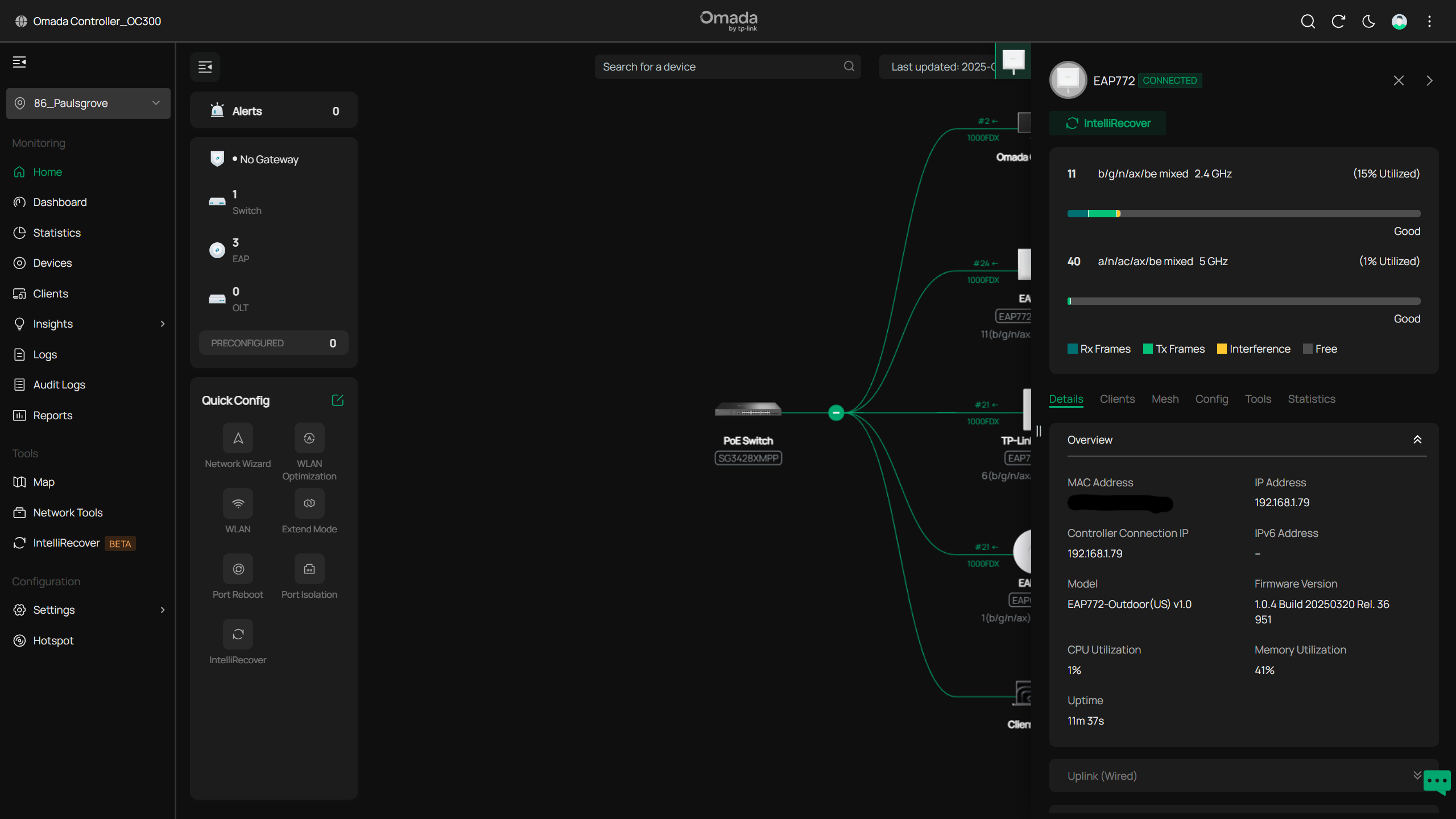
But what’s wonderful about all this recent Omada hardware is that it works with the Omada software or hardware controllers. I’m currently running the OC300 hardware controller, but it is possible to run the same service on a PC or server that coordinates all your Omada equipment over multiple sites.
With the TP-Link EAP772-Outdoor, what it means is that deployment involves mounting it to a wall or post, and connecting an Ethernet cable that connects to a PoE switch or injector capable of delivering the 28W it needs.
When you next enter the Omada control interface, it will see the AP, and you will be asked if you want it to be included, and then it will become part of the network. And, if you’ve already got routers or AP hardware with SSIDs configured, those will automatically transfer to the TP-Link EAP772-Outdoor.
It can be run independently using a web interface, but the managed mode requires much less administration, should you want to add a local guest SSID or make a global change over multiple locations.
The hardware controllers aren’t expensive, and you can use any system that’s always on to run the Omada software controller if you want to keep the cost down.
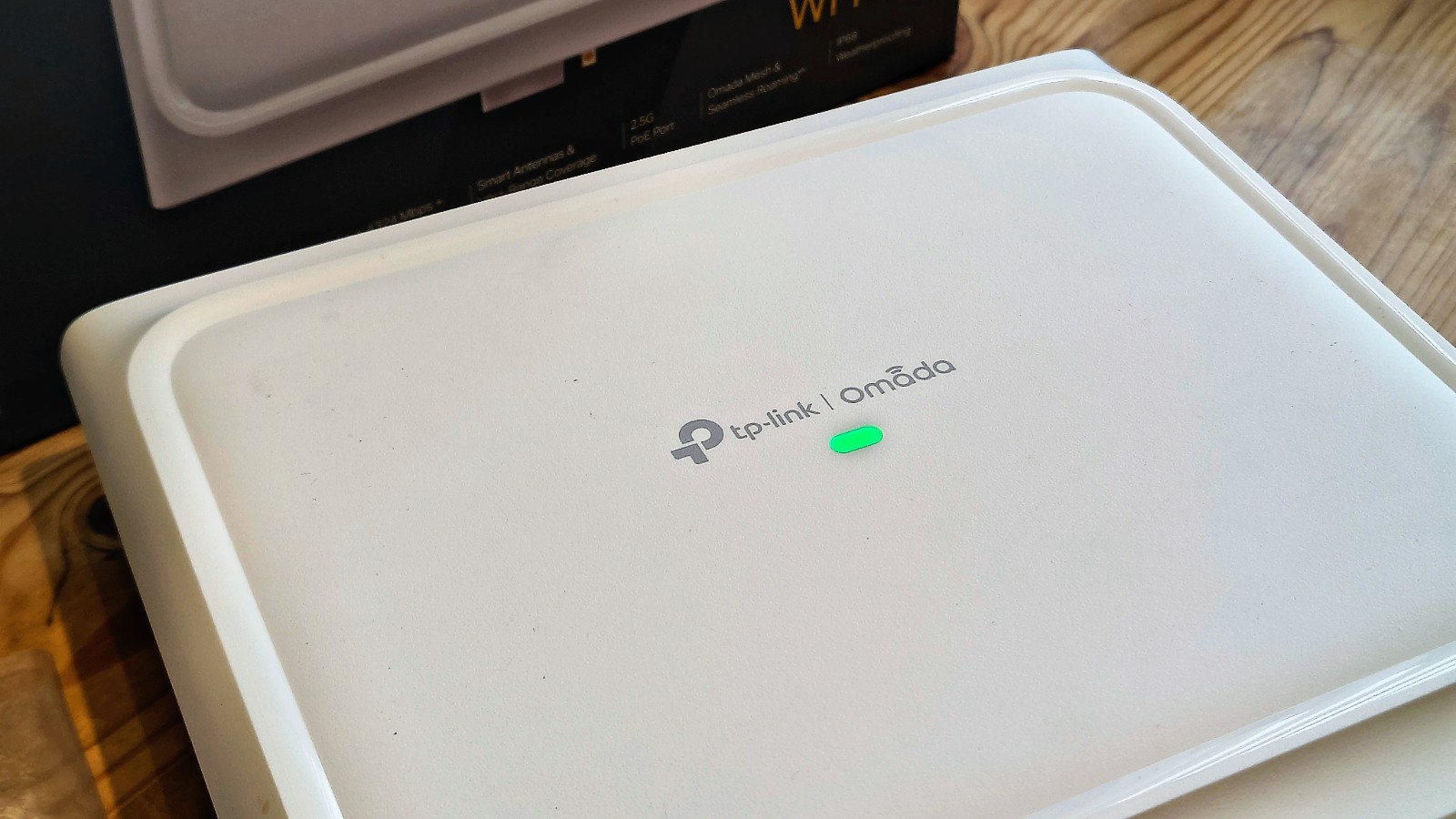
- In Use: 4.5/5
TP-Link Omada EAP772-Outdoor: performance
- Needs Wi-Fi 7 clients
- EU performance reduction
The TP-Link EAP772-Outdoor is crafted to provide high-speed connectivity and strong performance, making it a fantastic asset for those who want outdoor connectivity. Supporting Wi-Fi 7, it can deliver impressive speeds of up to 5760 Mbps on 6GHz, 4324 Mbps on the 5 GHz band and 688 Mbps on the 2.4 GHz band.
Or rather, it can in the USA, where the available 5GHz spectrum is much wider than it is in the UK and Europe. For UK customers, the breakdown is 5765 Mbps on 6 GHz, 2882 Mbps over 5 GHz and 688 Mbps at 2.4 GHz.
It should also be noted that many phones and laptops don’t support 6GHz, and therefore default to 5GHz or 2.4GHz depending on the quality of the service.
That makes this hardware less impressive for Europeans than it is for those who are in regions where 5GHz is less restricted.
I did my testing with a US version of this hardware that’s probably illegal to deploy in the UK, and it performed well with an Intel BE201 Wi-Fi 7 adapter that does support 6GHz, and the AFC functionality definitely extended the range of those channels.
Even when not close to the AP, transfer speeds of 1.4Gbps were achievable.
However, being outside has advantages, as there are no walls between the connected systems and the AP, which would significantly curb performance inside a building.
Even in open-plan office environments, due to the EU's bandwidth restrictions, this might not be ideal for internal use. But then, the same is true of the EAP772 on which this hardware is based.
There is also a curious contradiction in this design, in that it is designed as an omnidirectional AP, where, being outdoors, it should only focus on the 180 degrees away from the mounting wall. That hints that with a different antenna arrangement, the range and performance of this AP might be better. And, that you can’t change the antennas seems like an oversight.
Depending on where in the world you are, this AP can perform extremely well, or just acceptably, and the experience is highly dependent on what level of wireless technology the connecting systems are using.
In the USA, with Wi-Fi 7 devices, it's great, whereas in the EU, with Wi-Fi 5 or 6 phones, it's much less impressive. The unpredictable nature of this fun is expected to be enhanced with Wi-Fi 8.
- Performance score: 4/5

TP-Link Omada EAP772-Outdoor: Final verdict
The whole 5GHz bands issue comes home to roost with this hardware. Because what is essentially the same hardware delivers an entirely different experience due to EU limitations on the use of the 5GHz spectrum.
For those in the US, this is something of a no-brainer, as it's either this hardware or the Ubiquiti Networks UniFi U7 Pro, which offers almost identical specifications.
For those invested in Omada-branded equipment who need to manage a complex network, this is the logical choice.
For several reasons, performance is less compelling in Europe, but the management model created by TP-Link is still a strong selling point.
Should I buy a TP-Link Omada EAP772-Outdoor?
Attributes | Notes | Rating |
|---|---|---|
Value | A reasonable price for WiFi 7 hardware | 4/5 |
Design | Easy to deploy PoE wall or pole mountable. | 4/5 |
In Use | Works with Omada management and enhances 6GHz with AFC | 4.5/5 |
Performance | EU performance is restricted, but AFC works well | 4/5 |
Overall | Better in the US than the EU, but still worth having | 4/5 |
Buy it if...
You want Wi-Fi 7
While there is better Wi-Fi 7 hardware available, most of it costs much more than this. However, you may find that those clients who are using Wi-Fi 5 or 6 equipment get less of an uplift than expected.
You want central management
TP-Link has created a highly organised management system for its Omada-branded equipment, and that includes this access point. For a small IT covering a large facility, the ability to monitor and adjust hardware remotely is a huge cost-saving.
Don't buy it if...
You don’t have Wi-Fi 7 clients
Without the right hardware on the client end, there is little point in going with a Wi-Fi 7 access point. And, you might be able to get more bandwidth on 2.4GHz and 5GHz, by spending the same money on a Wi-Fi 6 or 6e access point.
You don’t need outdoor access
While this hardware can be used internally, there are cheaper and better-featured devices made for internal use. Only consider this for outdoor situations.
For more connectivity solutions, we've reviewed the best business routers
Mark is an expert on 3D printers, drones and phones. He also covers storage, including SSDs, NAS drives and portable hard drives. He started writing in 1986 and has contributed to MicroMart, PC Format, 3D World, among others.
You must confirm your public display name before commenting
Please logout and then login again, you will then be prompted to enter your display name.

