How to survive when your smartphone goes missing
Smartphone been stolen? Don't panic, help is at hand

Mobile phone theft
Your mobile might be a treasure trove of apps, games and music, but in the wrong hands it's also a mine of sensitive information with enough riches to fulfil a fraudster's every wish.
Despite this, a surprising number of us do little to protect our devices in the event of loss or theft. A recent survey reported by Payment Cards and Mobile reveals that half of us don't bother to secure our phones with a screen lock, rising to three-quarters of us with tablets.
That's worrying when according to the National Mobile Phone Crime Unit, 300,000 smartphones are stolen in the UK every year. Meanwhile, in 2013 4.5 million smartphones were lost or stolen in the US alone.
Worse news still is that fraudsters can make a small fortune from your misappropriated mobile. Whether wiping and then selling your handset, using your personal data for phishing attacks or identity theft, or racking up huge bills on pricey premium-rate numbers, organised phone theft is big business.
Fortunately, there are simple steps we can take to limit any financial inconvenience, and increase the likelihood of being reunited with our precious handset and its valuable data.

1. Use a screen lock
It might sound blindingly obvious, but a staggering number of us don't set up a screen lock. It's not as though we're short of security options either, with devices offering one or more 4-digit PINs, Touch ID-like biometrics, shape-swiping, and even face and retina-recognition.
These aren't technically fool-proof, but any security is better than none and will help defeat, slow down or deter many a casual phone thief.

2. Set up a SIM PIN
Even if you're protected with a screen lock, fraudsters can eject the SIM from your smartphone and pop it into one of their own. Without a SIM PIN, bad guys can rack up substantial bills, taking a cut from calling premium rate numbers.
When enabled, a PIN is required every time your SIM is ejected and reinserted. A SIM PIN is simple to set up, the trickiest step is figuring out the default PIN for your network. Fortunately, techradar has done the legwork for you:
EE - 1111
GiffGaff - 5555
O2 - 0000 (or 5555, 1234)
Orange - 1111
T-Mobile - 1210
Tesco Mobile - 5555
Three - 0000
Virgin Mobile - 7890
Vodafone - 0000
For other networks you can phone up customer service to find out their default PIN.

3. Report to your network
If the worst happens and your phone does go missing, report it to your mobile network immediately. All UK mobile service providers promise limited liability, meaning the most you'll have to cough up is the first £100 of any fraudulent calls. This is, however, provided you report the phone lost within 24 hours - leave it longer and you'll be liable for however much the fraudsters ring up.
If you're not in the UK then it is worth checking your consumer rights where you live to see how you are protected if your smartphone does get stolen.

4. Register your device
Register your phone with Immobilise, the UK National Property Register. This free service has been used by police forces across the country for more than 10 years to reunite people with their lost or stolen property.
To register your phone with Immobilise you'll need to get hold of its IMEI (International Mobile Equipment Identity) number. Simply dial *#06# to reveal the handy 15-17-digit serial number you'll need to enter the site.

5. Customise your lock screen
Let's say you've left your phone on a train. Fortunately for you, Honest John picks it up and is hell-bent on returning it to its rightful owner. However, as you've set up lock-screen security, poor John has no way of contacting you. Oh the irony.
The good news is that some handsets - notably those running Android and BlackBerry - allow you to customise your lock screen to include an owner information message.
Apple has yet to bake this facility directly into iOS, but, as somebody once said, there's an app for that. In fact there are several, including If Found Lock Screen and ICE (In Case of Emergency).
Of course, if your phone runs out of battery, onscreen prompts are useless, so a low-tech alternative is simply to pop a sticker with an email address on the back of the phone or inside the case.
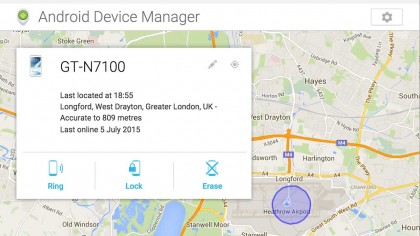
6. Use find-your-phone apps
For a while, Apple's Find My iPhone app was one step ahead of Google and helped to reunite many an iPhone and iPhone owner.
These days, Android Device Manager does much the same for the Google side of the smartphone divide, and you can now simply type 'Find my Phone' into a nearby Google Omnibox (subject to you being signed-in to the same Google account on your phone and browser).
Besides helping to locate your phone, these apps will let you sound an alarm, leave an on-screen message, and even perform a remote wipe. Again, keep in mind that find-your-phone apps are only as good as your phone's battery life, and the savvy phone thief won't think twice about removing the SIM and powering it down to help keep it incognito.
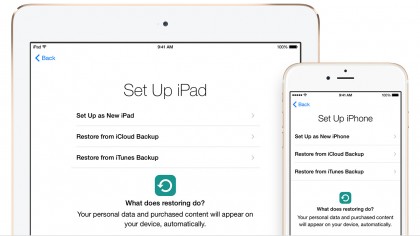
7. Back up your data
Ask any insurance firm: theft happens. But just because your phone may end up on some underground auction site, it doesn't mean your data has to go with it.
As Hollywood celebrities were embarrassed to find, smartphones are rather good at backing up photos and settings to the cloud, and with streaming services displacing downloaded music and video, phone storage is far less a single point of failure.
iOS users will be familiar with iCloud as a means of syncing and backing up their data, and although Apple could do with being more generous with its pricing structure, it is a seamless mechanism that just works.
Android Backup Service helps to sync application data and settings to your Google account. To configure this, simply go to Settings > Accounts > Backup and Reset and then ensure 'Back up my data' is checked.
This won't back up your photos though, for that you'll need another app – thankfully there are a number that can help.
Whether you're running Android or iOS, all the big players are keen to take care of your ever-growing photo collection. Dropbox, Facebook and Microsoft OneDrive will happily sync your snaps to the cloud, while the new Google Photos promises unlimited storage for images up to 16 megapixels in size.
Sign up for breaking news, reviews, opinion, top tech deals, and more.
You are now subscribed
Your newsletter sign-up was successful