Why you can trust TechRadar
Unlike some of the other budget offerings, ZTE have only opted for a 3.2MP camera.
This is highly disappointing, especially as some of the higher-end devices offer nearly the same level of picture clarity on their front-facing cameras.
The camera is autofocus, meaning there is no option to touch the screen to focus anywhere other than the centre.
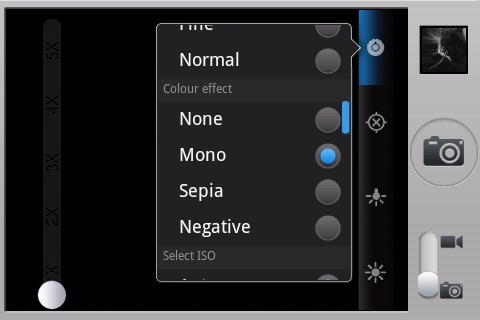
We have mixed feelings regarding autofocus, but this is one of the worst. The ZTE Kis takes a while to focus on what you want to snap, and you can't tap the screen to get it to focus on a particular object, with the Kis keeping focus centralised on screen.
You can't even, as you can on some devices, focus what you want in the centre, then move the camera slightly as the camera then re-focuses.
We've found this very frustrating in the past, and whilst we didn't expect much, sometimes it really is just the little things.
The autofocus feature is also very slow when taking low-light pictures. We expected there to be some slow down, but you could expect the birthday candles to be blown out before the camera has focused.
Sign up for breaking news, reviews, opinion, top tech deals, and more.
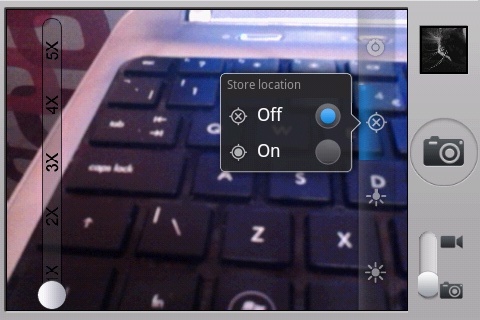
There is also no onboard flash for the camera, meaning that photos you take at the party won't come out very clear. As for what the camera offers, you won't find much.
We never expected much, but we've said that before.
What you get in total is digital zoom up to 5x, geo-tagging, white balance, brightness toggle, exposure, picture size, picture quality, colour effects, ISO 100-800, anti banding, saturation, contrast, and sharpness.
That's a pretty exhaustive list of the basics that you can get on a camera, but in all honesty they all seem a bit useless as the picture quality is so poor.

The colour effects are a bit fun, but you are limited to sepia, mono chrome and negative, so not as much as other devices we have seen.
Another disappointing, yet expected move, is the lack of a front-facing camera.
It makes taking those profile pictures a bit more difficult, but that shouldn't be so much of a problem with no built-in Facebook or Twitter app.

Click here to see the full resolution image

Click here to see the full resolution image

Click here to see the full resolution image

Click here to see the full resolution image
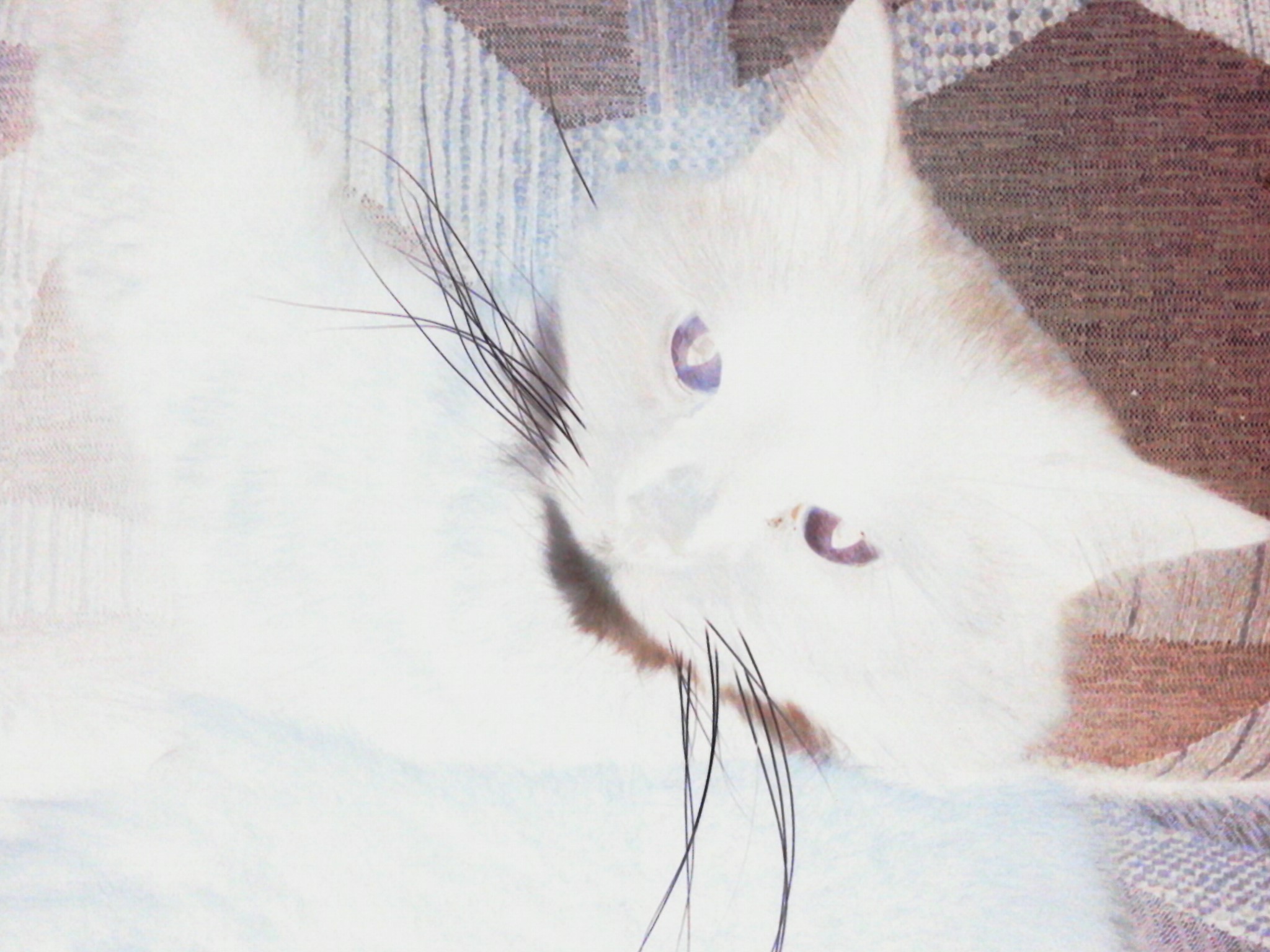
Click here to see the full resolution image
