Why you can trust TechRadar
ZTE might not add customisation to a great deal of features on the Kis, but it does offer a secondary keyboard on top of the standard Gingerbread offering; TouchPal.
We've seen a TouchPal offering before on the Huawei Ascend G300, and we weren't impressed. This left us a little sceptical on the ZTE Kis, but we were pleasantly surprised.
We were able to hit every key we wanted almost every time, and the screen size only aided us as we could type one handed.
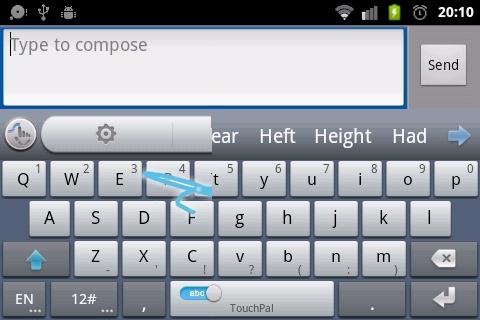
There are a few customisation options built into TouchPal, such as predictive texting, corrections on common typing errors, as well as "Curve", TouchPal's answer to Swype.
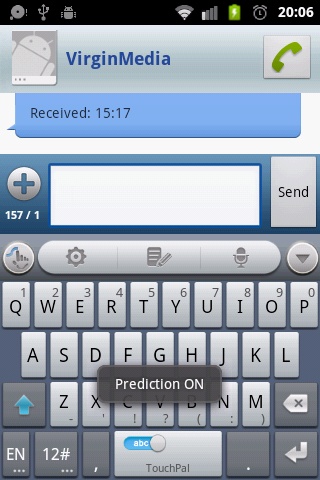
TouchPal was also superb when it came to swyping instead of typing. We don't always tend to slide our fingers around the screen, generally preferring to type.
Despite this, we found that the ZTE KIS somehow knew what we wanted more than 95% of the time.
Predictive texting was also very easy to turn on and off, as the keyboard doubled up as a switch; sliding over it switched between the two.
Sign up for breaking news, reviews, opinion, top tech deals, and more.
We can't say there is a whole lot to say about the SMS app, as it was unsurprisingly featureless.
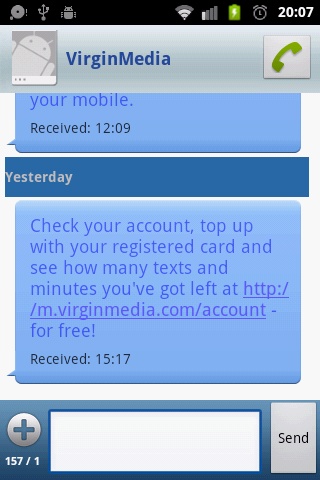
We weren't impressed with the colour scheme; the blues and whites seem a bit lifeless.
Having Android as the OS, means there are two ways to handle email.
Gmail will handle all your Google-based emails.
It's a clean app, supports multiple Google accounts and covers just about everything that you get on the desktop version.
For non-Google accounts, the standard Email covers POP3/IMAP email standards. It has pre-set configurations that makes it simple to set up all your accounts.
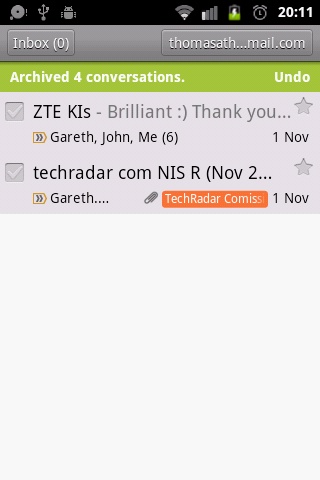
It's as simple as ABC, 123... well, inputting username and password.
It also combines multiple accounts, mail checking frequency and mail size limits.
Connecting with friends in other forms, such as IM or Facebook messenger is entirely possible, if you download the app from the Play Store.
Google+ and Messenger apps come pre-installed, but given the lack of any real Google+ user base, we don't see this becoming a major hit, and is only really taking up valuable internal storage space.
