Why you can trust TechRadar
Again offering impeccable levels of ease of use, the Sony Xperia P makes messaging a doddle, with a host of features, settings and options available to make bashing out emails, texts and MMS messages as efficient as possible.
Enabling you to select the degree of predictive text and auto correction you wish to use when cranking up the messaging services for the first time, the Sony Xperia P goes on to offer a comfortable - albeit slightly cramped - QWERTY keyboard typing experience, with stray button presses mostly amended by an impressive spell and sense check system.
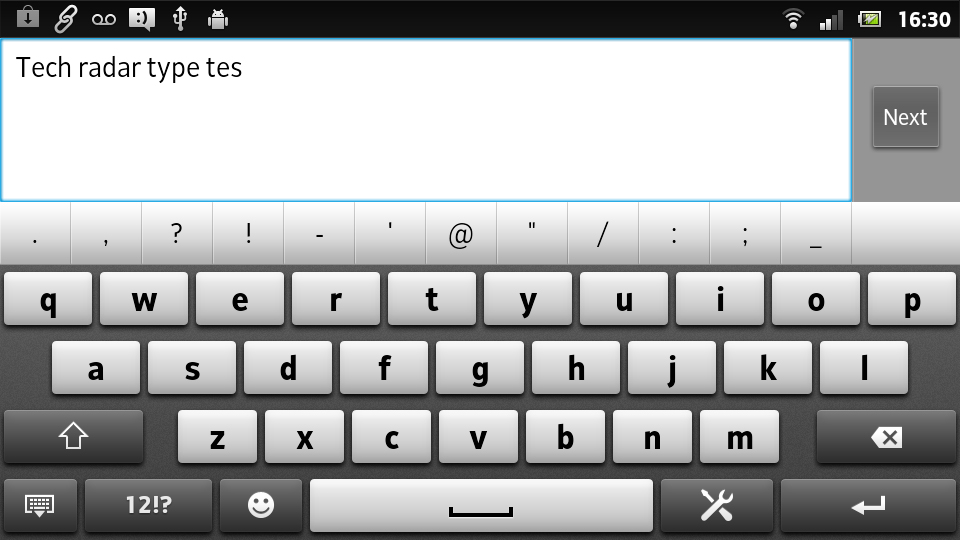
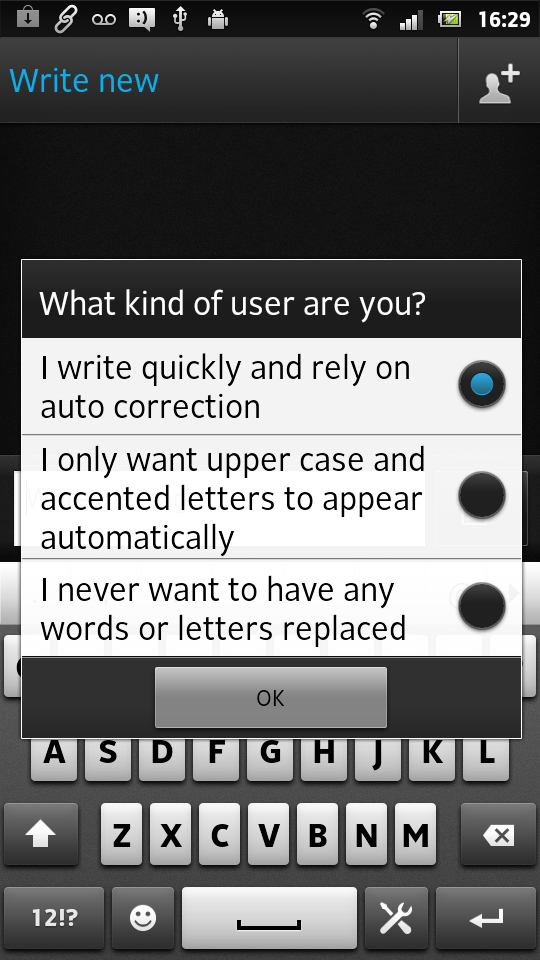
With texts and emails crafted from one centralised hub, where you're able to choose target destinations via the contacts-mimicking recipient menu, there is a fast-paced ease to constructing messages with the smartphone that further enhances the pleasant user experience and fluid OS.
Communications through social networks require a more direct approach, with Facebook interactions unable to be sent direct from the messaging hub.
But MMS options are a breeze to use, since you're able to attach a host of multimedia options including images, sound files and videos to messages with a single click.
Capable of holding its own against most of its similarly priced - and even some more expensive - rivals, the Sony Xperia P's messaging abilities are largely without fault, with the device appeasing and even impressing with its continued user support and assistance.
Sign up for breaking news, reviews, opinion, top tech deals, and more.
