Why you can trust TechRadar
Sony Ericsson Xperia Arc review: Internet
The Arc's high-res 480 x 854 screen is superb for web use. The standard Android web browser is what you get here, with nothing in the way of Sony Ericsson customisations. That's a good thing, because the Android web browser is the very model of simplicity.
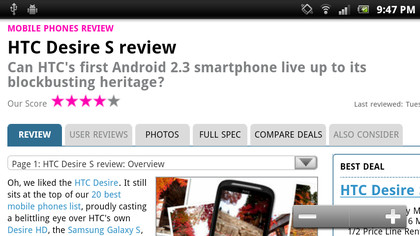
Multi-touch zooming around pages is usually good, although it can get a little rough if you try to move around pages before they've fully loaded. You're limited to having eight browser windows open at once, which seems like a silly and arbitrary rule – but better than the four available on the HTC Incredible S.
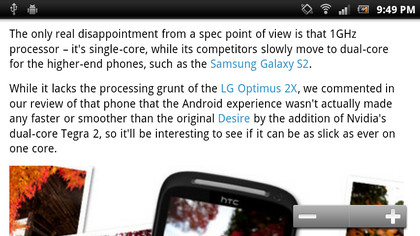
Text is extremely readable on the high-res screen. Sony's Ericsson's Reality Display is very easy on the eyes, with the brightness and clarity of the display making it one of the smartphone world's finest screens.
Large text documents are handled well, although the text reflow system is a little odd. Zoom into a page using multi-touch and it doesn't reflow – but double-tap on the screen and you get a full zoom with text shuffled about to fit the window size.
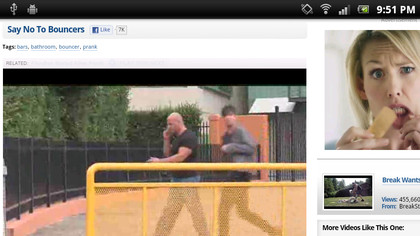
The combination of Android 2.3 and Adobe Flash Player means Flash sites are supported, while the phone's 1GHz processor does a good job of handling complex, content-rich sites. It's not perfect, though – pages with embedded videos can grind to a near halt at times.
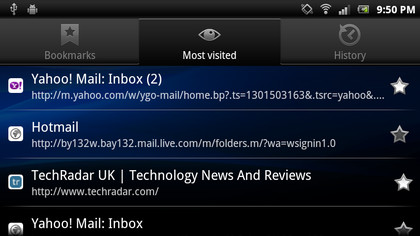
Android's bookmark and history handling is clever, with an icon beside the URL bar bringing you straight into the bookmarks section when touched. This pops up a tabbed page that also includes your most visited pages and browsing history.
And yes, you can remove anything from this listing by long-pressing on the item in the list. Just in case you accidentally do something bad.
Sign up for breaking news, reviews, opinion, top tech deals, and more.

URLs can be shared via the Menu button, while long-pressing on a chunk of text brings up a simple start and end arrow – arrange these to your liking, then tap the selection to copy the highlighted text to the clipboard.
The Xperia Arc, coupled with Android 2.3, is a great phone for web browsing, as long as you're not seriously into Flash content and heavy, dynamic web sites. You can forgive the odd web page crunch in return for having such a large, readable screen.
Current page: Sony Ericsson Xperia Arc: Internet
Prev Page Sony Ericsson Xperia Arc: Messaging Next Page Sony Ericsson Xperia Arc: Camera